The world has become a global village, and the need for international money transfer is higher than ever. Originally, this was only possible through Western Union. Over time digital money transfer providers like PayPal changed the game. However, the fees that are slapped on international transfer and payments are still too high and sometimes unreasonable. Fortunately, there is another way.
Wise is a new entrant in the e-commerce business and has already won the hearts of 7 million consumers globally. An expert, Shania Brenson, from 15M Finance thinks that Wise, a new financial services app, is shaking up the banking industry by offering extremely low fees on all its services. They believe that investing should be easy and affordable for everyone—not just the wealthy few who can afford to pay high fees. Here are some of the compelling reasons why you should migrate from PayPal to Wise.
Wise's biggest advantage over the competition is its surprisingly low fees. This is made possible through their innovative, borderless money transfer method. Instead of one pricey international money transfer, the transaction is divided into two local transfers.
For example, if you want to convert pounds to dollars. You send the money in pounds to a US-based Wise account. An equivalent amount is then sent from a US-based Wise account to the recipient. So, in short, the money never actually leaves the border.
Now that you know how Wise works, it's time to understand how you can save money by using their transfer service. The overall costs of transferring money are reduced to just two components, the amount incurred due to the exchange rates and the fees charged for the service.
Most financial institutions and banks add a little to the top. Their exchange rates are arrived at by adding a margin to the mid-market exchange rate. As a result, you as the customer end up paying more than you should. Wise uses the actual exchange, also known as the mid-market exchange rate.
This rate reflects the mid-point between selling prices and buying prices of the two currencies. The mid-exchange rate or the "inter-bank" rate accurately reflects the real-time movement of the currencies. PayPal, for instance, takes the exchange rate provided by banks and adds another 2.5% to 4%, making it even more expensive.
Wise charges a base fee for any amount up you send, right now. Additionally, a fixed 0.33%-3.56% is charged depending on the country you are sending to. So, if you are transferring $1000 USD to GBP, you will be charged about $10.00.
PayPal, on the other hand, is calculated from the sum of the exchange rate and the transfer fees. The total transfer fees include a fixed transfer fee of $0.30, a transaction fee of $0.99-$4.99 plus 2.9%. This means to transfer $1000 USD to GBP, you will be charged about $34.00. This transfer cost is even higher if you are transferring lesser-known currencies.
Whatever currency pairings you choose, Wise will always be cheaper than all other international money transfer services.
For businesses that transfer money internationally, you can take advantage of the Wise multi-currency borderless account. It can hold up to 40 different currencies. It can send and receive money from all over the world. This allows businesses to make an impressive 1000 transactions using one CSV file upload.
Wise offers the lowest fees on the market currently. It is considerably cheaper than PayPal. Whether you are sending money to an international contractor or planning to make a one-time international purchase Wise is a good choice. U.S customers can pay through bank transfers, debit, and credit cards. Funds are then directly deposited in the recipient's bank accounts.
The company currently supports transfers to 71 countries and covers more than 1000 routes. The transfers from the US to Europe and Canada are delivered within 24 hours. Transferring to other countries can take just 1-4 working days. All the more reasons to consider using Wise.
These are the main benefits you stand to gain from considering Wise. I use it regularly and having nothing but good to say about my experience with it.
Take a look today and see if your business can save on fees.
Looking for help? Tired and believing there has got to be a better way?
Let's talk about your business. With over a decade of experience leading companies and transforming lives, and a Master's degree in Org. Development and Leadership, Mike can help you find the best way forward!
Contact Mike today to start the breakthrough!
Note: Some links are affiliate links for Wise.
The experience that a business provides to a customer often determines whether the customer will keep using the brand or move on to another brand. The rise of technology also means that customers have access to more information than ever before. Customers want an instant and convenient experience, which is why the use of chatbots is on the rise.
Waiting for hours just to get a reply from a business, seems senseless in this fast-paced world. Nobody wants to wait anymore, and the sense of urgency keeps rising. Chatbots help reduce this wait by providing timely answers.
Big brands like Spotify, Lyft, MasterCard, and Pizza Hut have adopted this technology to improve customer support. Like many, you may be wondering if your business should be adopting the use of Chatbots.
Here are some of the reasons why you should consider a Chatbot on Facebook and on your website for your business:
If your business currently has a customer support team, you are obviously paying for their services. Adopting a chatbot means that you may be able to have a smaller team to deal with the customers, or less hours by team members so they can do other things. A few customer support staff and a chatbot will be enough to handle many customer requests. This also has the added advantage of expanding your business by potentially promoting staff internally to other needed work areas.
Additionally, chatbots can be more efficient than humans; thus, the adoption of chatbots will actually enhance customer support. Unlike humans, chatbots have no limitations and can handle as many customer concerns as possible. They're active 24/7, which will help save costs and effort.
Chatbots can have conversations with your customers the same way a human agent would. You can even program the chatbots to have humor. This will ease the conversation and help to improve the experience for the customer.
Also, chatbots are always in a good mood, unlike some people, who can turn away customers with a potentially rude response if they are having a bad day. You can also program the chatbots to greet customers in a non-intrusive way every time they open your webpage.
Although chatbots offer human-like interaction, their interactions are bound by the rules programmed. This means that it will be as polite as any human can and will continue with a conversation no matter how irritating the customer is. Bots have the upper hand over human agents as they can also be programmed to communicate in multiple languages.
Millennials are known for their love for messaging and prefer having little to no interaction with humans at times when online. Chatbots could be the key to unlocking the millennial market for business. They offer the services of a customer service agent without having to call and interact with human agents.
Millennials also hate waiting for responses and will bounce to the next page if a response is delayed. Luckily, chatbots provide instant replies and never ignore any messages. Human agents are likely to overlook some requests, which reduces their conversion rates.
Bots can also analyze a customer’s voice and sentiments to offer a solution to their queries. Chatbots will give the customer more attention and engage the customer for longer, thus fueling the visitors desire to purchase the product or service, and helping to increase brand awareness for your business.
They say to err is human. Alternatively, AI is quite advanced and thus can really be programmed to make no mistakes. They will only provide the information provided, in a way that is programmed in, and will never forget to mention things. Chatbots answer questions depending on the queries and provide only the appropriate answers, which makes them an asset. You must pay attention to the transcripts and update the Chatbot where needed to maximize the potential.
As AI adoption continues to increase in the business world and customer expectations for urgent turnaround increase, it can be time to go ahead and explore an investment in chatbots to up your business support initiatives.
Looking for help? Tired and believing there has got to be a better way?
Let’s talk about your business. With over a decade of experience leading companies and transforming lives, and a Master’s degree in Org. Development and Leadership, Mike can help you find the best way forward!
Contact Mike today to start the breakthrough!
The best customer success surveys are those that engage respondents, and Survey Anyplace is designed to achieve that. Primarily targeting small businesses and organizations that would like to collect useful data about their clients. The platform promotes participation by allowing you to create custom fun, interactive polls, and quizzes. You can even personalize your surveys by adding branding elements such as your logo.
This brief review summarizes the platform’s key features, advantages, and pricing plans. Therefore, to help you determine whether it’s the software to solve your interactive surveys and polling needs.
Survey Anyplace is an online surveying platform designed to help small businesses and organizations to create engaging surveys. Promoting user interaction and engagement. The platform can also be used to improve the surveys you already have.
Aside from posting survey questions, you can also use the platform to conduct polls, send out business quizzes, and run contests, assessments, and training campaigns.
Survey Anyplace comes with a ton of robust and powerful features to help you create highly engaging surveys and be easily able to collect the data you need. These features include;
Survey Anyplace allows you to ask all kinds of questions. What’s better, you can use different types of questions in the same survey to boost engagement and gather crucial data. You can also use building blocks such as smiley ratings, image choices, and media files to make answering your questions a truly engaging experience for your audience.
To help you convince more respondents to complete your surveys, Survey Anyplace allows you to add widgets with incentives to your surveys. For instance, you can include a widget with a virtual scratch card. Customers who complete the survey receive a card that can reveal a discount, promotion, or points won.
Add your colors and logos to your surveys to reel in respondents from the beginning. Alternatively, choose a template from the library. Add personalization effects, and let your brand stand apart from the rest. An intelligent integration feature is also available to help you connect your surveys to your favorite social media apps, including Facebook and Twitter.
Survey Anyplace provides in-depth analysis and customized reporting. Features to help you generate the analyses and reports include Variable Score, animated gauges, multiple formula features, and data filters. The software generates reports and allows sharing or saving within the platform. You can also effortlessly export them into a CSV or Excel file.
Survey Anyplace has five tiers of pricing plans. The Trial and Basic plans are both free of charge. The paid plans include Essential ($29), Professional ($49), and Enterprise (by quote). The Trial plan lasts seven days. Then, you’ll automatically be placed under the Basic plan. From there, you can upgrade according to your needs. Features only available to paid plans include multi-language capabilities, multi-user function, and white label services.
Survey Anywhere offers support via resources such as an FAQ section, webinars, and how-to-videos. Additionally, customers can also directly contact the support desk via email or phone.
Compared to other survey platforms, Survey Anywhere offers incredible value for your money. In summary, if you are looking to get more insight from your audience, Survey Anywhere is definitely worth a try.
Looking for help? Tired and believing there has got to be a better way?
Let’s talk about life, leadership, and business coaching. With over a decade of experience leading companies and transforming lives, and a Master’s degree in Org Development and Leadership, Mike can help you find the best way forward!
Contact Mike today to start the breakthrough!
They say that the only certainties in life are death and taxes. You can add another inevitability to the mix, though, and that is the proliferation of online tax prep software packages.
In 2019, there are 21 overall different online tax options. However, there are really just three major players in online taxes - TurboTax, H&R Block Online and Tax Act. All three perform the same function, but how they do it differs. Breaking down how each online system works can help you determine which one is right for you.
Of the three major players, TurboTax has far and away the most tools for the DIY tax preparer. They offer both online and mobile apps, and they leverage technology in such a way to make filing your taxes easier.
For those with simple taxes, TurboTax offers a free option. If your taxes are a little more involved, there are premium options. This is perhaps the one knock on TurboTax, as their premium packages are generally more expensive than the other major competitors.
Entering W-2s, which can be some of the more tedious work when doing your own taxes, is streamlined in a couple ways. First, you can simply take a picture of your W-2 and upload it, or, if your employer is a TurboTax partner, it can be imported in just a few clicks.
Overall, the experience is an easy one. There are abundant help screens throughout the filing process, and this year the service debuts TurboTax Live, which can connect you through a one-way video to a tax professional that can answer any questions you have.
H&R Block is one of the major players in tax preparation, and H&R Block Online continues that trend.
Even before online taxes were a thing, H&R Block's one calling card was making sure that there was a real live human being ready to assist when you needed it. This year is no different, and it comes cheaper than TurboTax. You have the option of almost instantaneous online chat, or you can also get help via the phone. For those who prefer to be face-to-face to get help, H&R Block offers Tax Pro, which allows you to visit a brick and mortar location for assistance.
However, H&R Block stumbles a bit when it comes to how their online system flows. It's a lot more rigid than TurboTax, not allowing you to skip ahead. It's also not as intuitive at predicting what help you are going to need.
For those that are really trying to maximize their refund, there is Tax Act. They are far and away the cheapest online tax platform, but that comes with other costs.
Tax Act is the least intuitive and hardest to navigate. Much of the interface is text-based, which seems nice and clutter-free at the start, but leaves you feeling like you are on an island by the end.
They are also missing a few tax forms that make it a challenge to e-file in certain states. Most of the missing forms are related to corporations or small businesses, which makes Tax Act a non-starter for people with those sorts of entanglements.
In the positive column for Tax Act is the fact that a full seven years' worth of returns is available online for free. TurboTax charges $50 for that feature, H&R Block stores only three years' worth of returns.
As online tax preparation becomes a bigger trend, expect these competitors to continue adding features. It's up to each individual to cut through the hype and decide for yourself which competitor fits your individual needs.
The perks of outsourcing payroll are obvious: increased accuracy, fraud check, timely service, up to date technology, tax submissions and more. For small businesses, outsourcing payroll can reduce stress and increase employees job satisfaction.
The challenge, however, is finding the right payroll provider. With dozens of companies providing these services and each of them claiming to be the best, making a choice can be difficult.
Here are the 4 key features to look for in a payroll provider and some of the best providers, in my opinion.
You want a payroll company that is available whenever you need them. Ideally, go for one that provides 24/7 customer support in the method you like it whether that is email, chat, or phone.
This is another big one. The best payroll providers are those that remain up to date with technology and tax laws. Whether its deposit methods or mobile compatibility, the provider should be able to support all the latest technologies and changes.
A payroll provider typically has access to most of your employees personal and financial data. Can you trust them with this information? It’s crucial to find a company that has sufficient measures to prevent any security breaches.
Errors in tax filings cost small businesses millions of dollars in fines each year. While every provider will promise accuracy, it’s safer to find a company that’s willing to take responsibility for any mistakes that happen down the line.
Here are 4 leading payroll service providers in 2018 based on the features we’ve mentioned:
This easy-to-use software gives you the option to set up payroll and automatically runs it if you give it permission to. QuickBooks Full Service Payroll also calculates payroll tax liabilities at the time checks are created, while also paying taxes and filing the forms on the customer’s behalf. It's $119 a month plus $2 per employee for the Simple package, $134 per month plus $2 per employee for the Essentials package and $159 per month plus $2 per employee for the Plus package. It’s, without a doubt, a very affordable full-service payroll service provider option.
If you’re looking for group benefits, then GUSTO is the payroll provider for you. You’ll get quick payroll runs, employee self-service, benefits offerings for health insurance, retirement savings offerings managed online, and a pay-as-you-go workers’ compensation program. Pricing starts at $39 per month plus $6 per month per employee.
PayCore Perform is an excellent choice for adding HR tools and modules as the business grows. The modules are easy to use and work together seamlessly. You also benefit from employee self-service, electronic document storage, customization based on industry, online reports and graphs, and the ability to add human capital management tools such as tracking and learning management. Pricing starts from $11.15 for 1 employee and goes up to $355 for 300 employees. The annual cost of Paycor starts from $289.90 for 1 employee and goes up from there.
For SMBs looking for hands-off payroll services, exemplary employee onboarding experiences, group rates on benefits, and self-service, all in one place, look at TriNet PEO. TriNet offers business practice liability insurance, COBRA processing for terminated employees, unemployment insurance, time off tracking, and expense reimbursement among many other benefits. Prices are based on size and location but you can expect to pay $125 to $155 per month per employee.
There are several other great options including ADP, Insperity, Execupay, AmCheck, Ceridian, and CoAdvantage. But, these 4 providers offer powerful systems and quality services.
Online payment solution Stripe, which processes credit card payments, has launched a new product – Billing – to simplify recurring billing for SaaS (Software as a Service) and other subscription-based products. The first of its kind, the new platform is designed to help businesses increase recurring revenue.
According to the analysts, SaaS subscriptions and recurring revenue business models have been on the rise over the past 2 years and no end to this growth is anticipated. Unfortunately, up to recently, most of these businesses relied on subscription systems which can be both laborious and costly. Stripe Billing solves this problem by providing enterprises with a new set of tools to build and scale recurring business models.
Here’s what you need to know about the Stripe Billing platform.
Today’s businesses want flexible billing systems that allow customers to make their payments with ease and in the fewest steps possible. Stripe billing is a simple billing system for small businesses. Stripe Billing guarantees:
The platform’s elegant abstractions simplify adding or changing billing models. Even better, you get a powerful interface to test and quickly roll out new pricing models.
With Stripe Billing, you can bill customers automatically on a recurring basis or instantly with a one-off invoice. The choice is yours.
Want to grow without extra effort? Stripe’s recovery tools reduce payment declines by 45% while boosting revenue by 10%.
The platform works excellently for both developers and businesses teams. For developers, its API integrates seamlessly with existing websites, mobile apps, and CRM Systems. Moreover, your developer can use out-of-the-box functionality or composable API building blocks to design a customized pricing model ideal for your business.
After you’ve set up a fitting pricing model, you’re able to manage subscriptions and invoices, as well as view detailed financial reports, directly from the dashboard. Better still, Stripe allows you to add an infinite number of team members and supports granular roles and permissions for secure access.
The other standout feature of the new Billing platform is simplified invoicing. In addition to one-off invoices, Stripe Billing fully automates recurring invoice management while adding unique invoice features to get you paid faster. For instance, you can add a logo and select a color palette to customize the look and feel of your invoices. This should remove security jitters and encourage customers to pay invoices without delays.
To further encourage faster payment, Stripe hosts billing invoices so customers can conveniently pay whenever they’re ready. Additionally, you get a detailed dashboard to help you track payment status, as well as payment reminders and overdue notices to ensure that you’re not missing out on scheduled payments.
Safely store customer details
Stripe collects payment details of all customers and securely saves the information for future use. Sensitive data will never leave Stripe's servers.
ACH and wire transfers often require tedious manual effort to complete. Stripe fully automates both payment methods without compromising client privacy or transaction security.
Nearly 25% of churn is caused by missed payments or declined cards. Stripe solves this problem by working directly with card networks to automatically update card details.
To help you track unpaid invoices, the Billing platform uses machine learning algorithms that use data from the across the network to optimize retry logic.
Stripe Billing supports multiple global payment methods and currencies. Even better, you get to accept payments without additional integration or separate contracts!
In a nutshell, thanks to Stripe Billing, you can now focus on your product and customer experience while Stripe delivers on all your billing needs for your small business.

Synup gives businesses a tool that leaves nothing to chance concerning their online local business presence. This software offers a complete online toolset that:
Here are some of the tasks that Synup makes easy:
With Synup, you can monitor all your businesses directory listings with the more than 200 sites it integrates with. It regularly crawls the internet to present the most current and accurate business listing info. If a business needs to change or update a listing, you can quickly adjust all directories with a quick trip to one dashboard.
The Synup dashboard lets you combine duplicate listings on two or more directories. (This safeguards your Google rank by preventing your search engine results to be diluted by two or more entries.)
Get notifications immediately when a consumer leaves a review or comment for your business. Synup compiles all customer reviews on product or services and puts them in one place, an easy to reach dashboard. You don’t need to visit online review sites one by one and answer question and reply to reviews. Now you never miss posting a reply to a comment or review.
Synup automatically tracks your web ranking, visitor traffic, and other analytics. It monitors Google and Bing. On top of that, the app monitors your ranking on Yellowpages, Yelp, and Citysearch. It uses an IP address (location) to track location and keywords.
This tool gives businesses an easy way to add their business information to over 45 local directories and live listings. The dashboard is easy to understand and navigate. You can update your business details in all the directories in one dashboard at one time.
Synup features an automated claim wizard. It helps businesses claim their business listings with each of the 45 local directories. The platform is ideal to track your business verification process.
Though Yext performs functions similar to Synup, it has a downside. Once you unsubscribe from the service, all citations synced to your business disappear. Not true for Synup. Once you’ve claimed and cleaned up your business listings they stay that way.
The company's pricing policy is simple and straight-forward. $30 per location per month. And the price goes down as the number of locations increase.
If you’ve ever created business directory listings you know how painful and boring this is. One little mistake and all your hard work goes up in smoke.
Synup is an important tool to consider for all local businesses. It saves time and increases your local online presence by making the critical, but dull and tedious task of directory listings easy and quick.
Please enable pop-ups to receive the download.
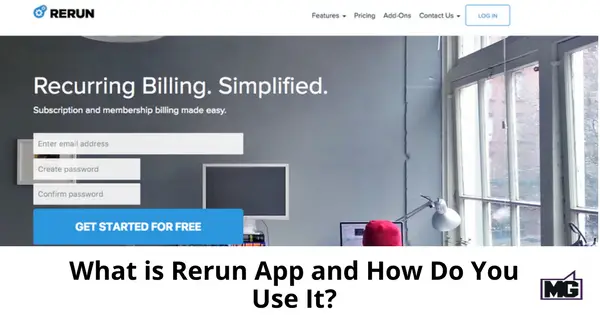
Sign up for one of the following Rerun Live accounts:
Here is how to use Rerun account for better financial control.
With Rerun, you can accept credit cards from customers or transactions via banks for goods or services. Alternatively, create customized payment streams that match your brand and the products in your catalog. This will enhance your efficiency and make it easy to manage your venture.
Emails allow you to send out invoices and create long-lasting relationships with your clients and suppliers. Rerun lets you brand and customize emails with free templates. It provides a robust automation system that sends an email based on an event projected to occur. For instance, a transaction that went awry, or a simple "Thank-You" note.
Rerun is developed for efficiency. To be as efficient as possible with the software you currently use it integrates easily with third-party application software.
Account integration: The information in your Rerun account lives beyond Rerun. You can link the account to customers, tax codes, QuickBooks, Account Edge, and Xero. Remember to process payments from Rerun to your internal accounting system. This prevents rekeying information.
Slack Integration: The Slack App integrates with your account to send important notifications to your Slack network of preference.
There is nothing quite as disappointing as a failed payment and not being able to get current information from your clients. Rerun eliminates this hassle by setting up a Customer Center, customized and secure, with editing options that help customers change credit information or select an entirely different payment policy.
Checkout is the latest upgrade in Rerun. Create a hosted, fully customizable checkout process that makes accepting recurring payments easy. When a visitor checks out, Rerun automatically adds them to your payment streams.
Rerun creates transparency. The app stores all data. Quickly find info if a client has an issue or has a question about a transaction. Data also includes full action on lead generation to payment reception.
Rerun is simply a lifesaver for many businesses. It has tremendously changed how people do payment collection. The software automates the entire billing system and lets you receive money online and on time.
Please enable pop-ups to receive the download.
Year over year e-commerce sales have grown at an impressive rate. In 2015, e-commerce sales came in at a whopping $341.7 billion, an increase of 14.6% over 2014. Any business, no matter how big or small should evaluate having an online payment solution in place. People are online more, making it convenient to buy and pay online can increase your sales and improve cash flow.
You may think accepting payments online will be difficult, but today's technology is making it much simpler. Today there are many e-commerce tools to get started with that are not an expense and do not require complete e-commerce websites. Businesses can start simply by using a payment system that is online.
As more consumers rely on their mobile devices for their purchases, they're seeking a simple, no-hassle way to buy. The challenge is finding the right online payment solution for your needs.
PayPal is the world's largest online payment processing service. It has over 137 million active accounts and is available in 193 markets. It's one of the easiest online payment systems for any business to implement and many consumers have the PayPal app on their phone so they can easily send you money.
Add the ability for businesses to accept mobile payments with the PayPal card swiper and you can see how versatile payment option it is.
Square revolutionized the acceptance of mobile payments with a card reader that plugs into your smartphone or tablet. But it's also used to power online payments for many small businesses.
With a Square account, your business can integrate Square payment processing into your own e-commerce site or use the Square site to request and receive funds. Like PayPal, Square can accept many different types of online payments and credit cards so you'll never miss a sale again.
Stripe is an innovative and rapidly growing payment system being adopted by many businesses because of its security and ease of use. Stripe is a custom payment system that can be integrated into any of your website projects. Stripe has a developer-friendly API that it allows you to create your own payment forms without a merchant account. Stripe also has built-in PCI compliance to enable your business to lower costs by meeting the stricter PCI requirements.

rel="noopener">www.coroflot.com
ProPay offers many of the features that other online payment services and it integrates well with QuickBooks, allowing you to seamlessly import sales data to your accounting and inventory software. This will save lots of time and make your business more efficient.
This online payment service has been around since 1996 and processes over $88 billion in annual transactions for over 375,000 merchants. With this service, you can accept card payments through their system, integrate into your website to accept payments and it also accepts e-checks.
Authorize.net is a very versatile payment gateway for any business. One of it’s best features for very small businesses is the ability to create a very simple payment form that you can direct customers to in order for them to make payments.
Intuit allows you to accept payment anywhere, not just online. One of the most popular features is the ability to send customers an invoice via e-mail, They can pay it with a simple click of a button.
E-invoicing is quick and free, and the payments are automatically entered into QuickBooks. This is a great feature for service providers.
There is no really no excuse for a business today to not be able to accept online payments. Make it easy for your customers to do business with you by allowing them to pay online or through mobile apps. Your bottom line will thank you!
Have you used these or any other online payment systems? What was your experience? Let me know in the comments below.
Accounting is one of the most important tasks businesses handle on a daily basis. Unfortunately, many entrepreneurs, during the initial stages of the business, don't analyze what their accounting needs are. If you're not watching your business cash flow, it'll be difficult to reach your business goals.
Some small business owners are overwhelmed and confused by all the accounting systems available. There are a number of online tools for small businesses that can simplify accounting and improve your project management. If you haven't been keeping track of your cash flow or are still using spreadsheets, it’s time to consider an online solution. I cover three of the leaders in online SMB accounting here:
Freshbooks is a simple online invoicing service with a variety of robust features that are important for small businesses. The tool has an intuitive user interface and is simple, even for non-accountants, to understand and use for your financial books.
With Freshbooks, you can generate invoices for your clients and accept payment via check or electronically. The invoices can be customized to include tax rate for items that are taxable.
You can also use Freshbooks to track time spent on various projects. You can create simple project records with the name of your project, client, billing method and the estimated number of hours required. Team members can also be assigned to the project.
Freshbooks performs quite well when it comes to tracking and managing expenses. Every expense record can contain the name of the vendor, date, amount and sales tax. You can also create recurring expenses and attach an image.
Freshbooks is available in three-tier pricing, ranging from $9.95/month to 39.95/month
QuickBooks Online is tailored for small businesses and is a bit more robust than Freshbooks. Similar to its software counterpart, the advantage of the online version is the 24/7 access from any computer, as well as the smartphone apps to view financial information and manage items on the go. The application has a quality user interface and a host of features that make it easy to track cash flow. Getting started with QBO is easy; simply follow the online prompts to set up your account.
Sidebar navigation lets you go between Home, Reports, Transactions, Employees, Vendors and Taxes. You can save your most common tasks by clicking a “quick create” button that is on top of the screen.
QuickBooks uses best accounting practices of dual entry and maintains an audit trail. The software helps keep your finances organized and save time. You can also setup QBO to accept credit card payments and be sure to use the recurring billing option for monthly ongoing regular invoicing needs.
QuickBooks online is available in three-tier pricing of $12.95/month, 26.95/month, and 39.95/month.
WaveApp is another cloud-based accounting service that is specifically geared towards small businesses with less than 10 employees. Unlike the two apps above, WaveApp is free for the standard version! There is a paid option if you would want to receive payments through the app. WaveApps uses an ad model with sidebar ads from relevant companies to make their income.
Getting started with Wave Accounting is easy. The app uses a payment network to automatically import credit card and deposit transactions from a wide range of financial institutions, making your job easier with less manual inputs. After importing the transactions, you can assign them to accounts, attach documentation, insert notes and mark them as “verified”.
WaveApp is a double entry ledger and can track both payables and receivables. You can customize invoices, create and email them to customers right from inside Wave Accounting. You can manually check the invoices received or use a supported merchant service like PayPal and Wave Payments to pay online.
Wave Accounting features a simple dashboard that has a list of essential reports that can be saved, printed and exported as PDF or Microsoft Excel.
These accounting software programs are all secure and cloud-based, giving you access from any Internet-connected computer. It’s time to move from desktop and spreadsheets to online accounting!
Do you use one of these? Share your likes and dislikes about the software in the comments below.
For more reviews of these and other related accounting software, please see Trust Radius for more!
For 8 accounting software options to review, visit cloudwards best accounting software reviews.
Click this link for a full review of 7 Freshbooks alternatives.
Click this link for a full review of 7 Quickbooks alternatives.