If you effectively manage your presence on social media, your business will reap all the benefits that come with improved search engine rankings and increased brand awareness. There is so much potential that lies in an effective management plan, and with the right tools, your business can fully tap into this potential and explore all the possibilities. There are social media scheduling tools to help you get the job done.
Social media scheduling tools will help you stay active across the many different social platforms, even when your social media management team has called it a day at the office. You can plan for the publishing of posts at times when the posts will receive the highest level of engagement. These scheduling tools also make posting seasonal messages a breeze.
With so many benefits to having a social media scheduling tool, here is a look at some of the top choices and a rundown of some of the features they have to offer to help you choose the one for your business.
AgoraPulse is a feature-rich social media scheduling tool that supports top networks, including Facebook, YouTube, Twitter, Instagram, and LinkedIn. Its social inbox feature optimizes social engagement by allowing you to view, interact, and engage with every follower and read every message all in one place.
Monitoring activity on your various pages is quite hassle-free. This is also made even easier with keyword searches. Team collaboration is also seamless, thanks to AgoraPulse’s team sharing features.
Hootsuite has come a long way from when it first came into the market and only integrated with Twitter. Today, it integrates with multiple networks and ranks among the biggest social media scheduling tools.
Creating a social media content calendar has never been easier. You can enjoy bulk scheduling, which allows you to upload several posts at the same time. It also has team-sharing features.
Another plus for Hootsuite is that you can enjoy a limited free plan with 3 social accounts. Your limited budget will not lock you out of enjoying all of the great Hootsuite features.
Lately is another tool that offers a free plan. It supports multiple networks and allows for quick bulk-scheduling for publishing across all these platforms. The RSS Feed Manager also makes it easy to import, queue, and publish posts from your RSS feeds to your social media platforms.
Social Aider is a user-friendly social scheduling tool that supports unlimited social accounts. You can enjoy bulk uploads across the platform. The software also has a reschedule button that lets you repost content with ease.
Another exciting feature has everything to do with Social Aider allowing you to schedule your posts in different time zones. You can also create projects to easily see and manage your business accounts. The RSS Import feature makes importing and scheduling posts from your favorite bloggers quite easy.
Evergreen content scheduling and recycling is a top-selling point for SmarterQueue. This essentially means that your posts will be on rotation, and will be reposted over and over again. When creating and queuing up your posts, you select whether it is a one-time post, how many times to repost after the first upload or indicate if its evergreen and will continue to be reposted.
With the RSS import and Find Content features, you can find and share content from others. You can also use keywords and hashtags to find content and add it to the queue.
Social Champ is an all-in-one social media management and automation tool supporting eight platforms.
You can schedule your social media posts in bulk or a queue, track analytics of all published posts, and generate presentation-ready reports. Teams can also work within a single dashboard, assigning different roles to respective persons. Engage feature of the tool also allows social conversations with the audience to be on point. Social Champ also offers a lifetime free plan!
As a freemium social media scheduler, Planly schedules posts and their special features on social media platforms such as Instagram, TikTok, Twitter, Pinterest, LinkedIn, Facebook, and Google Business Profile.
Planly's main difference from other social media scheduling tools is that it auto-publishes Instagram posts, carousels, reels, and TikTok videos without a further push notification. It is possible to use Planly in the free plan. Also, no credit card is required. You have a 14-day free trial to test the premium plans.
Social media scheduling tools will save you a lot of time and energy. This time and energy that you would have spent manually publishing post after post, you can now invest in other activities to help your business grow. Understanding the features of each tool available will help you select the best one for your business.
Looking for help? Tired and believing there has got to be a better way?
Let’s talk about life, leadership, and business coaching. With over a decade of experience leading companies and transforming lives, and a Master’s degree in Org Development and Leadership, Mike can help you find the best way forward!
Contact Mike today to start the breakthrough!
Social media is currently one of the biggest sources of lead generation for online marketers. With nearly 3 billion people using social networks including the big names such as Facebook, Instagram, and Twitter boasting hundreds of millions of users, a carefully crafted social media strategy can be a significant way to return a solid ROI from online marketing. Here's our review of Lately, the first AI (artificial intelligence) powered social media management tool
Lately is here to help you get more value from your social media marketing efforts. A one-of-its-kind platform which pulls together project management, analytics, calendars, reporting, posting and more “so you get hours and hours of work accomplished in under 60 seconds.”
Here is a review of Lately to help you decide whether it would be a worthy addition to your digital marketing artillery.
Lately is a social media management platform that combines the five main social management tools; marketing calendars, task assignment, post scheduling, content creation, and omni-analytics in one place. It is different from other social media management tools because in addition to leveraging human effort, Lately also utilizes AI to obtain insight to help build more profitable campaigns quickly.
Lately is packed with useful features to make your work easy while minimizing costs. Some of the top features include:
The post auto-generator is designed to help you re-purpose blogs, press releases, newsletters, whitepapers, and other evergreen content into multiple, unique social media posts. It’s one of the key areas where AI comes into play.
Connect to an unlimited number of social media networks (including Facebook, Twitter, Instagram, LinkedIn, and the rest) via a single login. Thus, you can see all your varied social media world in one dashboard.
This feature allows you to schedule social media posts in bulk. Therefore the posts can be scheduled to go live daily, weekly, monthly, or at any other desired frequency. If you work with a team on a spreadsheet of social posts, Lately makes it easy to upload them and schedule them all in one swoop.
Social media marketers often struggle with post transcription. Lately automatically transcribes video and audio posts. Further, it can even auto-generate social media posts from the transcribed files. That’s a powerful and unique offering within this online management tool.
With Lately you can identify and tag campaigns with names and descriptions. Thereafter, you can filter dashboards by campaign tags for easy tracking and management.
Lately automatically organizes and stores all your important keywords including taglines, team bios, elevator pitches, and hashtags and consistently checks your posts to ensure you’re not misspelling anything.
Users can create multiple dashboards and toggle between them in one click. Better still, you can create a Parent Dashboard with “Child” dashboards. A key advantage of parent dashboards is they allow you to publish content to all child dashboards at once!
Among other things, Lately comes with a Campaign Dossier to collate an entire campaign. As well as a Competitive Scanner to audit keywords and content. The Influencer Analyzer helps you discover the best influencers in your industry and a Report Generator helps you quickly generate customized reports.
Other top features to look forward to including a link manager, multi-channel publisher, multi-dashboard publisher, RSS feed manager, marketing calendar, task manager, goals reminder, activity digest, and contacts manager.
Prices starting at $200/month.
Lately customer support has a goal of being exceptional. Aside from 24/7 live support, clients have access to email and also phone support. There are also EBooks, live webinars, and a dedicated Help Center, all created with the sole purpose of assisting, educating, and empowering users.
Microsoft is a user of the platform. So it’s got some big companies that have joined in and see it’s value. If you want to go deeper and use some of the latest in AI technology to improve your efficiencies, Lately is worth a look for sure. For another review and details see "Turn blog posts into social media content."
A business cannot function at an optimum level in the modern business marketplace without some form of social media presence as part of their marketing mix.
Social media management software allows your company to organize and manage your social media strategy and networks in a more efficient manner. There are lots of options for social media management apps. Each has its unique features, and there’s something for everyone.
Three of the most popular social media management solutions are Social Aider, SmarterQueue, and HootSuite.
Unfortunately, there's no single solution that offers everything one may need to manage a social media marketing strategy as everyone has different tastes and needs.
Each app platform offers its own pros and cons. They all have their strengths and weaknesses. The app that will work best for your business depends on your wants, needs, and budget.
Many companies overspend on software and pay for features they never use. So it's essential to keep your business needs in mind when choosing a management tool.
Check out the main features of these three social media management tools:
Social Aider's one-year free trial gives you plenty of time to see if it works for you. A bit of a drawback to the free trial is that you're limited to 150 social media posts a month.
The free version is robust and it's features include:
However, it does not yet have some more advanced features you may want such as in-depth analytics, and more advanced tools.
The paid version of Social Aider (affiliate link) is very affordable with packages starting at $4.99 per month for 300 posts after its one year trial. More expensive packages come with a higher post count.
Depending on your needs it can be a versatile and affordable solution to manage and schedule social media posts.
SmarterQueue is a powerful tool with a robust feature set.
Some of its more notable features include:
It has a variety of price packages and a 14-day free trial.
SmarterQueue is well liked by users, but it can take time to curate your content library and set up to your liking.
HootSuite is a widely used social media management platform that has a large user base with small and large businesses alike.
It has the features you’d expect and some others that come in really handy:
The best thing, it's easy to use. It has a month free trial and several different pricing packages.
Users have noted that it has a somewhat outdated user interface.
While HootSuite has a free option, the more feature rich plans can get very expensive quickly. If you need a versatile platform with few limitations the more expensive packages can be worth it.
Statusbrew is a another powerful social media management tool with a robust feature set. Statusbrew helps you power your Twitter, Instagram, Facebook, LinkedIn and Google Plus accounts with a user friendly, but also extended interface. Pricing starts at $300/year.
Some of its more notable features include:
So that is a quick guide to multiple different social media management platforms. These tools allow you post to your social accounts from one location. As well as monitor and respond to comments. There are more out there but that’s three of them you can look into!
Please enable pop-ups to receive the download.
There are affiliate links in this post. If you purchase after clicking the links here I will be compensated for your purchase.

Stencil offers more than 1.4 million photos to act as your social media image backgrounds, as well as 1 million icons and other illustrations. It eliminates the time you would spend chasing the perfect image to go with your status update. You just have to search within the platform itself.
If you already have icons and other visual content you'd like to use, upload them to the Stencil platform. Combining your own image with Stencil's images and features is a great way to minimize content creation time.
Sometimes you just need a helping hand. Stencil has more than 650 templates to fit everyday marketing needs on social networks. Select the perfect template. Fill in the details to customize it for your small business. Then you're ready to post it.
Fonts come in all shapes and sizes. Trying to choose the best one when you don't specialize in typography is a tough job. GetStencil.com has 2,000+ Google Fonts integrated into the platform to make this process easier on you. If your brand has its own font, upload these to use them in all of the visual content you make on Stencil.
Each social network for image sizing, and image sizes vary considerably between platforms. Stencil has 38 optimized sizes, so you have the perfect image for the social media sites you want to use, nor do you have to redo your work because you picked the wrong dimensions.
When you see the perfect opportunity to make a social media visual, use the Stencil Chrome browser extension to bring it to life. It gives you the chance to react quickly to timely topics.
GetStencil.com is the perfect graphics design platform for people without graphic design skills. You get a user-friendly feature set that guides you through the social media content creation process and streamlines all of the steps so you can quickly post your updates.
Please enable pop-ups to receive the download.

Do you remember to post updates on social media every time you post a new blog? Auto-posting automates this process, so you never have to worry about forgetting it again! That’s valuable in itself!
Another difficulty with blog post promotion is working with all the different social media sites. Trying to juggle your login and password, putting the update into each box and publishing it takes a lot of time. Blog2Social gives you a single panel to work on all of your key social networks that allow access to your accounts remotely.
Since each social network has its own post format, you can customize it before it goes to the site. Add in different pictures and text lengths to optimize your promo on each social media profile.
Blog2Social does more than just help you stay on top of your social media promotion strategy. It also gives you critical data that shows how well your posts are doing. Thus, allowing you to continue to drive engagement with your followers.
This WordPress plugin has a lot of useful features in its free version. It also offers a premium tier for people who need more advanced features.
In the premium tier, Blog2Social will pick the best times to post on social media for you. All you need to do is let the plugin schedule your posts. Then they'll go up at the correct time to maximize engagement with your audience.
You can also set up multi-user and multi-profiles with a paid Blog2Social account. This feature is useful for small businesses that have a lot of people working on blog post updates.
This service tier also supports social media pages and groups so that you can post beyond your own profile. It also includes one year of support and updates. Therefore you have a helping hand ready to assist you to get the most out of this plugin.
Whether you want to use the free version of Blog2Social or you're a power user that benefits from the advanced features, it's a solid tool for your social media marketing toolbox.
Please enable pop-ups to receive the download.

Its aim is to augment reality by animating photos, enhancing videos, and enabling quick sharing. You have access to lots of editing tools to customize visual content. While not a social network like Snapchat or Instagram, it’s a photo enhancing tool with lots of power!
Using Lumyer to create what they call a “Lumy” is straightforward enough. Shoot a photo or video while using the app or choose one from your camera roll. Next, add up to 2 effects and make further modifications to size and position.
Not enough? Throw in filters to achieve the aesthetic you’re looking for. Then share your creation across multiple social media platforms within seconds.
Animate a selfie on Lumyer. Take a photo, add effects to make it move, and save it as a GIF file. For other apps – like Snapchat – a video is the only option for moving selfies. But videos take up more storage space and consume more data. Also, the result is different from a clip and a GIF.
For example, you want a selfie where only your hair's blowing in the wind while all other parts of the image are still, it’s easier to start with a photo and add dynamic elements, compared to standing immobile for several seconds in front of a blowing fan while the camera takes pics.
Take note: if you want videos, choose a filter beforehand, so it's automatically applied to your clip once you start shooting.
The effects you add to a Lumy range from natural to fantastical. Some effects look realistic while others look completely out there. Whatever mood you’re in, there’s an effect that matches it.
Of course, selfies are meant to be shared, so a sharing option is included in Lumyer. With other apps, you can only post on the network. So if you want to post on several different social media accounts, you’ll have to download your selfies first. It’s not super intuitive but doable. With Lumyer, you can instantly post your selfies on Facebook, Messenger, Instagram, WhatsApp, etc. This makes Lumyer, as noted, more of an editing app than a social media app. That’s great news because it means you can choose a wider audience for your creativity.
So far, we’ve mentioned only selfies, making it sound like Lumyer is meant exclusively for personal use. But there’s more to Lumyer. As an editing app, it can handle photos of any kind. So you can jazz up posters, banners, and other kinds of visual marketing collateral. You don’t have to hire graphic designers with specialized skills in animation anymore – not when you can do it yourself.
Have you downloaded and tried Lumyer yet? If not, get it for free from the App Store and Google Play. In-app purchases are possible if you want access to more effects and filters, but for now, you can experiment to see if it serves your business needs.

To help your business get established on Instagram, and to manage your presence as it grows, third-party tools can be invaluable to help you post, follow, and share so your business can connect with your audience there and not always need to do it from a mobile device. Let’s review eight tools that help you manage key areas of an Instagram account.
This tool can help you manage your Instagram following, on the web or your smartphone. Use it to find, identify and manage your company's followers and non-followers, to locate who's interested in your products and services, and who isn't. Furthermore, It gives guided direction on the right type of people to follow.
If you're a big believer in analytics, you'll love this tool. Social Insight is web-based. It presents in-depth analytics on all interactions and engagements, follower growth, and on un-follower trends. Consequently, you'll be able to identify the best times to post on Instagram based on past reception. You'll know when to post and whom to engage with for best value.
This Facebook-centered tool allows you to showcase your Instagram account on your Facebook page or even embed it on your website. It’s a way to bring what you are doing on Instagram to your other key website or social media assets.
Gets right to the heart of your marketing goals, and encourages your Instagram fans to start shopping. Your followers will see a Tapshop page of products linked to your own product pages. Collect email addresses, clicks, links, and orders from your Tapshop page.
This handy tool will schedule your Instagram posts and notifies you that your scheduled post published. You may find the 'search & repost' feature useful. It allows you to search the web for content and re-post it.
Run interactive promotions and make use of content generated by your Instagram followers. Use Offerpop to create sweepstakes, promotions, and generate sampling programs. This tool can generate exclusive offers for loyal customers, display branded content and ads, create content galleries which can be shopped by users, track sales performance, and export lead data to your company's CRM system.
Use AgoraPulse on mobile or the web. It’s a Chrome extension allows you to share your favorite images quickly and easily on Instagram, and schedule to publish at peak viewer time. Managing more than one Instagram account? Use AgoraPulse to monitor all your Instagram and social media accounts from one dashboard. Track your audience growth, engagement, and the awareness of your brand with AgoraPulse analytic tools.
Hootsuite allows you to upload, schedule and publish images and videos to Instagram. In addition, use its dashboard to monitor and engage with your followers, competitors, and #hashtags. Do you manage several Instagram accounts? Use HootSuite to manage them all from one place. In addition, you can communicate and assign messages and tasks to team members inside the HootSuite dashboard.
Prices vary per took but each has its place in helping a business maximize what they are doing on Instagram. Owned by Facebook, Instagram is a rapidly expanding social media platform that is growing in all age demographics, specifically in use by those 30+.
Visuals are an essential part of the human experience, and you can see this in art throughout our history. The Internet has given us striking visuals and interactivity. Now it's time to take this to social media.
Don't be intimidated by visual content. You don't need to be a master of photo editing software and apps to create great images for your social media profiles. It is not necessary either to hire a professional photographer like J Knowles unless you have the funds. Many times, all you need is to find a great image and put some text on it to reinforce the written message of your post. The primary task is to find a great image to act as the foundation.
There are lots of places to find great pictures. Here are some sites that have an excellent variety of images.
Now that you picked out a great picture, it's time to add some text, so it ties into the rest of your post. Don't worry. There are plenty of tools to make this process easy and take no time at all.
Go one step further and add video content to your social media posts too. Don't worry about the video camera. Just use one of these websites.
Not every photo you find on the Internet is fair game for your posts. In most cases, a random image you pull up on Google search falls under its photographer's copyright. Most websites that sell images will keep you out of copyright trouble by detailing the usage licenses and the requirements you must follow.
Here are two commonly found licenses that you'll run across on the image sources:
Attribution is a simple process. All you need to do is caption the image with something like, "Photography by Photographer's Name" and link to their website. Some photo sources may have additional requirements before you can use their content. Follow all the licensing rules, and you won't run into any problems.
Thanks to the innovative techniques and revolutionary marketing strategies, entrepreneurs have better access to global markets. Social media is no longer limited to building contacts and finding entertainment. It also offers pretty lucrative opportunities to business people who want to expand their customer reach. The growth of blogs and websites further prove this fact. And the increased the demand for competent, engaging content has only added to the intense competition.
Read on to learn more about the different aspects of online marketing and the tools and techniques you can implement to maximise your profits.
It was all so easy back in 2008 when Facebook and Twitter were the only platforms for digital marketing. It was a time when Google Ads and emails were the pinnacles of promotional strategies for a company. All that changed with the automation of the digital marketing tools. Now entrepreneurs are better equipped for the changing dynamics, and can channel traffic better. Aided by the knowledge and expertise of transparent digital marketing agencies, and empowered by automation tools, marketers can achieve significantly more than ever before.
Gone are the days when the cloud was just known for its unlimited storage capacity. Today it is among the most versatile and robust platforms for business through apps! From content marketing to SEO development, you can do it all here. You can reach out to more people, build contacts, share information all in the cloud!
Pardot is a B2B marketing tool that boosts sales and enhances your reach in the virtual world. CRM integration, collecting leads, promotional emails, and other activities reduce the sales cycle and ensure the maximum profit.
Oracle Eloqua is a cross-channel marketing solution ideal for B2B enterprises. Marketers can now plan and execute their campaigns and automated promotional strategies while maintaining a personal touch for building customer relations.
This cloud-based platform helps marketers organise and monitor their promotional strategies, formulate new and better policies and build integrated marketing and sales reporting for calculating the reach and standing of the website.
HubSpot is perfect for clients who want to target specific markets and build solid contacts. It helps you focus on specific groups thereby establishing a robust network of leads and potential customers. It even maintains systematic records of the social profiles and other details about each customer. You can even connect to all other HubSpot marketers here. If you are considering going for this tool, checking out HubSpot pricing might help you make your decision.
Ideally suited for small and medium scale organisations that want to make it big in the industry, Lead Squared offers simple and effective marketing solutions. It manages your marketing and sales activities allowing you to analyse marketing policies, capture leads from emails, social media and other sources and generate revenue.
You can now outwit, outnumber and out market the competition to improving your page ranking and reach. This cloud-based market automation tool is effective for entrepreneurs who need a comprehensive solution for all their marketing campaigns. You can manage landing pages, stats, press outreach, media management and other stuff in a single platform.
With Marketo entrepreneurs and web developers can conduct extensive market research. It even creates an integrated framework of all events, marketing campaigns, emails and other offline tools helping you prioritise and track the performance of your business online.
A strong web presence can work wonders for your business! Check out these revolutionary SEO analytic tools:
Clients can create and manage reports on all marketing campaigns. These policies are made keeping in mind the SEO, PPC and social media presence of the website.
Using SEM Rush users can keep a track on the popular keywords thereby increasing their visibility and online ranking. You can monitor the keyword usage on all platforms, both paid and organic
With Moz, businesses get to see the total picture. The interactive platform and easy to use design helps you gather all your marketing strategies, and SEO campaigns. This comprehensive platform helps you monitor all your promotional activities in one place.
A competent content performance tool, BrightEdge allows users to measure the SEO of their websites and identify the problem areas. This tool also gives you practical solutions for SEO development thereby improving your web presence
From keyword identification to content correction and SEO management, with MarketMuse you can do it all! It even helps you to compare your online ranking and keep an eye out for competitors
gShift is an excellent tool for marketers who want to know where they stand in the industry. It analyses the marketing strategies of your website looking for loopholes in the system. Such valuable insights can boost your brand’s online credibility and presence considerably.
With SerpStat you get a look at the cut-throat competition. This competitive analytic tool conducts market surveys and research based on SEO performance.
All the marketing and promotional strategies go down the drain if you don’t have a competent and practical managerial framework to control it all. Here are some efficient management tools that help entrepreneurs get a better hang of things:
With Curalate one can identify the trending visual content on platforms such as Instagram and Pinterest. You'll understand user preferences and demands better.
Socialbakers is all about creating reports and gathering valuable statistical data to gauge your website’s reach across the major social media platforms such as Facebook, Twitter, Google + etc.
With Visible you can not only post content but also analyse, monitor and engage in other posts on a variety of topics across many social media platforms.
As the name suggest this tool boosts the website’s reach and appeal on the social media. It tracks the website’s performance helping you identify the problem areas and work on them. With CrowdBooster you can build contacts and convert leads to actual sales.
The visually appealing and easy to understand interface of Nuvi's offers businesses real-time data on the latest trendsetters ruling the industry. The simple representation of data makes it easy for users to analyse and promote their content.
The immediate real-time functionality of this tool helps you identify the trending topics of the day long before they actually become popular. Thus it helps you enhance your posts reach improving its visibility on the social media.
With TrackMaven entrepreneurs can track their social media activities on one platform. This simplifies management and helps you monitor the competition.
True to its name, this social media tool simply helps you create a comprehensive report on the website’s performance across nine different social networking platforms. You can even measure the content’s reachability and effectiveness.
Please enable pop-ups to receive the download.
In today's world of constant content online, it's more important than ever that businesses keep up and keep their communities engaged with them by sharing more.
It’s too much for businesses to solely share their own content on social media platforms. Businesses need to find valuable content from trusted sources to share and augment their own content they create on their website and share.
Searching for good content, creating and scheduling messages, and analyzing the data can be a full-time task. Most small businesses have neither the time or resources to make it such, so what can a business do?
Enter PostPlanner! A tool that can help you find great content to share on Facebook and Twitter efficiently and effectively!
PostPlanner is a social media scheduling tool with subscriptions ranging from $7 to $80 a month. PostPlanner's primary goal is to help individual marketers and agencies find and share great content easily.
It also uses data to predict how your posts will fare and widen your reach and engagement. PostPlanner currently has over 200,000 users since its inception 4 years ago and supports both Facebook and Twitter.
PostPlanner is available in multiple languages, including but not limited to Italian, French, Dutch, Japanese, and Spanish. It's also supported on mobile devices for easy use on the go.
PostPlanner's individual plans do have limits on the number of profiles a user can sync up; the starting subscription of $7 allows for 5 social media profiles.
There is also a limit on the number of posts and planned posts per day, which also fluctuates depending on the subscription amount.
Despite the conceptually simple premise, PostPlanner has a myriad of interesting features for users.
PostPlanner allows users to search for various content types, like images and articles, across Facebook, and Twitter for sharing.
Find what worked for others and then add that content sharing into your mix!
Users can preschedule Facebook posts and tweets, to ensure steady publishing at optimal times such as evenings and weekends.
It even has a bulk upload feature where users can download a template, plan all posts in the excel file and upload the master file for scheduling, eliminating the need to input each message manually.
Then each post can be individually scheduled with a date and time post-loading. Schedule to multiple Facebook Pages and Twitter accounts at once, or customize the messages to each network.
Now users can add their own brand to the curated content of others that they share.
PostPlanner lets people add a branded toolbar, either a text ad or email opt in, to make sure their brand gets engagement around the post and the bar links back to their website.
This is a great "win" because it provides value for your site even as you share helpful resources on others sites.
PostPlanner has an extensive image library for choosing images to go with posts.
They have a "recommendation engine" that can be used to discover the best photos for a target audience, ranked by their top-secret "Virality algorithm".
Users can add your own Facebook, Twitter, Keyword or RSS sources at any time. The images include the ability to search and share images from Instagram!
PostPlanner uses algorithms to provide data around which types of posts will get the most engagement, so users can post what their niche is looking for.
Users can also find engagement metrics in the "posted" section of the application to see data around messages they've already posted.
PostPlanner allows users to easily re-post old messages whenever they want to continue promoting their best content and get re-engagement, or even reach new users.
This is a great time-saving tool for sharing "evergreen” content multiple times on Facebook and Twitter. I have items scheduled to repeat every 1-2 weeks for 6 months for example.
Consider PostPlanner for your timesaving and value-adding content needs for Facebook and Twitter! For more information on pricing and features, visit PostPlanner at www.postplanner.com.
By now, you’re hopefully one of the 300 million-ish users worldwide who have embraced Twitter.
The social media tool allows individuals or businesses to interact with the world, 140 characters at a time, whether it’s sharing thoughts, answering questions or taking part in discussion chats.
It delivers an immediacy that you don't get from the sometimes sluggish, cluttered Facebook. It offers great ways to connect with a large audience while at the same offering personal contact when needed.
Twitter doesn’t have the total market share of Facebook but definitely holds its own and has plenty of advocates who appreciate it for it’s microblogging simplicity. There are also third party apps to help with automating Tweets and more. For example, read this Circleboom.com review to see if any of them are right for your business.
Do you have the hang of features like hashtags, retweets and direct messaging? Did you know there are also more advanced methods you can use to better connect with audiences and tell the story of your business?
Introducing Twitter Cards
One of these is Twitter cards. It’s a tool within Twitter that you setup for your web pages.
Once the modifications (additional snippets of code) are added, it gives users extra “bonus” features tied to Tweets from that web page, everything from being able to post multiple photos, display a video, include a sign-up form or drive people to your site.
So, no more 140 characters, Twitter Cards can add rich media and lead capture options to a simple tweet!
It’s easy to get started, and your Tweets will be more appealing – and deliver a richer media experience far beyond what other businesses are offering.
10 Types of Twitter Cards
There are 10 general types of Twitter cards, which generally offer something extra for your sharers, beyond the basic clicking on a link or re-Tweeting.
This can include signing up for an email list or newsletter, visiting a landing page, registering at a site, downloading something, or viewing/redeeming a coupon.
A Summary card can provide a basic description of whatever you’re linking to.
Cards can add extra multimedia capabilities to your Tweets, such as a video player that launches a Vine or YouTube video or the ability to post up to four photos in one Tweet.
Standard Twitter users have been able to include only one thumbnail photo at a time, and then must invite people to visit a site for more from a gallery. With a Twitter Gallery card, you can include up to four images.
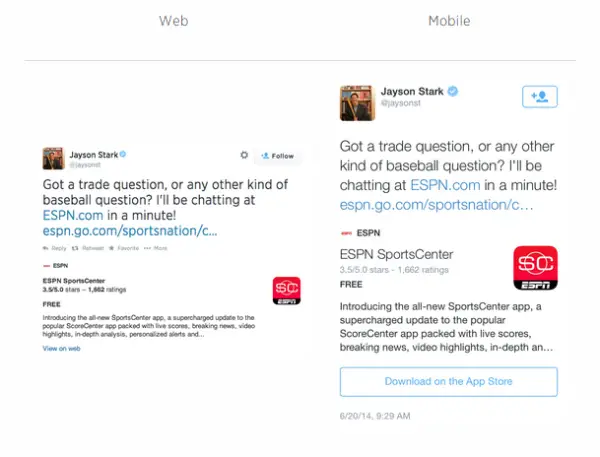
One of the more popular Twitter cards is the Product card, which allows you to not just include a photo but room for extra verbiage to describe your product – up to 200 words plus a title and a link.
This can be handy for marketers who want additional space to get users excited about a particular product or service.
People who re-Tweet a Tweet with a card will automatically receive the card in their feed, and will be able to see or do whatever the intent is.
This works especially well with the Player cards, where an end-user can watch a video or hear a song without having to leave the Twitter page.
So that's a quick glimpse at the power and potential of Twitter Cards!
Think you'll look into them now?
Go for it!
Travel for work.
Travel for holidays.
Out of office time.
Whatever takes you out (and you had better get out! Separate post needed on that one!) at times it can be important and even critical to keep in touch and keep things moving while you are out.
Below, I'll outline a few varied online tech resources that are easy to use and can help individuals and businesses gain efficiencies during out of office time. One of the realities of our digital age is that business is not easily contained to preset hours, so it's important for businesses to empower their team with ways to respond, plan, and keep things in motion, even during the holidays and while out of the office.
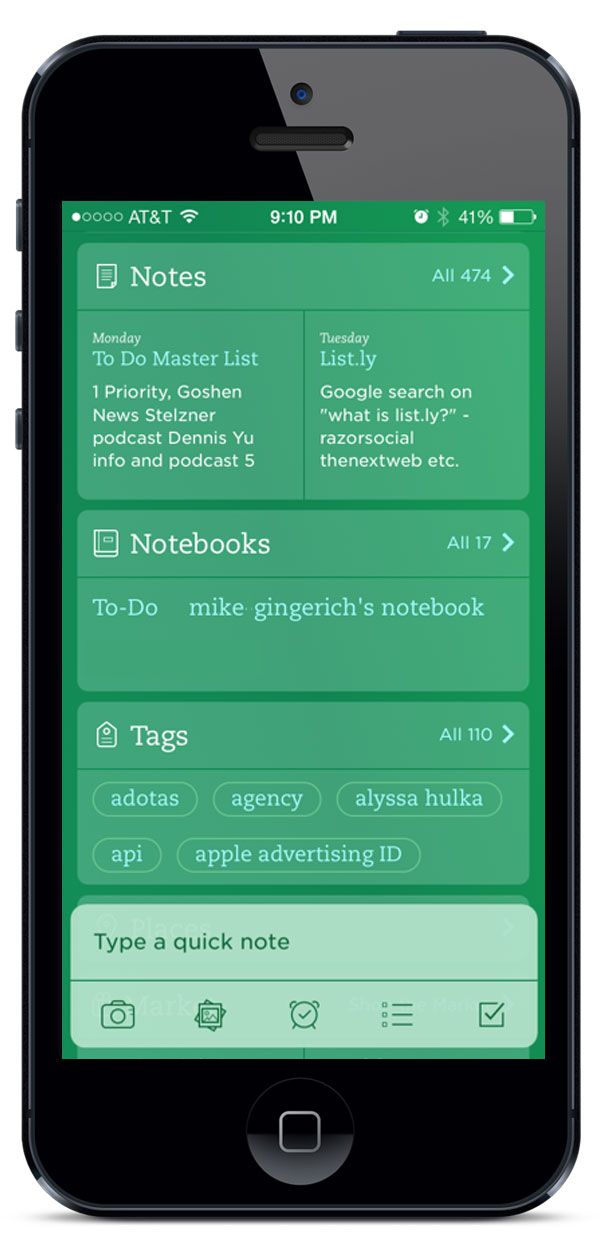 Keep an online To-Do List
Keep an online To-Do ListTools like Evernote and Trello make it easy to create, add to, and manage to-do lists while on the go. Both tools allow individual use so users could create different lists for work, home, and projects. As well, each also offers the ability for teams to contribute to group task lists so a team can have access to the same list for greater collaboration and communication.
Evernote is quite versatile and offers a web version as well as apps for iPhones, iPad, and Android devices to make it easy to always have access to your lists.
Trello is more like "Pinterest for to-do lists". Users create tasks and then assign those tasks to boards, much like users assign images to a board on Pinterest.
Often when traveling I do a fair amount of reading online. A way to organize key items I read is to use a tool like Diigo to bookmark, research and share important items I've read. Diigo is essentially a social bookmarking tool.
With a free and paid version, it makes it easy to keep track of, highlight, and share articles. I use it to collect items that I'll want to share later on via Twitter, our company Facebook Page, and other social sites.
 Share Social Media Messages
Share Social Media MessagesSpeaking of sharing items on social media, Buffer is a great tool to keep your personal and business social media accounts primed with great information to share that can go out even when you're not online. Particularly for our business social accounts, I know that I need to keep providing valuable and engaging content even while out of the office and during holidays, as potential customers are online around the globe.
The Buffer App allows me to do this. I can setup company and personal social accounts within my Buffer account, including Twitter, LinkedIn, and Google+, as well as my Facebook Profile and Facebook Pages. I then set key times when I want content I've collected to post and then simply add blog articles and other online items to populate my Buffer queue. I can set unique times per social account and the items will then deploy automatically at the set times.
Buffer offers web access, as well as iPhone and Android apps, making it easy for users to access, review, and add new content while on the go.
One of the advantages and disadvantages of social media is that it is 24/7/365.
For businesses using social media, this can mean that fans, followers, and customers can reach out and post questions or comments at any time, even when your team is largely out of the office. In order to provide a quality experience and good service, businesses need to respond in a timely fashion to inquiries that come in via web or social.
A tool like Hootsuite that offers monitoring of multiple social network services as well as ability via mobile devices or tablets to get push notifications helps streamline the monitoring process. With Android and iPhone apps, a business can have a team on the go and out of the office but still know immediately when a request, comment, or tweet comes in via a notification alert on their smartphone or tablet, and have the ability to answer right away from that device.
While there are many tools that offer these type or related services, these are my favorites for gaining efficiencies and keeping business moving during "off" times. Yes, Hootsuite offers some of the same features as Buffer, I simply prefer Buffer for it's ease of use on the go and for the ability to get unique tracking analytics per social post I share.
For me, these are helpful ways to be free from the desk and computer, yet be proactive with managing customer and business needs while on the go!
Any thoughts or additions that are important to you?
Are you "knee deep" in social media and wanting to gain efficiencies?
Are you wondering how you can use social media more effectively and streamline some of your work?
This episode has answers to those questions!
I was thrilled and privileged to host Ian Cleary, blogger, and social media tool guru of RazorSocial recently. Click below to listen to the podcast!
[powerpress]
This podcast episode is full of value and tips! Here a few gems:
 Using the right tools helps you be organized! Find time savers like using Zapier to auto-share to social networks when you load a new video on your YouTube Channel.
Using the right tools helps you be organized! Find time savers like using Zapier to auto-share to social networks when you load a new video on your YouTube Channel.And more!
Wanting to learn from a globetrotting Irishman who digs far and wide for the best online tools? This is it!
Ian was full of tips and ideas that can help you save time, automate basic tasks and increase your social media impact while saving you time! Nice, huh?
Topics covered included:
More resource links discussed in this episode:
RazorSocial (subscribe to Ian's blog for great content!)
Aweber for email marketing, auto-responders, and drip marketing
Thanks for your interest in this podcast episode with Ian Cleary!
Get all episodes! Subscribe here: Halftime Mike on iTunes | via RSS | Listen on Stitcher.
Click the player below to download this episode:
[powerpress]