Asana is a project management tool * designed to boost productivity and efficiency while eliminating unnecessary features such as a heavy reliance on communicating solely through emails.
Developed by a former Google employee (Justin Rosenstein) and a former Facebook co-founder (Dustin Moskovitz), it was originally created for use in Facebook's organization. The developers of Asana decided to take it out of the walls of Facebook, simplify it, and let anyone use it.
Instead of having Asana be a bloated tool with many extra and irrelevant features, it was stripped down to the bare essentials. The theory is that a software with only the essentials would be easier and more efficient to use. Users get the features that they need and desire without the hassle of a bunch of features that they may never use.
Working with that theory in the workplace, it is easier to see why the developers designed Asana to be a great website tool for the whole organization. It is designed to reduce the time spent on emails while assisting project managers and organizing communication across the entire company.
Asana's features are geared toward ease of use, the ability to customize, and the organization of information. To do this, it makes an active distinction between tasks, projects, and workspaces.
Typically, workspaces are the broadest category of organization. Within a workspace, you can have projects. Within projects, you can assign tasks.
Asana makes the everyday issue of to-do lists and task assignments easier. Asana's task feature is an area where emails are reduced substantially.
Instead of having emails sent as the primary form of communication between workers, tasks can be created, communicated, and kept track of within Asana. Users can add details and comments about a task that everyone connected to the project can see and review.
Asana's task section is easy to use. Users can see what tasks are outstanding, who been assigned to them, and when they are due. Once in "Your Tasks", a user can organize tasks further by "intentions" (when the user plans on completing a project, for example) and they can then archive tasks as they are completed.
Tasks can be scheduled to repeat on a schedule, or certain day and time. They can also be cloned.
Like many other tools, one can assign characteristics to a task through tags. Tasks can then take on additional, multiple tags.
Multiple tags may signal that the task may need more time and may need to be turned into a stand-alone project. While a nice feature, I find in our use that tags are not often needed.
Workspaces in Asana are not the same as projects. Rather, work spaces are areas where related projects and tasks can be assembled.
In a work space, multiple projects can be placed inside of it and organized. Work spaces can be organized to the user's discretion as well as the needs of the project. For example, projects in work spaces may be organized based on whether they are individual or team-based.
Work spaces can be reordered, and members can be assigned to a project through an email invite. A workspace could be designated for a client or it could be for a department within your company.
Projects are not considered tasks in Asana, and as such can be organized and customized differently. Projects can be viewed by tags, priority, or to whom it was assigned.
Projects inside the work space can be public or private, and members of the work space can see them. Like tasks, a new project can be created by duplicating a project.
Many users have had positive experiences with Asana as it assisted them in their project management needs. A common thread in user experience is the enjoyment of it's simple nature and easy customization.
Some users appreciate Asana as it fits in with the workflow of the individual company without forcing organizations to accommodate to a specific order or set of procedures.
Through the comment system, it can simplify complex projects and make collaboration faster and simpler, while keeping communication organized.
I’m a believer in Asana and use it daily to help our team keep track of key details!
*affiliate link to Asana used in this post
Strong images are an important part of any marketing strategy. The old adage, "show, don't tell", rings doubly true in the realm of marketing strategies that are tailored towards social media platforms.
Most people are visual, and images can project a feeling or message instantly. So use images to increase engagement:
Images can sell a story to a potential customer more succinctly than words, especially on social media platforms. Thanks to the folks at
Thanks to the folks at Red Website Design for this helpful infographic on social media strategy.
If you're looking for an awesome way to give your images the appeal they deserve, Visme is the perfect place to go. Quickly and easily create professional looking infographics and post images yourself in a fraction of the cost of a professional designer.
Visme is an online graphics tool for bloggers, businesses, and other professionals with limited to no design skills. So what does Visme have to offer you?
Visme helps create stellar infographics and images that will help you promote your website and social media content to bring in more visitors. Even if your industry is considered boring by most people, Visme shows you how to visually stimulate interest and successfully engage readers by providing them with the best presentations to represent the content you are displaying.
It's easy to sign up for Visme's free service, and it's video tutorials and help articles explain how to create infographics or presentations well.
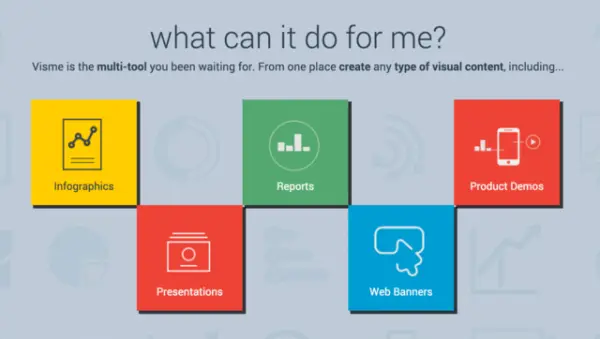
Have you noticed that many visitors come to your website and leave right away? According to Visme, it is not your content. The number one reason people leave your website is because of non-stimulating and outdated images.
The first step is to grab the attention of the visitor, and one way to do that is with one of the many infographic templates they teach you how to customize. This is Visme’s strongest area. They have over 50 great looking templates that give you a beautiful finished product. For me, their instructions were easy to understand.
The value of infographics is that they make complex data or instructions easy to understand. Studies show that people comprehend more and faster when viewing visuals as opposed to large amounts of text, so adding engaging images along with your data or complex concepts makes the content easy to comprehend and connect with.
Try adding an infographic you've created with your next case study blog post. You'll get a better response and more shares & engagement for the post.
Visme.co is a decent as far as presentation templates. Similar to what you can do with PowerPoint, it’s easy to create professional business presentations. The interface is drag and drop, so, in my opinion, it’s even easier to use than PowerPoint.
Visme excels with banner ads. They have lots of templates so you'll be able to find the perfect fit for your product or service. This can save you significant time when trying to create ads.
Every template I saw was quality and professional. No one will ever know you had some help making the banner ad yourself!
You can also create a banner ad for your email newsletter to add to your website. This visual prompt can help catch attention and gather you more subscribers than a plain old sidebar subscription form.
When you create infographics, presentations and banners Visme.co gives you the added option to add animations! Use this bonus feature to easily attract even more attention to your image and message. It can add that extra little pop needed to set you apart and capture the eye of the viewer on social media or your website.
Visme.co offers a free plan, but if you want to use more of their advanced features, there is a monthly charge. The monthly prices are on par with Canva.
Visme.co is a great tool for creating infographics and banner ads. It's drag and drop interface is easy and fun to use. It has a big supply of free templates, images, icons and fonts so you can create a professional looking graphic easily. I can recommend it as a solid source for the non-designer to up your visual presence online.
At some point it happens in all businesses. In order to grow, you need to hire and you want the best people for your roles. The hiring process often lands upon managers and small business owners who already have many tasks on their plate.
In the past job postings were handled mostly by newspapers. Over time, services like Monster.com and others have added to the options. Today, the best way to find qualified candidates truly is online in many cases.
With so many options to choose from, it can be a bit overwhelming to decide which site to use, but one service we’ll review today handles all of that for you.
After recognizing the need to make online job posting an easier process for business owners, a group of entrepreneurs got together to start ZipRecruiter.
The primary goal of ZipRecruiter is to allow hiring managers the opportunity to post their job to 100+ of the leading job boards, including key sites like Monster and LinkedIn, as well as social media networks, such as Facebook and Twitter, with just one click.
The process is pretty painless: Create a job, add the title, details and requirements, and then post it live. Pricing options determine what sites and how many sites the job is posted too.
It’s an efficient way to get posted to all the major online job boards where potential candidates are spending time searching. The interview process will become more streamlined once you know you have the right candidates to choose from.
In addition to making the posting process a one and done format, ZipRecruiter offers many other features to help business owners reach their target candidate market:
Finding the right candidate doesn't have to be a complicated process of utilizing numerous job sites. Thanks to sites like ZipRecruiter.com, posting a job to hundreds of sites, and attracting the perfect new employee, can be accomplished with only a few clicks.
Since its conception, the online digital landscape has gone through many changes. Businesses need to keep up with theses changes by developing an integrated marketing strategy, improving website design, and utilizing social media tools.
I'll outline 5 keys I believe every business owner should be investing in for success on the web:
A website with a fixed width is no longer sufficient for today's needs. The use of so many mobile devices requires sites to adjust to fit their specific screen size and reorder content for easier reading.
Mobile phone users constitute a large percentage of internet users. Currently, up to 80% of smartphone users utilize their mobile phones to shop online. Also, the conversion rate for mobile users is three times higher that of traditional laptop and desktop users.
For a business, having a responsive website grants access to an important, vital segment of consumers. Not investing in a responsive website is likely to lead to a significant loss in web traffic and ultimately sales as visitors move on to a competitor.
The new landscape also requires new ways of marketing. Because a website is vital to marketing, it's the first component of a good marketing strategy.
A website is a hub for information about a business. It's where customers go after viewing marketing campaigns. Customers often sign up for newsletters and provide contact information through the site.
Having a proper SEO strategy is an excellent way to market a business and its products or services. SEO helps a site rank in the search engines.
SMM or Social Media Marketing allows you to connect directly with the customer. It also allows a company to spread by "word of mouth".
Many potential customers search for products through social media. In response, those platforms have introduced expanded search engine capabilities.
Having a business's brand on social media provides the business with important exposure - and having quality, resource-rich content on your website is the second ingredient that together provides your business the engine it needs to gain steam online.
Converting website traffic to leads is important for generating sales. There are many ways to capture leads. An engaging way to capture leads and email addresses is a freebie form.
Freebie forms offer an incentive for customers to leave their information with a business. This opens up the way for businesses to contact potential customers for future purchases. The incentive can be a coupon or free, downloadable resource guide as simple examples.
As explained before, social media can get the word out about a company. Social media assets such as a Facebook page or YouTube channel make connecting with customers easy. It also provides a friendly platform for people to learn about the company.
Social networks often come with an option for using campaigns to market products or events. Businesses can use these campaigns to generate more leads. Share your new website content for starters.
Advanced website tools make your business's processes more automated and efficient. It also makes marketing content and business products and services easier.
An online CRM software gives one the ability to group leads and customers, and the business can analyze their preferences and market to them more effectively. Make sure to compare a few CRM software options to find what fits your business needs. As well, a great resource for comparing the best small business CRM systems can be found in this post by Cloudwards.
For example, tied with lead capture on your website, a CRM with email marketing can automatically send a follow-up sequence of emails to “drip” information to a prospect and even trigger different emails based on links clicked in a prior email. It's about developing smarter online business processes and this means investing in technology and software, or finding a solution provider to discuss your custom embedded hardware development needs with.
Together, these keys are critical to a business serious about making the web work for them. Are you maximizing each of these for your business? Contact us for some help.
Looking for your next business investment opportunity? Investing has really become important over the last few years. Franchise Info have a range of weird and wonderful franchises for you to choose from, check them out. I'm sure you won't be disappointed.
As a business owner you will have to invest in many things that you wouldn't think you would need to, and, depending on what your business is, telecoms consultants can be essential to some businesses, and Soniza is one of the best.
Building the perfect backlink to your website is a powerful way to achieve higher page rankings and web traffic. Use these tips below to get higher traffic to your site:
Hope these help! Good luck!
Thanks to our friends at Red Website Design for this great inforgraphic:
Increasing productivity can be overwhelming for small and medium-sized businesses. Customer Relationship Management tools may be feature-rich, but also overkill for a 3-10 person team.
But what if a tool a team is already using could be transformed into a workflow and customer support system?
Introducing Hiver for Small and Medium-Sized Businesses. It’s a web tool leveraging Gmail to turn a team into a Super Team Management tool.
Let's face it, many small to medium sized business owners already rely on Gmail and Google Apps for communication and collaboration.
The challenge? Gmail doesn't come with an intuitive workflow and process for getting client work done. It’s simply loads of email.
Anyone who's had a client email or project task fall through the cracks via email inbox holes appreciates the danger of that black hole. But a solution is at hand: Hiver.
Hiver lets users embed crucial collaboration and team management functions right into Gmail. Now business owners can seamlessly communicate with clients AND their team, and keep track of projects...all via email.
They can simplify their workflow by adding these functionalities to their Gmail capabilities:
Today any business can leverage remote employees or hire virtual assistants. While it frees up business owners to concentrate on more important tasks, staying coordinated and effective can be a challenge.
Leveraging Hiver's built in process-streamlining functions keeps it coordinated. Here are key features:
Gmail labels are nothing new. Gmail already allows users to create new labels for an email. Each label effectively "files" the email into one or more categories.
An example of a user's labels for business could be "New Leads" or "Task: Peter." But without Hiver, only one person has access to the Labels.
Hiver takes Gmail Labels a step further. After creating a label and assigning the label to the appropriate emails, the label can be shared with one or more users. Users can also create email templates.
For example, Bob on the sales team or perhaps the employees in charge of on-boarding a new client.
Simply add the Hiver Extension to the Chrome Browser from the Chrome Web Store. Hiver walks new users through the entire process in a couple of minutes with a step by step tutorial.
Share and sync contact information between team members automatically. Hiver adds a layer of functionality to Google Contacts.
Create a contacts group within Gmail, and the group can be shared through Hiver. No more searching through emails or text messages for a prospect's information.
Hiver means an office-based team AND the mobile team in the field have up-to-the-minute prospect and client contact data.
An effective sales team appreciates speed - getting back to clients with the right information quickly and accurately can be crucial. A team can have a lightening-fast response time with email templates.
Create one email template in Hiver and share it across an organization with Hiver. Standardize a template email reply and a team's accuracy and speed in answering common questions increases.
Sometimes email isn't enough. For those moments requiring internal coordination or information about a particular email, Shared Notes fits the bill.
Imagine a digital post-it note right next to an email. Only the people the note has been shared with can see shared notes. Hiver allows a team to coordinate around an email without accidentally team notes to the client. No more hunting for notes that have been emailed back and forth.
Hiver gives anyone's Gmail a higher IQ, and a team the ability to respond to clients' needs faster. It’s a tool to consider for keeping your team aligned and flowing in the same direction!
When building a business, every customer contact counts.
Your website is the easiest and quickest way for potential customers to find and learn about your business. Your website tells people what type of products and services you have, where to find you, and what hours you're open.
While this might seem like a simple task, it can be challenging to stay visible online. One of the best ways to be found on the search engines is to create and post more original content on a consistent basis that drives organic traffic.
Organic traffic is when the search engine sends potential customers to your website for free. Google looks through the content on your website when it matches what the searcher is looking for and your site is served up in search results.
Content can be blog posts, infographics, videos, and images. The goal is to create an information base that people find interesting and informational.
Your site becomes the resource for people trying to find specific answers online. Then they will come back or share your site with other people. This is content marketing and the foundation of organic traffic.
To have a successful content marketing program, you must put new content on your website on a regular basis. Content can be as simple as regular weekly blog posts, infographics, and videos.
The more varied your content, the more potential customers you'll attract. Varied doesn’t mean any type of content, but content that is connected to your industry or services. Learn more about how to create shareable content that will increase organic traffic.
For example, a real estate agent can blog about the community they live in and local events rather than simply announcing the next open house.
People love images, and when you want to educate your viewers, infographics are a great tool. An infographic is basically content that educates developed in the form of an image. By using images and text, you can clearly explain even the most complex subjects. Here's a great resource on how to make an infographic.
Successful infographics on websites are frequently shared via social media sites which further increases your chances of more people seeing and coming back to your site. Thus, more organic traffic!
Videos are great at creating organic traffic as well. Most people will take the time to view a 1 to 3-minute video, but not everyone will read a blog post.
Videos should be well made and just long enough for an explanation or to summarize a product feature. How-to videos are often very popular for content marketing.
One quick idea is to create a short “how to” video, load it to YouTube, then grab the embed code and create a blog post where you quickly outline what the video is about and have the video as the main feature of the post.
Learn more about the different video options available to you and choose the right platform for your brand.
Content marketing gives you opportunities to connect with potential customers anytime and anywhere. Not everyone will want or need the same type of information, so having a variety of content helps attract people to your site.
Infographics and videos help break down information into digestible bits. Blog content helps create a knowledge base on your site online.
Together, these tips will help you attract traffic which means more viewers and ultimately more customers.
Staying at the top of the search engine searches takes work. By using a variety of content, infographics, videos, and blog posts, you can increase your visibility on the search engine. The higher you are in the search engine, the more visitors and traffic you'll receive.
Your website is an important tool for your business. It allows consumers to view products, find information about your business, and contact you.
To assist your communication with customers, there are many different tools to consider. Shopping carts, galleries, and contact pages are important to attract customers and keep them coming back.
New tools are always being developed. Website chat tools are some of the newest tools used to connect with consumers and provide immediate support.
But should you use a website chat tool?
A website chat allows customers to connect directly with your business within seconds. When a customer wants to use the chat tool, they click on a button that often says "Chat Now." It opens up a new window where the chat takes place.
Consumers can use the chat to get info on products, technical support, or to answer other consumer related questions. It provides a quick way to connect with people who use or want your products.
Next, we’ll look at advantages and disadvantages a business should think through when considering whether to add chat to your business website.
A website chat gives a business owner many advantages:
Although a website chat has many advantages, it has disadvantages too:
Many companies have launched website chat tools to help connect with customers. If a chat could be helpful to your business, there are many programs available.
Popular website chat services such as Salesforce, Freshdesk, Pure Chat, and hundreds of others are reviewed by businesses and consumers to help you find what works best for you. You can also check out my recent review of Blab Video Streaming And Chat Tool.
Always weigh the pros and cons of new technology to find out if it's right for your business at this time.
Social media is more than just sharing baby pictures or checking out cat videos and what your friends did on vacation. It's a powerful tool to connect your business with tens of thousands (if not millions) of potential customers.
Another key for social media use for businesses is for driving traffic to your company website. If you're not using the power of social media to increase blog traffic or grow your business community, you are missing out.
Just having a social media presence doesn't drive traffic to your website. You need to know how to take advantage of your networks and what to do to increase your connection with possible customers and fans, to draw them to your website.
Without any kind of social sharing, marketing your blog or news area on your site can be difficult. Unless you have a strong following and large email list, people won't know when you post articles or updates.
Facebook and Twitter are excellent ways to share your blog posts. Instantly hundreds of people, who may not normally see your blog, have access to it. You can encourage people to share your blog to their own Facebook and Twitter account and this may bring you even more readers.
With every new share, your blog instantly has access to several hundred, if not several thousand new viewers.
One error that businesses often make is only sharing a blog post once. Social media is about finding and getting in front of people when they are on social media. Sharing a new post when it goes live, later that week, and another time two weeks later is at least minimum sharing that should be done.
A big mistake that business websites often make is failing to make it easy for visitors to share your content. Yes, your business should share your own content, but make it easy for visitors to also share your content by including social media sharing buttons on your blog and news area.
Having the “Like”, “Tweet”, and other social buttons integrated into your blog is a simple but effective way to tap into the power of social media. Social media is about sharing, so make it easy for your people to share.
Twitter, Facebook, Pinterest, & Google+ are "social" media. There is a social element to all of these pages. It isn't just about posting a blog link, and that's it. You want to communicate with others.
If someone posts a comment on your wall, respond to it and do it in a timely manner. This can create an open dialog between you and a potential customer.
Comment and post on other people's social media accounts. This can generate interest, and potential readers will be exposed to your blog when they check out who followed them and commented.
By simply writing a few posts and tweets on groups and other pages every day, you rev up your visibility and help drive traffic back to your blog.
Last but not least, create content that people want to share. Start with a catchy title and educate or inform people about your product, services or industry. Learn more about how to create compelling content here.
Your content must be worth sharing before people will add it to their own social media accounts. Use humor or great visuals like infographics and get even more shares.
Use these tips on a consistent and regular basis and your business blog will have more visits and get more traffic!
Getting people to your website is what it’s all about online, right?
Natural traffic, otherwise known as Organic traffic or non-ad driven traffic, is the holy grail and desire of all businesses online. The goal for many is to see their website on page one of Google.
In the past, Search Engine Optimization (SEO) tricks and paid backlinks were the way to go to achieve this. Today, these strategies do not last.
It's best to utilize a balance of SEO, Search Engine Marketing (SEM), and organic driven traffic. Google’s algorithm is constantly changing, so use proven methods that stand the test of time.
The best way to do this is to create a digital fabric that inspires, engages, and nurtures connections; one that will ultimately build a sustainable platform for any business by creating organic traffic!
Here’s a list of key strategies for growing organic website traffic that any business can being to implement today:
1. Know What Is Already Working!
How? By evaluating...
Example: What percentage of traffic is from Facebook, Twitter, Google, YouTube, etc.? It's important to know that invested time is paying off.
Have countless hours been spent on developing the business’s Twitter presence but only a small percentage of traffic is landing on the page from there? Shift focus and make sure that time invested is paying off and creating traffic.
2. Make Sure That The Site is Mobile Friendly
People more and more have a mobile device within arm's reach and as an idea strikes, they Google it! Make sure that the site is working well for this reality. If your site works for mobile users, this can increase traffic.
3. Have a Plan!
Know what the audience needs and create content that is resource-rich and delivers value. Think of courting new customers online as a series of steps.
How can you provide resources, not a sales pitch, so that they get to know your company, your expertise, your offerings, and build trust to want to do business with you? Answer that and you have the start of a plan!
4. Tap Into Social Media
This is a surefire way to MORE QUICKLY CREATE:
Remember, it takes about 7 points of contact with your business before someone is ready to buy from you. Social media can help be part of these connection points!
Use social media to increase brand awareness, optimize the conversion funnel by driving traffic to your site and to learn more about the audience. Organic traffic generation builds integrated marketing that works by ultimately increasing sales!
If you create great content for your site that is resource-rich, share that and talk about it on social media. Be prepared to reply and respond and be REGULAR at this on a weekly basis. Learn more about What Works On Facebook Today.
5. Blog On Hot Industry and Client-centered Topics
What questions are people wanting answered? Answer them in blog posts!
Many industry success stories reported high visibility by being within the first group of people to blog about a hot topic in their industry.
Google knows what your site is about. If you can help break news or offer in-depth on new trends, that’s helpful in driving traffic to your site and improving your page ranking.
6. Find A Gap In The Niche and Fill It!
Ask where the content holes are in your industry. The greatest content is what no one else wants to write about or has written about!
It may require too much research or effort so many people will steer clear of the topic. Take this as a call to action and increase visibility by finding those spots and places that make sense for you.
7. Do Not Follow The Herd
Write content that is specific to the needs of your target audience. Know what people want to read and when they want to read it. Get inside of people's heads!
By working in a specific industry, one may reflect that on Friday nights, the audience will want short, informative clips. On Saturday mornings, when the audience is more rested, they may be ready for a more involved and longer new blog post.
Do it for THEM and for data-driven reasons, not just because competition is doing something.
8. Create Evergreen Content
“Evergreen content” is content that does not get out-of-date. It is great quality content that lasts. Often these are some of the top trafficked pages of your site and they remain high over time.
Ask what are the industry’s keywords, what do people search for and what, no matter what, will people always want to know about the topic. Evergreen content must solve a problem, a need and help the customer today, tomorrow and five years down the line.
So, it’s “in demand” and there is room to rank well for the keyword term you focus on in the post.
9. Less Is More
Don’t create content or blog every day just to fill space with fluff. 600 words of quality is far better than 3 posts of 300 words of nothingness! The audience will appreciate quality, well thought out, informative and valuable content indefinitely over fluff.
We said it before, slow down to speed up! Work smarter and know the audience. Remember the ethics behind the internet.
Create a place where the audience knows they can find trustworthy and time-worthy content every time they visit the space. This will create return customers and incredible volumes of traffic.
10. Share-ability Factor
Make sure the content is always:
People create their own internet personality by sharing content. Give them content they can be proud to share on social media and they will keep coming back for more. Create a source that is a reliable staple!
So that’s a wrap on the 10 ideas you can begin to implement today. While these are at a “overview” level, they give you enough substance that you can begin to review what you are doing, create a plan for new content and website changes, and then deploy that plan on your site and social media.
Rome wasn’t built in a day, and neither will your traffic be. Think long term and be diligent to see the rewards!
Canva is a social media marketer’s best friend. In a matter of minutes, Canva allows you to create beautiful (and free) images for content marketing and social media posts.
Canva is the key to creating images for professional social media launch points. It’s a much simpler tool than the designer standard PhotoShop by Adobe and is geared for the non-designer to use.
The service is incredibly useful for:
If you have tried Canva and yet want another option, try the design editing tool Cinch.
First-time users of the site are greeted by a “beginners challenge” webinar to become acquainted with and learn how to use Canva. It's super simple and fun!
The “beginners challenge” webinar allows everyone to become a designer and create polished and trendy looking social media images.
Choose from lots of images and templates. Many are free, and some will cost $1. Unlike other image creation sites, the free images are stylish and desirable. The only downfall is that the free images are limited, though it is still free to upload and use your own images.
Canva allows the user to use both paid and unpaid images to create their media before they checkout. So you can decide that you love the image before you purchase it. You can also download a watermarked image to send for approval to coworkers or friends before you purchase.
Using Canva is incredibly simple. Decide the size/type of image you want to create. Choose a background image, texture or color, add some text. Done!
The Canva fonts range from traditional to modern and edgy, and the wide variety is part of what makes this service a cut above most image maker software. These fonts are just one element of what will make your posts look professional.
Add text by clicking on the text icon and clicking where you want the image. To alter the existing text, click on it and choose the font desired.
Typing inside the textbox will stretch the box to size vertically. Grabbing the half moon shapes on either side will allow it to be stretched horizontally. Text can be shifted diagonally using the round arrow buttons on the text box.
Canva lets users upload their own images and logos, which can be customized or changed within the program. Once the creation is finished, you can name the image before clicking the download button at the top right of the screen where you can choose to save it as an image or high-quality PDF.
If you'd like to learn more about how to easily create graphics without leaving your TabSite app setup, check out how to enable a Canva button to your site.
Canva is an amazing tool that can take any online business to the next level. It creates beautiful images for your website and content marketing at the free tier while also allows for virtually limitless creativity at the $1 level.
If you haven't yet explored it, take a look at Canva and see how you can quickly and easily create visual imagery for all mediums of social media.
If you'd like to gather more information on the importance of images to your marketing plan, check out my article on FOAP, another awesome resource for graphics and photographs. If after looking things over you want a Canva alternative, that link offers a solid choice as well.
In today's digital landscape, just because you have a website and publish content doesn't mean people will come to your site, let alone engage or convert as a new customer. Your website should evolve and be fueled by data mined from your own site visitors to make sure your site is consistently delivering what they need in the way they want to see it. Your most useful tool to do that? Google Analytics 360.
This is Google’s flagship, free, website stats program. Setting up analytics for your business website is pretty easy and straightforward. Go to the Google Analytics 360 (GA) sign up page and enter your website domain. Google takes you through a series of steps and ultimately gives you a section of website code your web designer needs to add to your site.
The amount of information that Google Analytics 360 delivers about your website can be overwhelming to new users. Analytics can offer insight into everything ranging from who visited, the paths they took, content digested, time on page, time on site, where they live, how they found you, keywords used, and more … just to name a few.
Here are some useful tips to make sure your analytics are a powerful source of information for your business.
For every visitor who comes to your site, you want to define an action or activity as a target objective. Setting up goals- which are defined as a completed activity or conversion- will allow you to define and measure success. Goals can range from filling out the contact form and submitting it, to how many pages/screens a visitor views in a session to duration or time spent on site. You can have multiple goals and even assign monetary values to them to help calculate revenue data. You should have at least one goal- but be choosy. Analytics only allows 5 sets of goals, each set containing 5 goals. A goal helps you measure whether your site is performing and meeting a key business-related objective.
Audience Analytics
Analytics can provide a wealth of information on the people visiting and interacting with your site. Some useful information includes:
Demographics - In the visitors section you can learn where your audience is located, country, state and city. Once you know the specific locations that bring visitors with the most conversions, you can target these locations with ads. It'll also show you potential places to expand.
How visitors arrived on your site - Knowing the main sources of traffic to your site will help shape your distribution and promotion outlets, especially on social media channels. This area is telling you where the visitors were at immediately before coming to your site. So if you are sharing new blog posts from your website to Facebook, you should see traffic coming directly from Facebook to your site.
The page visitors enter your site - This shows you how well your site is optimized. For example, if most traffic is entering through an alternative landing page - such as a testimonials page - you may have to re-optimize your homepage. It’s also showing you potentially what is most interesting on your site to your visitors.
Defining success for your site and knowing your audience are important stepping stones in making your web strategy as effective as possible. Another important step is knowing, once your visitor arrives, what content is keeping them on the site, being consumed, and being shared. Analytics will provide many useful metrics - including bounce rate, time on page, entrances, and page views - to demonstrate which pages visitors are viewing the most. Then you can create similar pages supporting the topics they care about. As visitors habits and needs change, it is important to check your content reports on a regular basis to maintain a fresh strategy.
Google Analytics is an extremely powerful way for businesses to set themselves up for success and understand their user demographics and behaviors. This data is essential in creating a site experience designed to maximize conversions and to leverage this data across many marketing channels for further success.
Are you using Google Analytics 360? What metrics do you check and watch?
Video streaming apps are rapidly gaining popularity. From Periscope to Meerkat, the opportunity to stream live video and connect it quickly and easily with social media networks has the marketing world all abuzz.
With the growth in use of smartphones, video has jumped to the forefront on apps like Facebook and even Instagram. And livestreaming goes one step farther than recorded video. People love to see who they're talking with. It almost feels like they're with you. Families, friends, and businesses separated by distances have come to rely on tools like Facetime and Skype as a way to maintain close relationships. Now there’s a new tool on the block and this one really seems to have some great potential! It’s a website and app livestreaming free service called Blab (www.Blab.im).
Blab is a video streaming app that allows four people to video chat while an audience watches. The audience is also allowed to make comments and switch places with any of the four people who are chatting. It’s free, simple to use and is available on desktop computers and via a iPhone app.
Here's how it works:
To engage in the chat, sign in with your Twitter account. Your handle and bio from your Twitter account is what a user sees when they click on your name.
Whoever started the chat has control of the conversation and can either accept or deny entry to anyone who tries to enter the “circle of four” live presenters.
The chat can either be recorded or allowed to disappear into the internet once the chat is completed. Saving the chat to watch later could prove to be very useful. The recording is a great free feature for business users to then re-use the video such as uploading to YouTube or Facebook!
Users have the ability to give someone's video chat box "props" (sort of like quick “likes”) and the ability to use emoji’s. “Props” were originally called “Feels” but in the fast changing world of the web that lasted about 2 months before “giving props” became the term to show you dig what someone is saying!

Blab can be very addictive, which is great considering the many potential uses it has for business and social. Though it's still only available in beta, it has incredible promise.
Blab is an excellent arena for gathering customer opinion and insight. Imagine a live political debate between four candidates, while the audience throws out questions to be answered. Emojis, or "props" can be given to a specific speaker in regards to what they are saying.
On the social front, musical or artistic collaborations would be a snap on Blab!
Engagement on Twitter can be HUGELY amplified. Because Blab has tied itself to Twitter, it's incredibly easy to share links on Twitter to specific video chats. This can make it much easier for a video chat to go viral.
Many of you might be thinking "Can't I do the same sort of thing on Google Hangouts, or on Skype?" Yes, but the great thing about Blab video streaming is it's integrated with Twitter which is a very popular social media network in it’s own right, and the sharing is seamless. Plus, Blab is easy to use.
It can also be a great way to introduce a product, do a demo, offer a free consultation session, or talk about your next big event. Or you could simply have your event on Blab! It takes the personalization trend of the web one step further and businesses need to pay attention. People want to hear from you and know you….the people in the business. It can also be used similar to “live radio”, with marketing opportunities doing company and customer interviews, and for live podcasting!
Since Blab is in beta, many more exciting features could be added. As noted, it is currently available as an app for the iPhone, and it can be used on Android through the Chrome web browser. While there are other apps available for video chatting, this one looks the most promising from a social media and business use standpoint. Try it out; though there are other apps available for video chatting, this one is the most fun and user-friendly.
Schedule your next meeting or drop in on a Blab chat to check it out!
By now, you’re hopefully one of the 300 million-ish users worldwide who have embraced Twitter.
The social media tool allows individuals or businesses to interact with the world, 140 characters at a time, whether it’s sharing thoughts, answering questions or taking part in discussion chats.
It delivers an immediacy that you don't get from the sometimes sluggish, cluttered Facebook. It offers great ways to connect with a large audience while at the same offering personal contact when needed.
Twitter doesn’t have the total market share of Facebook but definitely holds its own and has plenty of advocates who appreciate it for it’s microblogging simplicity. There are also third party apps to help with automating Tweets and more. For example, read this Circleboom.com review to see if any of them are right for your business.
Do you have the hang of features like hashtags, retweets and direct messaging? Did you know there are also more advanced methods you can use to better connect with audiences and tell the story of your business?
Introducing Twitter Cards
One of these is Twitter cards. It’s a tool within Twitter that you setup for your web pages.
Once the modifications (additional snippets of code) are added, it gives users extra “bonus” features tied to Tweets from that web page, everything from being able to post multiple photos, display a video, include a sign-up form or drive people to your site.
So, no more 140 characters, Twitter Cards can add rich media and lead capture options to a simple tweet!
It’s easy to get started, and your Tweets will be more appealing – and deliver a richer media experience far beyond what other businesses are offering.
10 Types of Twitter Cards
There are 10 general types of Twitter cards, which generally offer something extra for your sharers, beyond the basic clicking on a link or re-Tweeting.
This can include signing up for an email list or newsletter, visiting a landing page, registering at a site, downloading something, or viewing/redeeming a coupon.
A Summary card can provide a basic description of whatever you’re linking to.
Cards can add extra multimedia capabilities to your Tweets, such as a video player that launches a Vine or YouTube video or the ability to post up to four photos in one Tweet.
Standard Twitter users have been able to include only one thumbnail photo at a time, and then must invite people to visit a site for more from a gallery. With a Twitter Gallery card, you can include up to four images.
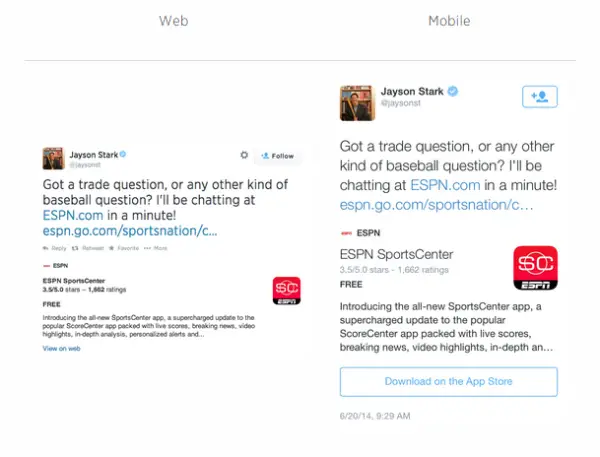
One of the more popular Twitter cards is the Product card, which allows you to not just include a photo but room for extra verbiage to describe your product – up to 200 words plus a title and a link.
This can be handy for marketers who want additional space to get users excited about a particular product or service.
People who re-Tweet a Tweet with a card will automatically receive the card in their feed, and will be able to see or do whatever the intent is.
This works especially well with the Player cards, where an end-user can watch a video or hear a song without having to leave the Twitter page.
So that's a quick glimpse at the power and potential of Twitter Cards!
Think you'll look into them now?
Go for it!
For a lot of small business owners, entrepreneurs, or independent contractors it can be expensive to have the tools and technology to run your business.
For instance, many entreprenesures end up providing their personal cell to business contacts when just getting started.
This leads to a mix of personal and professional texts, voice mails, and phone calls, not to mention having to put a personal cell phone number on public websites or business cards.
Enter Convoi, the iPhone based app designed and released by Citrix, the same people who brought you GoToMeeting. With this free app, you can add a second phone line to your iPhone instantly!
After a user downloads the app to their iPhone, they can choose the preferred area code for the business line. It has to be a US or Canadian area code only (Note: New York City and Alaska area codes are not available).
It doesn't have to be local to where you live, which can make your business appear larger or local in other areas. No additional hardware is required to purchase, nor is there any IT set-up.
Total installation takes around 30 seconds and there is no cost! Within minutes, you are able to use your Convoi line and post that number on your website, business cards, or send it out to contacts.
The app will also sync with the contacts already stored in your phone. When you dial out through the Convoi line, people receiving your calls will see your Convoi phone number and not your personal cell.
This also applies to text messages sent. Further customizations allow you to record a different voice mail message and even choose a ringtone set to that number specifically.
The Convoi app will first attempt to use WiFi for incoming and outgoing calls to avoid using phone minutes. If WiFi is not available, Convoi uses cellular data.
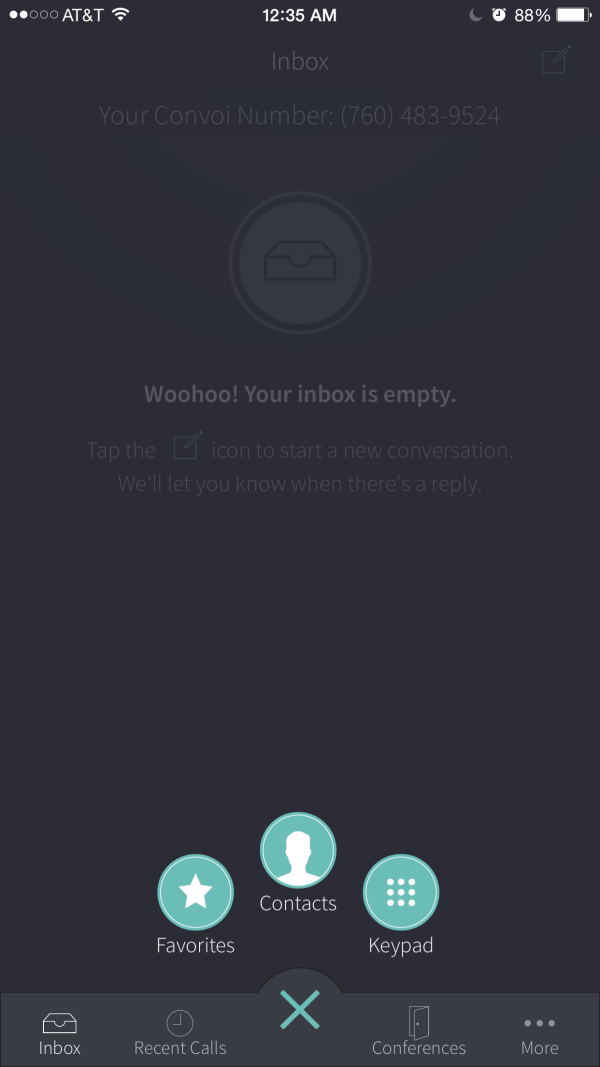
Besides supplying a separately identified phone line to your existing mobile device, the Convoi app hosts a number of other features to create an easy, on the go experience for users. These include:
While currently only available for iPhones, the Convoi app is being developed for Android phones as well ensuring simple and easy virtual business lines for all mobile users.
So if your business is in need of a identity separate from your personal life, or simply a quick and easy conference call tool, the Convoi app might be just what you need!
As your business grows, another need may be a phone system for your team. This is where VOIP comes in. The best VOIP services can help your team be effective and be cost conscious as well.
Location-based online searches are popular among consumers using mobile devices. Local SEO has the potential to help local businesses stand out in search engines and be found by potential customers. One vital local SEO practice involves creating and maintaining business listings on the key online directories, apps, and websites that factor most into the local search engine results.
Of course, it’s also time-consuming to create and maintain local business listings, but Moz Local makes this important SEO tactic much easier. Here’s a closer look at Moz Local, how it works, and the benefits it offers to local businesses.
Rand Fishkin and his mother originally founded Moz in 2004 under the name SEOmoz. In 2007, they launched their Pro app, which offered a group of independent tools to aid in SEO.
In 2008, the company launched Mozscape, which was a scalable, powerful crawl of the web.
By 2009, the company had more than 5,000 subscribers, and in 2010, the SEOmoz web app was launched, offering all of the company’s SEO tools in a single package.
The company continued to grow, adding social analytics to their product. In 2012, the company purchased Followerwonk and GetListed.
The company changed its name to Moz in 2013; Moz Analytics was launched to the public in 2013, and by 2014, Moz Local was launched.
Moz Local makes it possible for users to create, manage, and update business listings across the internet with one platform.
To use Moz Local, businesses must list their location data to the platform by entering the business name and the zip code.
The service allows users to submit or update business listings to all the big players in global search who have online directories. It's a "add once, let it go to all" type tool.
The five main aggregators of location data that provide information to local search engines include:
It’s also possible to claim or update business listings on several local online directories, including:
Moz local makes it possible for businesses to ensure that listing data is correct and consistent.
This is essential for businesses since inconsistent or incorrect data may end in listings not showing up in local search results. The service also makes it possible to find any duplicate listings.
Here are just a few of the benefits Moz Local offers include:
Moz focuses on directories that have the most influence. With Moz Local, local businesses don’t need to learn about SEO nuances or remember the important directories they should submit to.
Locating and claiming existing listings on directories takes a significant amount of time. Instead of trying to search through multiple directories for listings, Moz does this for you, saving you a huge amount of time.
With Moz, businesses can review listings, updating existing data and all online directories. Moz Local notifies businesses of any potential inconsistencies or duplicates that can confuse the search engines.
The reporting feature allows businesses to monitor the status of published listings while tracking the impact of location management techniques on local search engine results.
Larger businesses find Moz Local useful as well since it offers the ability to easily manage hundreds of locations thereby impacting the overall SEO in key ways with efficiency.
Currently, Moz Local costs $84 per year for one location.
So, at a quite reasonable yearly cost, Moz Local is on my "recommended" list for businesses to use. Either do it yourself or hire your local web developer to submit the information for you. It's a small price to pay for better search ranking online! It's very important to keep your business listing information updated just as it is to grow your client and business database lists.
Following closely on Google’s “Mobilegeddon” algorithm update, Bing has announced its own rollout of mobile friendly ranking signals over the next few months.
The short update is that both search engines are now factoring into search ranking whether a website is mobile "friendly" or not.
Basically if your site is not easy to use and navigate on a mobile device, your rankings may be going down.
Unlike Google, Bing has not set a specified date for these search adjustments to go into full effect, choosing instead to use a slow release they’re calling the “mobile-friendliness road map”.
Bing is taking this approach in order to better communicate the changes, reduce webmaster crisis moments, and allow time for them to receive feedback along the way.
Bing first released their mobile-friendly search tags as part of a test in April. This allows users to easily identify sites that comply with mobile on the search engine results.
This signaled to the rest of the world that more mobile search updates were to follow. Now, they’ve released specific information around what things they will include in their new mobile signals.
Major considerations for those managing websites include:
Bing is also releasing a tool this summer that will allow webmasters to test their sites for mobile compliance.
It will mimic Google’s existing mobile-friendly tool providing a simple yes or no answer on whether a site is mobile friendly with suggestions on what to improve if a “no” is given.
Keep in mind there is no degree of mobile friendliness - a site either is or isn’t. However, Bing’s algorithm will be real time, so as soon as Bing crawls the new mobile-friendly version of a page there will be a benefit due to the new signals.
For those wanting to dive into the geeky web developer side a bit more, here's a tip: Your web developer should also remember not to block resources such as CSS files or JavaScript from Bingbots.
These need to be fully crawled for the layout of a page to be understood, and thus appropriately labeled as mobile friendly.
While these changes will improve rankings for mobile-friendly pages, quality will remain the most important factor in search rankings for a website.
A page highly relevant to the search term requested that is not mobile friendly will still rank accordingly and not be heavily penalized.
Per Bing, this is because they are striving to reach a “fine balance” in terms of user-friendly rankings versus straight query relevancy.
So the shift to mobile continues on the web and wise businesses will be making plans to update their site to be mobile friendly.
We're here to answer any questions you have, please feel free to contact us.
As if September 22, 2020, Facebook is removing the 20% text rule according to this information from Facebook pro Matt Navarra. This means no more ad grid, no more fussing with removing text. Just create and run your ad! That's welcome Facebook ad news!
Follow my blog for more social media updates!
As a Facebook Marketer, there’s a lot I like about it. But then there are other things…Like the “20% rule” which limits the amount of text, you can use in images.
I’m not able to print 20% of the bad words I’ve said while trying to create Facebook Ads without using Facebook image representations, using the word “Facebook,” and making sure the text stays under that percentage.
In September, when Facebook began allowing larger sizes for images on link page posts (8X on the desktop, 4X on mobile) I was excited. Other modifications were made for sponsored story & ad images. (Check out my guide to the new sizes or the official guide).
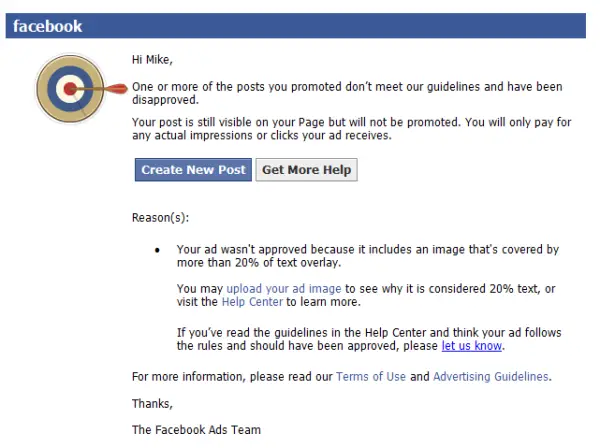
After some research and trying the tool above, I learned that Facebook’s grids aren’t flexible at all.
Look how “Guide to” in the title has a grid line running right through it, plus some letters in “Guide” and “ebook.”
It appeared that “Guide” was in two rows and columns, (below) which was why I was being penalized.
I learned that a grid + text = a full-text box. If there’s any kind of overlap, it still thinks the whole box is full. Test it yourself:
https://www.facebook.com/ads/tools/text_overlay
Using this info, if your text is moved a bit and doesn’t overlap any grids, you should be able to pass the approval test with flying colors, or at least keep below 20% (like in the following illustration.)
When I tried it, there was lots of loading, adjusting and repeating until everything lined up perfectly. Slow, but satisfying.
A better way is to create your own grid templates? Mine are available here. You’ll get a grid on the top layer, and then you can insert your own design elements below. Turn the grid back on to see how well things are aligned, if it hits 20% metric or there’s overlap.
Or, try to create your own grid. Choose Edit:Preferences:Grids and pick a line every 20% with one subdivision. Preview with View:Show and choose Grid, or toggle it off and on with Ctrl-Pls.
A 1200X900 page post photo ad grid .psd in the recommended size
A 1200X627 page post link ad grid .psd
A 400X209 page post link ad grid if you need a smaller size for news feeds.
Remember, Facebook uses a variety of sizes for the different types of link ads, including page post photo ads and page post link ads.
Don’t take my word for it, here’s the list from Ad Master Jon Loomer himself!
Hopefully, these strategies will help everyone who has been trying, and perhaps failing, to design effective Facebook Ads because of the 20 percent text rule.
It’s nice to know that you don’t have to cut out words after all (wouldn’t hurt though, in some cases!) but you can sometimes solve the problem by adjusting your words to better fit within the lines.
If you want to keep playing around, be sure to pull down these PSD files.
Finally, a good rule of thumb is to keep your image width at 19.1 times its height. This makes scaling look consistent in most environments, rather than the stretched-out look.
This works for Mobile News Feeds, Sidebars, or Desktop News Feeds. Facebook has begun allowing larger sizes for link images, which means that separate ads with Photos aren't as vital.
Infographic version:
That's the latest on Facebook Ads rule change! Follow my social media posts for more current information and best practices.
Facebook offers businesses a lot of value in ways to market to your target customer audience. The key, however, is for businesses to measure the success of their Facebook marketing to ensure they know what is working, what isn't, and what needs adjusted.
So what is a business to measure on Facebook? Of course there are the Facebook page "Likes", but is that enough? Basically, the answer is no. Likes have some merit and value, but are only one part of a larger series of stats that should be reviewed.
"Liking" is a base level of Facebook user connection to your business on Facebook.
The "Like" has turned into a commodity really, it's simply a commonly accepted way of showing volume of interest by Facebook users in a Page. It’s a basic metric to show that a Page audience is growing, even though there are more precise ways to track interest in the Facebook page and ultimately the overall main site.
For businesses interested in how their page is performing – or showing higher-ups that all of this new social network stuff is a smart course for the company – there are a variety of ways to track performance and interest and it all be can viewed from within the Facebook Page Insights area.
This is the number of people who click the “Like” and agree to receive updates from your Facebook page in their news feed. They won’t see all your updates, since Facebook's algorithms decide on what is the most desired content to see per user. However, a business can always pay to boost a post so that it appears higher in your audience’s news feed and gets more views. Liking a Facebook page has been compared to signing a guest book – you only have to check the Facebook page once. It's the starting point and baseline. A growing and active page will have continual growth in fans.
One of the large challenges businesses face on Facebook is how many people see anything related to your page, such as a post or an ad. Watching the reach stats can show how many unique people saw it, whether it was your initial post, or a boosted post. If your post ended up being shared, the reach can show how many people saw the post.
As well, by drilling down to Post Reach, a Page Admin can evaluate the power of different types of posts by comparing link posts to photo posts, or by watching the time of day that posts get the most reach. This is a metric to watch for evaluating when and what types of posts you share on Facebook.
If a ‘like’ is considered a passive acknowledgement of your page’s existence, engagement is the active acknowledgement of value.
Engagement shows that someone feels strongly enough to do something about it, such as post a comment, join a discussion or share a post with their Facebook friends. This metric doesn’t just keep track of how many people have something to say about a particular update, but how many people click-through on a link to the original site. This is the ultimate goal of many businesses – get people interested in the discussions and conversations taking place on the social networking site, get them excited about your products and services, and then drive them to your website, where hopefully their connection will lead them to ultimately become customers.
Like Google Analytics, you can go back to track overall site performance and overall growth. But most interesting is the ability to compare current and past time periods. You can see internal and external information, such as which posts drew the largest responses.
Facebook allows page admins to see how their page performs in comparison to similar pages.
This could be useful to site owners who own a variety of sites, or businesses just getting started with social media and may appreciate specific examples of how their peers and completion are doing in relation to engaging readers and bringing in larger audiences.
That's a quick wrap on Facebook stats for your business Page to review. The key is to go beyond the "Like" and start drilling into the finer details to see what is happening with your Page and Posts. You want to track over time and review the details so you can sharpen your approach to what is getting the most traction and impact. Facebook marketing is not a "once and done" or "set it and leave it" thing. It's active and changing, and you need to stay with it to see results!