By now, you’re hopefully one of the 300 million-ish users worldwide who have embraced Twitter.
The social media tool allows individuals or businesses to interact with the world, 140 characters at a time, whether it’s sharing thoughts, answering questions or taking part in discussion chats.
It delivers an immediacy that you don't get from the sometimes sluggish, cluttered Facebook. It offers great ways to connect with a large audience while at the same offering personal contact when needed.
Twitter doesn’t have the total market share of Facebook but definitely holds its own and has plenty of advocates who appreciate it for it’s microblogging simplicity. There are also third party apps to help with automating Tweets and more. For example, read this Circleboom.com review to see if any of them are right for your business.
Do you have the hang of features like hashtags, retweets and direct messaging? Did you know there are also more advanced methods you can use to better connect with audiences and tell the story of your business?
Introducing Twitter Cards
One of these is Twitter cards. It’s a tool within Twitter that you setup for your web pages.
Once the modifications (additional snippets of code) are added, it gives users extra “bonus” features tied to Tweets from that web page, everything from being able to post multiple photos, display a video, include a sign-up form or drive people to your site.
So, no more 140 characters, Twitter Cards can add rich media and lead capture options to a simple tweet!
It’s easy to get started, and your Tweets will be more appealing – and deliver a richer media experience far beyond what other businesses are offering.
10 Types of Twitter Cards
There are 10 general types of Twitter cards, which generally offer something extra for your sharers, beyond the basic clicking on a link or re-Tweeting.
This can include signing up for an email list or newsletter, visiting a landing page, registering at a site, downloading something, or viewing/redeeming a coupon.
A Summary card can provide a basic description of whatever you’re linking to.
Cards can add extra multimedia capabilities to your Tweets, such as a video player that launches a Vine or YouTube video or the ability to post up to four photos in one Tweet.
Standard Twitter users have been able to include only one thumbnail photo at a time, and then must invite people to visit a site for more from a gallery. With a Twitter Gallery card, you can include up to four images.
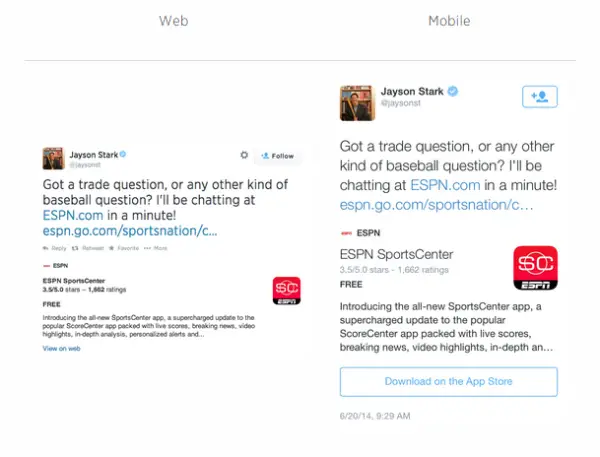
One of the more popular Twitter cards is the Product card, which allows you to not just include a photo but room for extra verbiage to describe your product – up to 200 words plus a title and a link.
This can be handy for marketers who want additional space to get users excited about a particular product or service.
People who re-Tweet a Tweet with a card will automatically receive the card in their feed, and will be able to see or do whatever the intent is.
This works especially well with the Player cards, where an end-user can watch a video or hear a song without having to leave the Twitter page.
So that's a quick glimpse at the power and potential of Twitter Cards!
Think you'll look into them now?
Go for it!