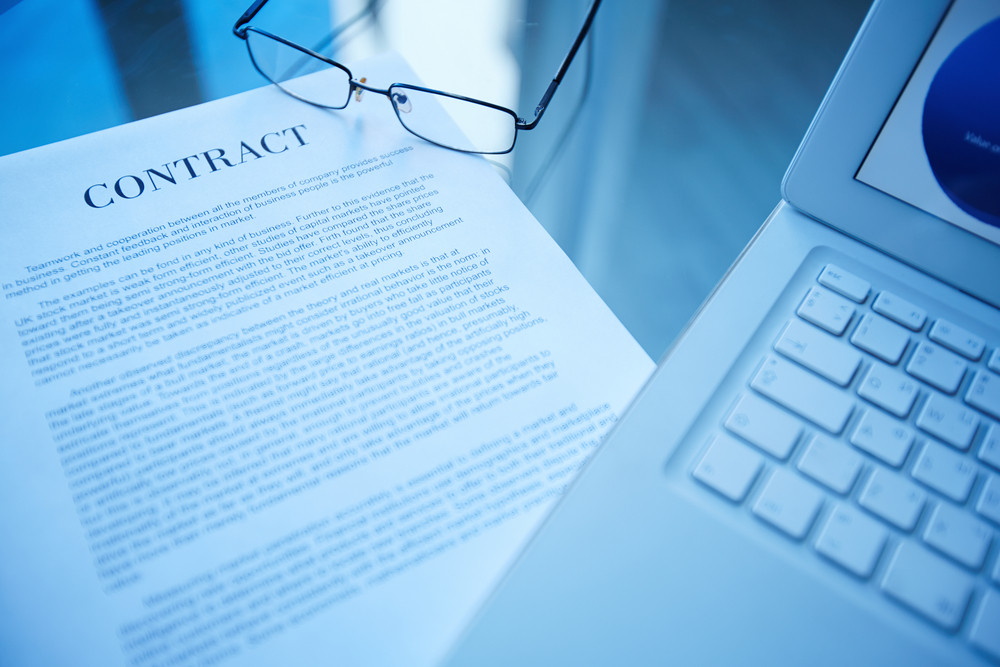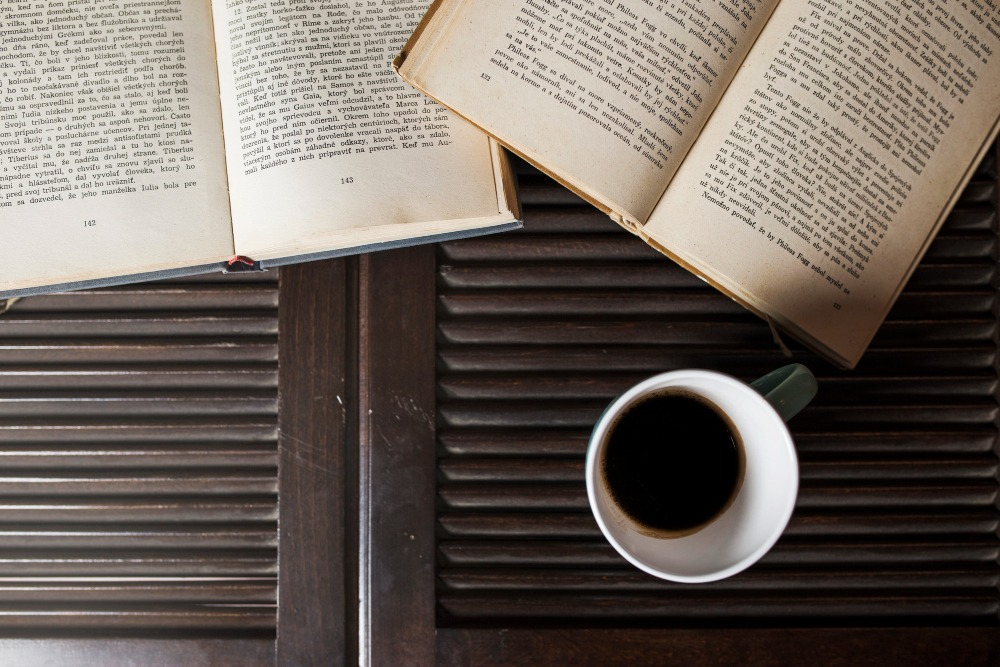Document360 Review: Is it the Best Knowledge Base Software?


The maxim, “knowledge is power,” is undeniable for businesses that want to grow their customer base. Offering a centralized knowledge base provides that power.
Customers now demand always-on support and instant response to inquiries; however, many businesses struggle with slow support systems. Instead of delaying customers, provide a self-service knowledge base to empower them to find solutions independently.
Self-service knowledge base software, like Document360, helps create an intuitive and organized knowledge base where customers can quickly find accurate information.
In this review, we’ll see how Document360 is the right knowledge base solution for your business. Let’s get into it!
What is Document360?
Document360 is an AI-powered knowledge base software that makes it easy to create, manage, and share documentation for internal teams and external customers. It helps companies build self-service portals so employees and customers can find answers at their fingertips.
Document360 offers various features, including article management, advanced search, and custom branding. For businesses, Document360 creates a seamless collaboration experience for teams to build, interact and maintain accurate documentation.
Key Features of Document360
Document360 provides a centralized platform for creating and managing knowledge bases. Here’s an overview of Document360’s features to streamline your knowledge management.
- AI-Powered Search and Navigation Features
Document360 uses AI technology to improve users’ ability to find and access content. It makes the searching and browsing experience easier and more intuitive.
AI-Powered Advanced Search
Document360’s AI-powered advanced search lets users easily locate specific information, even within vast knowledge base libraries. This is great for collaborating with multiple teams to store documents. With Ask Eddy feature, you can quickly find answers for your questions rather than navigating the entire library to spot the information.
AI Assistant – Eddy AI
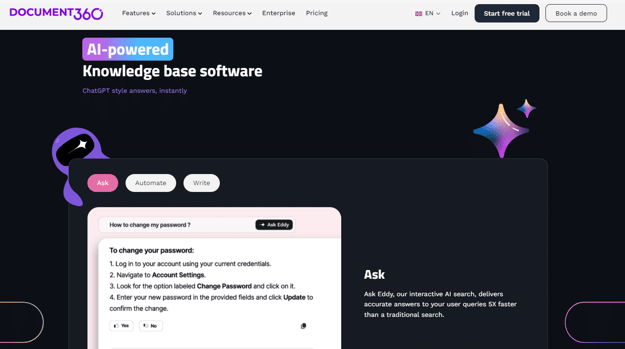
Eddy AI allows users to ask questions in their everyday language—even for multilingual customers.
Eddy: The AI Assistant in your Knowledge Base
When users input a query or prompt, the AI uses semantic search to understand the keyword and accurately detect the search intent in over 14 languages, making it an ideal solution for product localization.
Outputs are adjusted based on the customer’s language and search results to cater to a global audience.
Enabling the Eddy AI feature displays the “Ask Eddy AI” button on your knowledge base search bar and the Home page.
The AI assistant can be customized to suit your company’s identity, response tone, and language.
Category Manager
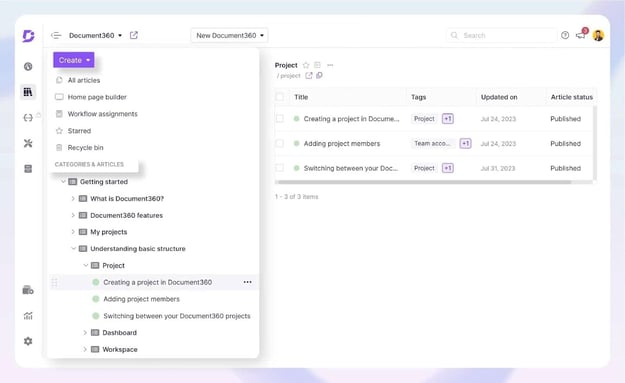
Document360’s Category Manager offers powerful tools to create, organize, and manage content efficiently. It structures a knowledge base in a tree-view hierarchy, which makes it easy to navigate for quick access to resources.
With the category manager, you can create hierarchical categories, track article status, customize visual indicators for article updates, and control resource visibility.
These can be adjusted to control how information is displayed, with options to customize color-code indicators, localized text, and timed visibility for status tags.
- Content Management Features
Content Management Features simplify content creation. It offers Markdown and WYSIWYG editors, custom templates, and version control for easy management.
Markdown and “What You See Is What You Get” (WYSIWYG) editors
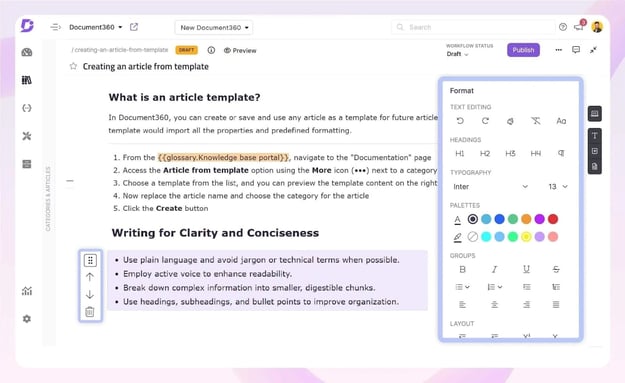
Document360 provides two ways to create content: Markdown and “What You See Is What You Get” (WYSIWYG) editors. Each one serves a different style and comfort level for writers.
The Markdown editor is ideal for writers familiar with formatting codes in a code-friendly environment. It uses Markdown language, with symbols like `*` for italics or `#` to change text style. This makes it flexible for creating content across many platforms.
You can switch from the Markdown editor to the WYSIWYG editor if you want to change styles while working. However, you can’t go back to Markdown.
Article Templates
Document360 allows users to create custom templates for articles. This is helpful, especially for larger teams.
With the Article template feature, teams can create a framework to standardize content and save time on repetitive tasks. It puts everyone on the same page to maintain standards and keep articles consistent.
Article templates cover a range of content types, including user guides, FAQs, release notes or any custom document.
Document360 comes with pre-designed templates to help users get started faster.
You can also create custom templates or save existing templates as a standardized format across documents.
Users can edit, clone or manage templates and opt for team-wide accessibility. However, updates to templates don’t affect existing articles.
Powerful Version Control
Document360’s powerful version control feature tracks changes made to articles. It automatically activates each time you edit an article (either draft or published), so you don’t have to worry about user errors, like overwriting important information.
Version control works at both the article level and the project level. At the article level, edits create a new version of the article. This lets you easily track revisions, undo changes, or revert to earlier versions when needed.
On big updates—like a new user interface—use project-level versioning. This lets you keep all older versions of the documentation while working on a new release. You can also set the project version as “main,” “public,” “beta,” or “deprecated,” depending on its status.
- Collaboration Features
They include in-line comments, Workflow Management, @Mentions, and Callouts.
In-line Comments
Document360’s inline comments make it easy for teams to collaborate and review articles within the advanced WYSIWYG editor. Team members can highlight text, add comments, mention others and use basic formatting.
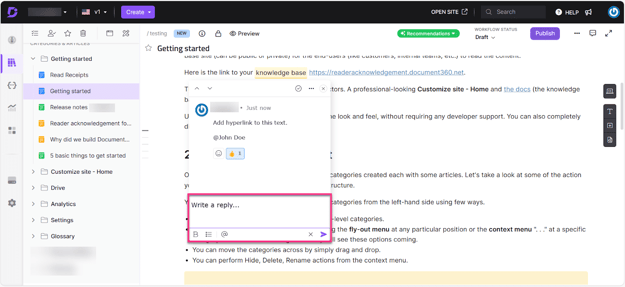
Tag a team member by typing “@” followed by their name so they’re notified of your comment. Comments appear as highlighted yellow texts and can be managed with options to view, resolve, edit, or delete
Workflow Management
The ‘Workflow management feature’ helps teams manage each step of content creation and approval. It ensures articles pass through all necessary reviews before publishing, maintaining high-quality standards.
The system includes two modules:
- Workflow Designer:
This makes collaboration easier between the writers, editors, illustrators, subject matter experts, and other project team members. Admins can create and customize workflows to fit their team’s needs.
The workflow designer also includes fixed system statuses and customizable statuses.
- Workflow Assignments: This section offers an overview of tasks across versions and languages, showing assigned articles by team member profiles. Teams can set roles, responsibilities, and deadlines for each stage.
Workflow Status allows editing, reordering, and deleting of statuses, as well as setting due dates and assigning tasks.
@Mentions and Callouts
The @mention feature allows users to tag other team members in comments to ensure the right people are notified about specific points or actions needed. Callouts highlight important content sections, making it easier for teams to address crucial information during the review process.
- User Management and Security
It keeps knowledge bases secure and organized. Sensitive information is only accessible to authorized individuals.
- Role-Based Access Control (RBAC):
Role-Based Access Control (RBAC) allows you to manage permissions and ensure users have the right access level.
Document360 has two types of user accounts: Team accounts and Reader accounts. Reader Accounts are for the end-users who access the knowledge base. The team account suits internal teams to build and manage the knowledge base.
Roles can also be assigned to team members, and permissions can be adjusted to suit your needs. However, you can create ‘Custom Roles’ by defining a name, description, and specific permissions (e.g., giving a draft writer permission to back up articles).
- Category-Level Access
Businesses can control which users can access specific parts of the knowledge base. Different categories can be created for internal or external audiences. Based on the category, users are granted permission to either edit or view content.
This ensures sensitive internal documents stay protected as external users access general information.
- Analytics and Reporting
As users access your knowledge base, Document360 tracks user engagement to measure the knowledge base’s effectiveness.
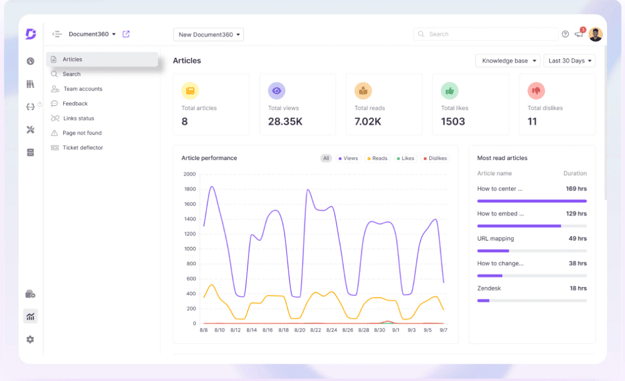
Here are some of the analytics provided in Document360.
User Behavior Analytics
User Behavior Analytics tracks user interactions. Metrics like search patterns show which articles users are looking for. Meanwhile, the click-through rates measure article interest.
Navigation flow tracks user paths. Engagement metrics show views, time spent, and scroll depth. Problem areas highlight issues like exits or missing content.
Content Performance Analytics
Content performance analytics track how articles are performing. It shows top authors, articles, categories, and countries.
Metrics like article views, ratings, and feedback help optimize content. It identifies content gaps and tracks how articles reduce support requests. This data helps improve content quality and the user experience.
Other Cool Features
Below are other cool features of Document360:
Integrations and Extensions
Document360 integrates with over 25 third-party tools to improve functionality and workflow. It connects with systems like helpdesk, chat, CRM, and analytics, allowing you to use your knowledge base across external platforms.
Localization and Bulk Export
The ‘Localization feature’ lets you build a multilingual knowledge base in over 50 languages, accessible to a global audience.
Document360’s machine translation automates the translation process to save time on manual translation. It flags articles that require translation and performs bulk actions to set many articles for translation at once.
As users interact with the knowledge base, an automatic language detection feature displays the correct language version based on their browser settings.
Export to PDF
The Export to PDF allows you to export a PDF version of your entire knowledge base or specific sections. This is useful when sharing articles with external partners and clients or archiving your content.
Customize the look of your PDF by creating or using pre-made design templates. You can also customize the document to match your company’s branding.
Use Cases: Is Document360 Right for Your Business?
By examining these use cases, Document360 can benefit your business. Document360 as a Documentation Tool
Document360 is a versatile documentation tool for quick updates and easy content management. It allows companies like CTERA to handle complex product documentation and SysAid to streamline its documentation process.
Before using Document360, these companies faced delays with outdated tools and systems that needed search functions, analytics, and review capabilities.
Now, corrections go live instantly. Multiple teams can collaborate closely to ensure accurate, up-to-date documentation.
Document360 as a Knowledge Base Software
Comgate, a Czech payment services company, uses Document360 to help customers troubleshoot issues independently.
“Document360 made it very simple to create a logical, well-structured knowledge base,” says Michal Petrák, Comgate’s Communications and PR Manager.
With features like homepage customization, GIFs, video tutorials, and a feedback manager, users can find solutions without lengthy support calls.
The software also offers metrics to track usage and common search terms, helping businesses optimize content and keep customers satisfied.
Document360 as a User Manual Software
Document360 is perfect for creating user manuals for users. Companies like Cosmos Forms use Document360 as their user manual software to create a private knowledge base for their products. According to Greg Dickie, Senior Software Engineer,
“Customers have stopped contacting us with how-to questions but now only call us for actual problems.”
Document360 helps the team organize content into sections, making it easy for customers to find what they need. The tool’s documentation editor makes updates quick and changes are reflected in real-time. Images can be embedded to explain complex processes better.
Document360 as a SOP Software
Document360 helps businesses manage their Standard Operating Procedures (SOPs) by consolidating knowledge in one place. Companies like Researchbods use it to build and share internal SOPs to onboard service desk staff and provide troubleshooting guides.
An internal knowledge base helps employees follow due process for better customer support. It also has the security feature of logged-in access, so only authorized staff have access.
Researchbods use Document 360 to develop and control papers to facilitate effective information retrieval. This has helped the firm grow and minimize human resource use in customer service.
Pricing and Plans of Document360
Document360 provides flexible pricing options to match any company’s needs and size—from startups to large enterprises. The available plans include:
Professional Plan
Pricing: Contact Support
The Professional plan is perfect for growing teams needing robust documentation tools.Its advanced features such as custom domains, 5,000 articles, AI Writer Suite, API documentation, and 24/5 support.
Business Plan
Pricing: Contact Support
The business plan is ideal for mid-sized businesses that need advanced documentation solutions. It includes all the features of the Professional plan plus extra features like 5,000 articles, 10 editors, AI Search Suite, workflow automation, advanced analytics, ticket deflector, 3 languages, and 24/5 support.
Enterprise Plan
Pricing: Custom
The Enterprise plan is designed for large organizations with complex documentation needs. It includes all Business plan features, advanced tools like multiple SSO, unlimited articles, 5 languages, 20 reviewers, AI Suite, personalized design, dedicated CSM, training, and priority support.
Conclusion
Document360 provides you with a comprehensive AI-powered knowledge base to build a self-service and empower customers to find solutions independently. It offers enterprise-level features and integrations for businesses of all sizes and types.
If you’re looking to build a knowledge base, you can sign up or book a demo call with our sales team to learn more about Document360.
FAQS
- Can Document360 handle multiple versions of technical documentation?
Yes, Document360 can handle multiple versions of documentation. With the version control feature, you can compare different versions of articles or projects and track updates.
- Can I create both public and private knowledge bases with Document360?
Yes, you can build a public and private knowledge base with Document360. Create an internal knowledge base to store internal documents like employee handbooks, project documentation, or guidelines.
You can also use Document360 to host an external knowledge base for customers and stakeholders, such as user manuals, guides, and FAQs.
- What customization options are available in Document360?
Document360 has several different brand customizations that include custom branding and domains and advanced styling. It gives you the freedom to match your knowledge base to your company’s aesthetics.
- Is it possible to integrate Document360 with other business tools?
Yes, Document360 allows integration with other business tools through APIs. It can be linked to CRM, helpdesk and other enterprise applications to improve the documentation process and workflow.
- Does Document360 offer any migration support for switching from another platform?
Yes, Document360 has migration support to help users move their platform. It provides support for the migration of content from the older systems so you can transfer documents.