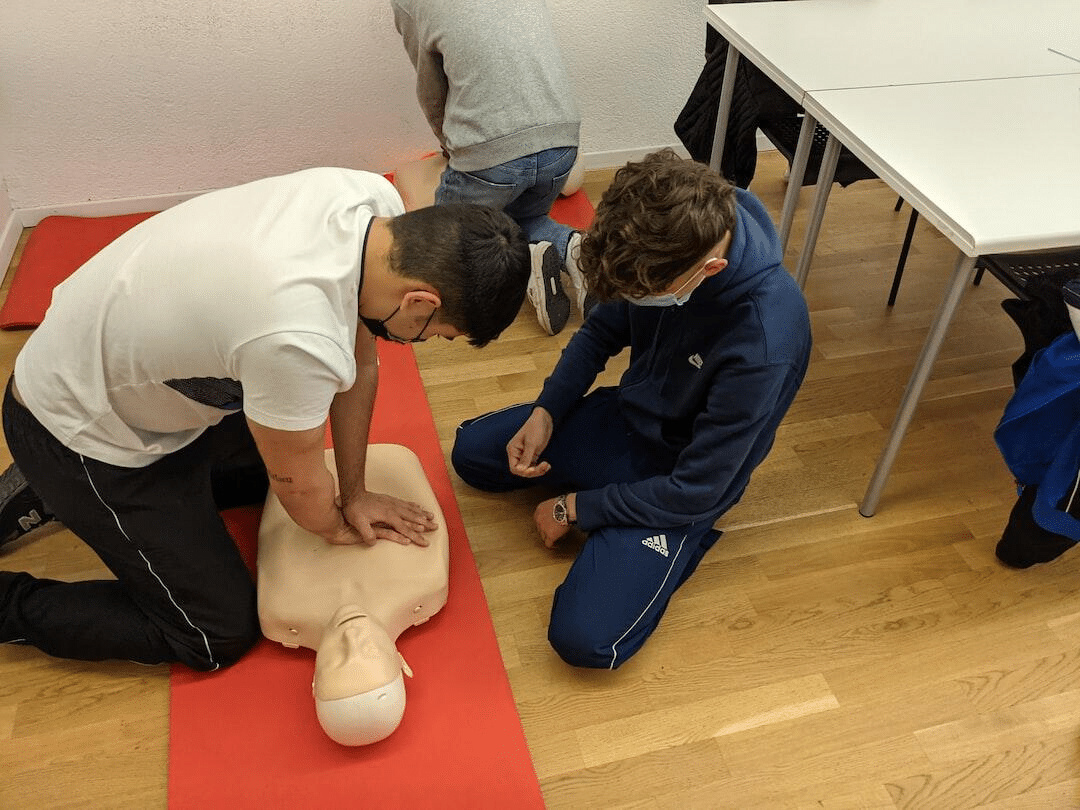How to Choose the Right Chrome VPN Extension in 2025
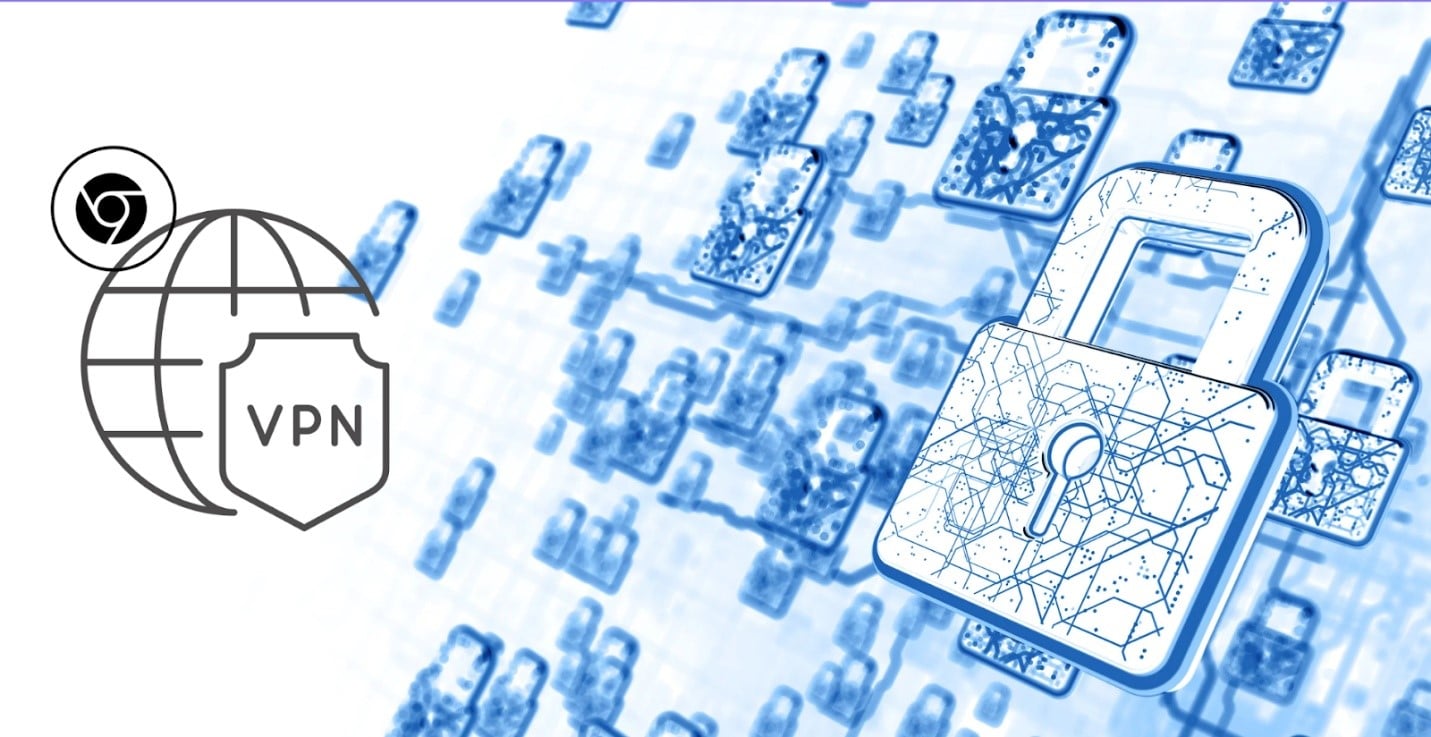

If you use Google Chrome to browse the internet, you’ve probably run into frustrating roadblocks—websites that won’t load in your region, slow internet speeds on public Wi-Fi, or concerns about who might be tracking your online activity. That’s where a Chrome VPN extension comes in.
A VPN (Virtual Private Network) extension helps you stay private, unblock restricted content, and protect your data—all with just one click. Whether you’re a student trying to access research sites, a traveler who wants to stream content from home, or just someone who values online privacy, the right Chrome VPN extension can make your internet experience smoother and more secure.
But with so many VPNs available, how do you choose the best one? Some are slow, some log your data, and others fail to bypass geo-restrictions. This guide will break down exactly what to look for in a VPN extension for Chrome so you can browse safely, stream freely, and avoid common pitfalls in 2025.
Let’s dive in! 🚀
- Key Features to Look for in a Chrome VPN Extension
Not all VPN extensions are built the same. If you want the best experience, here are the key factors to consider:
🔹 Speed & Performance
A VPN that significantly slows down your internet is frustrating. Look for a fast Chrome VPN extension with optimized servers that offer smooth browsing, streaming, and gaming. A good VPN should provide unlimited bandwidth and minimal speed loss.
🔹 Strong Encryption & Security Protocols
The best VPNs use AES-256 encryption, which is the same standard used by banks and government agencies. Other security features to look for include:
✔️ WebRTC Leak Protection – Prevents your real IP address from being exposed.
✔️ Kill Switch – Disconnects you from the internet if the VPN connection drops.
✔️ Multi-Hop VPN – Routes your traffic through multiple servers for extra privacy.
🔹 No-Log Policy & Privacy Protection
A VPN should never track, store, or sell your browsing data. Always check for a strict no-log policy to ensure your online activity remains private.
🔹 Number of Server Locations & Countries
A VPN with global server coverage helps you unblock websites and bypass geo-restrictions. The more servers available, the better your chances of finding a fast and reliable connection.
🔹 Streaming & Torrenting Support
If you love watching Netflix, Disney+, or Hulu, make sure the VPN explicitly supports streaming services. Some VPNs also allow P2P connections for secure torrenting.
- Free vs. Paid Chrome VPN Extensions: Which One to Choose?
A common question is whether to go for a free VPN extension or invest in a premium one. Here’s a quick breakdown:
| Feature | Free VPN Extension | Paid VPN Extension |
| Speed | Slow, limited servers | Fast, premium servers |
| Security | Weaker encryption, potential data tracking | Military-grade encryption, no logs |
| Server Locations | Few locations | 8000+ servers in 60+ countries |
| Streaming Access | Limited | Unblocks major platforms |
| Privacy | May sell user data | No tracking, strict privacy policy |
🔹 Verdict: Free VPNs can work for casual browsing, but if you want speed, security, and full privacy, a paid Chrome VPN extension is the better option.
- How to Check if a Chrome VPN Extension is Safe
Not every VPN extension is trustworthy. Some may track your data or contain malware. To verify a VPN’s safety, follow these steps:
✔️ Check Reviews & Ratings – Read user feedback on the Chrome Web Store.
✔️ Verify the Privacy Policy – A good VPN follows a strict no-log policy.
✔️ Look for Independent Audits – Reputable VPNs undergo third-party security audits.
✔️ Avoid VPNs with Too Many Permissions – A secure VPN should only request essential permissions.
For guaranteed safety, always choose a VPN with strong encryption and a transparent privacy policy.

- Best Chrome VPN Extensions in 2025: Top Picks & Reviews
Based on security, performance, and usability, here are the best VPN extensions for Chrome in 2025:
⭐ 1. NordVPN – Best for Privacy & Double Encryption
NordVPN is known for its robust security features and reliable performance. It includes:
✔️ Double VPN encryption for extra privacy protection.
✔️ A strict no-log policy, keeping your activity private.
✔️ 5500+ servers in 60 countries for global access.
✔️ Threat protection to block ads and malware.
Ideal for users who prioritize strong encryption and advanced security tools.
⭐ 2. X-VPN – Best for Secure Browsing
X-VPN is a powerful Chrome VPN extension designed for users who want both speed and security. It offers:
✔️ Military-grade AES-256 encryption to protect your data.
✔️ A strict no-log policy, ensuring your online activity remains private.
✔️ 8000+ servers in 60+ countries for seamless global access.
✔️ One-click connection for fast and easy browsing.
For a secure and high-speed browsing experience, X-VPN is an excellent choice.
⭐ 3. ExpressVPN – Best for Speed & Streaming
ExpressVPN is a great option if fast speeds and unrestricted streaming are your priority. It features:
✔️ AES-256 encryption for top-tier security.
✔️ A strict no-log policy for complete privacy.
✔️ 3000+ servers in 94 countries to unblock content worldwide.
✔️ Lightning-fast connections optimized for streaming.
Perfect for users who need a fast and reliable VPN for media consumption.
⭐ 4. Surfshark – Best Budget Option
Surfshark is an affordable yet feature-rich Chrome VPN extension. It offers:
✔️ AES-256 encryption to secure your connection.
✔️ A strict no-log policy for full anonymity.
✔️ 3200+ servers in 100 countries for a wide selection of locations.
✔️ Unlimited device connections under one subscription.
A great pick for users looking for a budget-friendly VPN with solid security.
If you’re interested in more options, you can check the best vpn for chrome here.

- How to Install and Set Up a Chrome VPN Extension
Setting up a VPN extension for Chrome is simple:
1️⃣ Go to the Chrome Web Store and search for your VPN.
2️⃣ Click “Add to Chrome” and confirm installation.
3️⃣ Open the extension and log in (if required).
4️⃣ Select a server and connect.
5️⃣ Enjoy safe, private browsing! 🎉
- Common Issues with Chrome VPN Extensions & How to Fix Them
Here are some common problems users face with VPN extensions and how to solve them:
🔹 VPN Not Connecting – Restart the extension or switch servers.
🔹 Slow Speeds – Try a different server or disable unnecessary browser extensions.
🔹 Website Blocking – Clear your cache or use incognito mode.
🔹 Streaming Not Working – Check if your VPN supports your platform.
Most premium VPN extensions include troubleshooting guides to help resolve issues.
- Final Thoughts: Making the Best Choice for Your Needs
A Chrome VPN extension is essential for privacy, security, and unrestricted browsing. If you need fast speeds and strong encryption, X-VPN, NordVPN, ExpressVPN, and Surfshark are top recommendations.
With increasing cyber threats, having a reliable and secure VPN extension isn’t optional—it’s necessary. Install a trusted VPN today and enjoy a safer, unrestricted internet experience! 🚀