Facebook, Instagram, Live Video, and Customer Care were highlighted topics at the recent Social Media Marketing World annual conference that brought over 3,000 marketers together in San Diego, California.
Each year the key focus is on what is happening in social media and what is working best today. These four items stood out as keys that many referenced and spoke on at #SMMW17 this year.
In this episode, I dive into my key takeaways and tips gleaned from over 3000+ marketers who descended upon the convention center in San Deigo. Ready to dive in and get the tips?
Ready to dive in?
[powerpress]
Subscribe: Halftime Mike on iTunes | Android users via RSS | Listen on Stitcher.
What a highlight to spend time with over 3000 marketers focused on social media at this year's social media examiner social media marketing World 2017. The overarching key topics that I heard again and again were Facebook, Instagram, live video, and customer care.
In this episode of my Halftime Mike podcast I want to dive into each of those in more detail and share what I gleaned from the conference, both from sessions as well as the tremendous interactions with peers in the industry....sometimes it was the dinner conversations that delivered the most valuable information!
Facebook was a hot topic and in particular Facebook Ads, Live Video, and Messenger.
Facebook Ads continue to evolve in targeting options, types (video!), and in locations. Did you know you can use Facebook Ads on the web?
Live video continues to evolve. I discuss more about that specifically below but even in the last week the ability to go live from desktop and now since the conference the ability to invite another person into the live stream so you can do dual-live broadcasts is rolling out.
Facebook is innovating and is here to stay. Stories for Facebook just launched and is a direct threat to Snapchat. Watch for more rollouts to Messenger, including a key new arena called Chatbots.
Owned and part of the "Facebook Family of Apps", the consensus at the conference was what I've been saying...Instagram is on the rise as a social network and business marketing opportunity!
Sessions focused on Instagram Stories (including Live), setting up a killer Instagram Business Profile (Jenn Herman), using the carousel images in posts, and the ability to "Promote" ads within Instagram (tied to your Facebook Ads account and audiences!).
Tip time on Instagram Stories...Use Stories to Introduce:
Stories last 24 hours but can help you gain awareness and drive traffic.
The consensus was that it's still in the early stages but really represents the future. Your company becomes it's own media company. There is still plenty of time to jump in for mainstream small businesses and still be "early."
Facebook, Instagram and Periscope and the mainstays for live. Periscope was first but has lost ground to the others. Periscope itself may go away and just be the live video portion of parent Twitter.
Instead of TV ads, you now create your own "infomercial" that is compete with content and your pitch. Chalene Johnson even did a keynote presentation on the concept of Live Video as the new social infomercial tool that is the next evolution of the television infomercial.
A theme I heard often was "relationship marketing". It's not about slick campaigns at the end of the day but about people connecting with and buying from other people. I talk about that every week with Jessika Phillips on our Magnet Marketers Live Show so it was good to see this picking up steam in other sessions.
A keynote related to customer care that stood out was Joey Coleman's keynote on "The First 100 Days." It was interesting to hear the stats on customer attrition and how the first 100 days are so key, and that a 5% reduction in clients leaving for a company can yield 25-100% more profits! Wow!
His focal point was that the first 100 days is very critical for establishing equity and the "wow" needed to sustain a client for the long haul. Often we overlook the fact that "buyer remorse" can set in and you need to pour into the relationship early on to give the relationship a deep level of equity that can sustain it over the longer term.
I loved his ideas about gifts, video, and snail mail being part of your early 100 days mix. How can you add value to your new and existing client relationships?
ACTION ITEMS:
Please let your Twitter followers know about this podcast.
Simply click here now to post a tweet >>.
If you enjoyed this episode of the Social Media Marketing podcast, please “go over to iTunes, leave a rating, write a review and subscribe!
Thank you so much for your support!
I’m an Indiana Hoosier native where basketball is the top sport. Every team heads to the locker room at halftime to evaluate the first half and create an updated plan for the second half. That plan includes adjustments based on reviewing what worked and what didn't. The “halftime” is a key review point where the game stops, the team pulls away to huddle in the locker room away from the fans, and they come out prepared and ready to succeed in the second half.
That’s what this podcast is all about, taking the time to pull away for a bit to evaluate, learn, and set some strategies for your business to succeed in the second half. Join me by subscribing and let me be your “business halftime” to help you find great success going forward!
Subscribe: Halftime Mike on iTunes | Android users via RSS | Listen on Stitcher.
Grab my helpful checklist that includes strategy for social media lead generation. Click image!

But why spend that when you can use social media? Aside from the obvious choice LinkedIn, you can use Facebook, Instagram, Pinterest and similar sites to find fresh talent. Why? This is where people look for new careers. They use their networks to expand their horizons and tap into other industries.
But to reach them effectively, you must:
Don't ask applicants to reveal the password to their social media accounts; otherwise, you run the risk of violating the Federal Stored Communications Act. Also, take note that different states have different laws, so what's okay in California may not be okay in New York. And even though it's not unnecessarily illegal to check someone's tagged photos, it's best to look at what the candidates are posting on their own timelines to get an accurate view of how they wish to present themselves.
Don't be boring on social media. Whether you're posting, share something that's unique and current. Also, it doesn't hurt to show everyone what makes your organization stand out. Do you have a thriving and vibrant workplace? Share short video tours and wacky behind the scenes. Is your organization involved in community projects? Post photos of your recent efforts. And of course, put up job postings.
Don't just say that your organization is the best. Show it through your posts. If it's dynamic and innovative, the projects you're working on should speak for themselves. If you're fun and youthful, your posts should reflect those qualities. Your audience is smart. They'll figure out your message without it being shoved down their throats. And if they like what you have to say, they'll be drawn to your organization.
A good compensation package still plays a big role when it comes to attracting top talent, but first impressions can't be taken for granted. And in this digital world, social media is where people form their first perceptions of you and your organization. So make sure you leave a great impression.
Sometimes you can benefit most from consultant that works with leadership development or personality profiles. A independent consultant can offer your business a professional and key way to accomplish find a specific type of new team member without any long term commitment.
How to Hire Using Social Media
Jessika Phillips Live stream on Tuesday Nov 15 @ 4:00pm EST

Facebook keeps on changing!
It's a powerhouse of opportunity for businesses....if you keep up.
Facebook recently released a number of important updates for marketers. As the world's largest human database accessible to marketers, it's an important place to invest and stay current, because if you do, you can reap powerful benefits!
In this episode I dive into three key Facebook updates, how to use them, and what it means for your business.
[powerpress]
Subscribe: Halftime Mike on iTunes | Android users via RSS | Listen on Stitcher.
One of the key features Facebook offers marketers is the ability to reach, through Ads, the ideal customer audience your business desires. With users spending so much time on the social network each day, and with all major buying demographics represented strongly, it's a key place to be....and to be there well a business needs to keep up. Facebook's newest features offer marketers some great ways to reach and connect with that ideal customer target you have!
This first new feature is free and has nothing to do with Ads. Facebook rolled out live video (formerly called live streaming) in the recent weeks to all Pages. Previously it was limited to authorized pages and celebrities but it's now available to all of us and businesses should use it! Facebook live video uses for small and medium sized businesses can include:
How does it work?
Simply use the Pages App for your Smartphone (iTunes or Android/Google Play) and go to "Publish" a post as you normally would.
Select the "Live Video" icon to the right of the Place icon, allow it access (first time), and then type in a introductory message for your stream.
Choose your camera to be front-facing or rear, and go live!
Facebook alerts fans and gives top billing to video in the news feed currently.
Go ahead and give Facebook live video a try!
These ads carry some visual "POW!" with them! Not available when you Boost a post, these ads can generate traction and capture the eye of the viewer on Facebook. The Video Collage allows you to upload a number of images and Facebook combines them to make video out of it. The power is that the video is native to Facebook with all the benefits including auto-play in the news feed and more reach.
The Multiple Image ads do exactly what they say. Allow you to add multiple images that appear in a sequence you can set in the ad. So users see the first 2 ads and part of the 3 and can scroll to view the rest of the ads. Brands have told quick stories through the image sequence or demonstrated messages that build on each other. The sky is the limit!
On Facebook with Ads it's all about accomplishing your goal and evaluating keys like your reach, your clicks, and your goals (sign-ups, checkouts, etc.)
First, make sure you message is solid, then experiment with the ads and let them run for 24 hours to see performance. I like to use great copy message and then run a single image ad, multiple image ad, and video ad and watch performance, then keep the best performing ad!
I've gotten some seriously good cost per click prices including this month for a client I'm at $.03 cpc!
Setup for these ads:
Select your Ad type (I selected to get traffic to my website below), then on the Ad Creative screen you'll come to this screen:
Video Collage Ads:
Load 3-7 images at least 1200x615 and set to rotate 2-3 seconds depending on length you desire.
Key features:
Yes, Facebook is making Instagram advertising easy for businesses. You don't even have to have a Instagram business account! All you need is your company Facebook page. If you want to drive traffic from Instagram to your website, select the "Send people to your website" option in the Facebook Ads manager.
Especially if your demographic is on Instagram, you can reach a precise audience using the power of Facebook's ad platform that narrows down demographics and allow you to hyper-target by age, gender, region, title, interests, and more. It's powerful and worth trying out. Note the recommended image size for Instagram ads of 1080x1080 (Square images).
When I want to test an Ad for Instagram, I turn off all other ad deployment locations (the Facebook and app ones). This allows me to see exactly what performance I can get on Instagram. I've gotten some ads down into the $.19 cpc realm which is very good and worthwhile!
These are key Facebook updates, give them a try!
What’s your key takeaway that you need to do in the next 24 hours based on listening to this?
Share below!
Resources outlined in this episode:
Help Spread the Word!
Please let your Twitter followers know about this podcast. Simply click here now to post a tweet >>.
If you enjoyed this episode of the Social Media Marketing podcast, please “go over to iTunes, leave a rating, write a review and subscribe!
Thank you so much for your support!
I’m an Indiana Hoosier native where basketball is the top sport. Every team heads to the locker room at halftime to evaluate the first half and create a updated plan for the second half. That plan includes adjustments based on reviewing what worked and what didn't. The “halftime” is a key review point where the game stops, the team pulls away to huddle in the locker room away from the fans, and they come out prepared and ready to succeed in the second half.
That’s what this podcast is all about, taking the time to pull away for a bit to evaluate, learn, and set some strategies for your business to succeed in the second half. Join me by subscribing and let me be your “business halftime” to help you find great success going forward!
Subscribe: Halftime Mike on iTunes | Android users via RSS | Listen on Stitcher.
Instagram continues to grow in users and business uses. It’s a great visual platform and many businesses are seeing the power of connecting with their ideal customer audiences on the social network.
Running Instagram Ads is a great way to harness the power of this social media powerhouse to reach more of your ideal audience. The Ad platform is new and it offers some great potential for business marketing.
With over 400 million users from over 30 countries on the site, Instagram is a powerful medium for marketing. Creating an ad on Instagram places the spotlight on the business and enhances the reach of a brand. With a few simple steps, an ad can be published to Instagram.
The process of creating the actual ad is quite similar to that of Facebook's ad platform due to Facebook's ownership of Instagram. The benefit is that many same features can be used (provided you're familiar with Facebook's Ad setup model).
Because Instagram uses the Facebook platform for ad creation, ads can also take import user information from Facebook and use it in ad targeting (demographics, locations, interests).
The first step in creating an Instagram ad is to have a Facebook account and business Facebook Page. Then connect the Instagram account to Facebook in the Page area.
Under Facebook's settings, one can add an Instagram account by selecting Instagram ads and then clicking "Add an Account".
From there, either an existing or new account can be added or created. With Facebook and Instagram connected, ads can run on both platforms.
The next step is to select what kind of ad will be created based on its purpose and the available ad units. For Instagram ads, three objective categories can be chosen: video views, website clicks, and app installs. The major ad units are image, carousel, and video ads.
Because Instagram is an image-rich medium, ad units are designed for marketing efforts that use visual content. Each ad unit has its own effect on the style of the overall ad.
Carousel ads are more flexible than image and video ads. It's particularly effective for attracting mobile users as ad viewers can swipe to view pictures in the gallery and links to the site.
Image ads encourage marketers to use photos to tell stories and communicate brand values visually.
With video ads, short, up to 30-second videos are used instead of photos and galleries.Video ads are used by both big and small brands to add a story effect to ads.
After the actual construction of the ads, the final step is to add targeting to narrow your audience. Ad targeting in Instagram works similarly to Facebook. In addition to the usual targeting categories, there are options to create custom and lookalike audiences. Custom audiences consist of a business's existing customers.
Using that tool, ads can be sent directly to customers who are on Facebook or Instagram. A lookalike audience is an audience with similar interests and demographics to a business's followers and customers. This group can also be specifically targeted.
Just as the steps for creating ads for Instagram are similar to the Facebook method, the tips for enhancing ads are also the same for Facebook and other marketing platforms.
That’s the basics! It’s a new ad platform and is showing promise for driving traffic to websites. If you want to “be where the people are”, then places like Instagram should be considered by your business. However, many new programs now exist and offer to increase likes or followers with their ads. However, some like Instazood are a scam, and you should choose alternatives if you choose to use a third-party app.
In the comments below, let me know of your successes with Instagram ads.
LinkedIn Publishing gives LinkedIn users more opportunity to build influence and reach a target audience. With LinkedIn Publisher, users can share (and prove) their knowledge and expertise and give advice while gaining an important source of professional connections.
It’s basically a blogging platform within LinkedIn allowing users to reach their connections and beyond.
With LinkedIn publisher, individuals have the chance to build their own professional brand and showcase the experience of their company. The posts published on LinkedIn are published as individual posts by the user, not a business, and can demonstrate the experience that one has accumulated over the course of a career.
The articles will show other LinkedIn members the credibility of the writer and can, therefore, build trust in a brand, product, or company service.
With LinkedIn being the dominant social platform used for business, and the only platform where top level executives spend significant time, it's a key avenue for businesses to consider using and the way to use it well is via LinkedIn Publishing. The ability to reach and interact with thousands of other professionals in specific industries presents many more opportunities as well for partnerships and for showcasing products and services.
To get the best results with LinkedIn Publisher there are a number of things to keep in mind, and I’ll outline those here:
Content is the foundation for pretty much every popular social network or blog. Since LinkedIn Publisher posts are a way of demonstrating competence and professionalism, it's important to understand the right practices for developing content.
Offer value and resource-rich material. Don’t just give a sales pitch or talk about yourself.
Share your unique experiences in your posts. Content should reflect what one knows and the skills that have come with it. Individual experiences and the way situations were dealt with or learned from establishes not only credibility but also uniqueness.
Others can gain important knowledge from the experiences you've had. This fits in well with the community aspects of LinkedIn.
Whether its experiences with customers or technical problems that have encountered and solved, writing about these experiences build up your status as a professional with credibility in your industry.
The content published should also be convenient for the reader. Like most online content, it should be easy to read and give readers the information they are looking for in a digestible format.
Shorter posts, correctly formatted with content sectioned out are preferable. Use bulleted lists when possible and keep paragraphs short to allow for ease of reading and skimming.
Posting needs to be consistent to set expectations for an audience and adds a level of relevance. When an audience expects regular content, they're more likely to continue to pay attention.
Regular posts also attract more LinkedIn users and builds the LinkedIn community further.
To get the maximum reach out of posts, they need to be shared. LinkedIn posts don't have to remain isolated on LinkedIn. Sharing content on Facebook and Twitter as well as other social media platforms allow posts to find a bigger audience.
By default, when you publish a post you are given the opportunity to share to Facebook and Twitter. Be sure to take advantage of this to increase your reach!
LinkedIn Publisher is a potentially powerful way to communicate your message within LinkedIn. It can help you grow trust and demonstrate your company's expertise.
One idea to consider is to re-work some of your company blog posts and share unique versions of them on LinkedIn that can connect with your connections there.
Have you explored publishing a post on LinkedIn yet?
Connect with me on LinkedIn here to watch my use of LinkedIn Publishing.
Today, there are many web-based apps on the market to help companies and individuals with social media management. While each caters to a specific aspect of social marketing, a rising star with top features for social media management is AgoraPulse.
AgoraPulse covers basically everything you could possibly need for social media marketing, monitoring, and management.
Focusing on Facebook, Twitter, and Instagram currently with more networks set to roll out shortly, it helps small businesses that are on tight social media marketing budgets have a complete tool like the Fortune 500 companies!
AgoraPulse has tools for everything from moderation to competitions. Most importantly, though, it's sold at a price that most any business can afford. Below I’ll review some of the key aspects of AgoraPulse.
The analytics tools found in AgoraPulse are very similar to what you'd find in Facebook Insights. The difference here is that AgoraPulse's tools are a lot easier to read.
Besides the interface, AgoraPulse also includes all kinds of reports that you won't find in Facebook Insights. This includes post recommendations, average fan profiling, reach and engagement breakdown, page views, export into Powerpoint, ROI analysis and competitor analysis.
These tools allow companies to get more information on the people viewing and engaging with their business, so they can reach and serve their target audience better.
Originally the core feature of the tool, Facebook contests are still offered but have less prominence in the interface. It’s pretty easy and straightforward to setup and deploy a contest. There's no CSS editing or extensive text formatting.
Practically everything is preconfigured to make it quick to create and launch. This is great for companies that want a simple process to launch contests on Facebook.
Creating and publishing content is key on social media networks and the management of this process is important. AgoraPulse does this well. Check out some of the reasons why below:
When it comes to moderating Facebook, it can be a bit tricky. Facebook lets you block specific words (like curse words), and sends notifications when a follower leaves a comment.
This is problematic for those large companies that have a huge following. With AgoraPulse, you can switch up the moderation rules based on the user's' comments. You can assign specific moderation tasks to different individuals. This gives you a strong administration role.
You can assign an account administrator that hand's out moderation tasks manually, or you can have AgoraPulse send a notification email to the person you choose. This offers a quality way to manage comments and interactions.
One of the keys that in my opinion sets AgoraPulse apart is the powerful and slick mobile app. Available for Apple and Android users, the app has some great features. It allows easy publishing and scheduling.
As well, it offers access to on-the-go moderation and ability to enable notifications so that app users can be alerted immediately of key things such as comments and replies.
As mentioned previously, AgoraPulse is affordable for small businesses. It costs as little as $19 a month for a small business that wants to manage one Facebook Page and Twitter account. This pricing can change depending on the AgoraPulse plan you choose.
AgoraPulse has a free trial option so individuals can try out this system before purchasing a plan. The trial lasts 15 days and allows you to try all the features so individuals get a true feel.
I’m blessed to count AgoraPulse founder Emeric Ernoult as a friend of mine. In the past, we’ve had friendly competition in the Facebook contest space with TabSite but I’ve got to say that the transformation of AgoraPulse to a complete social media management tool has been impressive.
They are a small team going up against big firms like NapoleonCat, Brand24, Hootsuite and Sprout Social and they’ve done a great job carving out key user features that set them apart. The whole user interface makes all tasks quick and easy. Everything is laid out well. It's also very quick to duplicate required posts and then edit if needed.
One of the best features is having the ability to adjust copy between platforms without having to start a new post. I learn new things about this program all the time. It has really helped my productivity in the way that it saves me time.
"The whole user interface of AgoraPulse makes all tasks quick and easy. Everything is laid out well. It's also very quick to duplicate required posts and then edit if needed. One of the best features is having the ability to adjust copy between platforms without having to start a new post. I learn new things about this program all the time. It has really helped my productivity in the way that it saves me time."
Neal Taparia, of Imagine Easy Solutions, a portfolio of educational software services that reached 30M students annually. He sold the business to a public company, Chegg, where he was an executive for three years. His new initiative, spider-solitaire-challenge.com
Since its conception, the online digital landscape has gone through many changes. Businesses need to keep up with theses changes by developing an integrated marketing strategy, improving website design, and utilizing social media tools.
I'll outline 5 keys I believe every business owner should be investing in for success on the web:
A website with a fixed width is no longer sufficient for today's needs. The use of so many mobile devices requires sites to adjust to fit their specific screen size and reorder content for easier reading.
Mobile phone users constitute a large percentage of internet users. Currently, up to 80% of smartphone users utilize their mobile phones to shop online. Also, the conversion rate for mobile users is three times higher that of traditional laptop and desktop users.
For a business, having a responsive website grants access to an important, vital segment of consumers. Not investing in a responsive website is likely to lead to a significant loss in web traffic and ultimately sales as visitors move on to a competitor.
The new landscape also requires new ways of marketing. Because a website is vital to marketing, it's the first component of a good marketing strategy.
A website is a hub for information about a business. It's where customers go after viewing marketing campaigns. Customers often sign up for newsletters and provide contact information through the site.
Having a proper SEO strategy is an excellent way to market a business and its products or services. SEO helps a site rank in the search engines.
SMM or Social Media Marketing allows you to connect directly with the customer. It also allows a company to spread by "word of mouth".
Many potential customers search for products through social media. In response, those platforms have introduced expanded search engine capabilities.
Having a business's brand on social media provides the business with important exposure - and having quality, resource-rich content on your website is the second ingredient that together provides your business the engine it needs to gain steam online.
Converting website traffic to leads is important for generating sales. There are many ways to capture leads. An engaging way to capture leads and email addresses is a freebie form.
Freebie forms offer an incentive for customers to leave their information with a business. This opens up the way for businesses to contact potential customers for future purchases. The incentive can be a coupon or free, downloadable resource guide as simple examples.
As explained before, social media can get the word out about a company. Social media assets such as a Facebook page or YouTube channel make connecting with customers easy. It also provides a friendly platform for people to learn about the company.
Social networks often come with an option for using campaigns to market products or events. Businesses can use these campaigns to generate more leads. Share your new website content for starters.
Advanced website tools make your business's processes more automated and efficient. It also makes marketing content and business products and services easier.
An online CRM software gives one the ability to group leads and customers, and the business can analyze their preferences and market to them more effectively. Make sure to compare a few CRM software options to find what fits your business needs. As well, a great resource for comparing the best small business CRM systems can be found in this post by Cloudwards.
For example, tied with lead capture on your website, a CRM with email marketing can automatically send a follow-up sequence of emails to “drip” information to a prospect and even trigger different emails based on links clicked in a prior email. It's about developing smarter online business processes and this means investing in technology and software, or finding a solution provider to discuss your custom embedded hardware development needs with.
Together, these keys are critical to a business serious about making the web work for them. Are you maximizing each of these for your business? Contact us for some help.
Looking for your next business investment opportunity? Investing has really become important over the last few years. Franchise Info have a range of weird and wonderful franchises for you to choose from, check them out. I'm sure you won't be disappointed.
As a business owner you will have to invest in many things that you wouldn't think you would need to, and, depending on what your business is, telecoms consultants can be essential to some businesses, and Soniza is one of the best.
When building a business, every customer contact counts.
Your website is the easiest and quickest way for potential customers to find and learn about your business. Your website tells people what type of products and services you have, where to find you, and what hours you're open.
While this might seem like a simple task, it can be challenging to stay visible online. One of the best ways to be found on the search engines is to create and post more original content on a consistent basis that drives organic traffic.
Organic traffic is when the search engine sends potential customers to your website for free. Google looks through the content on your website when it matches what the searcher is looking for and your site is served up in search results.
Content can be blog posts, infographics, videos, and images. The goal is to create an information base that people find interesting and informational.
Your site becomes the resource for people trying to find specific answers online. Then they will come back or share your site with other people. This is content marketing and the foundation of organic traffic.
To have a successful content marketing program, you must put new content on your website on a regular basis. Content can be as simple as regular weekly blog posts, infographics, and videos.
The more varied your content, the more potential customers you'll attract. Varied doesn’t mean any type of content, but content that is connected to your industry or services. Learn more about how to create shareable content that will increase organic traffic.
For example, a real estate agent can blog about the community they live in and local events rather than simply announcing the next open house.
People love images, and when you want to educate your viewers, infographics are a great tool. An infographic is basically content that educates developed in the form of an image. By using images and text, you can clearly explain even the most complex subjects. Here's a great resource on how to make an infographic.
Successful infographics on websites are frequently shared via social media sites which further increases your chances of more people seeing and coming back to your site. Thus, more organic traffic!
Videos are great at creating organic traffic as well. Most people will take the time to view a 1 to 3-minute video, but not everyone will read a blog post.
Videos should be well made and just long enough for an explanation or to summarize a product feature. How-to videos are often very popular for content marketing.
One quick idea is to create a short “how to” video, load it to YouTube, then grab the embed code and create a blog post where you quickly outline what the video is about and have the video as the main feature of the post.
Learn more about the different video options available to you and choose the right platform for your brand.
Content marketing gives you opportunities to connect with potential customers anytime and anywhere. Not everyone will want or need the same type of information, so having a variety of content helps attract people to your site.
Infographics and videos help break down information into digestible bits. Blog content helps create a knowledge base on your site online.
Together, these tips will help you attract traffic which means more viewers and ultimately more customers.
Staying at the top of the search engine searches takes work. By using a variety of content, infographics, videos, and blog posts, you can increase your visibility on the search engine. The higher you are in the search engine, the more visitors and traffic you'll receive.
As if September 22, 2020, Facebook is removing the 20% text rule according to this information from Facebook pro Matt Navarra. This means no more ad grid, no more fussing with removing text. Just create and run your ad! That's welcome Facebook ad news!
Follow my blog for more social media updates!
As a Facebook Marketer, there’s a lot I like about it. But then there are other things…Like the “20% rule” which limits the amount of text, you can use in images.
I’m not able to print 20% of the bad words I’ve said while trying to create Facebook Ads without using Facebook image representations, using the word “Facebook,” and making sure the text stays under that percentage.
In September, when Facebook began allowing larger sizes for images on link page posts (8X on the desktop, 4X on mobile) I was excited. Other modifications were made for sponsored story & ad images. (Check out my guide to the new sizes or the official guide).
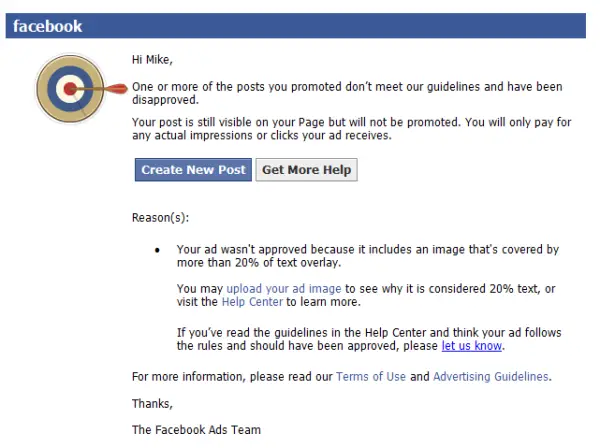
After some research and trying the tool above, I learned that Facebook’s grids aren’t flexible at all.
Look how “Guide to” in the title has a grid line running right through it, plus some letters in “Guide” and “ebook.”
It appeared that “Guide” was in two rows and columns, (below) which was why I was being penalized.
I learned that a grid + text = a full-text box. If there’s any kind of overlap, it still thinks the whole box is full. Test it yourself:
https://www.facebook.com/ads/tools/text_overlay
Using this info, if your text is moved a bit and doesn’t overlap any grids, you should be able to pass the approval test with flying colors, or at least keep below 20% (like in the following illustration.)
When I tried it, there was lots of loading, adjusting and repeating until everything lined up perfectly. Slow, but satisfying.
A better way is to create your own grid templates? Mine are available here. You’ll get a grid on the top layer, and then you can insert your own design elements below. Turn the grid back on to see how well things are aligned, if it hits 20% metric or there’s overlap.
Or, try to create your own grid. Choose Edit:Preferences:Grids and pick a line every 20% with one subdivision. Preview with View:Show and choose Grid, or toggle it off and on with Ctrl-Pls.
A 1200X900 page post photo ad grid .psd in the recommended size
A 1200X627 page post link ad grid .psd
A 400X209 page post link ad grid if you need a smaller size for news feeds.
Remember, Facebook uses a variety of sizes for the different types of link ads, including page post photo ads and page post link ads.
Don’t take my word for it, here’s the list from Ad Master Jon Loomer himself!
Hopefully, these strategies will help everyone who has been trying, and perhaps failing, to design effective Facebook Ads because of the 20 percent text rule.
It’s nice to know that you don’t have to cut out words after all (wouldn’t hurt though, in some cases!) but you can sometimes solve the problem by adjusting your words to better fit within the lines.
If you want to keep playing around, be sure to pull down these PSD files.
Finally, a good rule of thumb is to keep your image width at 19.1 times its height. This makes scaling look consistent in most environments, rather than the stretched-out look.
This works for Mobile News Feeds, Sidebars, or Desktop News Feeds. Facebook has begun allowing larger sizes for link images, which means that separate ads with Photos aren't as vital.
Infographic version:
That's the latest on Facebook Ads rule change! Follow my social media posts for more current information and best practices.
Have you ever been busy or out of the office and missed an important Facebook post or tweet on Twitter for your business? Perhaps it involved a existing client, a potential great lead, or maybe it was a stock tip or even the weather forecast. Whatever it was, it was important to you and you missed it. What if you didn't have to?
Even though we like to think we are connected, we can't and don't want to be online all of the time. "In real life, life" must come first. And when you aren't online you miss things- sometimes important things. How would you like instant alerts on iPhone or your Android device? With the assistance of an app called HOOKS, you will never miss another thing!
HOOKS is a unique app for the iPhone and Android. Unlike other search apps, HOOKS allows users to preset specific keywords so that they get notifications in real time when the keywords or conditions are met. HOOKS continuously scans the internet in the background and when it sees one of your presets, it alerts you!
HOOKS is invaluable for business owners and managers everywhere. By using your name, business name and products as keywords, you can monitor what consumers are saying about you. This product can give you a heads up when consumers are experiencing issues. Consumers see an immediate response as a positive experience even when there's a problem and you've responded promptly.
HOOKS can also be used to directly notify you of other activities such as sports events, concerts and political events you might want to be a part of. HOOKS can monitor your favorite sports teams so you can keep up with scores, trades and injuries without needing to surf. Using HOOKS to keep up with your favorite musicians is easy when you use the band name as a keyword.
The uses for this app are endless. HOOKS allows you to monitor more than a million different pre-set alerts ranging from stocks to weather. Setting up and customizing alerts is easy. You can use the over preset channels or create your own. Plus you can use HOOKS on your iPhone, iPad or your iWatch.
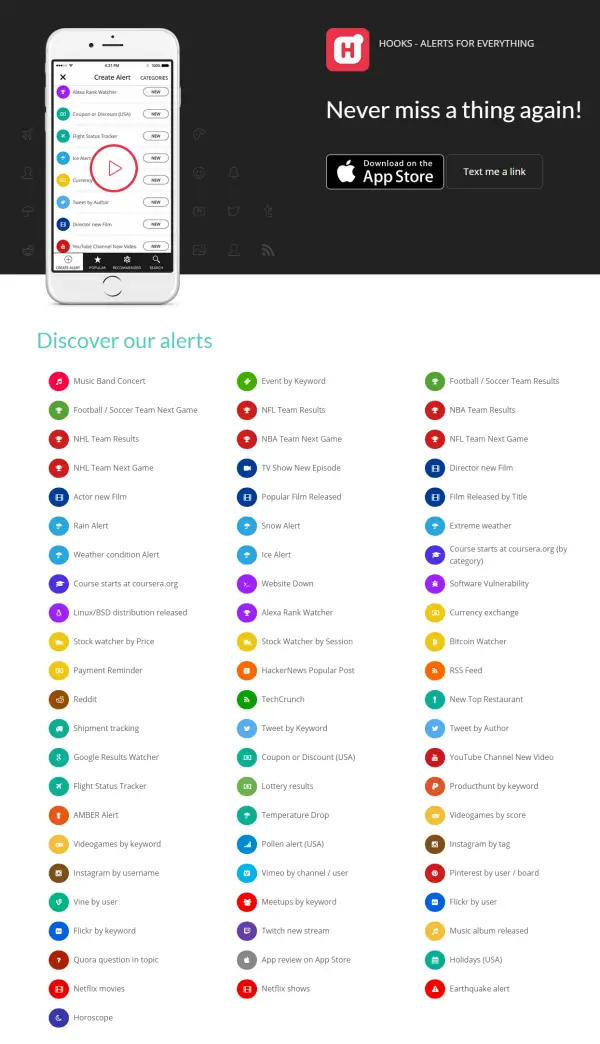
So instead of searching the internet for information on the things that matter, download the new HOOKS app from the iTunes or Google Play store. Have notifications sent directly to your phone about local events, sports teams, business news, company mentions and more.
With HOOKS you will never miss something important again.
Have questions on this or a web topic you'd like addressed here? Let me know!
Video is an excellent tool for businesses to tell their brands' stories. In today's media driven society, videos are becoming more important as a tool for businesses to be using to communicate and connect with their target markets. Videos convey information in accessible ways. They create emotional connections between a business and its audience. But which online video sharing platform is the best to reach your customers? This article will compare YouTube versus Facebook video.
YouTube is the established juggernaut of online video sharing, boasting 1 billion users each month. Owned by Google, it is the most searched online video site on the web and certainly has a lot going for it including:
With all these pluses, though, YouTube has some limitations that are significant for businesses looking to increase brand awareness.
This brings us to Facebook Video. Facebook is already the #1 online platform to promote and share videos, regardless of where the video is hosted. It's also made significant inroads recently as a video hosting platform. Let’s look at the stats.
Even with its impressive promotional potential, Facebook video has a few drawbacks that users can find frustrating.
The Verdict: Be Smart!
Load each video to both!
In the battle of YouTube versus Facebook video, YouTube is definitely a powerful online video platform, and it has the power of Google behind it. Videos should definitely be loaded to this platform for the SEO value and long term searchability power it offers. As well, videos should be loaded to Facebook when you want traction in the news feed that can drive engagement for your Facebook page and visitors to your website. It's not a "either, or" situation but a "both, and" really! One video can easily be loaded to each location and shared there, creating the power to help your business on each and across the web the most.
What is currently the post type on Facebook that gets the most reach?
Did you know it's video?
Do you know what type of video and how to make those videos?
Did you know YOU can make those videos?
In this podcast episode I dive into the details of successful Facebook video creation.
Subscribe: Halftime Mike on iTunes | Android users via RSS | Listen on Stitcher.
It's true, Facebook video is getting the most reach by far of any post type for most Facebook Pages. Facebook Pages should be reviewing their Insights and testing post types to see what works for them. In my tests on TabSite, Digital Hill, and Mike Gingerich.com, it's been video by far getting the most reach.
Note: Reach is the amount of people on Facebook that see a post.
Here's one example from my tests:
I created two posts on TabSite within 2 minutes of each other. I used the exact same text and and linked to the same blog post. I let them run just over 30 minutes and checked the results....The video post had a reach better than 3x the reach of the link post! More eyeballs is important as it helps drive more clicks and the potential for more engagement. Thus video is important!
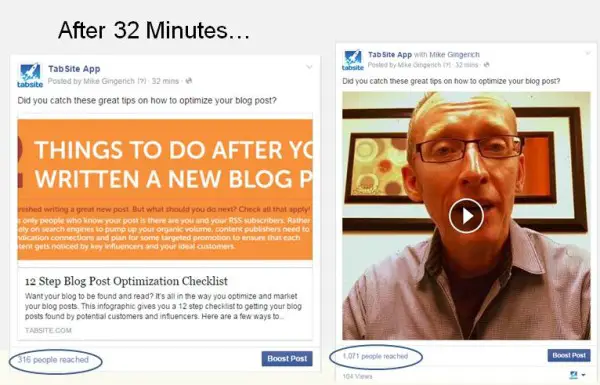
No! This is not simply sharing video links on Facebook such as videos from YouTube or Vimeo.
This is video that is loaded to your Facebook Page! Call it "native" or "organic" videos, it is video that is uploaded to and resides on Facebook. Yes, Facebook is giving preference to their own videos over videos from others. No big surprise. Note that ONLY with native videos is their the advantage of the auto-play in the news feed.
What's auto-play?
Videos loaded to Facebook and shared in a post will start playing automatically in the news feed when as users scroll through their news feed.
It's a great feature rolled out by Facebook in 2014 that helps capture attention and visually draws in the user to look at the video.
A video is considered"viewed" by Facebook if it is seen for over 3 seconds by a Facebook user. A "view" is different than "reach".
The key then is that the first few seconds matter significantly in terms of whether a viewer's interest is piqued enough to click to launch the audio of the video. Therefore, a strategy for the first few seconds is critical. What will you do to capture attention?
So how can your business incorporate video into your Facebook strategy? Do you need a "green screen" and lots of equipment?
No way! In the words of Amy Schmittauer, BYOD! (Bring Your Own Digital).
All you need is your smartphone!
Uses of video on Facebook can be for:
I review 4 apps that can be used to easily edit and produce your videos on your phone and give you my process for it all!
1. MoviePro ($4.99)
Available for Apple users, this app was my first video editor. It does the job well with easy features to clip, add, and adjust videos.
2. Videoshop ($1.99)
Again, available to Apple users, this is one of my mainstays. Easy to use and edit videos. I like the easy clipping and ability to add text to videos at set points and to fade it out.
3. iMovie ($4.99)
One more Apple video tool. This one has all the bells and whistles, including ability to create trailers. For me, the interface was a little more complex and time consuming so it's not in my go-to list.
4. VivaVideo (FREE)
It's hard to be free! And, this app is available for Apple as well as the Android!
I like VivaVideo for ease of use. I can quickly crop a video and what I really like are the creative ways to add text. It's not just text but I can add text "bubbles" and "chat" lines that actually have animation. Again, for capturing that user at the start of a Facebook auto-play video, this is a great tool with easy ways to add creativity. It's in my "go-to" list along with Videoshop!
I keep three items with me: My iPhone 6, my Gorilla tripod. and my Selfie Stick. That's it!
When I'm on my game, this can all happen in about 5 minutes, 10 tops!
Hopefully that is helpful information and gives you some guidance on how you can produce some quality, quick videos for your Facebook Marketing!
Remember, video is not the ONLY type of post you should use! You've created great content on your blog/website, so maximize the shares by sharing about it on Facebook at different times using a video, a link post, and a image post. I most often start with a link post for any new blog post and then follow that in a prime time slot for my Pages with the video post.
Try, evaluate results, make adjustments, try again!
Go for it!
Join me for my online course that launches June 17!
4 Online Sessions to equip you for success!
<< SOLD OUT>>
I’m an Indiana Hoosier native where basketball is the top sport. Every team heads to the locker room at halftime to evaluate the first half and create a updated plan for the second half. That plan includes adjustments based on reviewing what worked and what didn't. The “halftime” is a key review point where the game stops, the team pulls away to huddle in the locker room away from the fans, and they come out prepared and ready to succeed in the second half.
That’s what this podcast is all about, taking the time to pull away for a bit to evaluate, learn, and set some strategies for your business to succeed in the second half. Join me by subscribing and let me be your “business halftime” to help you find great success going forward!
Subscribe via iTunes: Halftime Mike on iTunes | Android users via RSS | Listen on Stitcher.
Facebook continues to evolve.
Facebook change is a constant! Are you keeping up? Let me help!
[powerpress]
Subscribe: Halftime Mike on iTunes | Android users via RSS | Listen on Stitcher.
Facebook recently held their (mostly) annual F8 conference for developers. This is where they talk about new tools and features they are rolling out, and it's a place to understand the next priorities and vision of Mark Zuckerberg and the Facebook Team. This year the event was held March 25 & 26 at their headquarters.
I'm going to outline key points I've taken away that I believe are important for businesses, social media managers, and Facebook marketers.
If I boil it down, it comes down to Messenger and Video.
Facebook has great plans for their Messenger App and businesses need to pay attention.
The reason they have this focused priority is because of the growth of messaging. Messaging apps are "in-demand" and are being adopted into the mainstream of the way we communicate, right now person-to-person primarily, but also business-to-customer.
Messenger is becoming a communication portal but even more than that a broad-ranging utility tool. Facebook recently announced the Person-to-Person (P2P) Facebook Messenger Payment system allowing users to easily send money and receive it from a friend. This is phase 1. Think e-commerce with businesses down the road!
Businesses need to be aware of this trend, the rapid growth of messaging apps (Messenger is one of the hottest downloads on iTunes), and opportunities coming to be used for marketing. Right now as a starting point businesses would be wise to download and use Messenger on a personal level. As well, Facebook pages should turn on the "Messaging" feature in their page to allow fans and visitors the ability to "Message" the Page.
At F8 Facebook announced a new set of tools available to developers. It reminded me back to the days of the launch of Facebook Pages. Facebook wanted to grow business use on Facebook so they opened up the API's for developers and tools like TabSite and Post Planner and more were born! The same opportunity holds true for Messenger. Watch for third party tools and features coming that will help businesses connect with consumers.
Facebook Noted:
"Messenger Platform — Introducing a new way for apps to integrate with Messenger so people can better express themselves with GIFs, photos, videos, audio clips and more. For developers, this means more opportunities for growth and engagement."
Messenger is currently a mostly one-to-one type tool. Look for potential for one-to-many (think email marketing within Messenger) with the power of notifications, possibly e-commerce and more.
Messenger is a Facebook priority. Statistics show it is being adopted at a huge rate in the U.S. and worldwide. Therefore businesses need to watch this tool and be familiar with it!
Zuckerberg used the "Family of Apps" language at F8. This is the spreading of Facebook that is occurring. It is a social network but with Instagram, What's App (another messaging platform that is HUGE worldwide), Facebook Groups standalone app, and the Facebook Messenger App, Facebook also is a "family" of platforms. These individual apps reach different demographics and users, but building in inter-connectivity for them is the future.
Watch for more ways for users to share between Facebook and Groups for example, but also for possible ways to share from What's App to Facebook, and more ways to share to and from Facebook Messenger.
The business takeaway is to get familiar with each App at least on a personal use level so that as business features arise, your business is comfortable with the app and can explore the business uses.
The other key agenda was video. Facebook talked about how sharing on Facebook has progressed from text being dominant, to then images being dominant, and now how the rise of video is massively occurring.
Facebook video is taking marketshare away from YouTube as more and more people directly upload video to Facebook. Uploads on Facebook actually surpassed those on YouTube on a month-to-month basis late in 2014 and the trend continues.
One reason for this is because of the "auto-play" of Facebook native videos in the News Feed. A second reason is Reach. Facebook videos posted by Pages are getting seen by more viewers as Facebook's algorithm determines that viewers like videos and so it is a tool to reach more fans.
Because of this growth, Facebook has added a embeddable Video Player to their mix, enabling any public video to be added to any webpage. This is similar to what YouTube offers. Previously Facebook allowed the Post with the video to be embedded, but now, like YouTube, Facebook videos have a player and can be added to a blog post or web page. It's simply another simple step in Facebook video gaining more traction and cutting into the YouTube market!
This is cool!
There's a sample video here where Facebook compares the spherical video concept to the past dominant types of posts including text, images, and regular video.
Clearly this new form coming is highly engaging, personal, and has a depth factor to it!
Facebook notes about Spherical Video, it's "an immersive, 360-degree video experience in News Feed that lets you choose the viewing angle to explore your surroundings."
There's more in the Podcast! Listen in and then let me know what you think.
Are you using Messenger personally now?
Share your thoughts below!
I’m a Indiana Hoosier native where basketball is the top sport. Every team heads to the locker room at halftime to evaluate the first half and create a updated plan for the second half. That plan includes adjustments based on reviewing what worked and what didn't. The “halftime” is a key review point where the game stops, the team pulls away to huddle in the locker room away from the fans, and they come out prepared and ready to succeed in the second half.
That’s what this podcast is all about, taking the time to pull away for bit to evaluate, learn, and set some strategies for your business to succeed in the second half. Join me by subscribing and let me be your “business halftime” to help you find great success going forward!
Subscribe via iTunes: Halftime Mike on iTunes | Android users via RSS | Listen on Stitcher.
Social Media has become a mainstream locale where businesses want to be present. It's become an important means for businesses to connect with and get in front of their ideal audience.
The typical path of a social media platform from startup, for those that succeed, is to have a period of rapid growth that can last from 8 months to 4-5 years (as in the case of Facebook). Businesses often look to establish a presence in the platform sometime during the middle or latter quarter of this high growth phase. As well, the platform itself will look to help businesses use it as means to connect with their ideal consumer at some point once a critical mass of users have been established and while the fast growth is continuing. We've seen this with Facebook as they evolved from "college only" to "public" to offering business fan pages and a ad platform. Twitter as well was first simply about 140 characters to "tell me what you're doing now" and it later grew into a micro-blogging platform where businesses could engage via company accounts and later also with ads.
As 2014 gets rolling, what can your business expect and plan for from existing and emerging social networks that can help your business decide where to invest time and money?

Facebook continues to evolve as a social network. It may be near the end of the fast growth period, but it does continue to have solid global growth. As the most popular and most used social network it continues to offer a great opportunity for businesses to reach out and connect with their ideal audience. At the same time Facebook has challenges for the general business, a main one being that since so many people use it so heavily and the news feed is the primary place to be seen, there is significant competition to be seen. So what should a business be aware of and do on Facebook in 2014?
First, look for Facebook mobile use to continue to grow, and for Facebook to continue to put emphasis on mobile features. This means giving time and attention to your posts is going to be important, especially making them mobile friendly. Facebook recently introduced auto-play video in the news feed, so businesses may want to consider making very short and simple videos via their mobile device or even via instagram to communicate and grab attention on Facebook.
Facebook Ads will become a key and important tool for businesses to get into and use to some degree. Yes, Facebook is free, but savvy businesses know that anything free will get swarmed and in order to rise above the noise, paying can be essential. Just like businesses pay for email marketing services, Google Ads, and other online tools, smart businesses will pay the relatively small fees of $15-30 to ensure some key content they post reaches a certain audience. The huge value of Facebook ads is that with the demographic information known on each user, ads can be precisely launched to reach a very specific audience whether by age, location, or interests. Watch Facebook ads become easier to use (this is a high priority of Facebook) and businesses that want to get ahead of Facebook will need to integrate some ads into their Facebook marketing mix.
Watch for Instagram to grow. Instagram had a breakout year in 2013 and is on that fast growth curve. It was only in the middle of last year that they added the video dimension to their app. Now, they have announced coming business features and the coming opportunity for businesses to place ads. Many businesses are now getting onto Instagram and this is a network to consider, particularly if your primary customer is youth or millennial's. The visual and personal nature of Instagram means it will continue to be a hot spot and it will force more and more businesses to "think visually" with their marketing.
Pinterest and Google+ will become more mainstream and see continued growth in use and business adoption.
Pinterest has made the shift to business tools in 2013 and with the power of referral traffic it demonstrates that helps businesses drive new traffic to their website, along with growing use by males, Pinterest offers value to many types of businesses.
Perhaps one of the social networks poised for the most growth is Google+.
Google has created great tools, such as Hangouts on Air for video conferencing and hosting live events, and has also integrated Google+ into tools such as Gmail and YouTube (for comments) so much so that it is hard not to participate in some way on Google+. For businesses, the SEO value of sharing company information on Google+ is known to improve search rankings for specific content. All these opportunities under the Google umbrella means that Google+ is poised to gain strength, use, and influence in 2014!
As always, the key for any business is not to try and be everywhere. Rather, the value is in identifying where your audience is spending the most time, and where you can most cost effectively reach and bring them to your website as part of your overall digital marketing plan. So your first step is identifying where your audience is now spending time, and where the growth areas are you should be considering. Then develop a plan and strategy for your presence in those areas.
Episode 8 of the Halftime Mike Podcast dives into how companies on Facebook can use posts and tabs to create a Facebook sales funnel.
[powerpress]
Facebook provides marketers with tremendous opportunity to connect with their target audience.
Facebook is a place to intersect with people that can become customers. 2012 stats give credence to the Facebook sales funnel potential, including 77% of B2C companies reporting they have acquired customers via Facebook, and 41% of B2B’s reporting the same.
The key is growing your Facebook community so that you reach more and more relevant people, then having methods to move fans into the funnel so that they become known leads (like capturing their Email address), and finally, being able to help move those leads from interested to becoming a customer (bottom of funnel).
Below is a summary and Infographic overview of the funnel.
This is the top of the funnel goal! You are trying to attract as many visitors as possible and you want to get them to engage with your content. Use images, videos, infographics and more. This helps catch the eye of the user in the News Feed, inspiring them to engage.
One way to do this is to run promotions in the news feed. See my eBook, "Guide to Timeline Contests" for a complete guide on how to use this to create more top of the funnel activity!
Brands on Facebook need to post in a social way. There’s a style of writing that is not directly sales speak but communicates socially what you have to offer. Check out this post by Starbucks for an example of promoting their Pumpkin Spice Latte without directly selling it.
As Jay Baer says, “it’s difficult to be amazing all the time, but you can be helpful 100% of the time.” Struggling with “what” you can post about? Be helpful! A real estate agent’s fan page can’t push the newest listing in the market each day, but they can inform their fans about school redistricting, new businesses coming to town, community resources, and more. It makes sense for a real estate agent fan pages to be offering helpful community information!
![Slide11 Facebook Sales Pipeline Strategy [INFOGRAPHIC] Slide11 Facebook Sales Pipeline Strategy [INFOGRAPHIC]](https://mikegingerich.com/wp-content/uploads/2013/09/Slide11.png)
Mid-funnel content is where fans are moved to become leads via landing tabs, contests, and promotions. These are a blend of social and sales. Offering a free ebook to your fans in exchange for their email sign-up is not a direct sales (the 20%) item but it is a bit more specific than a general post and it serves the very valuable purpose of moving a fan into known customer persona mix when their name and email address is registered.
Tabs can serve at any stage in the funnel. For instance a Instagram or Pinterest tab on a Facebook page can coincide with a Page sharing posts about new pins to see or a #hashtag on Instagram. Mid-funnel tabs are the tab landing pages for ebooks and for promotions where users enter their email to receive access to a coupon for example. As well, photo contests where entrants submit a photo and their information can be mid-funnel opportunities of moving a fan into the “potential customer lead” category.

Since Facebook opened up the opportunity for Timeline Contests a few weeks ago, I've tried to keep you informed with a few blog posts on the key differences between Timeline and Tab Contests, ideas you can try, and now....
Your eBook definitive Guide to Facebook Timeline Contests is here!
Fresh and ready to help you, this free eBook is the first complete guide with best practices, examples, and more. I dive into different types (Likes, Comments, Trivia, etc), explain the Facebook "must-have" disclaimers, and provide specific tips you can follow today to create a successful Timeline Contest.
Please share the love! Tweet about this resource or Share on Facebook.
On March 13, 2013, Facebook quietly announced a BIG update:
"UPDATES TO THE TIMELINE ROLLING OUT NOW."
Full news release accessible here and the Developer specific news on Facebook Developer Blog.
This is the "home page" of any Facebook user (not Pages). This is where a person updates their Cover image, has links to their About information, Photos, and Friends, and most importantly where it lists their most recent Facebook status updates and activity.
WHY ISN'T THIS BIGGER NEWS?
Hard to say. Last week Facebook held a press event to announce a revamp of the News Feed and yet this roll-out hasn't really been arrived for the majority of users. However, the Timeline update was announced one day ago as "We are beginning to gradually roll out these new features to users and developers today." (emphasis added).
Key Differences: About section in left displaying and two column equal width changed to 2 column with right width being much more substantial. A 2/3 and 1/3 style. Plus the image thumbnails below the cover image are gone and text tabs are now below the Timeline and include: Timeline, About, Friends, Photos, and a More drop down.
Facebook says they are, " introducing better ways for apps to appear on timeline, improved controls for users, and streamlined tools for setting up Open Graph."
According to Facebook, "Posts and life events now appear on the right side of timeline and the other things people care about appear on the left. We're making content from apps more prominent by giving them sections in the left column of timeline and on the About tab.
Why is this good news? More Control!
People can add things to the new books, music, movies, TV, and fitness sections manually or by choosing to include content from the apps they use. This is GREAT for users and GREAT for us Developers to create new features for users to personalize their Timeline with things that are important to them!
People will be able to add an app as a stand-alone section on their timeline and About page.
For example, Instagram’s section displays a user’s photos and those they like.
Apps will now be displayed in app sections. Previously, only top-ranked Open Graph stories and aggregations would appear on timeline. Now, when someone adds an app section, it will appear in the same place until they edit the order or visibility.
Ability to now control what app information is at the top of the Timeline for a user is HUGE!
As part of this update, Facebook is now giving people more control over which apps they want to show on their timeline.
According to Facebook, "To add your app as a section, people will need to install your app and click the “Add to Profile” button on their app section page. You should encourage your users to add your app by linking to it on web or invoking it on mobile."
Do I mention this is great for users and also great for Developers?
More control for users and more opportunity for Developers to create tools for over 1 Billion people to customize their Timeline to show what's important to them. This is HUGE and is very interesting that they rolled out the news quietly. Instead of simply having what is most recent at the top or showing my "Likes" or funny Pinterest pins, a user could use an app like Instagram to list post key photos from their business such as their business card image, their office, their current sale offering, etc. With the ability to use apps and to set that this remains at the top, new life is now breathed into the profile Timeline. While most users spend time in the News Feed the most, watch for creative uses of the Timeline and driving friends and followers from the News Feed to the Timeline.
Why would Facebook announce this quietly?
Are they afraid of user backlash? Not sure at this point. All I can say is that watch for it because it appears they are going to roll this out right away and watch for new features from developers coming shortly!
Do you have the new Timeline on your Profile yet? Let us know what you think!
The invitations have been sent, the speculation and build-up has begun!
On March 7, 2013, Facebook will unveil the coming new News Feed. The event will include information about the latest changes to Facebook's News Feed and a live demonstration.
The News Feed was identified as one of the "Three Pillars of the Facebook Ecosystem" during the January annnouncement and beta launch of Graph Search. Both the News Feed and Graph Search were identifed by Mark Zuckerberg as two of the three "Pillars of the Facebook Ecosystem." The other pillar was Timeline that launched for everyone in early 2012.
Often, Timeline and the News Feed are confused in articles and posts about Facebook. To clarify, the Timeline is what each user has for their "main page" profile, and the Timeline for companies is their Facebook Page. A user's Timeline is what their custom username url destination goes to so that others can easily find them. For a Page, it is their "landing page" where their custom url goes such as Facebook.com/TabSite. The Timeline includes the large Cover large image and the content on the page includes a users most recent posts and activity as well as links to their photo albums, "About" information, and more.
The News Feed, on the other hand, is what a user accesses when they click the "Home" button in the Facebook top of page navigation. It lists posts by your friends and posts from Groups you are part of and Pages you are a fan of.
NEWS FEED LOCATION
NEWS FEED VIEW ON PC
CURRENT NEWS FEED VIEW ON MOBILE iOS App
Why It Matters:
Since the majority of a users time on Facebook is spent in the News Feed, this is a crucial part of the Facebook platform and user experience. Related is the growth of mobile use by Facebook users. Over 60% of Facebook users access the service on their mobile devices, and they also spent the bulk of their Time in the News Feed. The fact that the News Feed has not changed significantly in the past year means the time is ripe for a change!
As the News Feed goes, so goes Facebook! The News Feed is where users spent time, where brands can be seen by fans and potential customers, and where that delicate balance of ads versus content must be managed by Facebook. Facebook has a lot vested as a publicly traded company in how much revenue they bring in, and the News Feed is absolutely one of the most critical elements to that. However, they must do that while ensuring they do not anger users by showing too many ads. It's a tenuous position, and one that Facebook must tread carefully!
The News Feed Content Dilemma
The big kauna that has been swirling about for months is how
Facebook decides what it displays to each user in their News Feed.
Facebook uses what they identify as the EdgeRank Algorithm to determine what each user sees. The News Feed is personalized for each user, and there are two key factors for Facebook to consider: what to show and in what order. EdgeRank sifts through tens of thousands of potential stories and tries to surface the ones that a user is most likely to engage with. Some of those cues for what to show come from how a user has interacted with similar posts from the past (Likes, Share Comments, or hide). The algorithm also considers how other Facebook users have reacted to the post - are a user's friends or a page's fans clicking, Liking, sharing or hiding this same post, etc.
Then there are the actions Facebook users can take to influence the content of their feed, for instance, adding users to a close friends list, indicating that they only want to see "important updates" from certain people, blocking applications, hiding pages or creating interest lists. Facebook will use this information to show more or less of a particular type of content.
For companies on Facebook, the News Feed is a key method for reaching their fans and potential customers. Yet, most reports note, that a brands posts are only seen by about 16% of their fan base. There is a incredible amount of competition to be seen in the News Feed! A company is competing with a Facebook user's Friends, Groups, lists, and other Pages, as well as Sponsored Ads and Promoted Posts.
In addition, Facebook has made changes in the past 6 months even that impact what is seen. Large images in the News Feed means more eye candy to the user, but potentially less posts being scrolled through in one setting by that same user. Add to that
So What Can One Expect on March 7?
Change.
Change is a constant and part of the mantra of Facebook's core values.
Color?
There has been little in the way of color or different identification points in the News Feed for some time. With the launch of Ads in mobile News Feed streams perhaps we will see shading differences that will better delineate to the eye what is an Ad and and is a regular post? Perhaps we'll have a more clear indicator of a friend post versus a Page (brand) post.
Images.
Images continue to remain at the core of Facebook engagement. The size has increase and I don't expect that to change as images and videos in the News Feed do capture the most attention and prompt the most engagement.
Link Differences.
Perhaps we'll see link differences. Facebook would like to keep users on Facebook, so links that link to other places within Facebook could perhaps have a more distinctive or more prominent place than links to web pages that would take a user outside of Facebook.
More "In-Feed" Tools
There has been speculation about the reach of posts, engagement on posts, and whether to use photos and videos in posts or links in posts. Facebook's driving value is in "make the world a more connected place" so perhaps we'll see new ways to learn more right from within the News Feed. Feature that allow, like Facebook videos, thinks to take place immediately in the feed without the user needing to go to a different Facebook page.
Stay tuned as we'll cover the Facebook announcement via our Facebook page and blog!
Thoughts on other changes that we may see?
First, there was SEO.
Now, the advent of Facebook SEO.
Facebook "SEO" begins with the launch of Graph Search by Facebook. Image example below:
Graph search has amazing potential for businesses. Facebook Pages that are public (no country/age restrictions) are available by default to show in relevant searches within the Graph Search tool. As well, any web page, Facebook photo, or Page News Feed post that a Facebook user has "Liked" is part of the searchable data that will be available to return in results when a user submits a search query.
An important key for businesses to do now is to prepare their Page for Graph Search by evaluating the Page to ensure all information is up-to-date and best listed for search result success.
Here’s how Graph Search will work:
How can you prepare your Facebook Page to be optimized for Graph Search?
If you want your business to appear in as many Facebook search results as possible for Graph Search users, then make sure to complete:
WHAT WILL MATTER GOING FORWARD FOR YOUR FACEBOOK PAGE WITH GRAPH SEARCH?
1. Likes Matter
As noted, Facebook Likes are now more important than ever, especially for businesses. According to a Facebook blog post (http://www.facebook-studio.com/news/item/introducing-graph-search-help-people-discover-your-business), Graph Search can make it easier for people to discover and learn more about businesses on Facebook. This is because the search results are based on Facebook’s robust database, which includes information that has been shared by businesses and individual Facebook users alike. That being said, businesses with a large fan base will be more likely to turn up in searches for phrases like “restaurants in New York that my friends like.”
2. Engagement is Key
Aside from obtaining likes, businesses should focus on maintaining an engaging Page that includes quality interactions with fans. Since the search results are based on information that has been shared by businesses and individuals, interactions between a business and their fans can help the business score higher in the search results. Furthermore, Graph Search also makes interactions like check-ins even more important, because users could potentially search for phrases like “Places in Seattle that my friends have been to.”
3. Invest in your Page
Facebook states that the best thing businesses can do for their Page is to continue to invest in it and make sure that it is complete and up-to-date. Items like the name, category, vanity URL and information within the “About” section of a business Page are important. Additionally, Page owners may want to consider running promotions and deals on their page to increase fan and user activity with their Page, resulting in potentially higher search results for your Page with those individuals and their friends.
The bottom line, with Facebook's Graph Search, there is a new and unique entry into the world of online optimization that must be accounted for! Facebook is the social media destination of chose for the majority of the world, make sure your Page can be found!
Do you have Graph Search yet? You can sign-up for early beta access here: Facebook Graph Search.
Facebook launches a seamless photo sync tool and moves into cloud data storage! The roll-out of Photo Sync that started November 30 is perhaps the biggest thing to happen to Facebook photos since friend tagging.
Facebook was already taking in 300 million photos a day, and was the largest photo sharing site in the world. Now with the release of its new "Photo Sync" tool, Facebook will take another massive leap forward in photo hosting and another step into being a cloud based file storage system.
For the average Facebook user it solves the problem of the cumbersome upload process of mobile photos to Facebook. Now, by opting into this tool, photos taken by your mobile phone will be automatically loaded to Facebook. Facebook alerts you with a notification that photos were synced and the photos are private by default. Users can then go and simply click which photos to make public on Facebook. So now, with just two taps, the last 20 photos plus every one taken in the future are auto-uploaded to a private album from which you can share.
In the past week Twitter has also been busy and has rolled out a new feature for users on its website. The new email feature appears on twitter.com when the new "more" button is clicked. This button is to the right of the familiar Reply, Retweet, and Favorite buttons that have been standard for some time. Upon clicking "More", a pop-up appears allowing the user to enter a e-mail address and to add their own comment.
This feature is a value add for Twitter users because it allows a user to send a tweet directly to someone else, regardless of whether or not that person is a Twitter user. Available in the mobile app for some time already, this is a helpful addition to keep the main website current with the features mobile users already have had.
Together these new tools from each social network provide individual users with more flexibility and ease of use to do greater things with the service. For Facebook, the move to offer photo sync is a way to increase use and reliance on the social network, while also moving the platform a bit further into the cloud file storage realm. For Twitter, the move helps extend the reach of the service to non-twitter users and provides an alternative sharing method. Watch for more tools to continue to be offered by each social network as they try to extend their user base and increase reliance on their service.
____________________________________
Mike Gingerich is a co-founder of TabSite.com, a industry leader in Facebook Page management software. TabSite offers businesses the power to increase Facebook Marketing via easy-to-use tools to offer coupons, deals, and other promotions on Facebook.