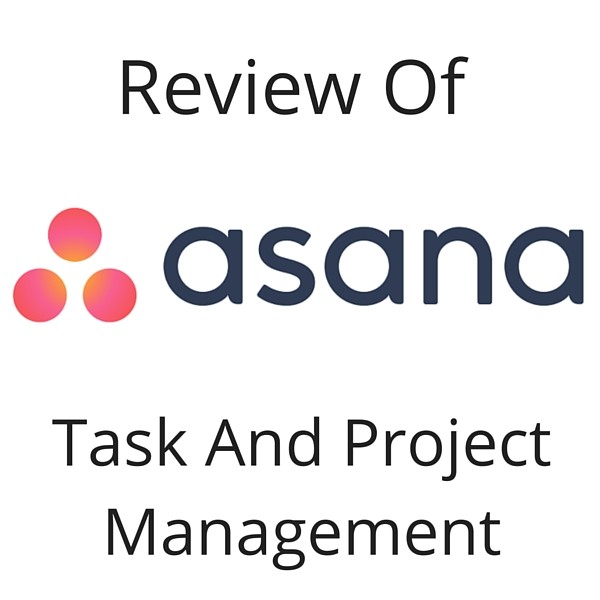
Asana is a project management tool * designed to boost productivity and efficiency while eliminating unnecessary features such as a heavy reliance on communicating solely through emails.
Developed by a former Google employee (Justin Rosenstein) and a former Facebook co-founder (Dustin Moskovitz), it was originally created for use in Facebook's organization. The developers of Asana decided to take it out of the walls of Facebook, simplify it, and let anyone use it.
Instead of having Asana be a bloated tool with many extra and irrelevant features, it was stripped down to the bare essentials. The theory is that a software with only the essentials would be easier and more efficient to use. Users get the features that they need and desire without the hassle of a bunch of features that they may never use.
Working with that theory in the workplace, it is easier to see why the developers designed Asana to be a great website tool for the whole organization. It is designed to reduce the time spent on emails while assisting project managers and organizing communication across the entire company.
Asana's features are geared toward ease of use, the ability to customize, and the organization of information. To do this, it makes an active distinction between tasks, projects, and workspaces.
Typically, workspaces are the broadest category of organization. Within a workspace, you can have projects. Within projects, you can assign tasks.
Asana makes the everyday issue of to-do lists and task assignments easier. Asana's task feature is an area where emails are reduced substantially.
Instead of having emails sent as the primary form of communication between workers, tasks can be created, communicated, and kept track of within Asana. Users can add details and comments about a task that everyone connected to the project can see and review.
Asana's task section is easy to use. Users can see what tasks are outstanding, who been assigned to them, and when they are due. Once in "Your Tasks", a user can organize tasks further by "intentions" (when the user plans on completing a project, for example) and they can then archive tasks as they are completed.
Tasks can be scheduled to repeat on a schedule, or certain day and time. They can also be cloned.
Like many other tools, one can assign characteristics to a task through tags. Tasks can then take on additional, multiple tags.
Multiple tags may signal that the task may need more time and may need to be turned into a stand-alone project. While a nice feature, I find in our use that tags are not often needed.
Workspaces in Asana are not the same as projects. Rather, work spaces are areas where related projects and tasks can be assembled.
In a work space, multiple projects can be placed inside of it and organized. Work spaces can be organized to the user's discretion as well as the needs of the project. For example, projects in work spaces may be organized based on whether they are individual or team-based.
Work spaces can be reordered, and members can be assigned to a project through an email invite. A workspace could be designated for a client or it could be for a department within your company.
Projects are not considered tasks in Asana, and as such can be organized and customized differently. Projects can be viewed by tags, priority, or to whom it was assigned.
Projects inside the work space can be public or private, and members of the work space can see them. Like tasks, a new project can be created by duplicating a project.
Many users have had positive experiences with Asana as it assisted them in their project management needs. A common thread in user experience is the enjoyment of it's simple nature and easy customization.
Some users appreciate Asana as it fits in with the workflow of the individual company without forcing organizations to accommodate to a specific order or set of procedures.
Through the comment system, it can simplify complex projects and make collaboration faster and simpler, while keeping communication organized.
I’m a believer in Asana and use it daily to help our team keep track of key details!
*affiliate link to Asana used in this post