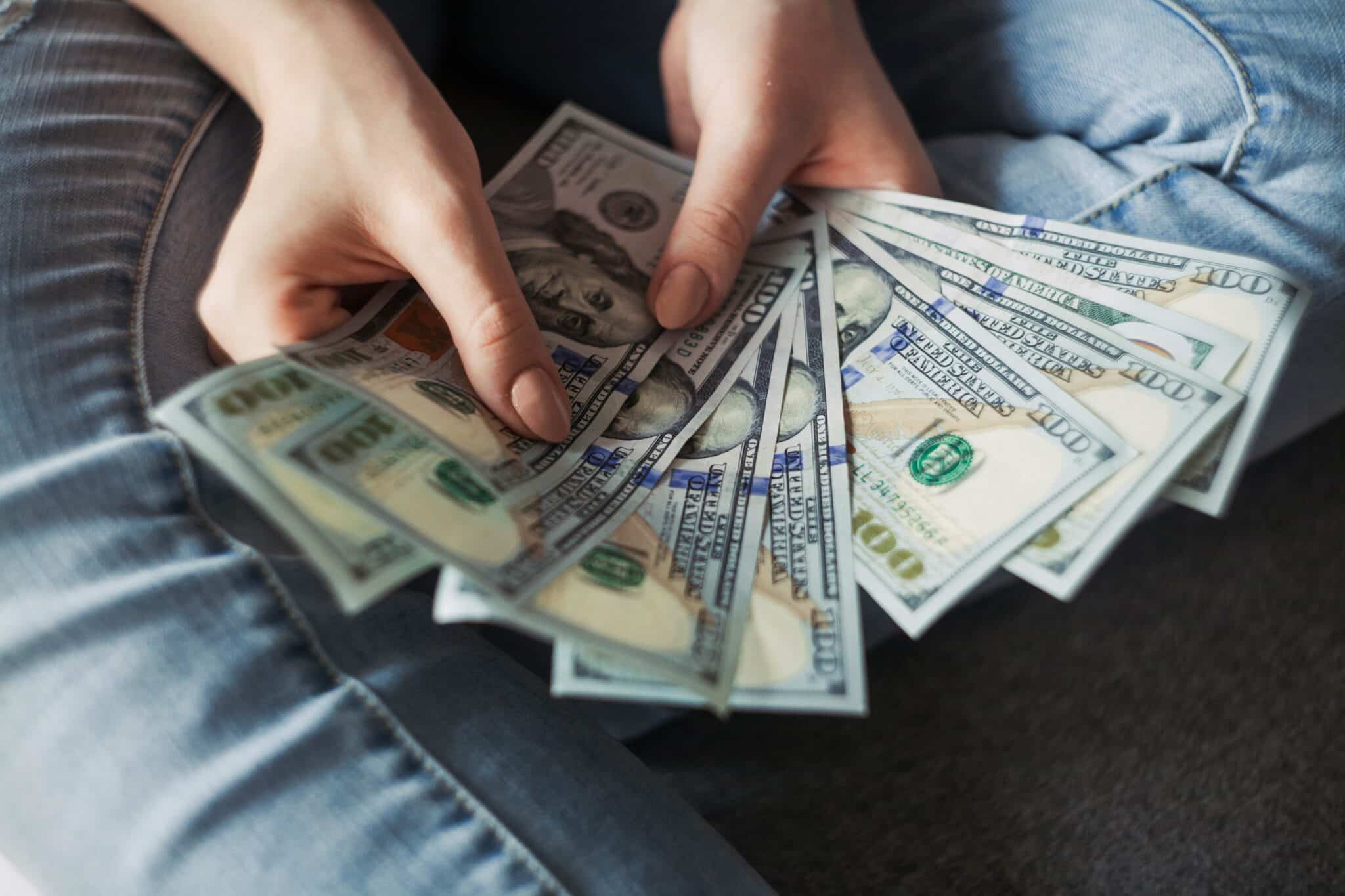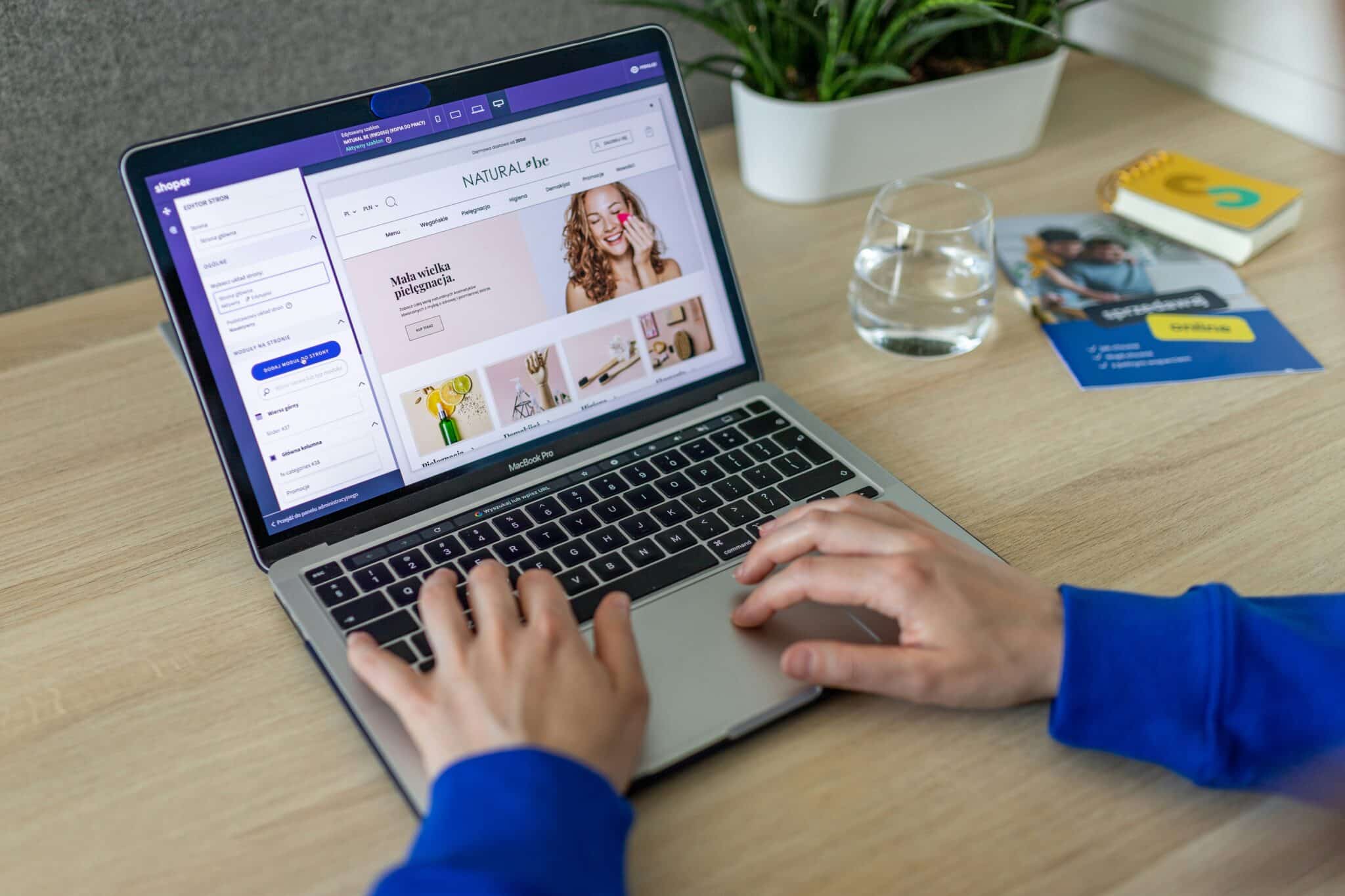Get Creative with Animated Blobs: Generate Unique Blobs Instantly
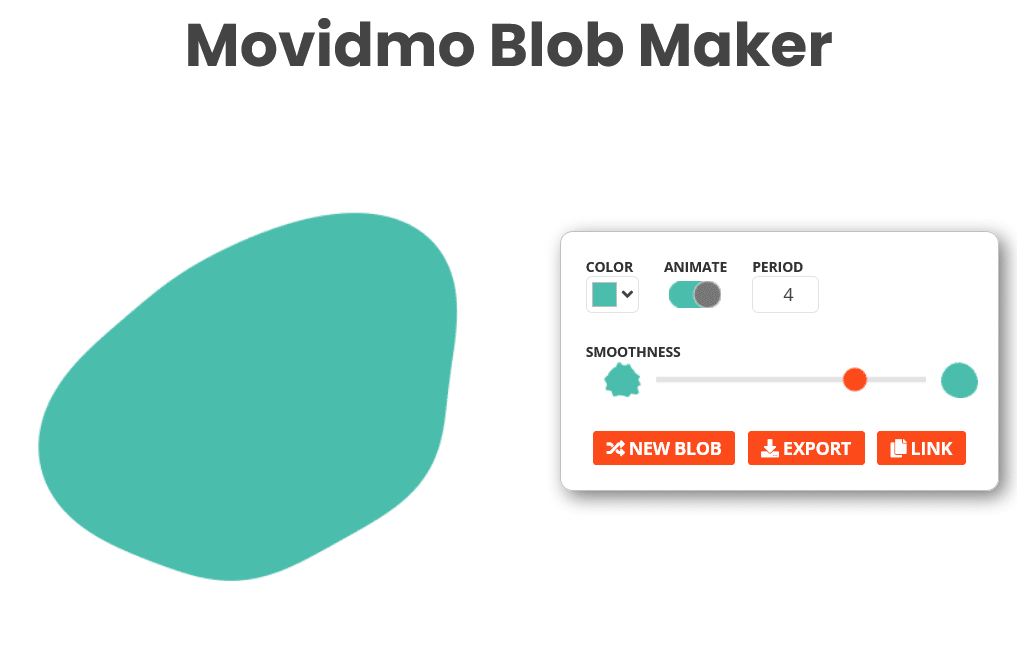

Do you want to bring out the best of your design projects? Animated blobs are a great idea that is perfect for creativity and can easily make your designs look different. They are clean, smooth, but at the same time offer lines that give a modern and active character to any design.
With a contemporary blob maker, you don’t have to be a professional to make these elements. You can generate blobs easily and fast—it is easy to get the right blobs for your project.
Why Use Animated Blobs?
Did you know that animated blobs are much more than colorful shapes? They also add a touch of movement to each design. Blobs are great for that abstract, modern approach which will not outshine other elements of your project. They are aesthetically pleasing and curvy, making your content not to blend with other boring static images that people come across.
What Is Movidmo Blob Maker?
Having said that, that is an online tool referred to as Movidmo Blob Maker for making unique blob designs within little time. Besides being a pleasure to use, it allows you to tweak every little detail of the blob—from its form and color, to its mode of movement, among other things. You can just drag the sliders or type in your own preferences, and on the spot, the customized blob can be seen. Once you are comfortable with the result of your work, you can export the blob for insertion to your layout.
Key Features of Movidmo Blob Maker
a. Instant Generation
Blob creation is not a problem, you do so in seconds, after a couple of clicks.
b. Customization
You can easily manipulate the parameters of the blob to have a desired size, complexity, or smoothness.
c. Export Options
Blobs can be exported in various formats, such as PNG or SVG, GIF, and MP4, etc.
d. User-Friendly Interface
Notably, there is no need to have any background or expertise in design to create something with Movidmo Blob Maker.
e. Versatility
You can apply the blobs to web design, mobile applications, presentations, social networks, and much more.
How to Use Movidmo Blob Maker
Movidmo Blob Maker is quite easy to use. Here’s a quick guide to get started:
a. Open the Tool
Go to the https://www.movidmo.com/templates/ page.
b. Choose Your Settings
The blob can be customized based on its size, smoothness, or brightness level among others. Additionally, animated blobs can have the speed and style of the animation altered as well.
c. Preview Your Blob
You can watch your blob grow and change in real-time as you begin to tweak it.
d. Export Your Blob
After these, you can download your result in the chosen format and insert it into your workflow.
Creative Uses for Animated Blobs
Animated blobs can be flexibly implemented in many forms. Here are a few ideas:
a. Website Backgrounds
Blobs are particularly useful for creating a background that is not boring and monotonous. This also brings animation to a website.
b. Logo Design
Utilize the ‘blob’ as a part of a modern and even fluid logo design concept that implies creativity and an innovative approach.
c. Social Media Graphics
Animated blobs as images can be a good addition to the visuals in social media posts, as they create motion that is usually missing in regular pictures.
d. Presentation Slides
You can call attention to certain elements and enhance your presentations by incorporating animated blobs into the design.
Final Thoughts
Whenever one wishes to incorporate the element of motion in their designs, animated blobs prove to be an excellent option. Regardless of being at a beginner level or a professional level of design, a tool like Movidmo Blob Maker offers a fast solution to improve projects.
So why wait? Start becoming a blob master today and create your first animated blob design right now!