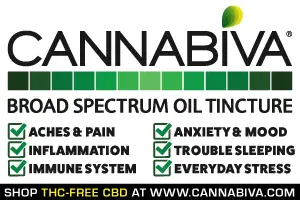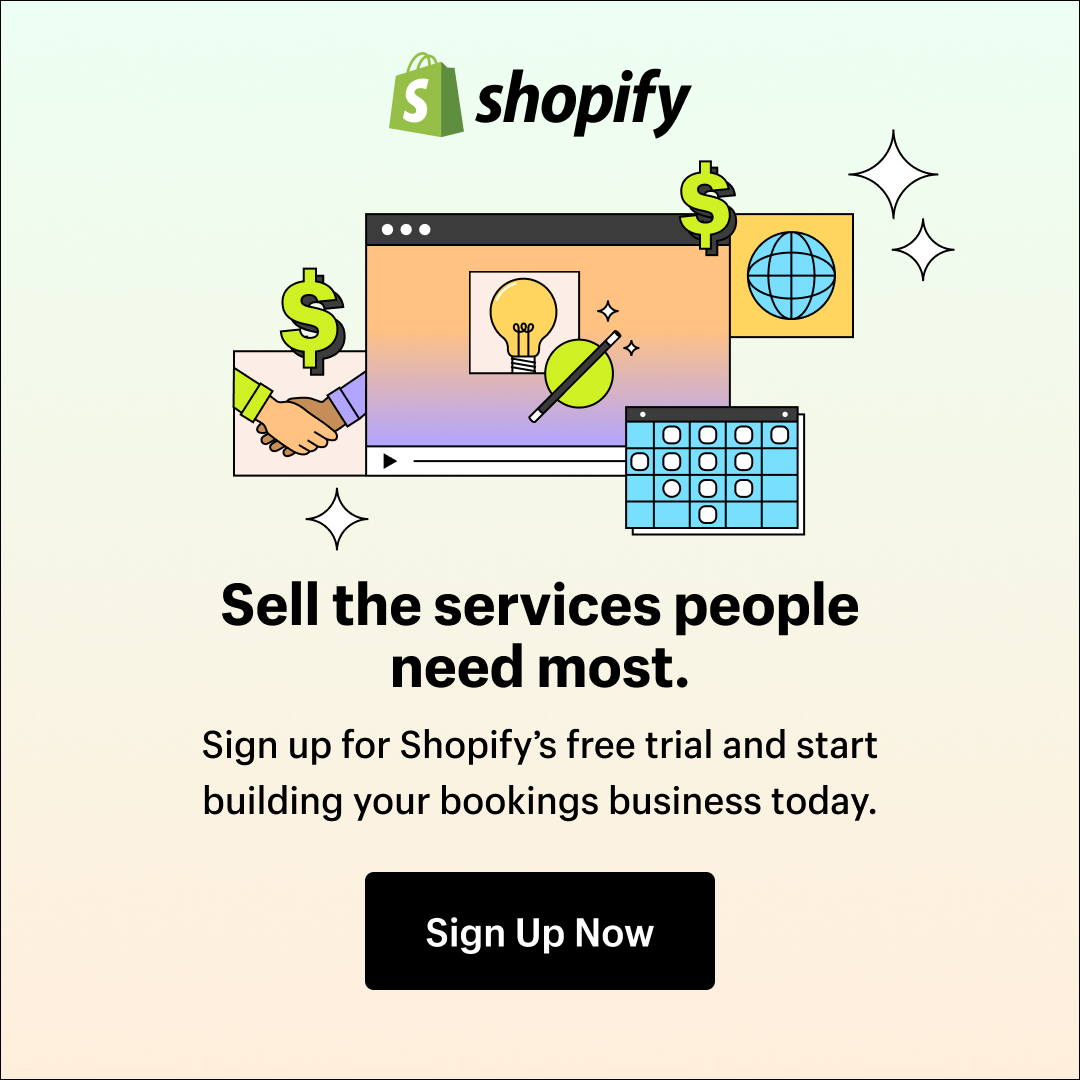When you're holding a meeting, you want to make sure that everyone in the room can see and hear what's going on. This means having all of the necessary technology in place and working correctly. This article will discuss vital tips on setting up a meeting room device in Zoom or Microsoft Teams.
Make Sure the Device Is Set Properly
The first thing you'll want to do is ensure you set the device correctly. This means checking to ensure that all cables are connected correctly and that the software is up to date. It's also essential to test the audio and video quality to ensure that everything is working correctly.
Choose A Suitable Device
Not all meeting room devices are created equal. When selecting a device, you'll need to consider the size of the room, the type of meetings you'll be holding, and the number of people participating. You'll also want to ensure that the device supports the type of connection you need. For example, if you're using a laptop to connect to a meeting room device, make sure that the device has an HDMI port.
Connect the Devices Correctly
For the meeting room device to work correctly, all of the devices involved in the meeting need to be connected correctly. This means connecting the device to the computer, the projector, and the audio system. If you're not sure how to do this, consult the manufacturer's instructions.
Make Sure Everyone Can See and Hear
One of the primary purposes of a meeting room device, like Neat Bar is to make sure that everyone in the room can see and hear what's going on. This means adjusting the settings to ensure that the image is clear and the audio is loud and clear. If there are people in the room who are hard of hearing, you may also want to consider using a captioning service.
Use the Right Software
For the meeting room device to work correctly, you'll need to use the right software. This means using the software included with the device or downloading the appropriate app. If you're not sure which software to use, consult the manufacturer's instructions.
Test the Devices Before the Meeting
It's always a good idea to test the devices before the meeting. Testing the device will ensure that all its components are correctly connected and that the software is working correctly. You may also want to test the video and audio quality to ensure that everything is up to par.
Have A Backup Plan
If something goes wrong with the meeting room device, it's crucial to have a backup plan. You can do this by having a laptop or other device ready to go in an emergency. You may also consider using a conference call service as a backup.
Conclusion
A meeting room device can be a great way to improve communication and collaboration in the workplace. However, it's crucial to set them up correctly and use the right software. By following these tips, you'll be able to set up your meeting room device and start having productive meetings.