Canva is a social media marketer’s best friend. In a matter of minutes, Canva allows you to create beautiful (and free) images for content marketing and social media posts.
Canva is the key to creating images for professional social media launch points. It’s a much simpler tool than the designer standard PhotoShop by Adobe and is geared for the non-designer to use.
The service is incredibly useful for:
If you have tried Canva and yet want another option, try the design editing tool Cinch.
First-time users of the site are greeted by a “beginners challenge” webinar to become acquainted with and learn how to use Canva. It's super simple and fun!
The “beginners challenge” webinar allows everyone to become a designer and create polished and trendy looking social media images.
Choose from lots of images and templates. Many are free, and some will cost $1. Unlike other image creation sites, the free images are stylish and desirable. The only downfall is that the free images are limited, though it is still free to upload and use your own images.
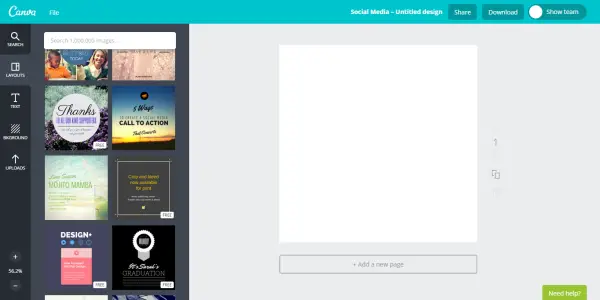
Canva allows the user to use both paid and unpaid images to create their media before they checkout. So you can decide that you love the image before you purchase it. You can also download a watermarked image to send for approval to coworkers or friends before you purchase.
Using Canva is incredibly simple. Decide the size/type of image you want to create. Choose a background image, texture or color, add some text. Done!

The Canva fonts range from traditional to modern and edgy, and the wide variety is part of what makes this service a cut above most image maker software. These fonts are just one element of what will make your posts look professional.
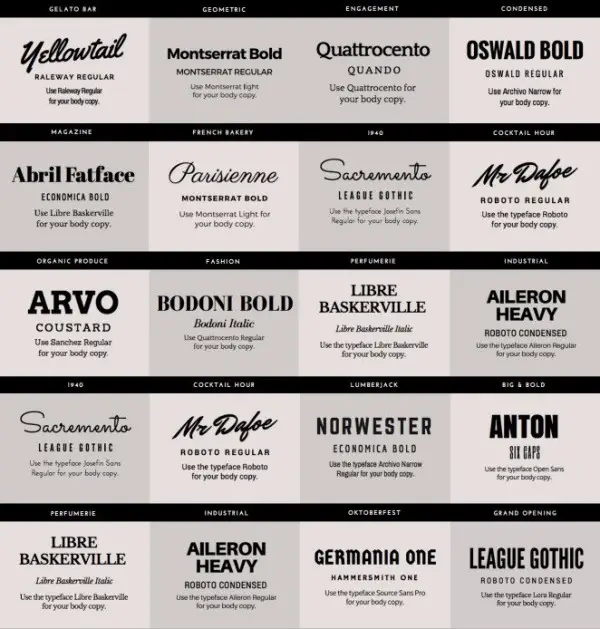
Add text by clicking on the text icon and clicking where you want the image. To alter the existing text, click on it and choose the font desired.
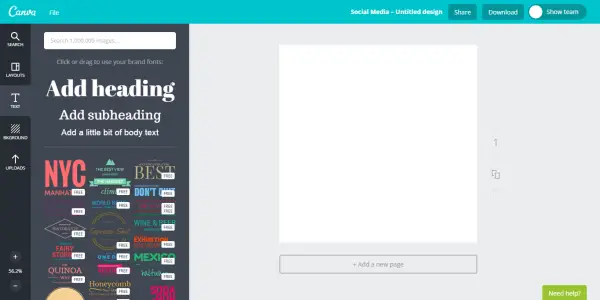
Typing inside the textbox will stretch the box to size vertically. Grabbing the half moon shapes on either side will allow it to be stretched horizontally. Text can be shifted diagonally using the round arrow buttons on the text box.
Canva lets users upload their own images and logos, which can be customized or changed within the program. Once the creation is finished, you can name the image before clicking the download button at the top right of the screen where you can choose to save it as an image or high-quality PDF.
If you'd like to learn more about how to easily create graphics without leaving your TabSite app setup, check out how to enable a Canva button to your site.
Canva is an amazing tool that can take any online business to the next level. It creates beautiful images for your website and content marketing at the free tier while also allows for virtually limitless creativity at the $1 level.
If you haven't yet explored it, take a look at Canva and see how you can quickly and easily create visual imagery for all mediums of social media.
If you'd like to gather more information on the importance of images to your marketing plan, check out my article on FOAP, another awesome resource for graphics and photographs. If after looking things over you want a Canva alternative, that link offers a solid choice as well.