
A webinar’s landing page is one of its most important components. It may even be as important as the webinar itself. A well set up landing page will determine how many people register for it.
This is why today I am giving you step by step instructions on creating a webinar landing page that converts.
When you are creating a landing page for your live webinar, you need to have a different mindset to creating a landing page for any other form of content. After all, it’s a live event!
Most of your content is the same whether people check it out today or two to three months from now. But there is something special about a live webinar that gets people excited. The idea is, it’s an opportunity to learn something in a timely manner and have a real conversation with the host. They can ask any questions they have and get tailored answers in real time.
So, get into this mindset that you are promoting a live webinar that real-time engagement is a big part of the value proposition. Even if there is going to be a webinar replay later, this live event is special and it is your job to get the message across.
The next step is to find a tool to design a webinar. This is because these tools offer several templates that will help you design your landing page quickly. You will then have more time to write the copy and create better content for your webinar.
To design my landing pages, I like to use Leadpages.
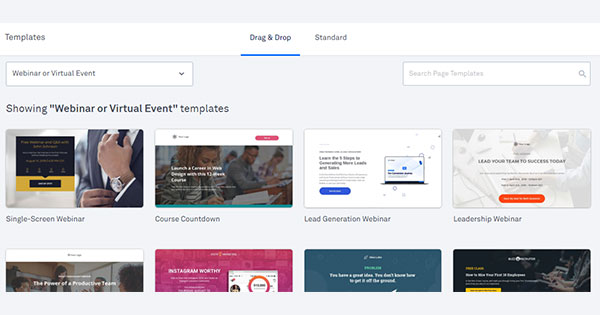
They have several webinar landing page templates available. So, you should be able to easily find a webinar landing page that suits your brand and webinar.
Next, write the copy for your webinar landing page. While doing this, you should always remember that you are promoting a live event.
Start by writing a good headline. The headline should be short, highly shareable on social media and enticing enough to convince people to read the rest of the landing page.
After that you can write the main body of the landing page. This should begin with the main problem that your attendees are facing. Then continue and describe the solutions you will be discussing in the webinar. But be very succinct, as people only want a taste of the information you’ll be sharing at the live event.
Use bullet points to describe the chief topics in a few words so that people can get all the information they need with a quick glance.
After that, you should write the date and time the webinar will take place. And don’t forget to add the time zone(s).
Next, add a photo of each webinar host and some information about them. Write about their experience on the subject. More people will want to attend if they can see that the host is a recognized expert.
Finally, you can add a call to action that asks people to sign up and then add the opt-in form and button.
Here’s a good example of a webinar landing page from Emarketer.
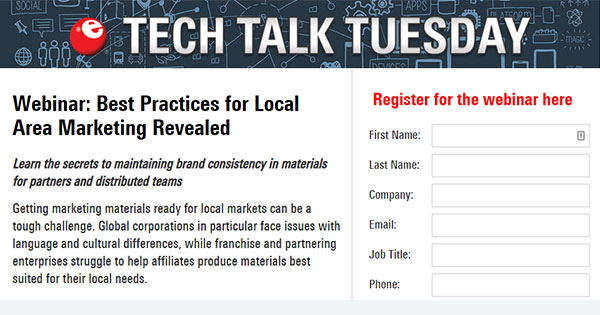
Everything from the headline, to the main copy to the form, are well set up. Instead of placing the signup form at the bottom, they placed it on the right side at the top. This can be convenient for people who want to register immediately without reading the landing page.
As I mentioned earlier, the timely, somewhat “ephemeral” aspect of webinars is a key aspect to converting registrants. One way to convey that message is to place a countdown timer right at the top that. As the time keeps getting closer to zero, more and more people will want to sign up for it.
Most landing page design tools come with built-in timer options. But there are also tools like Deadline Funnel that let you create and add a countdown timer to any page on your website. You can even add their timer as embeds in your webinar promotion emails.
Once you follow the above steps, your landing page will be set up and ready for promotion. But if you want even more traffic, you should optimize it for sharing. When you do this, more of the people you send to your landing page will share it with their followers which will get you even more registrants.
So, optimize your landing page for sharing by adding share buttons to social networks that your audience is active on. Most marketers recommend adding share buttons to the landing page thank you screen, so as not to distract landing page visitors from your page’s primary call-to-action, which is to register.
These are the main steps you need to follow when creating your webinar landing page. Start by changing your mindset as you are promoting a very different form of content. Then find a landing page design tool that has great webinar templates. After that, write the copy for the webinar that fits in well into the landing page. Next, optimize it for conversion and traffic by adding a countdown timer and share buttons respectively.
What steps do you follow while creating a webinar landing page that converts? Which tactics have worked best for you? Please leave your comments below.