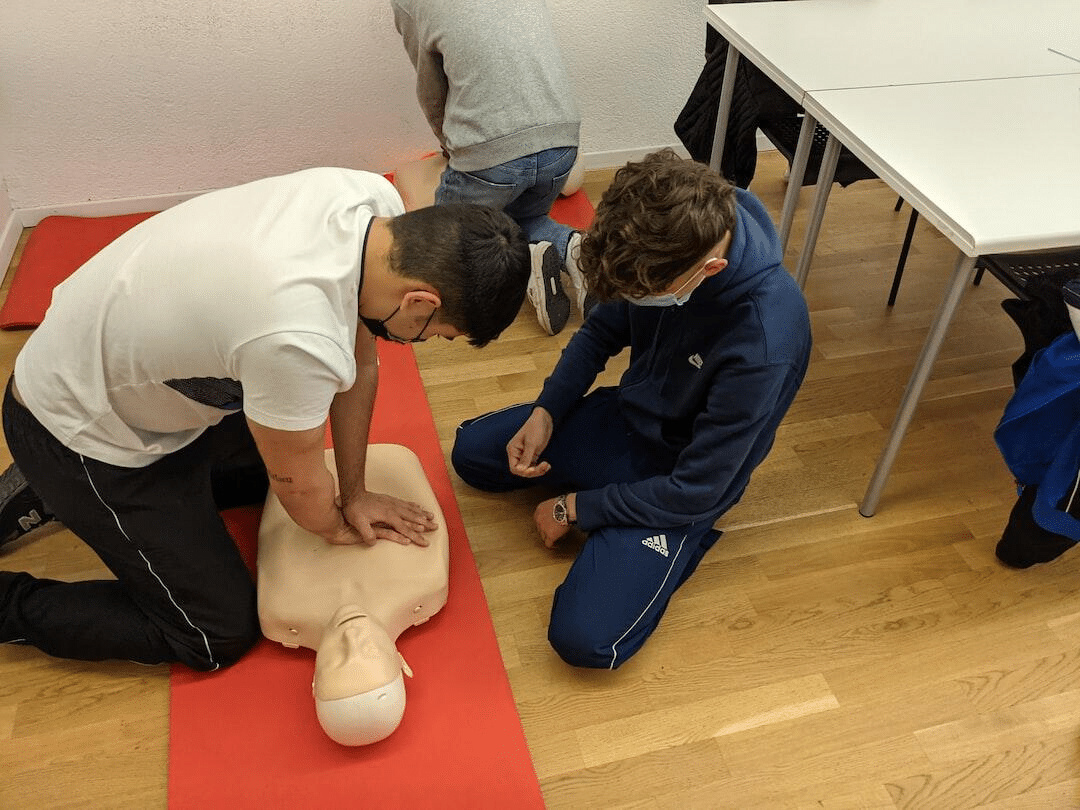5 Effective Strategies to Expand Google Business Profile Reach


In the modern world, having a strong online presence is essential for any business looking to grow. One of the most powerful tools at your disposal is the Google Business Profile (GBP), formerly known as Google My Business (GMB). This free, easy-to-use tool allows businesses to manage how they appear on Google Search and Maps, making it easier for potential customers to find and connect with you. But simply setting up your Google Business Profile isn’t enough; you need to take deliberate steps to expand your reach. In this blog, we’ll explore five effective strategies to expand your Google Business Profile reach and maximize your visibility.
1. Optimize Your Google Business Profile Information
To expand your Google Business Profile reach, the first step is to make sure your profile is fully optimized. Incomplete or inaccurate information can make it harder for potential customers to find you, and Google’s algorithm favors well-completed profiles.
How to Optimize Your Google Business Profile
- Complete all fields: Ensure that all sections of your profile are filled out, including your business name, address, phone number (NAP), website, hours of operation, and business category.
- Use relevant keywords: Incorporate relevant keywords naturally into your business description, services, and posts. This helps Google understand what your business offers and makes it easier for potential customers to find you in local searches.
- Add high-quality photos and videos: Profiles with photos receive 42% more requests for directions and 35% more click-throughs to their websites. Upload images that showcase your products, services, team, and location to give customers a sense of what to expect.
- Update your profile regularly: Regularly updating your information, photos, and posts lets Google know that your business is active. This, in turn, can boost your ranking.
By optimizing your profile, you’re providing Google and potential customers with all the information they need, making it more likely that your business will appear in relevant searches.
2. Encourage and Respond to Customer Reviews
Customer reviews are one of the most influential factors in expanding your Google Business Profile reach. Not only do they build trust with potential customers, but they also play a significant role in Google’s local search ranking algorithm.
How to Use Customer Reviews
- Ask for reviews: Make sure to encourage satisfied customers to leave reviews on your Google Business Profile. You can do this by sending follow-up emails, including a call-to-action on your website, or simply asking in person.
- Respond to reviews: Always try to engage with your customers by responding to their reviews. This is important for all reviews, whether positive or negative. Thank them for their feedback, address any concerns, and offer solutions if necessary. By doing this you show potential customers that you value feedback and are committed to providing excellent service.
- Showcase positive reviews: Highlight positive reviews on your website and social media channels to build credibility and trust.
The more reviews and interactions your business has, the more likely it is to rank higher in local search results, helping you expand your Google Business Profile reach.
3. Utilize Google Posts to Engage Your Audience
Google Posts is a feature within the Google Business Profile. This feature allows you to share updates, promotions, events, and news directly on your profile. These posts appear in your Business Profile on Google Search and Maps, giving you an opportunity to engage with potential customers.
Tips for Using Google Posts Effectively
- Share regular updates: Posting consistently keeps your profile active and up to date, which signals to Google that your business is engaged. Aim to post at least once a week.
- Use eye-catching visuals: Incorporate high-quality images and videos in your posts to grab the attention of users.
- Include a call-to-action (CTA): Whether it’s “Learn More,” “Call Now,” “Book,” or “Buy,” make sure you include a clear CTA to encourage user interaction.
- Promote special offers and events: Use Google Posts to inform potential customers about any promotions, sales, events, or new products/services you’re offering.
Google Posts provides a direct channel for communicating with your audience, enhancing your visibility, and helping to expand the reach of your Google Business Profile.
4. Leverage Google Q&A and Messaging Features
The Q&A and messaging features on your Google Business Profile offer additional ways to engage with potential customers and improve your visibility. Engaging with customers in real-time not only helps answer their queries but also signals to Google that your business is active and responsive.
How to Leverage These Features:
- Monitor the Q&A section regularly: Check your Q&A section frequently to ensure all questions are answered promptly. If you notice common questions, consider incorporating them into your profile’s FAQs or creating posts to address them.
- Provide accurate answers: Ensure that your responses are accurate, helpful, and relevant. Incorrect or misleading information can negatively impact your profile’s credibility.
- Use the messaging feature: Enabling the messaging feature allows potential customers to reach out to you through your Google Business Profile. Responding to messages quickly shows that your business is responsive, which can encourage more interactions.
By actively managing the Q&A and messaging features, you’re more likely to expand the reach of your Google Business Profile and engage with a larger audience.
5. Track Performance and Adjust Your Strategy
To effectively expand your Google Business Profile reach you must track your performance and adjust your strategies accordingly. Google Analytics offers valuable insights to help you understand how customers find and interact with your business profile.
Key Metrics to Track
- Views and searches: Monitor the number of people viewing your profile and how they’re finding it. For example, direct search, discovery search, or branded search.
- Actions taken: Track how many people are clicking on your website, requesting directions, calling your business, or sending messages.
- Photo and post engagement: See which photos and posts are getting the most engagement. Then, use this data to inform future content.
How to Use This Data
- Identify areas for improvement: If certain aspects of your profile aren’t performing well, adjust your strategy to improve those areas. For example, if you’re not getting many reviews, focus on encouraging more customer feedback.
- Optimize high-performing content: If a particular post, photo, or update is receiving a lot of engagement, consider creating more content like it.
Regularly reviewing your Google Business Profile insights will help you refine your strategy. Thereby, ensuring you’re taking the right steps to expand your reach.
Conclusion
Expanding your Google Business Profile reach is a powerful way to attract more customers and grow your business. By optimizing your profile, encouraging and responding to customer reviews, utilizing Google Posts, leveraging the Q&A and messaging features, and tracking your performance, you can significantly improve your visibility on Google Search and Maps.
These strategies can help improve your local SEO ranking while creating a more engaging experience for potential customers. Thus, making it easier for them to find, connect with, and choose your business over the competition. Take action today and start implementing these strategies to expand your Google Business Profile reach and watch your business grow!