Instagram Reels, is a new trending video feature that resembles the popular app, TikTok. Only, it's being offered on one of the world's most popular social media platforms, Instagram - which is owned by Facebook. The feature has been in the works for a while, having been tested and launched in phases. Instagram Reels was first available in Brazil, France, and Germany, and is now available for the US market. Will it be a TikTok killer? Will it be adopted mainstream? We've covered all the crucial information you need to know about Reels.
Instagram wanted a video content editing tool where users could create short videos that entertain, engage, and keep them hooked. So, they “borrowed” TikTok's concept and made it fit the Instagram platform. Now you can create, edit, and share short 15-second video clips. The best part is that Instagram can decide to feature reels they think are creative, inspiring, and fun.
At the bottom of the Instagram camera, select Reels, and you'll see a selection of video editing tools. Most of these are similar to what is available in TikTok. They include;
Reels are featured under Instagram Stories, and you have the power to customize who can see, use, and share your Reels. You can also share your Reels to the news feed or send them to a specific person(s). Below are the custom settings you can use to manage your Reels.
Additionally, you can view insights such as, who liked or commented on your Reel, the number of times your Reel played and if your Reel was featured on Instagram.
Reels posted to “Explore” are in the Reels tab on your profile, while those posted to your feed will appear on your main profile. Those shared with direct messaging, or in Stories will disappear in 24 hours unless saved.
While this video feature is new to Instagram, the idea isn't new to the market. Marketing professionals have already seen business potential with Instagram Reels. This can be attributed to the dynamic marketing landscape, often influenced by a new feature introduced to a ready-to-consume market. Instagram is already huge, and a new feature introduced to the platform is definitely worth a try. Generating business with this video feature will mean using the right content marketing techniques relevant to this feature.
Think of Reels as another feature-rich way to engage your audience, to showcase your brand style, to introduce new products and offer tips, and a way to show the fun side of your brand.
While everyone else is comparing Instagram Reels to TikTok, some are already eyeing the marketing potential and the power of Instagram this feature brings along. With everything kept constant, it's fair to acknowledge that this feature is a direct competitor with TikTok, and its popularity is increasing daily. While TikTok has momentum and market share, it’s issues with government bans could be a contributing factor that shifts the landscape in the next year.
Looking for help? Tired and believing there has got to be a better way?
Let's talk about your business. With over a decade of experience leading companies and transforming lives, and a Master's degree in Org. Development and Leadership, Mike can help you find the best way forward!
Subscribe to receive my latest business tips and tactics in your inbox.
Instagram is a popular platform for sharing pictures of people, places, products, and items. Here are tips and ideas for selling your products on Instagram. Using Instagram to introduce products is an excellent way to market new products by showcasing the items on sale. "Seeing is believing", and Instagram is a great tool to show potential clients the product through pictures and videos of the product. Videos offer a close-up look at the products and the function of a product. By utilizing the various tools that Instagram has to offer and third-party systems like the ActiveIG website, you can generate quality leads regularly.
Instagram users are always on the lookout for relatable and authentic images. The pictures need to be of high quality but not perfect. Businesses can take photos of staff strategizing, product delivery, along with pictures that showcase the product. You can hire a professional to take the images for branding and marketing on social media platforms, but most of the time personal pictures taken on your phone work best. Be careful not to take too many similar photos as this will bore your followers. Always include a great caption and be sure to add a few relevant hashtags to the post.
Instagram Stories have a unique feature which is that it notifies all followers immediately after a story is posted by boosting your story to the front of the queue. Therefore, it is a useful tool for businesses to stand out and effectively reach your target audience. Instagram Stories that are rich in content attract more reactions from followers. A company can post funny stories, pictures of events, and updates from the company to potential customers.
Engaging posts usually ask Instagram users to state their opinion about a specific subject or invite some sort of response. For example, users can choose between two products and state their reasons. It's a beautiful way to collect feedback, learn what clients want, and how to improve your products. Include regular engaging posts to get ahead of the Instagram algorithm and discover what clients are looking for from your company.
Products look amazing when they are on display, but clients like to see the products in real life. Prompting satisfied clients to post your products in use creates a free portfolio of beautiful pictures. You can request permission to repost the best pictures from the owners and use the images and videos on your timeline.
Remember, you need the owner's permission to post a picture or video as your own otherwise, the credit belongs to the owner. You can also ask users to post with a hashtag you note so that you can follow and see what is posted and easily share those to your Stories as well.
Videos are important on Instagram, especially real-life ones which show behind the scenes activities. Unedited footage shows the real stuff that goes on in a companies quest to deliver quality products to clients. You can post videos on Instagram Stories of your company behind the scenes to build trust and likeability. You can also post interviews with experts and social media influencers testifying to the credibility of your products as another idea.
To conclude, Instagram has quite a few features that make it easy to show off products and boost your brand on the platform. Start implementing these great ideas about selling your products on Instagram today. By using social media platforms like Instagram well, you can generate brand awareness, grow quality leads and gain new clients.
Looking for help? Tired and believing there has got to be a better way?
Let’s talk about life, leadership, and business coaching. With over a decade of experience leading companies and transforming lives, and a Master’s degree in Org Development and Leadership, Mike can help you find the best way forward!
Contact Mike today to start the breakthrough!
Instagram, with its massive growth and user as well as focus on memorable images, short videos and user engagement, has become a vital part of many companies social media strategies. If you’ve used Instagram before you’ve probably seen how fast the platform can move, what goes viral and what doesn’t. For a company's online marketing campaign to be successful, you have to know what content is connecting with viewers and what isn’t as successful.
Instagram account checkup from Union Metrics offers an analytics scan that can provide you with useful statistics in several important areas. With free and paid options you can track how well your Instagram posts are performing.
Union Metrics’s free option provides very useful information despite not costing you anything in terms of money. It tracks basic analytics that while not too deep is still very useful to know about your Instagram marketing. Free analytics include the following.
It is an average of how many likes your postings receive. The higher your average the more popular your postings are overall. A low like average is a sign that your posts aren’t really connecting with users.
Instagram accounts often have repeat visitors. Your top fans are the people that engage with your content the most. Acknowledging loyal visitors not only keeps them coming back but also builds your reputation in a positive way to other visitors.
This tells you when people visit your site the most. This is quite useful as you can time new postings for when your visitors are most active increasing views and likes.
This feature tracks your most popular hashtags. This can give you insight on common themes, ideas, and content. It can also tell you what you what hashtags may be underused and others that may be posted too often.
If you’re willing to invest in a paid plan, the Instagram Account Checkup offers several powerful features to track your online success. There are three levels available each offering more features (and a higher price) than the last, here’s a brief synopsis of some of the key features each one offers.
Offers features such as tracking your business Instagram account, automatic alerts, detailed content tracking, reports on visitor behavior and reporting on influencers. Helpdesk support is also included.
Adds to the Social manager plan by adding follower analysis, Instagram story reports, data exporting, more detailed hashtag reporting, and email support.
Finally, the Marketing Team plan adds geographic and language-based reports, filtering for language and geographical location, full data exporting, customization features, and a faster email support system.
As a tool, Instagram Account Checkup is well worth your time. It's free features offer a useful overview of your Instagram account and its overall popularity. However, as a business you need precise metrics, tracing, and benchmarking. Union Metrics’s paid plans offer a variety of features that help keep you informed and make sure you don't fall behind your competitors. With multiple tiers, you can keep costs down by only paying for the feature level you require while getting the information needed to make your Instagram account more successful and engaging.
Facebook had their big, annual F8 Conference this past week where they announce new features and things coming in the year ahead. As usual, lots of new and interesting items. This was particularly a big year as Facebook had suspended the new app program for a time after the Cambridge Analytics data fiasco.
“This is going to be for building real long-term relationships alright- not just hookups,” said Mark Zuckerberg at the annual F8 Conference.
Facebook is adding an opt-in dating feature which will allow single people to create a profile that their friends can’t see. Not much else has been released on what the dating feature will include but it has already caused a stir for online dating.
While this isn’t really business related per se; if they have ads in the dating app then restaurants, concerts, and other date spots may have an easy audience. For Facebook and businesses, it’s about keeping people on Facebook and being able to deliver ads to the right target audience. The more Facebook “places”, the more ad options.
Augmented reality continues to become a bigger thing in the social media world and it’s only going to get bigger. Currently, users can do many different kinds of selfie filters, but new features will be rolling out to Facebook, Instagram, and Messenger to include “tricks.. like fill a room with liquid or add virtual steam to a real cup of coffee.” An example is a company such as Sephora can use it as a way to virtually allow people to try on makeup, or Nike can use it as a way to give a 360° close-up look of shoes to help in the buying process.
What does AR mean for you and your business? Keep your eyes open and keep learning about it...it’s coming! With AR you will be able to easily create content with drag and drop elements. This will allow you to expand the way you market and promote products on Facebook, Instagram, and Messenger. Customers can get a better idea of how your product looks (like Nike) and even test it out (like Sephora) before purchasing.
“There are 300k monthly active bots and this year alone, more than eight billion messages have been sent between people and businesses each month.” That is just a mind-blowing number! With Facebook’s Messenger now able to be embedded on your website, the bots will be getting even more messages. This will also allow you to continue chatting with the prospective customer even after they have left your website.
Facebook also announced “in-Messenger” translation is rolling out slowly starting with English/Spanish, enabling auto-translation of messages and helping business/customer conversations and connections.
This is huge in allowing businesses the ability to keep in contact with the prospective customer via Facebook Messenger even on their business website. It’s Facebook getting into the “website chat” arena. You will be able to send messages that could ultimately turn that prospective customer into a real customer. With the addition of translation, more barriers are removed and the world becomes a closer place!
Lots of people use Instagram’s live streaming, and now Instagram is adding a group chat video feature to live stream. This allows the user to be able to video chat to select individuals. This is another way that Instagram is expanding to connect people together.
Coaches get ready to do some live coaching on Instagram. This chat can be used for interview shows on Instagram or teaching to a small group. It’s opening up a whole new way to train and interact with customers and your community.
Frustrated with only being able to have one bio link on your Instagram account? Well, there are tools out there that you can use to add links to your profile to generate traffic. Five tools for increasing your bio links are Linktree for Instagram, Leadpages, Lnk.bio, Link In Profile, and Short Stack.
“If you frequently publish a lot of content and want to keep your audience updated, adding multiple Instagram bio links helps ensure your audience can quickly find your information.” Having multiple links in your bio also helps increase the opportunities to drive your audience to other accounts, blogs, videos, podcasts and more without causing you to change your bio link everytime you want to promote something new.
So that’s a quick wrap on some of the key updates in the social media world the past two weeks! I’ll be back with another wrap-up in two weeks to keep you updated. Any of these social media updates really stand out to you or raise questions for you? Let me know!
Do you see posts on Instagram from customers you would like to share for your business? Or, have you ever gotten a little frustrated with the inability to share your finds with your audience? The Repost app for Instagram lets you do just that.
Just as Facebook allows you to share and Twitter lets you retweet, the Repost app helps you easily share Instagram posts that others have posted. According to The Small Business Blog, it’s a quick and simple way to use “user generated content” that can help your page perform better. How? Here are the steps:
Learning how to repost on Instagram presents loyal Instagram users with a myriad of benefits that enhance their overall experience on the app. Anyone who’s been on Instagram for a while knows that reposting is not only an Instagram function but a powerful networking tool that helps users build relationships. It allows you to connect with other creators and admire their work – on your profile.
The beauty of Repost is that it adds more functionality to the Instagram app while also allowing you the chance to give credit and the proper due to the original poster. Let's cover why exactly reposting is beneficial in the first place.
Reposting offers a chance to diversify your content and grow your Instagram Likes. You probably go through hours of creating and editing the text and photos that you post. Reposting lets you gain exposure for your brand while posting another's content. It also allows you to build in-roads with your own followers. Obviously, to succeed on Instagram businesses, you need to get active followers on Instagram. And to be honest, to achieve this goal, you not only need to use an Instagram followers app, but also must keep consistent which can be done properly by reposting content.
For example, a customer-base that sees their content being reposted may feel their voice is being heard by your brand. Having their work posted on a larger platform can feel rewarding.
Sharing user-generated content from top instagram accounts allows you to harness the power of social media. On Instagram, followers are typically more engaged with a brand. Therefore, encourage your followers to create content and to use your brand hashtags.
Building with your followers offers an opportunity to expand your brand and follower base on a more personal level. Think about what resonates with today’s audience. Keep an eye on your Instagram dashboard to see their activities on your posts, to understand their needs and expectations.
With an app like Repost, you can tap into the benefits of the Instagram platform for your marketing efforts!
When needing other web and app tools to help you improve your digital work and particularly content marketing work, a tool like BuzzSumo can help. See this Buzzsumo review for more details.
Please enable pop-ups to receive the download.
In an effort to cut down on misleading use of their Live video format Facebook is cracking down.
They’ve added a section to their Live API Facebook Platform Policy: “Don’t use the API to publish only images (ex: don’t publish static, animated, or looping images), or to live-stream polls associated with unmoving or ambient broadcasts.”
The types of videos in question and being targeted are simply a computer graphic with a looping background. These videos are considered undesirable and not true “live” video. They’re concerned that they reduce the user experience.
These types of videos are often used as click bait. Since Facebook alerts fans and friends when a Page goes live or a friend goes live, it creates a bad experience if the visitor then gets a repeating banner image video!
It’s a form of spam and people trying to “game” the system rather than use it as intended. Create high-quality videos for your viewers and you won’t have any issues.
Facebook announced 2 new features that will make it easier for you to connect in real time and share experiences on Facebook Live.
Have a private chat with your friends during a public live broadcast. This lets you talk privately as you watch corporately.
Go live with a friend! Select a guest from your live viewers and they can choose to join you or not. Go live in portrait mode for a picture in picture experience or landscape mode for a side by side experience.
So many possibilities for Marketing! This is a feature that has been in demand and is now here. Ideas:
Instagram Stories added a copycat of Snapchat's augmented reality selfie filters. They're called "face filters" and work just like Snapchat. The filters are easy to use but error-prone.
The face filters are the last Snapchat feature missing from Instagram. Now one can use Instagram just like they use Snapchat. I’m sure we’ll see these carry over to Facebook Messenger Day also.
This new feature, in beta testing, compiles publicly shared Instagram Stories posts, tagged with a location sticker. Users can then visit that business, landmark or the place’s Instagram page and watch a slideshow story of posts from that location shared by anyone, not simply those they follow.
People that may not have known about a business or event will now have access to learning about it with Location Stories. It’s a one-to-many feature that Instagram is hoping helps people spend even more time in the app.
In an effort to differentiate itself from Facebook, Snapchat expanded its ad products. These new ad features will take advantage of Snapchat’s lenses and geofilters. The new products will include World Lenses, Audience Lenses, and Smart Geofilters.
The update to SnapChat's ad products is the largest update to its Sponsored Creative Tools since the first branded Lens debuted in 2015. On average, 1 in 3 daily users plays with Lenses every day. Snaps with Geofilters are viewed, on average, over 1 billion times a day.
Will it work? Time will tell. Snapchat is needing to innovate and differentiate as Instagram continues to grow and take some of its market.
That’s a bit of the Social Media news from the past 14 days! Always something new, always something interesting.

That's why I love the world of Cloud services. I always get excited when I see software that helps small to medium businesses compete with the big dogs. I recently took a look at an Instagram-focused service named Tack, using both their free area report tool and their Instagram curation service on a Pro-level account trial.
Tack comes swinging out of the gate with free access to their area report tool whether or not you sign up for their service. Either 500 posts or up to 12 months of activity are combed through and picked apart. Then you get a rundown of important data points like what the most popular posts were or which hashtags saw the most activity.
It would be nice to get the updated reports in real-time, but the emailed reports are easy to share with your team. You can run up to 4 locations per hour per account, which is plenty enough to look at a city with a couple neighborhoods and landmarks.
Let's move to the account-based Instagram curation tool. It comes in 3 levels (Starter, Pro, and Enterprise) with the major difference being the number of Instagram user profiles and the maximum number of followers managed.
Once you've connected a profile to an Instagram account, you can look through user activity using a hashtag or a location. Input a hashtag or location into the large boxes, and you'll be treated to posts that match your request. From there, you can quickly like, comment, or request permission to use the media yourself. All of these increase your Instagram visibility in the targeted field. It gives you the opportunity to use user-generated content in your own account.
On the main menu, you can perform several functions. Review activity on your posts, comments, requests, and manage your media library just below the curation fields. The last two fields let you customize your request message and response hashtag to whatever you'd like them to be.
Yes, if you intend to take your social media presence seriously. Also if your audience has a heavy focus on Instagram use or image-based media. Tack is useful for any company looking to run a social media blitz on a specific city or neighborhood. Especially due to the information you get in the free area report and the curation tools. Are you a new restaurant trying to break into a packed downtown scene? Are you an app creator selling a new game that wants you to walk around hunting for monsters? Tack is a useful tool.
Try a two-week trial of the starter and pro versions to see if the curation tool works for you. It doesn't come with training wheels. However, it has a straightforward interface that should be easy for anyone with an understanding of social media. The staff is very responsive. They were more than willing to help walk me through the ropes of using the tools effectively.
Please enable pop-ups to receive the download.

To help your business get established on Instagram, and to manage your presence as it grows, third-party tools can be invaluable to help you post, follow, and share so your business can connect with your audience there and not always need to do it from a mobile device. Let’s review eight tools that help you manage key areas of an Instagram account.
This tool can help you manage your Instagram following, on the web or your smartphone. Use it to find, identify and manage your company's followers and non-followers, to locate who's interested in your products and services, and who isn't. Furthermore, It gives guided direction on the right type of people to follow.
If you're a big believer in analytics, you'll love this tool. Social Insight is web-based. It presents in-depth analytics on all interactions and engagements, follower growth, and on un-follower trends. Consequently, you'll be able to identify the best times to post on Instagram based on past reception. You'll know when to post and whom to engage with for best value.
This Facebook-centered tool allows you to showcase your Instagram account on your Facebook page or even embed it on your website. It’s a way to bring what you are doing on Instagram to your other key website or social media assets.
Gets right to the heart of your marketing goals, and encourages your Instagram fans to start shopping. Your followers will see a Tapshop page of products linked to your own product pages. Collect email addresses, clicks, links, and orders from your Tapshop page.
This handy tool will schedule your Instagram posts and notifies you that your scheduled post published. You may find the 'search & repost' feature useful. It allows you to search the web for content and re-post it.
Run interactive promotions and make use of content generated by your Instagram followers. Use Offerpop to create sweepstakes, promotions, and generate sampling programs. This tool can generate exclusive offers for loyal customers, display branded content and ads, create content galleries which can be shopped by users, track sales performance, and export lead data to your company's CRM system.
Use AgoraPulse on mobile or the web. It’s a Chrome extension allows you to share your favorite images quickly and easily on Instagram, and schedule to publish at peak viewer time. Managing more than one Instagram account? Use AgoraPulse to monitor all your Instagram and social media accounts from one dashboard. Track your audience growth, engagement, and the awareness of your brand with AgoraPulse analytic tools.
Hootsuite allows you to upload, schedule and publish images and videos to Instagram. In addition, use its dashboard to monitor and engage with your followers, competitors, and #hashtags. Do you manage several Instagram accounts? Use HootSuite to manage them all from one place. In addition, you can communicate and assign messages and tasks to team members inside the HootSuite dashboard.
Prices vary per took but each has its place in helping a business maximize what they are doing on Instagram. Owned by Facebook, Instagram is a rapidly expanding social media platform that is growing in all age demographics, specifically in use by those 30+.
If you've been using Instagram to market your business or were thinking about it, there’s news that’s good for businesses! With the large number of businesses using the platform, the Instagram team has now released business profiles on Instagram. Making the most informed business decisions based on your Instagram activity is no longer a guessing game. Instagram Insights is here!
You'll need a Facebook page already dedicated to your business to create an Instagram Business Profile. Why are these connected? Due to the fact that Facebook owns Instagram and is keeping them combined. Next, open the Instagram app on your smartphone. Simply tap the icon of your picture at the bottom right corner of your device's screen to begin the process and complete as followed:
One of the first things you'll notice is the ability to add business contact information to your Instagram account. This means you don't have to rely on customers clicking your website's link, anymore. You can add your location as well. Potential clients or customers can now reach you via email, text, and phone. Instagram pulls this information in directly from your Facebook Page.
Possibly the most profound addition to business profiles is Insights. Insights is a built-in analytics tool used to monitor several important factors that have a direct effect on sales made through the platform. It gives you the ability to analyze your views, website clicks and followers. Instagram Insights help to find information about the location your posts are viewed and age and gender demographics.
You can promote any post you choose for your desired duration and budget to get more visibility on the platform as well. You also have the ability to target users at large, or to specify demographics, including the age of users, gender, location, and specific interests so that your promoted post reaches your exact, ideal audience.
Even if you're new to digital marketing, the business profile is simple to setup from your existing Instagram account, and with the analytics, paid ads, and accessibility, it’s a no-brainer to move to the business profile. You don't have to create Instagram posts, hoping the right demographic in the right location sees them and purchases from your website. With an Instagram business profile, you can now be proactive in making it happen!
Instagram has been on fire the past year and a half. Growing crazy fast and expanding, it’s a strong social media platform and under the tutelage of parent Facebook they’ve now opened up advertising to businesses.
Using Instagram ads to expand a business' social media presence is a great way to grow a brand, and connect with new customers. Creating Instagram ads is a straightforward process. They are created and launched in the Facebook ad platform under Pages, and there are a few tips and tricks we’ll look at today that can help a business increase their conversion rate with this newer ad option.
Before the ad starts to run, it's best to make sure there is already a solid amount of content on the account. This means previously uploaded images and videos. There is a good chance people who see the ad will visit the company's profile, especially if they are interested in becoming a customer. An account with nothing in it may look spammy, but good content that's already been posted will make visitors feel even more inclined to follow, comment, and ultimately make a purchase.
An image that draws a user in is essential since so many people browse through their Instagram feeds quickly on their phone. Making someone stop to actually look at the ad is the most important part of the advertising process. Without that initial interest, a CPM campaign will quickly start showing a negative ROI.
Instagram offers a "Learn More" button and it's helpful to direct viewers to your website. The call to action text, combined with the button seen on every sponsored post, increases the chances that visitors leave Instagram to be completely focused on a company's goods or services. That’s your main goal, engage the viewer and get them to your website.
While the call to action is important, the rest of the text plays a role in converting a visitor as well. Offering a discount for people who purchase from the ad can have a big impact on conversion rates. Everyone loves a sale, and offering a decent discount can go a long way in getting a visitor to make a purchase.
Finding the right audience is crucial for maintaining a positive ROI on an Instagram ad campaign. Marketing managers should have a good idea who the target demographic is already, and when they're most active. One idea is to take a look at what times of the day the most sales are made on your site and schedule your ads to run during those times. Another is to watch your Facebook Page Insights for active time periods and run ads to Instagram in that time period since users are often active on multiple platforms when online.
It may be a good idea to start small at first to see if a campaign will do well, then increase the budget once it shows potential. If a certain creative or audience isn't performing well, don't be afraid to stop that aspect of the ad campaign from running altogether.
Constantly testing to see what works and what doesn't can help companies determine the best way to advertising on Instagram. This includes the picture, target audience, time of day, text, everything about the ad. Figuring out the most successful elements of an ad will allow a business to run their campaigns efficiently and effectively.
Keeping these tips in mind while running Instagram ads can help companies get the most out of their advertising budget.
Considering if and how your business should use Instagram?
Wondering how other small businesses are using it?
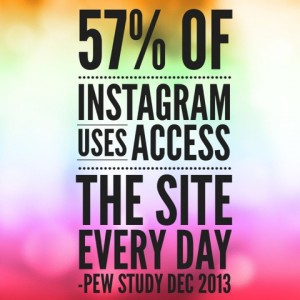
In this "Instagram for business" podcast episode, you’ll learn how to take advantage of using photos and short videos on Instagram and examples of how specific businesses are having success. For example, businesses like EarthWeb.com are seeing success in the Instagram automation and growth sphere.
This is Sue's second time on the Halftime Mike podcast and we address specifically the small business perspective on Instagram. I’m thrilled that Sue B. will also be a speaker at my Doable Social Summit online conference this September. Sue is a frequent speaker at some of the largest social media events around the world, and she performs training programs as well as consulting.
Listen in on this episode with Sue B. Zimmerman and leave with my promise: New insights, actionable info you can use, and doable tips to help you in your business!
Subscribe: Halftime Mike on iTunes | Android users via RSS | Listen on Stitcher.
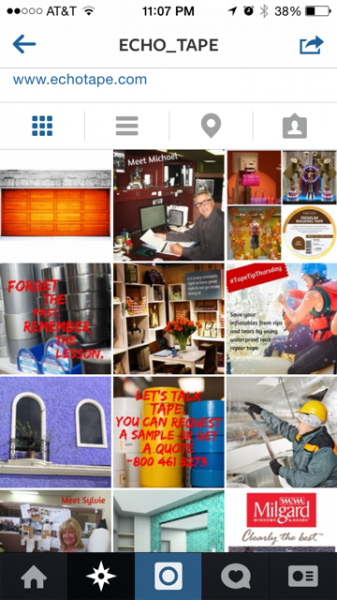
Sue B. Zimmerman, aka the #InstagramGal and #TheInstagramExpert, is a master at Instagram for Business. She's a speaker, coach, and author on how powerful Instagram for business can be. Sue B. has a online Instagram course Insta-Results, a #1 ranked eBook: Instagram Basics for your Business. In short, she's a high-energy, fun-loving, serial entrepreneur!
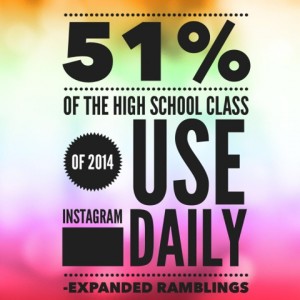
Help Spread the Word!
Please let your Twitter followers know about this podcast. Simply click here now to post a tweet >>.
If you enjoyed this episode of the Social Media Marketing podcast, please "go over to iTunes, leave a rating, write a review and subscribe.
I'm a Indiana Hoosier native where basketball is the top sport. Every team heads to the locker room at halftime to evaluate the first half and create a updated plan for the second half. That plan includes adjustments based on reviewing what worked and what didn't. The "halftime" is a key review point where the game stops, the team pulls away to huddle in the locker room away from the fans, and they come out prepared and ready to succeed in the second half.
That's what this podcast is all about, taking the time to pull away for bit to evaluate, learn, and set some strategies for your business to succeed in the second half.
Subscribe via iTunes: Halftime Mike on iTunes | Android users via RSS | Listen on Stitcher.
I'm big on your "next doable task". Take one point from today's podcast and make sure you go out and do it right away!
Catch all the episodes of Halftime Mike by signing up for inbox delivery below!
Do you use Instagram for your business?
Are you wondering how and if Instagram can help your business marketing?
To learn more about Instagram marketing, check-out my interview with Sue B. Zimmerman for this episode of the Halftime Mike Podcast.
The Halftime Mike podcast is a show designed to help busy owners and marketers learn doable ways to grow leads and leverage online.
In this episode, I interview Sue B. Zimmerman, aka "the Instagram Gal". Sue helps businesses use Instagram to attract and engage their ideal customers. She’s used Instagram herself to increase traffic to her Cape Cod retail boutique by 40% in only 12 months.
You’ll learn how to take advantage of using photos and short videos on Instagram and how to make the most of hashtags.
[powerpress]
Subscribe: Halftime Mike on iTunes | Android users via RSS | Listen on Stitcher.
Instagram is a free mobile app, which you can download onto your iPhone or Android phone. The company was purchased by Facebook for $1 Billion in 2012. It allows you to share photos or up to 15 second videos with your target market. It’s very quick, easy and fun to use. There are 20 filters that you can have a lot of fun with!
There is less noise and less struggle to be seen right now on Instagram as compared to a service like Twitter and Facebook.
Sue's got great stories and tips, listen in:
[powerpress]

Sue B. Zimmerman, aka the #InstagramGal and #TheInstagramExpert, is a master at Instagram for Business. She's a speaker, coach, and author on how powerful Instagram for business can be. Sue B. has a online Instagram course Insta-Results, a #1 ranked eBook: Instagram Basics for your Business. She also is the founder of SueB.Do, a product line of preppy fresh clothing, jewelry, and accessories representing the beauty, fun and character of the Cape. In short, she's a high-energy, fun-loving, serial entrepreneur!
I'm big on your "next doable task". I asked Sue B., "What is a recommended "doable" task you want to encourage our audience to take today?"
She says follow her on Instagram to learn tips and tricks, and more!
As well, grab her FREE PDF guide, "How to Use Instagram for your Business" by signing up at www.SueBZimmerman.com
Listen to learn all her tips!
Help Spread the Word!
Please let your Twitter followers know about this podcast. Simply click here now to post a tweet >>.
If you enjoyed this episode of the Social Media Marketing podcast, please "go over to iTunes, leave a rating, write a review and subscribe.
Why the Halftime theme Mike?
I'm a Indiana Hoosier native where basketball is the top sport. Every team heads to the locker room at halftime to evaluate the first half and create a updated plan for the second half. That plan includes adjustments based on reviewing what worked and what didn't. The "halftime" is a key review point where the game stops, the team pulls away to huddle in the locker room away from the fans, and they come out prepared and ready to succeed in the second half.
That's what this podcast is all about, taking the time to pull away for bit to evaluate, learn, and set some strategies for your business to succeed in the second half.
Join me by subscribing and let me be your "business halftime" to help you find great success going forward!
Subscribe via iTunes: Halftime Mike on iTunes | Android users via RSS | Listen on Stitcher.
Full interview Transcript available: Sue B Zimmerman Instagram for Business Podcast Interview Transcription
Catch all the episodes of Halftime Mike by signing up for inbox delivery below!