
Would you like to reach your site visitors again and again after they visit your blog?
One way that businesses and organizations can increase readership of their blog posts and the touch points they have with visitor after the visit is by encouraging those visitors to subscribe to get new post alerts via email.
The method to do this
is called RSS-to-Email.
It works because it makes it simple. People may not visit your website regularly, but they check their email regularly. So, if you can offer this tool and get visitors to sign-up, you have created an effective means to reach them on "their turf", not relying on the hope that they return to yours.
The "RSS" in RSS-to-Email stands for Rich Site Summary or Really Simple Syndication. In basic terms, a blog is programmed to have a feed of the posts, based on the topical categories created within the blog. This feed is the syndication, or distribution, method for the blog posts and RSS is a foundational piece of nearly every blog on the web.
The setup of a RSS-to-Email feature on your website requires a third-party-tool. Typically this is a email marketing tool like MailChimp or Aweber. There are quite a few services to choose from if you Google, "RSS-to-Email Services." The basics of the setup are that you need to know your blog RSS feed URL. For example, our Digital Hill blog is at http://digitalhill.com/blog and the RSS feed is: http://digitalhill.com/blog/feed/. We use MailChimp to automate the email sending to those who sign-up to get our blog posts in their inbox.
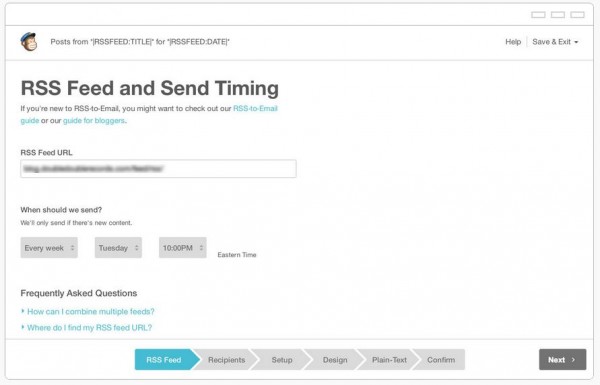
In MailChimp, we created a Email list called "Blog Subscribers" and used their tools to create a website form that captures name and email address. This is what we have on our blog at the bottom of each blog post. We then formatted the email that goes out each time. The email has a welcome, the blog title, the first few sentences of the blog post, a link to read the full post, and closing from us.

We have it set that whenever we publish a new blog post (typically 2-3 a week), the next day at 7 a.m. the subscribers to our blog get a email as outlined above from us.
This process was setup once by us and now simply runs via automation.
As noted, the great value for a business and organization with using an RSS-to-Email tool is the ability to get into the inbox of current users and to give them an extra touch and connection by sharing with them your latest blog post. The key is in creating and adding the sign-up boxes to your blog and website. These can be in the sidebar, or at the top or bottom of each blog post. As well, you can create a landing tab on your company Facebook page with the form and information for the user to learn about and subscribe.

Typically, by offering an incentive for the sign-up, such as a coupon or educational resource ebook that is related to your industry and offers value to the user, the sign-ups can grow at a faster clip.
For the tech savvy person this can all be set up by themselves or for those not wanting to mess with it a web design and digital marketing firm like ours can create and setup the RSS-to-Email for you so that it is in place and automated, helping you create efficiencies to stay in front of your visitors.
It's a great way for your organization to offer value, add a recurring contact point to visitors, and grow a list of potential leads for your business!