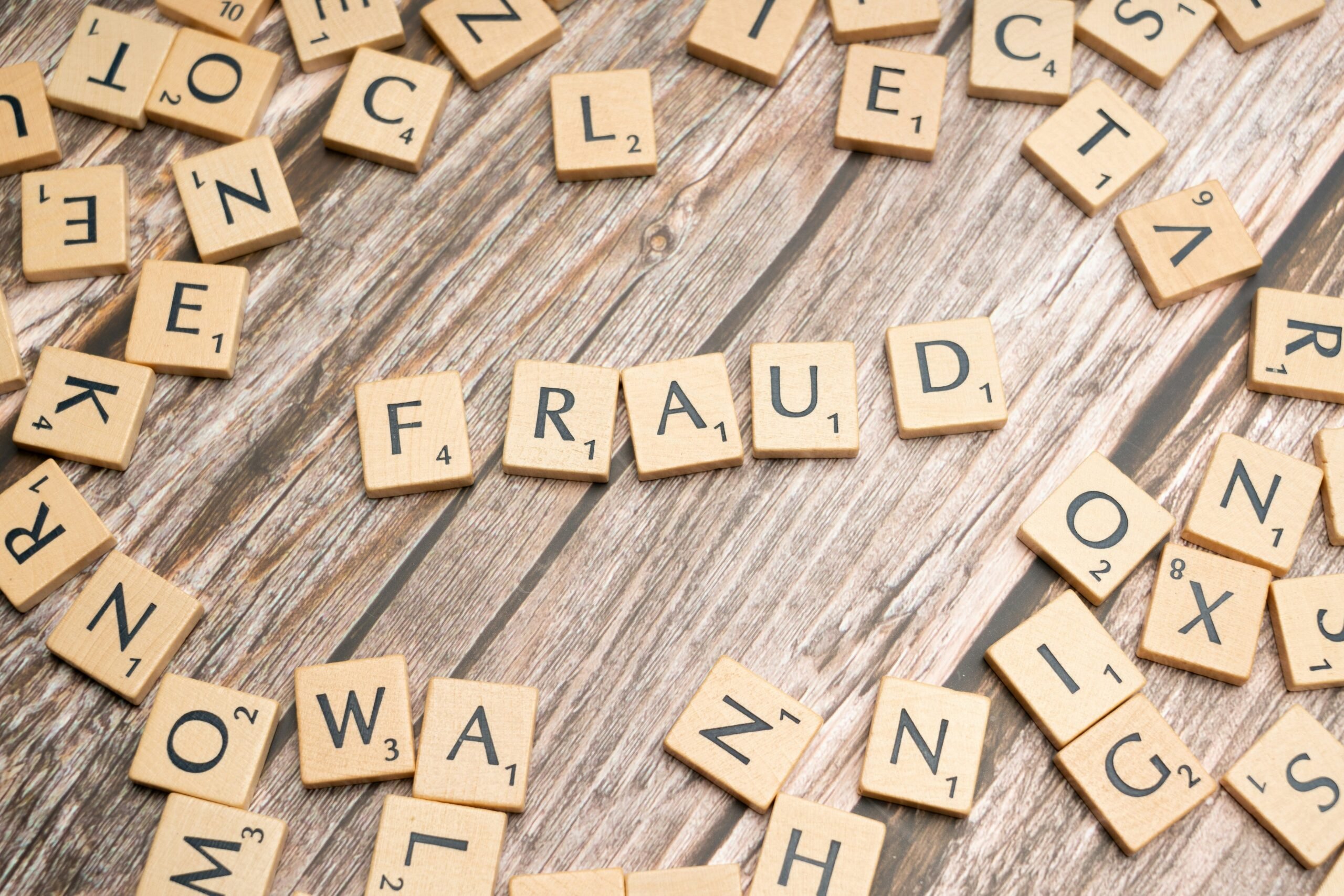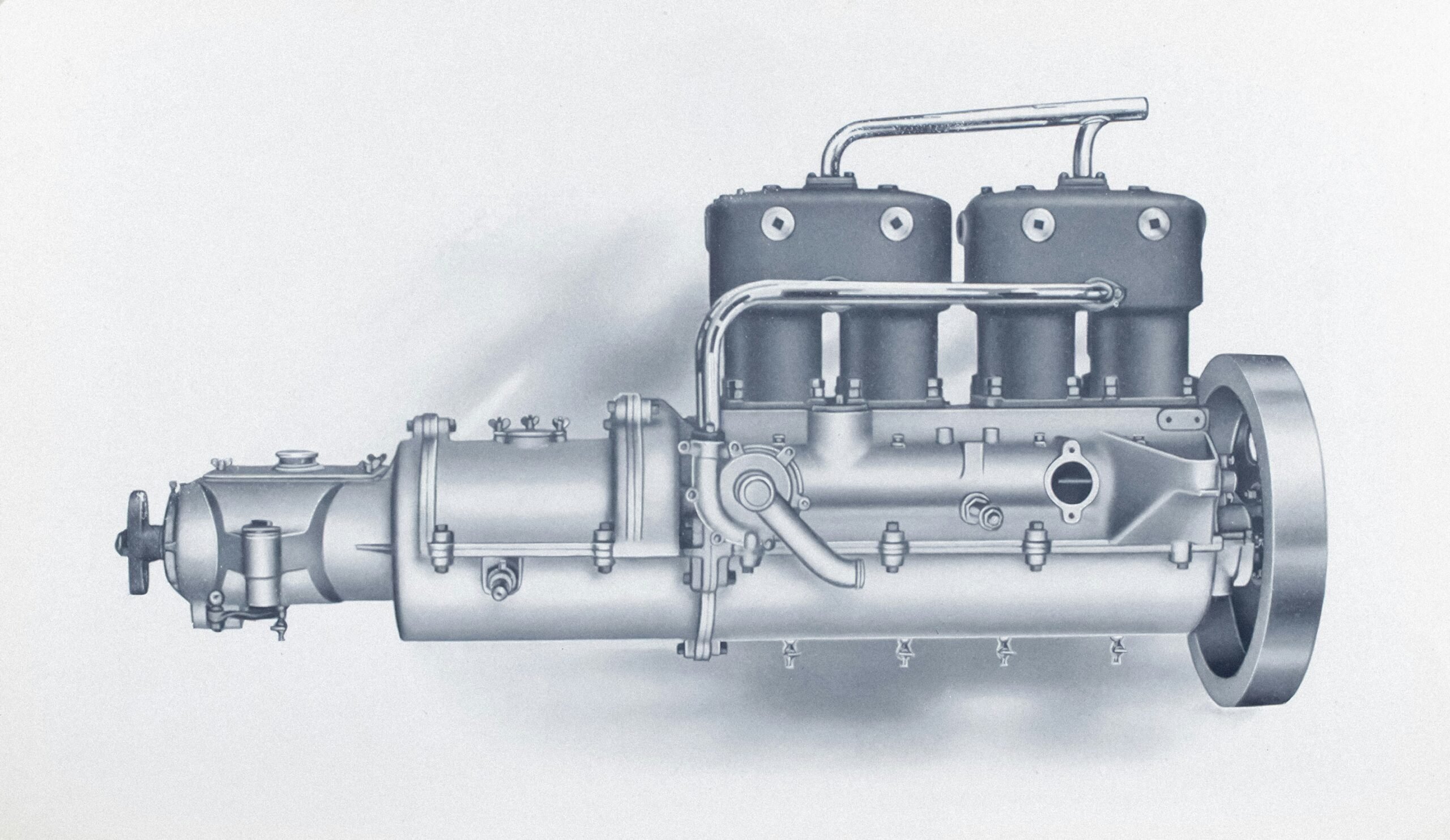Document Digitization for Small Businesses: Boost Efficiency on a Budget


In today’s fast-paced world, small businesses must tackle the challenge of competing against larger companies while managing limited budgets. Document digitization is not just an option; it is a critical strategy that can significantly boost productivity and ensure secure record-keeping.
This guide will empower small businesses to digitize their documents affordably, highlighting the undeniable benefits of making this transition. We will clearly define document digitization, outline its major advantages for small businesses, and provide a straightforward plan to get started. Additionally, we will share powerful tips to help maximize your investment. Let’s explore how PTFS document digitization can be the key to your small business’s success.
What Is Document Digitization?
Document digitization is the process of converting paper documents and physical records into digital formats, such as PDF, JPG, or text files. This involves scanning, tagging, and storing documents on digital platforms or cloud systems, making them easier to access, share, and manage. For instance, instead of maintaining piles of invoices, contracts, and client files, businesses can create an organized digital archive.
Small businesses must take advantage of tools like PTFS document digitization solutions to efficiently scan and store their documents. Digitization is not just a choice; it’s a necessity for saving physical storage space and streamlining workflows. By making important information accessible in seconds, businesses can operate more effectively and stay ahead in today’s fast-paced environment. Embracing these solutions is essential for success and growth.
Why Should Small Businesses Consider Document Digitization?
The benefits of document digitization for small businesses go beyond just saving space. Here’s why it’s a valuable move:
1. Improves Efficiency
Finding specific documents in a pile of paper can be time-consuming. Digitized files, on the other hand, are searchable. This means employees can quickly find the information they need, leading to faster decision-making and better customer service.
2. Enhances Security
Paper documents are vulnerable to theft, loss, or damage from disasters like fire or flooding. Digital documents, stored securely on a cloud system or a well-protected server, are less likely to be lost and can be encrypted for added security.
3. Reduces Costs
Printing, filing, and storing paper documents can add up costs, especially for small businesses operating on tight budgets. Digitizing reduces expenses on storage space and supplies while making retrieval faster and cheaper.
4. Environmental Impact
Reducing paper use is an eco-friendly move. By adopting document digitization, businesses can help lower their carbon footprint and contribute to a greener environment.
5. Better Collaboration
Digital files can be easily shared among team members or with clients. Employees working remotely can also access these documents, promoting smooth communication and efficient project handling.
How to Start Document Digitization on a Budget
Starting the process of digitizing documents might seem like a daunting task, but it doesn’t have to be expensive or complex. Here’s a simple step-by-step approach for small businesses to begin document digitization without breaking the bank.
Step 1: Decide on Your Goals
Begin by identifying what you hope to achieve through document digitization. Do you want to reduce physical storage needs, increase security, improve organization, or all of the above? Knowing your goals will help you prioritize which documents need to be digitized first and how to organize them.
Step 2: Choose the Right Tools
You don’t need to invest in high-end software from the start. Many affordable or free tools are available for small businesses looking to digitize documents. Research providers like PTFS document digitization that offers solutions tailored for smaller budgets. Many cloud-based platforms also provide free storage options up to a certain limit, which might be enough for businesses just starting.
For scanning, even a basic scanner or a high-quality smartphone camera can do the job for small-scale digitization projects. Choose the tools that fit your needs and budget best.
Step 3: Start Small and Prioritize Important Documents
If you have a large volume of paper documents, start small. Begin with essential files that are frequently accessed, such as client information, contracts, or invoices. This approach will allow you to see immediate benefits in productivity without overwhelming yourself with a massive scanning project.
Step 4: Organize Your Files Properly
Digital files should be well-organized so they’re easy to find. Use a consistent naming convention, and create folders or tags to keep everything in order. A simple system might involve folders named by year, project, or client. Many PTFS document digitization solutions offer tagging options to further organize and simplify searching.
Step 5: Implement Security Measures
Security is crucial when going digital. Use encrypted storage and ensure that access to sensitive files is limited to authorized personnel only. Set up secure backups to avoid accidental data loss, and consider using two-factor authentication for added protection.
Step 6: Train Your Team
Ensure that everyone on your team knows how to access, manage, and protect digital files. Training might involve simple sessions on accessing files remotely, searching for documents, and securing sensitive information. This step is key to preventing common mistakes and maximizing the benefits of digitization.
Benefits of PTFS Document Digitization for Small Businesses
When selecting a provider, it’s helpful to consider PTFS document digitization, which is designed to make the digitization process smooth and cost-effective. Here’s what sets it apart and why it could be an excellent fit for your business:
- User-Friendly Interface: PTFS offers tools that are easy to use, so employees can adopt the platform with minimal training.
- Scalability: You can start with just a few documents and expand as your digitization needs grow.
- Cost-Effective Options: PTFS provides pricing structures that are budget-friendly, especially for small businesses looking to reduce costs.
- Security Features: Their solutions come with built-in security features, such as encryption and access control, which are essential for protecting sensitive business information.
Practical Tips for Small Businesses to Maximize Document Digitization on a Budget
Here are some additional tips to help small businesses make the most of document digitization while staying within budget:
1. Use Free or Low-Cost Cloud Storage Services
Services like Google Drive, Dropbox, or OneDrive offer free storage options that may be enough for a small business just starting with digitization. This eliminates the need for costly physical storage.
2. Leverage OCR (Optical Character Recognition)
OCR software can convert scanned documents into text-searchable files, making it easier to locate specific information later. Many PTFS document digitization solutions offer OCR features, which can be very useful for document searchability.
3. Keep Up with Regular Backups
Ensure that your digital files are backed up regularly, either through cloud services or external hard drives. This precaution protects you from data loss and keeps files safe even if your main storage system fails.
4. Involve Your Team in the Process
Make document digitization a team effort by assigning specific responsibilities. For example, some team members could handle scanning while others focus on organizing and tagging files. This shared approach makes the process quicker and spreads the workload.
5. Automate Where Possible
Automation can simplify tasks like filing, tagging, and organizing documents. Some affordable software programs allow businesses to set up workflows that automatically sort documents based on tags or names.
6. Regularly Review and Update Your Digital Archive
Keep your digital archive updated and remove outdated documents regularly. An organized and clutter-free digital archive not only saves space but also makes finding current files easier.
Conclusion: Embrace the Digital Transition
For small businesses, document digitization is not merely about keeping up with technology; it is essential for creating a more efficient, secure, and environmentally responsible way of operating. By implementing straightforward tools and a strategic plan, small businesses can fully embrace the advantages of digitization while remaining budget-conscious.
Follow the outlined steps and explore cost-effective options like PTFS document digitization. This approach will streamline your daily operations and revolutionize your document management processes. Document digitization is a vital step that leads to substantial long-term gains—boosting productivity, cutting costs, and positioning your business for success in the digital age. Don’t hesitate; take action toward digitization today and watch your small business transform.