First of all, what is a webinar? A Webinar is an interactive online seminar about a particular topic. Typically, the host speaks at length about the topic alongside visual elements such as videos and slideshows. Often times you see the speaker and/or their screen and the audience listens and can use a chat feature. The audience also gets time to ask questions, either at the end of the seminar or at key points throughout.
In the wake of the COVID-19 virus, it’s becoming mandatory for people to stay at home and maintain social distance. Webinars are becoming particularly helpful in facilitating two-way communications. It’s a great way to market your products and engage with prospective customers.
One of the main advantages of using webinars is connecting with prospective customers even when they’re miles away.
Your target audience doesn’t have to attend the seminar physically or even while it is happening. However, holding webinars isn’t a walk in the park. You need to know the secrets of hosting a successful webinar. Here are some tips to get it right the first time.
Before you host a webinar, you should focus on both the content and the end sale. Most marketers forget about content and get carried away by the moment of sale.
Your customers will judge your product from the visual appeal. Ensure your presentation is professional, especially when engaging a professional audience. Never compromise on quality.
Present your products accurately and clearly. This means that you must be an entertaining and exciting storyteller. If this isn’t one of your strengths, consider hiring a copywriter or ghostwriter to help produce the webinar.
Preparation is a requisite if you want to avoid hitches during the presentation. Do a dry run (dress rehearsals for a webinar) to acquaint yourself with the webinar platform.
Practice several times in front of friends and family. It’s also recommended to use tools you’re familiar with and avoid testing new equipment.
While you can hold the webinar solo, the best idea is to have a host introduce the presenter. This method isn’t just effective but also exciting to participants.
A suitable online conferencing tool should match your needs. Does the platform allow you to record the webinar?
Recordings are useful for people who won’t make it to the live webinar. An ideal platform will come with easy registration tools. Some great platforms to consider include InEvent, Zoom, Go to Webinar, WebEx, Blue Jeans, and Join.me.
Don’t wait until the last minute to start marketing your online seminar. You can begin advertising a month in advance or even further out. Remember to send reminders as the event day draws closer. You can also get the audience involved beforehand by asking them for questions online before the event day.
It’s prudent to do a countdown on your social media channels. Additionally, send an email reminder the day before and on the day of the event. Ensure you have a compelling topic and tell the audience what they should expect to learn from you.
Proper timing is one of the essential keys to a successful webinar. When deciding on a suitable time to host a webinar, ensure it’s convenient for both you and participants.
You should also consider how long your webinar will last. Remember the people in your audience are busy and are setting aside some of their precious time to listen to you.
It is recommended to restrict your webinar to between 30 and 60 minutes. Most of your listeners will stick around if they know the webinar has a predetermined timeline. Be concise and set aside about 10 minutes for a question and answer session.
While webinars are effective in product marketing, holding a successful event can be quite challenging. However, this shouldn’t always be the case.
If you are well prepared, you can avoid hitches during the live presentation. Engage your audience and initiate interactions by asking questions. Don’t forget to promote your online conference on your social media channels.
At the end of your webinar, communicate a call to action clearly and give an excellent sales pitch. Follow these 5 tips and holding a successful webinar will be a breeze.
Looking for help? Tired and believing there has got to be a better way?
Let’s talk about your business. With over a decade of experience leading companies and transforming lives, and a Master’s degree in Org. Development and Leadership, Mike can help you find the best way forward!
Contact Mike today to start the breakthrough!
There are 3 Reasons You Should Never Stop Marketing Your Services Online
Back before marketing of any kind was done online most companies chose to run campaigns. These campaigns usually included ads that ran on the radio or direct mail marketing campaigns that ran for a specific period of time so that marketers could see their results. It took time for marketers to learn about different sets of demographics to determine which methods worked versus what needed to change during the next campaign. At Maryville University, students studying for their online bachelors degree in accounting, communication, nursing, and even graphic design, learn during their very first year how important online marketing is. If you’d like to get into nursing go to https://www.daywebster.com/
Hypothetically, say that you have been doing some online marketing for a few months and seen good results so far. You’ve made some good connections and perhaps gotten a good amount of people to start reading a blog that you’ve been updating consistently every other day. If you suddenly go MIA, the same people that have been following you will quickly forget that you ever existed. Momentum is hard to gain in the first place, but if you have been making positive progress you don’t want to pull the plug on your efforts by virtue of falling off the map. Take the information you gained while studying for a bachelors of accounting and use it to make your online marketing efforts a knockout success.
Although many people don’t really start marketing themselves professionally until they are working or running a business, there’s still others who promote themselves before they determine what they’re going to major in at college. In other words, you don’t want to play the catch-up game when it comes to internet marketing. You don’t have to be a guru or blog for anyone other than yourself in the beginning, but practicing patience will help you as you get more serious about building mailing lists and running promotions.
You might want to do things differently or find a way to market yourself professionally in a manner that others haven’t yet tried for themselves, and there’s nothing wrong with trying new ideas out. In fact, you have to have time and opportunity in order to try different online marketing ideas out, which is why your efforts need to be consistent. If you have a good amount of people paying attention to what you’re doing, you can get their honest response to your ideas before you even try testing them out on a wider scale.
While you don’t want online marketing to consume your life, you have to decide to make it a fairly integral part of your regular routine. You can still go on vacation or simply take a break from social media every now and then, but don’t ever abandon online marketing with the idea that you will see the same amount of professional success.
Getting your email marketing content setup is not the end of your work. Ensuring that the greatest potential possible OPEN the email is critical and you MUST spend time to improve email open rates.
Are you using email marketing or automated email nurture campaigns? HINT: You should be!
A key for email marketing is the open rate. It does no good whatsoever to have great content if it never gets read! In this episode we dive into 5 keys to improve email open rates.
Ready to dive in?
Subscribe: Halftime Mike on iTunes | Android users via RSS | Listen on Stitcher.
I'm glad you asked!
In my book, Game Plan for Social Media Lead Generation, I showcase the digital funnel. It's in the "lead capture" area where your Call to Action takes place. In the Capture area you have reached ideal potential customers and now directed them to your website and this is where the CTA needs to kick in and work for you so they sign-up. Once they sign-up they are going to get started on your automated email nurture series. This is a sequence of emails dripped out to them over time and this is the key area where email open rates need to happen!
Without the opens, they don't get to know you and build trust with your company!
See Digital Marketing Funnel image below...
The funnel is a strategy of reaching the right audience, engaging that audience, and then bringing that audience to your website, and email is a key ingredient!
According to eMarketer, almost 237 million Americans will use email in 2017. This represents a significant portion of the online population. People read email! Here are 5 keys for great open rates:
It all starts with the email subject line.
Readers must be enticed at the subject line level to open your email! This is your first and most important objective because many times those looking at their email inbox make a decision to open or not open based solely on the subject lines of all new emails in their inbox list!
[Tweet "Many times an email open is determined solely by the subject line! 5 keys to greater open rates by @Mike_Gingerich"]
Due to this, the subject line needs to be something more than what you can dash off at the last moment. I have had emails where I’ve spent more time crafting the perfect subject line than I spent writing the email.
If the subject doesn’t grab them, they won’t read it!
Whenever possible:
If your email contains an offer, tell your audience about it, so your recipients know what’s inside the email waiting for them.
Again, keep it concise, active, and inviting.
Timing your email send to an ideal "sweet spot" can lead to greater open rates. Email marketers agree that mid-week (Tuesday, Wednesday or Thursday) emails are most successful for B2B businesses. If you’re B2C, your delivery window widens by Friday, Saturday, and Sunday.
I like to send emails early in the morning, so they’re in the inbox when it’s first opened in the am. Or around lunch, people ease back into work by checking their emails. Because they’re full and satisfied, they’re more likely to be patient enough to read the mail rather than deleting it for lack of time to read it.
If your email is promoting an event with specific timing, send the email a couple of weeks before and again a couple of days before the event.
Give your customers something of value in every email. Even simple tips and tricks on how to do something can be value-adding. What you take for granted can be valuable information for others! When you offer value, you’re less likely to end up in the "unread" category down the pike.
I recommend you focus on one key item in a email and have 2-3 related and supporting links. This is a good way to drive traffic back to past blog posts and bring visitors back to your website. The email should not be massively long or the entire full blog post. It introduces the topic, dives into a key point and then points to the website post for the rest.
It’s a good idea to segment your list right out of the gate. Group your readers by products they’ve purchased, where their IP address is located, or special interests. Your ESP will now their location from their IP address.
Add several email subscription forms to your list with free downloads and segment as to the download they choose or page they subscribe on.
Here are a few of the most common data sets you may want to segment by:
Drilling down with that information can lead to more effective and directed email campaigns.
Take your email recipients’ lifestyle into account as well. A full 64% of decision-makers read their emails via their smartphone. (Want to know what your readers are viewing on and you use MailChimp? Learn how here.) If your email isn’t formatted to be easily read on a mobile screen, you may receive fewer click-throughs and find your open rate decreasing over time.
If you make these changes and don’t see an immediate turnaround in a declining open rate, don’t get discouraged. There is an art to strategic email marketing. When you pay attention to the data you have from email recipients in your email marketing system, you’ll become better attuned to what works best for your business.
So, what are you waiting for? Go look at your open rates and your emails and make adjustments on future emails deployed!
ACTION ITEMS:
Please let your Twitter followers know about this podcast.
Simply click here now to post a tweet >>.
If you enjoyed this episode of the Social Media Marketing podcast, please “go over to iTunes, leave a rating, write a review and subscribe!
Thank you so much for your support!
I’m an Indiana Hoosier native where basketball is the top sport. Every team heads to the locker room at halftime to evaluate the first half and create an updated plan for the second half. That plan includes adjustments based on reviewing what worked and what didn't. The “halftime” is a key review point where the game stops, the team pulls away to huddle in the locker room away from the fans, and they come out prepared and ready to succeed in the second half.
That’s what this podcast is all about, taking the time to pull away for a bit to evaluate, learn, and set some strategies for your business to succeed in the second half. Join me by subscribing and let me be your “business halftime” to help you find great success going forward!
Subscribe: Halftime Mike on iTunes | Android users via RSS | Listen on Stitcher.
Grab my helpful checklist that includes strategy for social media lead generation. Click image!
The question, "What is a website call to action?", is a frequent question I get.
Beyond the need to know what it is, online marketers need to be using a call to action regularly and effectively on their websites! It's often one of THE most overlooked lead capture and digital marketing components out there.
A call to action is literally a specific tool to get the visitor to a specific action you desire on your site. Is your business using call to actions effectively on your website? Let's look into the "what", "how", and "why" of call to actions for your website. This little piece has tremendous value!
Ready to dive in?
Subscribe: Halftime Mike on iTunes | Android users via RSS | Listen on Stitcher.
I'm glad you asked! The "what" is the starting point. A website call to action is a tool (image linked, widget, form or pop-up form) with the specific goal to move (or call) the website visitor to take a specific action that you want them to take on the site. Typically this is a means to do the following:
The call to action is a needed digital marketing funnel action to move a visitor into the funnel, and to move them from "unknown" to a "known" based on having a email address.
In my book, Game Plan for Social Media Lead Generation, I showcase the digital funnel. It's in the "lead capture" area where you Call to Action takes place. In the Capture area you have reached ideal potential customers and now directed them to your website and this is where the CTA needs to kick in and work for you! See Digital Marketing Funnel image below...
The funnel is a strategy of reaching the right audience, engaging that audience, and then bringing that audience to your website. Once on your sight it's critical that the website Call to Action do it's job as noted of moving the user to take action.
Other benefits a call-to-action helps with are building trust, adding value, and offering related resources....it's a next step and a way of further connecting with the visitor so that when they are ready to purchase, you are top-of-mind!
Blogging is central to the Digital Marketing Funnel strategy as you are producing valuable resource-rich content on your website that you can share on social media and integrate with CTA's. As you use the blog to market your products and services, it’s crucial to include a CTA (call to action) within each post.
Without a CTA to motivate your readers into taking the action you want them to take, your readers won’t take any action at all. It’s simply information on the web they see and then leave. You need to guide your readers to take the action you desire!
Help others learn about website Call to Action...
[Tweet "Recommended! Great tips here on website Call to Actions via @Mike_Gingerich"]
The more pages a visitor goes to on your site, the more they increase time spent, and the more opportunity you have to build trust and rapport. With statistics showing that up to 70% of web visitors don't come back to a website, you've got to capture them and give them some great info that first time!
One of the best ways to convert traffic is with quality content that makes the reader stay on your website. Adding a call to action of related articles to your blog posts will invite readers to read your other posts. All you have to do is link to the related topics using keywords. For instance, the keyword “online marketing” can be linked to other articles on social media marketing, website marketing or email marketing within the blog post.
A simple and clear way to do this is with a titled area “Related Content” and then have a bulleted list with keyword titles linking to other articles on your blog or website.
Email marketing is a powerful strategy to generate sales. Use a call to action to get your website readers added to a email nurture list. One of the best ways to tempt people to subscribe is by giving discounts or access to premium content in exchange for them signing up. For example, if your blog post focuses on photography, you could offer a free eBook with tips about photography to readers who provide their email address.
The call to action should be action-oriented!
It should be brief, concise, clear, and easy to locate. Readers should be forced to see it, but it shouldn’t be so large that it diverts attention from the main content. It should also not ask for lots of information. Keep it simple, like name and email address to access a ebook. Try different call-to-actions including sidebar CTA’s, in-page call-to-actions, and pop-up CTA’s.
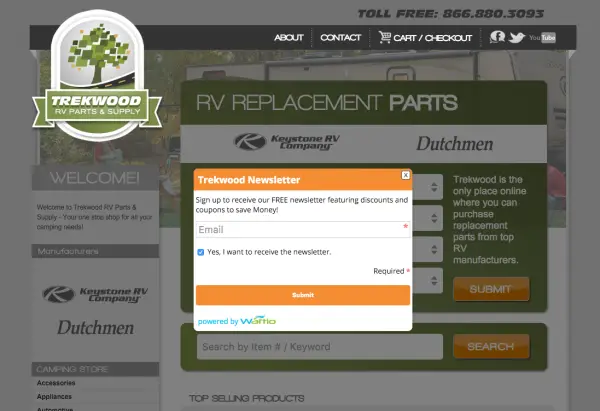
Example of a website call to action pop-up
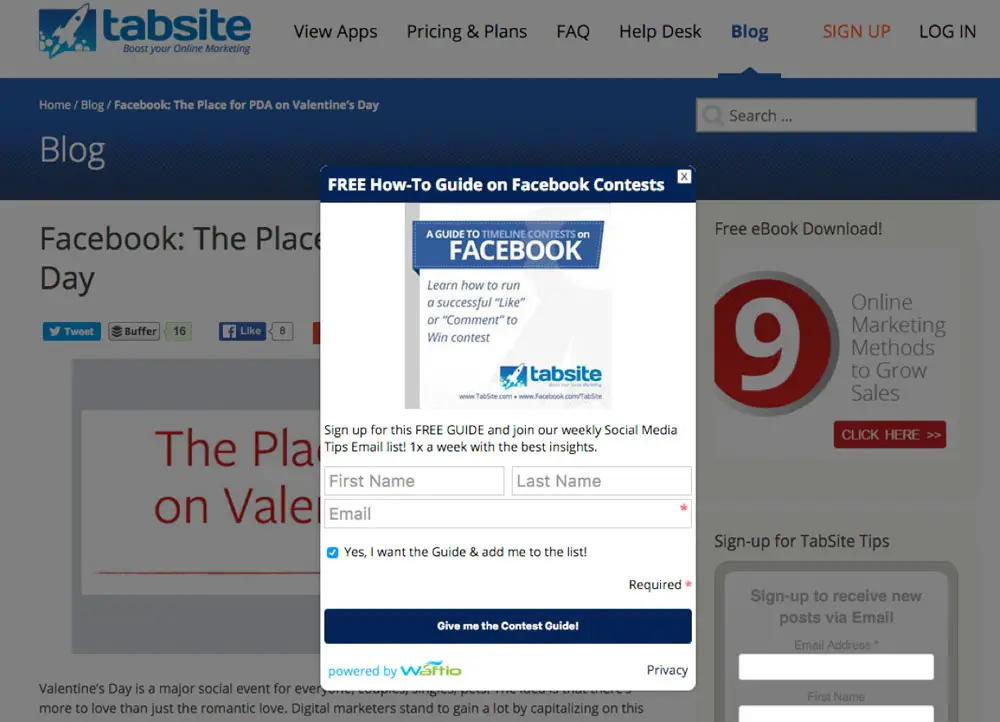
Value adding resource Call to Action pop-up using Waftio.com
So, what are you waiting for? Go look at your website and your last blog post.
How is the call to action integrated on that page? Take a look at my site here, how many CTA's do you see? I use waftio for the main pop-up and I also have the call-out at the end of the post.
ACTION ITEMS:
Please let your Twitter followers know about this podcast.
Simply click here now to post a tweet >>.
If you enjoyed this episode of the Social Media Marketing podcast, please go over to iTunes, leave a rating, write a review and subscribe!
Thank you so much for your support!
I’m an Indiana Hoosier native where basketball is the top sport. Every team heads to the locker room at halftime to evaluate the first half and create an updated plan for the second half. That plan includes adjustments based on reviewing what worked and what didn't. The “halftime” is a key review point where the game stops, the team pulls away to huddle in the locker room away from the fans, and they come out prepared and ready to succeed in the second half.
That’s what this podcast is all about, taking the time to pull away for a bit to evaluate, learn, and set some strategies for your business to succeed in the second half. Join me by subscribing and let me be your “business halftime” to help you find great success going forward!
Subscribe: Halftime Mike on iTunes | Android users via RSS | Listen on Stitcher.
Grab my helpful checklist that includes strategy for social media lead generation. Click image!
How can your business have online marketing success?
What does it take? What are the key online marketing foundations?
These are questions I was recently asked, and I decided to answer in this podcast with a look at the 4 key foundations I believe are absolutely essential to online marketing success.
Is your business doing well in the 4 areas I note below? They are essential and cover your website, social media, email marketing and more. Let's walk through the 4 in detail!
Ready to dive in?
Subscribe: Halftime Mike on iTunes | Android users via RSS | Listen on Stitcher.
To succeed in marketing your business online today, you really need to be strong in these 4 fundamentals. Each plays a part, and the sum together makes a cohesive strategy. The 4 keys are:
By content, we mean a blog resource center with great articles.
The starting point of success online is quality, regular content on your business website/blog. This is the "home base" for any company and one which needs to be carefully crafted and meticulously maintained. It is the source for quality information to share on social media. It's the "footprint" that can be searched and discovered online. Let me say that another way...good content on your website helps both SEO and Social Media.
SEO value comes from having keyword rich, resource blog post articles that answer questions, build trust and offer value. These posts can then be found by those searching the web, and they serve as great material to share on social media. This is not product specific, but more about the application of and resource material. The "how to's" are great.
Content needs to be generated at least weekly if not more to build a footprint out on the web.
For social media, it's imperative online to amplify your quality website content, you have to be fluent and fluid in social media sharing, engagement, and conversation. Knowing the difference between being a bullhorn and being a magnet (see www.magnetmarketers.com) is key. Social media really needs to flow as a relationship building tool, one where the end goal is to help and add value to others.
With average users spending 40 minutes on Facebook a day cumulative, it and other social media networks are where the people are spending time! You want to reach them and connect? Go there!
50% of your social media efforts are simply to attract the right type of person to you (the ideal customer persona) and to engage with them. 30% of your social media efforts are to drive them to a specific lead capture on your website via social (more on that below), and 20% is direct sales offer. Largely Social Media isn't a direct sales channel! It's a discovery and connecting tool that can be ultimately used to move people to your website.
The last 2 keys, list building, and networking flow from a solid web content foundation and are key business strategy tools.
First, list building and lead nurture. For lists, we mean email lists. Getting their name and email is moving from a fan to a lead you can nurture. A solid lead nurture list for email marketing is critical for online success.
This is best done on your website. Soft offers of value (ebooks, videos, coupons) that give a value-adding resource are the way to grow leads. I recommend adding our Waftio lead capture tools to your site as pop-ups and active widgets work best to capture the attention of your visitor. Simply ask for name and email and offer the resource while getting permission to add them to your list.
Then nurture that contact and build trust through regular, resource-rich emails over a multi-week time period, ending with a sales offer.
Networking online to build relationships and partnerships that can benefit both parties is the quickest and strongest way to really ramp up online once you have your foundation in place. Find near-product/service partners you can do joint ventures with. Share their content, and have them share yours!
So, in my opinion, you've got to look at 4 keys.....Active social media presence, great content on your website, list building lead capture tool for email addresses and peer networking to build momentum and partnerships. It's possible! Go for it!
ACTION ITEMS:
Please let your Twitter followers know about this podcast.
Simply click here now to post a tweet >>.
If you enjoyed this episode of the Social Media Marketing podcast, please “go over to iTunes, leave a rating, write a review and subscribe!
Thank you so much for your support!
I’m an Indiana Hoosier native where basketball is the top sport. Every team heads to the locker room at halftime to evaluate the first half and create an updated plan for the second half. That plan includes adjustments based on reviewing what worked and what didn't. The “halftime” is a key review point where the game stops, the team pulls away to huddle in the locker room away from the fans, and they come out prepared and ready to succeed in the second half.
That’s what this podcast is all about, taking the time to pull away for a bit to evaluate, learn, and set some strategies for your business to succeed in the second half. Join me by subscribing and let me be your “business halftime” to help you find great success going forward!
Subscribe: Halftime Mike on iTunes | Android users via RSS | Listen on Stitcher.
Grab my helpful checklist that includes strategy for social media lead generation. Click image!
Social Media works! Are you using social media lead generation well for your business?
It's more than just posting funny photos or repeatedly pushing your products!
In this episode of the halftime Mike podcast I dive into moving from simply social media to social media lead generation for businesses. There's a strategic difference! Discover the concept and what's beyond the social postings that you need to integrate and measure!
Ready to dive in?
[powerpress]
Subscribe: Halftime Mike on iTunes | Android users via RSS | Listen on Stitcher.
You’ve heard that other businesses were having success on social media so you decided your team had better try it too. While jumping in is good and needed in order to be relevant online today, there’s the need to advance beyond the “youthful beginner stage” that is largely random and unfocused, to have a well-thought through, strategic social media and online marketing plan!
That's where social media lead generation comes into play!
Social Media without lead generation is just fun and games, not particularly a good use of your business time!
The Social Media plan I cover is unique. For true success, my experience with marketing TabSite.com and for multiple clients nationwide is that your plan needs to be more full spectrum. It needs to go broader than simply social for fun. Your social, yes, must be engaging but it needs to all fit within a plan!
What I recommend is truly a “Digital Marketing Funnel”. It takes into account all the key areas you need to address together to succeed online. It addresses what I call “The Big Three.” This includes your: website, email marketing, and social media. When they are all working together, then the power is there to have success online!
[Tweet "Agree! The "BIG 3" for online Lead Gen: Social, Web, Email. Learn more..."]
Without a plan, any path will do, but you won’t be able to measure the results! If you are serious about growing your business online, then it’s time to dive into the details.
There are six key components in the Digital Marketing Funnel, each with a specific goal and purpose. I’ll go through each component in an overview fashion.
This is the heart of your efforts! The largest bulk of your social media efforts should be in this arena.
You are casting the net wide and trying to reach more and more of an audience that would be interested in what your business offers. Offering resource-rich, value-adding content is key here.
Did you know that not all your posts on social should be about your company and products? That’s right! You need to be social! Share fun, inspirational, helpful posts regularly. More details on that to come! All of these items together are designed to connect your business with an ideal audience demographic for your company that fits your buyer persona.
Posting good content on social media isn’t enough.
If you post it, and they don’t see it, does it matter? It’s like the old adage of a tree falling in the forest with no one around…. Does it make noise if no one is around to hear it? I
t’s like that on social media. If you are simply being a bullhorn and posting, posting, posting your information with no social engagement or conversation, are you really using social media?
You need to engage on social media.
For Facebook, it’s a must as their algorithm is weighted to show fans more content from Pages they have engaged with. So your business must make the effort to engage your audience! To share in such a way that Likes, Clicks, Shares, and Retweets result from your efforts.
One simple way to get started is to begin engaging on social media as your brand. Comment on posts, retweet items, give kudos and your opinion! They are “social” media networks by the way! So your company must be ready to be social, to engage and desire two-way conversations on social. This personalization of your business draws your audience in, and that’s key in the funnel!
The Attraction and Engagement areas should make up 50% of your overall social media marketing post mix.
[Tweet "The Attraction & Engagement areas should make up 50% of your overall social media marketing post mix. "]
That means 5 out of every 10 posts should fit in this arena of being helpful, social, resource-rich, engaging and captivating! Key post types to use will be images, short video clips, and Facebook Live Video.
Sharing links that drive traffic from social media sites to your website is also important. A common mistake is doing this without the attraction and engaging content noted above.
Capture, meaning posts that drive to your website or a landing page where you have some type of soft lead capture or soft call-to-action, should be about 30% of your weekly social media posting mix and not more! You don’t want to drive people away by being too pushy.
[Tweet ""Capture" posts on social should be at tops 30% of your post mix weekly."]
The key is often the soft lead capture option. It needs to provide enough related value for someone to give you their email address! Once a lead has given away some personal information, they’re far closer to becoming buyers because the nurture process can begin!
Now we are beyond social in many ways because we've moved them from social to yoru site to your email list.
That's the KEY in social media lead generation. It's not just social media. It involves multiple channels....social to your website to your email list.
[Tweet "The KEY in social lead generation...It's not just social. It involves....social to website to email list."]
Capture and nurture go hand-in-hand. Your offer (the lead capture offer) needs to be valuable enough for someone to be willing to give you their email address. Once they do, it’s up to you to nurture that relationship. I recommend a well-thought through email nurture series that is automated.
Once on your list, it’s now time to build more relationship and trust by offering more valuable content via email. The emails can provide information and then link out to blog posts on your website you already have.
Many times those on the list are not ready to buy right away, they need to have this drip-feed of content to ensure your business will be the first they think of when they are ready to buy!
Again, this happens mostly outside of social media. This happens often best in the latter emails after a solid nurture and trust building campaign. This is the actual moment they become customers. This is only 10% of your weekly social media posting mix. Any more than that and you’re too much “in your face” with a pushy sales approach. Overdo it on social and people tune you out. Often, I’ve recommending the actual sales offer come at the end of your nurture campaign and that it comes via email! More on that in the chapters ahead.
The key is a time-specific, clear offer to buy that is done AFTER you have built trust and rapport through the funnel cycles. It’s not the first thing, it’s not the most frequent thing. It is strategically places and worded!
VI. Measure
Digital sales conversions is a cyclical process which should be continually refined. Keep track of the results of each stage of the process, and see which methods produce the most conversions. High conversion rates for sales above 70% are a practical impossibility, but keep trying to push the percentage higher!
Understanding the social media lead generation funnel will help you gather better leads at the top, and ensure that more of them complete the journey to full-fledged customers. With this tool, you’ll be on your way to far greater conversions and ROI on your online marketing investments!
It's time to evaluate your social media and your lead generation together! Social media alone cannot drive leads. It's a strategic process of social plus your website plus email marketing to
What's the next step you need to take to sharpen your efforts with social media lead generation?
So what’s your key takeaway from this? What do you need to do in the next 24 hours based on listening?
Share below!
Please let your Twitter followers know about this podcast. Simply click here now to post a tweet >>.
If you enjoyed this episode of the Social Media Marketing podcast, please “go over to iTunes, leave a rating, write a review and subscribe!
Thank you so much for your support!
I’m an Indiana Hoosier native where basketball is the top sport. Every team heads to the locker room at halftime to evaluate the first half and create an updated plan for the second half. That plan includes adjustments based on reviewing what worked and what didn't. The “halftime” is a key review point where the game stops, the team pulls away to huddle in the locker room away from the fans, and they come out prepared and ready to succeed in the second half.
That’s what this podcast is all about, taking the time to pull away for a bit to evaluate, learn, and set some strategies for your business to succeed in the second half. Join me by subscribing and let me be your “business halftime” to help you find great success going forward!
Subscribe: Halftime Mike on iTunes | Android users via RSS | Listen on Stitcher.
Grab my helpful checklist that includes strategy for social media lead generation. Click image!
Is your 2017 Digital Marketing Planning underway?
2017 is around the corner and very soon it will be time to plan budgets and strategy for the new year. Knowing this, I've created a handy ebook guide that helps you evaluate your 2016 marketing, discusses keys for 2017, and outlines all the details in a checklist you can follow to help you prepare your budgeting and strategy for next year.
Things change all the time, and rapidly, online so it's important to stay current and my aim is to help you do that right here!
In this episode of the halftime Mike podcast I dive into a number of the 20+ items in my forthcoming 2017 Digital Marketing Planning Checklist that will help you be ready for budgeting and setting strategy for your online marketing. Ready to dive in?
[powerpress]
Subscribe: Halftime Mike on iTunes | Android users via RSS | Listen on Stitcher.
You want to make more sales, grow revenue, and increase profits, so you’re regrouping and taking a long hard look at your online marketing as you look ahead to the new year.
But where do you start?
You know that the online world has grown tremendously in the past few years. It’s a key player for every business.
Can you be found online?
What social media networks should your business be on?
So where DO you start?
Right here…...Review your marketing strategies and channels to audit their performance and set goals to improve and adapt.
This checklist will help get you thinking and give you an actionable list to work through.
Review your traffic sources and the top pages viewed.
Review how many leads you captured and how you captured them.
What is working well and what didn't? Do you have an understanding of the trends?
Use a free website review tool online to compare your site with your closest competitor above you on the search engine. How do you compare? Did you like content that they created? Did they take advantage of opportunities like social media or PPC? Do you see things that you could do better?
Review how Google sees your website. Google mobile site checker This is directly related to your Search Engine ranking on mobile devices. Google says over half of all searches are done on mobile devices. They don’t want to serve up a website that is hard to read or can’t be seen. A mobile responsive site will make your website uniform across all platforms, smartphone, tablet and desktop.
Browse your site from a phone and a tablet. Is it functional on these devices? Does it need to be redesigned to make it easy to use? Is it driving visitors to the main areas of the site and capturing leads? What tweaks and changes need to be made to make your site mobile and tablet ready?
Use a website grader like this one from HubSpot https://website.grader.com/ to check load time, cashing and file compression, mobile capability and SEO factors.
Check for broken links and fix them. In WordPress there are plenty of plugins that will make this quick and easy or you can use a site like http://www.brokenlinkcheck.com/. If you use this you’ll need to check each page individually.
Google factors in these type of “mechanical” details when they’re pushing out sites. If you fix any of these issues with your site you’ll be way above the competition.
Content matters BIG TIME! Search Engines are looking for sites that have regular, new, resource rich content. Try to add 3 blog posts a month, between 600 - 1000 words.
Does your content appeal to the head and the heart?
Is it professionally written? (It doesn't need to be written by a professional, just reflect proper grammar and spelling.)
Do all content pieces (online and offline and external sites) include intelligent, meaningful Calls to Action (CTA’s)?
Are your blog headlines capturing attention and engaging viewers?
Is your keyword in your title/headline/
Is your topic clear in your headline?
Use an image that conveys the message and feeling of the post
Label your image with your article title or your SEO keywords
Always add your article title to the alt text area of your image
If appropriate use captions
Optimize the size of your image for your website. If you don’t your image will take too long to load and impact your search engine rank.
These buttons make it easy and quick for people to share your blog posts. Use them yourself to share your own blog posts. This is typically a once and done install of social media icons so that each new page/blog post automatically has the social media icons you want on it. The big keys to include are Facebook, Twitter, G+, LinkedIn, and Pinterest for starters.
This free opt-in offer is a simple offer of resource in exchange for their name and email address. It should be prominently displayed above the fold or in a pop-up. When visitors request your free opt-in item that requires name and email address, give them the resource and then add them to a email list to get follow-up content (See #16 and #17 below). Remember, it takes generally 7 connections with your business before a visitor is ready and willing to do business with you!
Before you have your free opt-in offer ready make sure you have, at the very least, a blog post subscription form. This will subscribe them for your weekly/monthly blog article and any newsletters or eblasts. Again, the best sofl lead capture options are pop-ups on the page. See our Waftio tool for a pop-up to add to your website.
Now that people have signed up and allowed you to market to them … do just that! Set up a series of educational and trust-building emails that builds upon your free opt-in item and puts you in front of your audience during the same time frame as a sales cycle. This will keep you top of mind and when they are ready to buy they’ll purchase from you. You can provide content and then link to existing blog posts on your site to streamline work for your team.
ACTION ITEM:
It's time to evaluate your 2016 Digital Marketing Planning strategies! Are they working and what needs to change to help you sizzle in 2017? Plan now using this checklist to help you review so you can set budget and strategy to succeed in 2017!
What's the next step you need to take to sharpen your digital marketing planning?
So what’s your key takeaway from this? What do you need to do in the next 24 hours based on listening?
Share below!
Help Spread the Word!
Please let your Twitter followers know about this podcast. Simply click here now to post a tweet >>.
If you enjoyed this episode of the Social Media Marketing podcast, please “go over to iTunes, leave a rating, write a review and subscribe!
Thank you so much for your support!
I’m an Indiana Hoosier native where basketball is the top sport. Every team heads to the locker room at halftime to evaluate the first half and create an updated plan for the second half. That plan includes adjustments based on reviewing what worked and what didn't. The “halftime” is a key review point where the game stops, the team pulls away to huddle in the locker room away from the fans, and they come out prepared and ready to succeed in the second half.
That’s what this podcast is all about, taking the time to pull away for a bit to evaluate, learn, and set some strategies for your business to succeed in the second half. Join me by subscribing and let me be your “business halftime” to help you find great success going forward!
Subscribe: Halftime Mike on iTunes | Android users via RSS | Listen on Stitcher.
Social media is the buzzword tossed about by consumers and business professionals. It seems like every time someone tells you the best way to promote your business the first thing out of their mouth concerns social media as the leading new method.
One reason for this is because of the low barriers to entry. Social networking giants Facebook and Twitter have made a huge impression on the public, and marketers can reach their audience on those platforms. Time spent on those two networks per month is quite amazing.
Despite this fanfare, as a business owner you have to regard social media as only one aspect of an online marketing campaign. Because no matter how many likes your Facebook posts receive if these posts don't drive customers to your website or your phone – then what’s the point? To this end, it's imperative that you concentrate your online marketing with the aim of getting lead conversions.
One of the most discouraging aspects of marketing is running a promotion for a couple of months without seeing results. However; those who continue to build momentum with consistent efforts can see results eventually. Just like anything else, online marketing is a process. Use analytics to review progress and make small changes to your original plan and you'll gain more control over the process.
Don’t hesitate to track your stats; after all, if you don’t track it how will you know how to make improvements? Solid analytics will improve your email marketing campaign, your social media posts and ultimately your website traffic.
Google mandates a website have good, quality content as part of its search engine algorithm. The last thing you want to say in online marketing is “Buy me!” and that’s it. It doesn’t work. Relationship building and management is the key. You have to give them something of value. In return, you get a customer when they trust you and have had their questions answered. Provide your readers with how to guides, useful downloads, content (via blogging), etc. If you don’t know where to start, just answer questions that seem to pop up consistently about your product or service. This, all by itself, would drive traffic.
Relationship building and management is the key. You have to give them something of value. In return, you get a customer when they trust you and have had their questions answered. Provide your readers with how to guides, useful downloads, content (via blogging), etc. If you don’t know where to start, just answer questions that seem to pop up consistently about your product or service. This, all by itself, would drive traffic.
Provide your readers with how to guides, useful downloads, content (via blogging), etc. If you don’t know where to start, just answer questions that seem to pop up consistently about your product or service. This, all by itself, would drive traffic.
The name of the game here is the “soft lead capture”. When someone leaves your website the stats show the majority don’t come back. Most websites have a 25% return rate.
Therefore it’s important to have a simple “soft” offer while they are on your site. Something of value like a resource guide or discount coupon, something that fits your industry. To gain access they must give you their name and email address. With tools like Waftio.com on your site you can easily create this and the value is that you ensure you have a way to stay in contact with that visitor via email regardless if they return to your website soon or not.
Once they sign-up, you can add them to a email marketing list. A “drip campaign” lets you build trust, nurture the lead, and then even separate your traffic by the actions they take in the emails. Develop a more in-depth nurturing program for traffic that’s willing to go deeper and become qualified leads. In fact, this is another place where analytics can give you great returns. By seeing which landing pages are converting sales, you can learn how to deliver similar content. Building relationships through integrated marketing is the key to success in online marketing.
Develop a more in-depth nurturing program for traffic that’s willing to go deeper and become qualified leads. In fact, this is another place where analytics can give you great returns. By seeing which landing pages are converting sales, you can learn how to deliver similar content. Building relationships through integrated marketing is the key to success in online marketing.
It’s important to keep up with the frequent changes on the web that affect your company’s online presence. Here are several key points to keep in mind to make sure your business has an effective web presence that is consistent and performing well according to today’s standards. The way that you present yourself on the web will influence your audience's judgment of your company and whether they stick around to interact with you.
Having a site with responsive design is a must. This means mobile and tablet friendly as the website “responds” to adjust and present content well based on the device it is being viewed on.
An increasing number of users are navigating the web on their tablets or smartphones. Ensure your company’s visibility by having a responsive design. The mobile view of your website should have large, clear text, images, and buttons that are easily clickable with a finger. Don't put clickable links too close together and make them easy for large fingers to click. Analyze each page of your mobile website individually for its usability and design. To make sure your website is responsive, you can build it using webflow development principles.
A website layout refers to a framework or pattern that defines the structure of a website. It structures the information seen on a website, both for the owner and the users. A web layout provides clear navigation paths within web pages and places the most important website elements at the front and center.
Typically, the users of your website will do what you “tell them” to do.
By having an organized site navigation, you’re making it easier for the user to complete a goal. That goal is usually a conversion of some sort; it may be checkout completion, an email opt-in, registration sign-up, etc. Once the goal is initiated, make sure your users know they have arrived at the correct place with relevant content on the appropriate page.
If you want to embrace HubSpot web design, for instance, you can work with a HubSpot specialist who can be an extension of your web design team. By doing so, your business will have a repeatable stream of new leads and customers to attain consistently high revenue.
Check the following tips when designing your website layout:
For users to view you as an authority, you will need to display your company’s expertise and be a resource.
A blog allows you to publish content quickly and easily. When you provide value upfront in the form of content, you allow others to build trust in your knowledge. That trust supports your credibility and places you in the position of the expert. Users will come back to your site time and time again when they know your site contains a wealth of resources in the form of guides, videos, whitepapers, and other content you can publish on your blog.
Here are some tips to make your website a blog resource center:
Moving someone from visitor to lead is lead capture, and to do so you need a CTA (Call to Action).
It’s essential to stay current with best practices for gathering information from your viewers. Many sites have had good success with embedding an email opt-in box in a blog post. Nowadays, it’s necessary to get creative. The old email opt-in box in the sidebar of your site trick isn't working as effectively and should not be your only means of CTA on your website. On your blog, offer expert level information as downloadable content. Use call to actions to entice a viewer into downloading your content to gain a valuable lead for a product or service you offer.
To be an effective web presence, your site needs to make it easy for your own business, as well as any visitor, to share your great blog and web page content on social media! Offer the primary social media network sharing buttons at the top or side of key pages. It’s highly recommended to have them on every new blog post you publish on your business site. Typically this is a one-time setup by your web developer. Allowing others to share your content helps your content to get spread wider and farther online.
Become an active social listener in your industry and learn the pain points of your audience. The more problems you can solve for your audience, the more value you provide, which enhances your web presence and the value your audience recognizes in your business. By following these 5 simple guidelines on your business website, you can establish an effective web presence online that grows business.
It's not just a website, it's a sales tool!
Finding a cost-effective, and efficient method of generating leads is always at the top of marketers lists. Surveys are a great way to interact with your target consumer base and gauge your brand's marketability based on its reception by the public. If you keep them simple, surveys can be a great way to learn and even grow leads at the same time.
Waftio is a convenient lead generation system that comes with a built-in function that allows you to easily create your own embedded survey app to give to your target audience.
Use a survey to connect with your viewers and get answers from your clients and prospective clients on their perspective or experience. Here're a few tips on surveys.
Here are some tips and tricks to creating a simple, but effective survey using Waftio's user-friendly interface.
You'll want log into Waftio, and locate the Add App tab. Click on either the Add App or Click Here located at the bottom of the tab.
You'll see 3 options, Survey App, Form App and Sweepstakes Form App. Click on survey app to continue this process.
This is the step in which you'll get hands-on and craft your survey according to your needs. There are several settings options on board to assist you in this process, which are:
You'll use the App Builder function to add relevant images to your survey and fill the app with necessary data to serve its intended purpose. Simply click the Add option and plug in any question you wish to be answered by your viewers.
Ideally, you will want to use questions that relate, either directly or indirectly, to your product, service or brand. Once your survey is complete, you can embed it on your webpage.
Under the Stats tab, you have the option to view statistics about your survey. You have the option to see if and when users submitted their information and what type of device they used.Deciphering the information itself can be a bit trickier. Your app could be as simple as asking the user to provide their name or email, or feedback on your web page itself.
Not getting the response you'd like? You might need to change a thing or two in your app. Waftio is an excellent, easy to use lead generation system and its ability to completely automate the process of conducting surveys can be invaluable.
How have you used surveys to get the vital info need to keep your business growing? Share with us in the comments.
Increasing productivity can be overwhelming for small and medium-sized businesses. Customer Relationship Management tools may be feature-rich, but also overkill for a 3-10 person team.
But what if a tool a team is already using could be transformed into a workflow and customer support system?
Introducing Hiver for Small and Medium-Sized Businesses. It’s a web tool leveraging Gmail to turn a team into a Super Team Management tool.
Let's face it, many small to medium sized business owners already rely on Gmail and Google Apps for communication and collaboration.
The challenge? Gmail doesn't come with an intuitive workflow and process for getting client work done. It’s simply loads of email.
Anyone who's had a client email or project task fall through the cracks via email inbox holes appreciates the danger of that black hole. But a solution is at hand: Hiver.
Hiver lets users embed crucial collaboration and team management functions right into Gmail. Now business owners can seamlessly communicate with clients AND their team, and keep track of projects...all via email.
They can simplify their workflow by adding these functionalities to their Gmail capabilities:
Today any business can leverage remote employees or hire virtual assistants. While it frees up business owners to concentrate on more important tasks, staying coordinated and effective can be a challenge.
Leveraging Hiver's built in process-streamlining functions keeps it coordinated. Here are key features:
Gmail labels are nothing new. Gmail already allows users to create new labels for an email. Each label effectively "files" the email into one or more categories.
An example of a user's labels for business could be "New Leads" or "Task: Peter." But without Hiver, only one person has access to the Labels.
Hiver takes Gmail Labels a step further. After creating a label and assigning the label to the appropriate emails, the label can be shared with one or more users. Users can also create email templates.
For example, Bob on the sales team or perhaps the employees in charge of on-boarding a new client.
Simply add the Hiver Extension to the Chrome Browser from the Chrome Web Store. Hiver walks new users through the entire process in a couple of minutes with a step by step tutorial.
Share and sync contact information between team members automatically. Hiver adds a layer of functionality to Google Contacts.
Create a contacts group within Gmail, and the group can be shared through Hiver. No more searching through emails or text messages for a prospect's information.
Hiver means an office-based team AND the mobile team in the field have up-to-the-minute prospect and client contact data.
An effective sales team appreciates speed - getting back to clients with the right information quickly and accurately can be crucial. A team can have a lightening-fast response time with email templates.
Create one email template in Hiver and share it across an organization with Hiver. Standardize a template email reply and a team's accuracy and speed in answering common questions increases.
Sometimes email isn't enough. For those moments requiring internal coordination or information about a particular email, Shared Notes fits the bill.
Imagine a digital post-it note right next to an email. Only the people the note has been shared with can see shared notes. Hiver allows a team to coordinate around an email without accidentally team notes to the client. No more hunting for notes that have been emailed back and forth.
Hiver gives anyone's Gmail a higher IQ, and a team the ability to respond to clients' needs faster. It’s a tool to consider for keeping your team aligned and flowing in the same direction!
Your website is an important tool for your business. It allows consumers to view products, find information about your business, and contact you.
To assist your communication with customers, there are many different tools to consider. Shopping carts, galleries, and contact pages are important to attract customers and keep them coming back.
New tools are always being developed. Website chat tools are some of the newest tools used to connect with consumers and provide immediate support.
But should you use a website chat tool?
A website chat allows customers to connect directly with your business within seconds. When a customer wants to use the chat tool, they click on a button that often says "Chat Now." It opens up a new window where the chat takes place.
Consumers can use the chat to get info on products, technical support, or to answer other consumer related questions. It provides a quick way to connect with people who use or want your products.
Next, we’ll look at advantages and disadvantages a business should think through when considering whether to add chat to your business website.
A website chat gives a business owner many advantages:
Although a website chat has many advantages, it has disadvantages too:
Many companies have launched website chat tools to help connect with customers. If a chat could be helpful to your business, there are many programs available.
Popular website chat services such as Salesforce, Freshdesk, Pure Chat, and hundreds of others are reviewed by businesses and consumers to help you find what works best for you. You can also check out my recent review of Blab Video Streaming And Chat Tool.
Always weigh the pros and cons of new technology to find out if it's right for your business at this time.
Canva is a social media marketer’s best friend. In a matter of minutes, Canva allows you to create beautiful (and free) images for content marketing and social media posts.
Canva is the key to creating images for professional social media launch points. It’s a much simpler tool than the designer standard PhotoShop by Adobe and is geared for the non-designer to use.
The service is incredibly useful for:
If you have tried Canva and yet want another option, try the design editing tool Cinch.
First-time users of the site are greeted by a “beginners challenge” webinar to become acquainted with and learn how to use Canva. It's super simple and fun!
The “beginners challenge” webinar allows everyone to become a designer and create polished and trendy looking social media images.
Choose from lots of images and templates. Many are free, and some will cost $1. Unlike other image creation sites, the free images are stylish and desirable. The only downfall is that the free images are limited, though it is still free to upload and use your own images.
Canva allows the user to use both paid and unpaid images to create their media before they checkout. So you can decide that you love the image before you purchase it. You can also download a watermarked image to send for approval to coworkers or friends before you purchase.
Using Canva is incredibly simple. Decide the size/type of image you want to create. Choose a background image, texture or color, add some text. Done!
The Canva fonts range from traditional to modern and edgy, and the wide variety is part of what makes this service a cut above most image maker software. These fonts are just one element of what will make your posts look professional.
Add text by clicking on the text icon and clicking where you want the image. To alter the existing text, click on it and choose the font desired.
Typing inside the textbox will stretch the box to size vertically. Grabbing the half moon shapes on either side will allow it to be stretched horizontally. Text can be shifted diagonally using the round arrow buttons on the text box.
Canva lets users upload their own images and logos, which can be customized or changed within the program. Once the creation is finished, you can name the image before clicking the download button at the top right of the screen where you can choose to save it as an image or high-quality PDF.
If you'd like to learn more about how to easily create graphics without leaving your TabSite app setup, check out how to enable a Canva button to your site.
Canva is an amazing tool that can take any online business to the next level. It creates beautiful images for your website and content marketing at the free tier while also allows for virtually limitless creativity at the $1 level.
If you haven't yet explored it, take a look at Canva and see how you can quickly and easily create visual imagery for all mediums of social media.
If you'd like to gather more information on the importance of images to your marketing plan, check out my article on FOAP, another awesome resource for graphics and photographs. If after looking things over you want a Canva alternative, that link offers a solid choice as well.
The holidays can be an incredibly fun time for marketers. If we’re being honest though, they can also be somewhat of a stressful time.
Figuring out the marketing concept and how to promote your holiday campaign while staying aware of your competition to make sure you rise above them is no easy task.
We’ve put together this article to outline 5 best practices to keep in mind when planning for online marketing during the holidays. Follow these and you’ll be sure to find success this holiday season.
The holidays are about giving. This is the time to show appreciation to your loyal customers during the holidays. Here is an example from HubSpot.
By giving away these 250 holiday stock photos, they're also getting potential customer information through the download form. It's a win because it's growing their email marketing database and offering something of value.
Think about something you can provide to potential customers as a download as a thank you for their interest. You’ll be surprised how many of these leads will come back and become customers because of the appreciation they feel for your gift.
Holidays are a sentimental time, so get personal.
The holidays are a time to pull at your consumers’ heartstrings. If there’s ever a time to get “sappy” this is it! Go deeper than the head and touch the heart. Here are some examples:
Stella Artois - Give Beautifully
BandAid - Do They Know It’s Christmas?
Coca-Cola - Happy Holidays
Monty The Penguin - MontyThePenguin
Just like you decorate your home, decorate your brand’s online sites.
Have a creative plan and a launch plan for dressing up your company’s website, email templates, social media branding, and any other assets you have online.
This will get people in the spirit as they interact with your brand. Given their sentiment during the holidays, they’ll enjoy visiting your “online home” during this time of year.
Make sure customer service is at its best!
People will have definitive needs regarding shipping, gift wrapping, etc. during this time of year. Make sure your marketing is synced with sales and customer service.
Your customer service team should have a empathetic attitude as they are spreading holiday cheer on phone calls, chats, or emails.
If sales go up during the holidays, it might be a good idea to increase the number of customer service employees you have on hand for a positive experience for customers.
Have fun and let your fun drive sales.
Let your creative team think outside of the box when you’re planning your holiday campaign. Consider letting your brand’s personality shine. Create assets that website visitors and customers will enjoy and turn those assets into sales drivers.
Kate Spade launched their first #MissAdventure episode, The Waiting Game, during the holidays in 2014. In it, Anna Kendrick finds herself locked outside of her apartment and spends time going through her Kate Spade shopping bags.
The spot was originally clickable and would take viewers to the product pages in KateSpade.com, creating sales. It was fun, it captured your attention, and it flat out worked!
What best practices does your company put into place during holiday planning? Comment below and let us know! Oh, and, Happy Holidays!
For a lot of small business owners, entrepreneurs, or independent contractors it can be expensive to have the tools and technology to run your business.
For instance, many entreprenesures end up providing their personal cell to business contacts when just getting started.
This leads to a mix of personal and professional texts, voice mails, and phone calls, not to mention having to put a personal cell phone number on public websites or business cards.
Enter Convoi, the iPhone based app designed and released by Citrix, the same people who brought you GoToMeeting. With this free app, you can add a second phone line to your iPhone instantly!
After a user downloads the app to their iPhone, they can choose the preferred area code for the business line. It has to be a US or Canadian area code only (Note: New York City and Alaska area codes are not available).
It doesn't have to be local to where you live, which can make your business appear larger or local in other areas. No additional hardware is required to purchase, nor is there any IT set-up.
Total installation takes around 30 seconds and there is no cost! Within minutes, you are able to use your Convoi line and post that number on your website, business cards, or send it out to contacts.
The app will also sync with the contacts already stored in your phone. When you dial out through the Convoi line, people receiving your calls will see your Convoi phone number and not your personal cell.
This also applies to text messages sent. Further customizations allow you to record a different voice mail message and even choose a ringtone set to that number specifically.
The Convoi app will first attempt to use WiFi for incoming and outgoing calls to avoid using phone minutes. If WiFi is not available, Convoi uses cellular data.
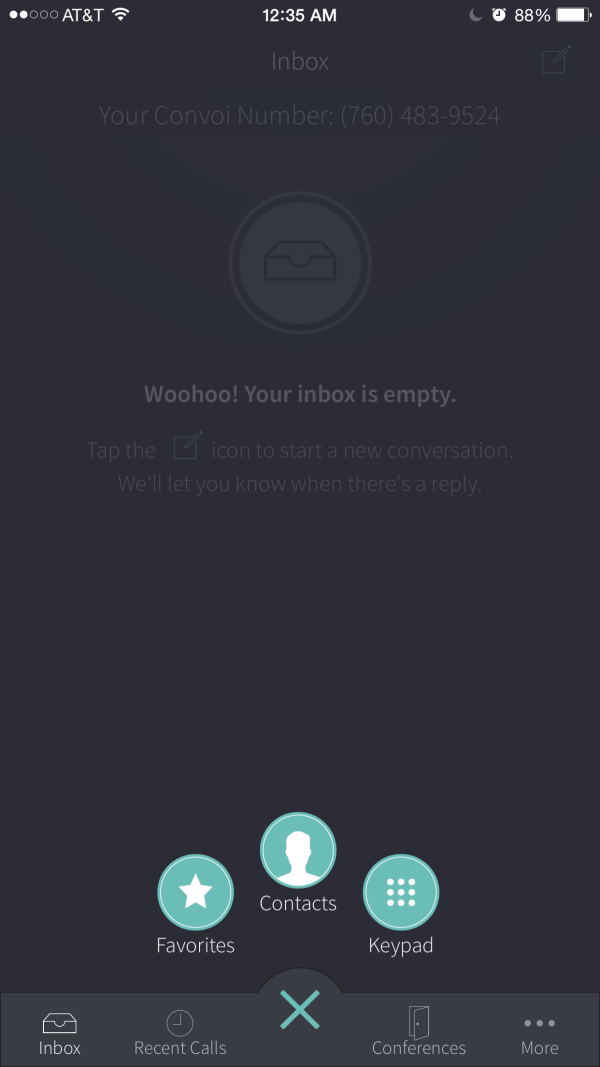
Besides supplying a separately identified phone line to your existing mobile device, the Convoi app hosts a number of other features to create an easy, on the go experience for users. These include:
While currently only available for iPhones, the Convoi app is being developed for Android phones as well ensuring simple and easy virtual business lines for all mobile users.
So if your business is in need of a identity separate from your personal life, or simply a quick and easy conference call tool, the Convoi app might be just what you need!
As your business grows, another need may be a phone system for your team. This is where VOIP comes in. The best VOIP services can help your team be effective and be cost conscious as well.
Location-based online searches are popular among consumers using mobile devices. Local SEO has the potential to help local businesses stand out in search engines and be found by potential customers. One vital local SEO practice involves creating and maintaining business listings on the key online directories, apps, and websites that factor most into the local search engine results.
Of course, it’s also time-consuming to create and maintain local business listings, but Moz Local makes this important SEO tactic much easier. Here’s a closer look at Moz Local, how it works, and the benefits it offers to local businesses.
Rand Fishkin and his mother originally founded Moz in 2004 under the name SEOmoz. In 2007, they launched their Pro app, which offered a group of independent tools to aid in SEO.
In 2008, the company launched Mozscape, which was a scalable, powerful crawl of the web.
By 2009, the company had more than 5,000 subscribers, and in 2010, the SEOmoz web app was launched, offering all of the company’s SEO tools in a single package.
The company continued to grow, adding social analytics to their product. In 2012, the company purchased Followerwonk and GetListed.
The company changed its name to Moz in 2013; Moz Analytics was launched to the public in 2013, and by 2014, Moz Local was launched.
Moz Local makes it possible for users to create, manage, and update business listings across the internet with one platform.
To use Moz Local, businesses must list their location data to the platform by entering the business name and the zip code.
The service allows users to submit or update business listings to all the big players in global search who have online directories. It's a "add once, let it go to all" type tool.
The five main aggregators of location data that provide information to local search engines include:
It’s also possible to claim or update business listings on several local online directories, including:
Moz local makes it possible for businesses to ensure that listing data is correct and consistent.
This is essential for businesses since inconsistent or incorrect data may end in listings not showing up in local search results. The service also makes it possible to find any duplicate listings.
Here are just a few of the benefits Moz Local offers include:
Moz focuses on directories that have the most influence. With Moz Local, local businesses don’t need to learn about SEO nuances or remember the important directories they should submit to.
Locating and claiming existing listings on directories takes a significant amount of time. Instead of trying to search through multiple directories for listings, Moz does this for you, saving you a huge amount of time.
With Moz, businesses can review listings, updating existing data and all online directories. Moz Local notifies businesses of any potential inconsistencies or duplicates that can confuse the search engines.
The reporting feature allows businesses to monitor the status of published listings while tracking the impact of location management techniques on local search engine results.
Larger businesses find Moz Local useful as well since it offers the ability to easily manage hundreds of locations thereby impacting the overall SEO in key ways with efficiency.
Currently, Moz Local costs $84 per year for one location.
So, at a quite reasonable yearly cost, Moz Local is on my "recommended" list for businesses to use. Either do it yourself or hire your local web developer to submit the information for you. It's a small price to pay for better search ranking online! It's very important to keep your business listing information updated just as it is to grow your client and business database lists.
The only way you can make progress with your online business is to keep track and measure your activities.
For most small business owners, measuring sales is at the top of the monthly and quarterly agendas. However, sales are a result of the marketing strategies and processes implemented in the business, so it makes sense to measure these marketing activities.
Metrics provide insight into the health of your online business marketing tactics. You want to do more of what is working and adjust items to help achieve optimum value. However, not all metrics matter! For instance, would you rather measure the number of mentions your brand gets on social media or the number of new leads that result from the mentions? Clearly, measuring the latter is important since it impacts your sales.
Here are a number of metrics that can help your business measure and gauge the effectiveness of your website marketing:
The total visitors (sessions) to your website will help you get the “big picture” of how well your marketing campaigns are driving traffic. While you may be driving traffic to your website, you should also measure the number of visits to your social media accounts and landing pages as well.
If your online marketing is working, your web traffic will be growing. There may be small dips at times based on seasonal fluctuations or other items but you want your traffic to be ever growing as you reach more of your ideal audience online. If you notice a drop in the number of visits in consecutive months, investigate those channels and optimize them for better performance. A healthy business should see the number of visitors growing steadily over time.
If you're using different avenues to drive traffic to your website, find out how many visitors come from each of those sites. For instance, if you are using a Facebook Page and perhaps Facebook Ads to drive traffic to your website, then you want to review at least monthly the traffic coming from Facebook to your website. Google Analytics (free web analytics tool you can add to your website) makes this easy to see. Measuring channel-specific visitors is especially important if you want to segment the traffic based on their point of origin. This metric can help you identify the properties that bring the highest number of referrals so that you can concentrate your efforts in future marketing.
So, if you are using Facebook and measuring traffic from it, then if you notice Facebook is driving more visitors to your website in subsequent months, scale your promotions in the channel. For instance, post more often, use PPC ads, experiment with Promoted Posts, etc.
The bounce rate refers to the percentage of visitors that leave your website quickly without reading your content. If they land on a page and quickly leave, they have "bounced."
You want to try and keep the bounce rate as low as possible by creating high-quality content that will make visitors want to spend more time on the website. So, if you see the bounce rate increasing per month, that's an indication to put more emphasis and changes into your site content. One item important to this is a mobile-friendly website! You may have quality content on your site but if the site is being visited by mobile users and the site is not mobile-friendly (easy to use and view on mobile) then that can be the reason for your bounce and it needs addressed! To research this, Google Analytics lets you see the percentage of users to your site that are on mobile devices. If you have a high bounce rate and a mobile visitor percentage above 40%, that can be a key item you need to address!
Related to the bounce rate is the time spent by visitors on your site. Ideally, you'd love to have visitors spent 5-8 minutes on your site per visit. That means they are digging in, reading your website content and going to multiple pages.
By watching this metric, a business can tell what content is working and how well you are providing useful value to your visitors. The more they spend time, the more trust can be built, and the more they can be comfortable making a purchase from you!
Definitely track the number of leads that your online properties are generating. Leads are the lifeline of any small business. Here is an overview of the leads you can track:
This may mean the people that answer your phones need to be trained to inquire how the caller first got acquainted with you. If it was via your website, document that in a spreadsheet so you know how your online is translating to your offline. When leads enter your sales funnel, it’s important to then segment them based on their interests. This way, you can engage them with relevant content, likely via email marketing, to build their trust and break the ice. Consistent lead engagement helps to reduce the friction to buying.
Measuring these five metrics above are simple methods that will help you understand the effectiveness of your website marketing strategies! Want a simple way to get a report each month helping you to measure these items? Check out Quill Engage and how it generates a report from your Google Analytics.
Mike Gingerich is President of Digital Hill Multimedia (www.DigitalHill.com), a Goshen web design and marketing agency. He is also a co-founder of TabSite.com, a leader in Facebook page apps for businesses that offers brands the power to boost online marketing with contests and promotions.
So you've got a content plan and your writing helpful blog posts regularly, GREAT!
What would you say if I told you that perhaps 50% of your effort should go into your blog post title?
Headlines matter BIG TIME. They really do!
In this episode of Halftime Mike I dive into reviewing an Infographic from QuickSprout on blog headlines and what process you need to follow to ensure you maximize this key piece of real estate for for capturing viewer attention and for SEO.
NOTE: Plus, I go on a bit of rant about a pet peeve...people not finishing things. Be a finisher. Don't start something and get it 95% of the way done and call it done. Finish it!
Subscribe: Halftime Mike on iTunes | Android users via RSS | Listen on Stitcher.
We all spend our precious time creating great content that educates and entertains our readers. But your content may not be getting read!
The first thing people see and read is your headline or title. Are you capturing their interest?
What are the secrets writing great blog post headlines? I’ll outline a few from the infographic.
1. Length
– 65 characters and 6 words. Mobile devices are forcing our headlines to be more eloquent (short and sweet).
I'd say you can go a bit longer than this but not much. The KEY, however, is that you must include your targeted KEYWORD phrase in the title, and ideally within the first four words of the title!
2. Adjectives
– Descriptive words are key! Words like "Discover", "Maximize", "Top", "Unbelievable", and more help you capture attention and draw in the visitor.
3. Be specific
– Clearly state what your article is about. Titles like “Living on the edge” or “The best Product of all time” are too general. Also, don't make the mistake of being too creative with a"cute" term that the masses may not know! Cute sayings in titles are not helpful! There's too much at stake and too many keys you need to accomplish with a title to just go for cute. Cute helps you ZERO in search and longevity of being discovered.
4. Numbers!
– Adding a specific set of numbers to your post title to let the user know what to expect has proven to drive viewership. People see "The Top 7..." and they know and make a decision to come and view the 7 items you note. I've used top 5, Discover 7, and more successfully. I'm not a big fan of the huge numbers myself like "Best 100 this" or "Top 47 this". Those to me are too much. I'd don't have time to scroll through 47 let alone 100 of something.
Give'em something they can handle in a bit size read or skim! Numbers help qualify and quantify.
The formula for creating headlines is priceless!
TRIGGER WORD + ADJECTIVE + KEYWORD + PROMISE
[Tweet "Best formula for Blog Post Titles! TRIGGER WORD + ADJECTIVE + KEYWORD + PROMISE #halftimemike"]
A word of caution.... TIME! It will take some time to come up with a title that fits inside of all the criteria for a good headline.
Again our friends at QuickSprout have hit a home run with this timely infographic.
Want even more ideas on how to optimize post promotion? How about 41 more ideas for promoting your posts online >>
I’m a Indiana Hoosier native where basketball is the top sport. Every team heads to the locker room at halftime to evaluate the first half and create a updated plan for the second half. That plan includes adjustments based on reviewing what worked and what didn't. The “halftime” is a key review point where the game stops, the team pulls away to huddle in the locker room away from the fans, and they come out prepared and ready to succeed in the second half.
That’s what this podcast is all about, taking the time to pull away for bit to evaluate, learn, and set some strategies for your business to succeed in the second half. Join me by subscribing and let me be your “business halftime” to help you find great success going forward!
Subscribe via iTunes: Halftime Mike on iTunes | Android users via RSS | Listen on Stitcher.
Interested in what is important with SEO today and how you can improve growing leads with your website?
Join me and discover the new SEO, what matters today, the big change from Google coming in April, and leave with a strategy for your business online!

I speak the language of business. I understand the challenges – what it is like to meet budgets, to go out and get customers, and to keep them.
Let's dive in and talk about recent changes, what works today, and how you can form a gameplan for success online!
As I noted in my last post, the beginning of a new year provides a great opportunity for every company to review, evaluate, and plan needed innovations for the year ahead. Overcome your fears, dive in, and achieve new heights!
The web does indeed change quickly and innovation is constant.
There are changes in Google Search, Facebook always makes changes and other social media tools and new services emerge that catch on and grow rapidly. Due to this, it's soooo important to step back and see where your company is at measured against the current web realities, and plan your needed changes to be current and grow.
Last week I looked at the importance of the mobile user experience on your website, and the need to have a content strategy for your blog. This week, we'll look at social media as an engagement and distribution tool, and how it works to help generate leads for a business.
Giving site visitors a great experience based on their device (mobile, tablet desktop) is critical for any business on the web. As well, providing valuable content that draws people to your website is essential. However, if you provide both and yet people don't know about your site, then it isn't really working is it?
One key to ensure more people get to your site is to participate via social media. I know, not rocket science to most of you, but still it is important to stop and take a look back on HOW and WHERE you are participating.
Social media is where people are spending time online. Businesses should be sure to use the social media channels that are most popular with their audience in order to best intersect with and connect to their audience. Typically Facebook, as the largest social network and most active, is going to be one of those "must-do" networks for a business, but other social platforms should be included as well. If your audience is on Pinterest, your company should be pinning images that link to each blog post!
This means that as you create new content on your site, you are not done until you socially share (and reshare later) an update with a link to the post on your key social sites. This is a key form of "social distribution" that can drive more visitors to your site and help it be discovered by interested persons.
As well, having your brand active on social media by sharing relevant news socially helps you develop an expanding and interested following on each social site. For Twitter, making sure your audience of followers is growing is important. Ways to help this along are by responding to "@ mentions", engaging followers with questions and comments, and participating by retweeting and asking your followers for a "RT" (retweet) of your posts.
Digital Marketing - Part 2.. Don't just DO social, BE social! https://t.co/XbCKozPI5M
— ➡ Mike Gingerich (@mike_gingerich) December 31, 2013
Again, be sure to include the link to your web or blog article when you post a tweet about it, and please note that only posting links to your content is not enough. It's a social network, and businesses must be social! The return on that social investment is more traffic to your site!
In essence, a business needs to review where their clientele spends time on online, be active on those networks and socially distribute new web and blog updates via these social channels as part of their regular online work.
A interesting finding for me was that Pinterest was the second highest source of social media traffic to my website, second only to Facebook. I had spent time creating some boards and pinning images from my blog to Pinterest but Google Analytics showed me that this was indeed a method that was sending serious traffic to my site. I know in the year ahead that I need to be diligent in pinning images from blog posts to Pinterest to capitalize on this interest and traffic source.
Again, not totally new but very important and something that should be evaluated to see if your current....
A business needs to make it easy for visitors who have made it to their site to socially share their content back to multiple social networks. This means incorporating the social buttons of key networks such as the Facebook "Like" button, the "Tweet" button, Pinterest's "Pin It", LinkedIn's "In Share" button, and Google's "+1". These are often implemented one time in programming and then are always available on each new blog post.
It's simply a no-brainer to ensure that visitors can easily share and help spread your blog content to others.
1. Where is my audience spending time on Social Networks?
2. Do I need to increase use of a social network or explore a new one?
3. Do I have a social sharing strategy for my content?
4. Is my business actually being social and engaging in social media?
5. Is my website making it easy for others to connect with me socially and socially share my content?
Social media increases the amplification of your content and website. It's a tool to reach more of your key audience and by bringing them to your site you increase the potential to move them into your lead funnel.
Next week I'll continue with more on the specifics of lead capture technologies and lead nurture campaigns via email that will complete the digital review process.