
In today’s highly digitalized world, some may argue that face-to-face interactions and personal connections are no longer as important as they used to be. While technology has certainly changed the way businesses operate, personal connections still hold significant value in certain industries. For small business owners, fostering and maintaining such connections can make a marked difference in their overall success. Explore five industries where personal connections still matter and continue to play a vital role in general business practices.
The real estate industry is all about trust and credibility. Clients have faith that their agents will effectively guide them through what may be some of the most complex transactions of their lives. Having a personal connection with clients—both sellers and buyers—can establish trust and open the door for honest communication regarding their needs and expectations. This rapport can make all the difference as agents work to find the perfect property or negotiate the best deal on another’s behalf.
Establishing personal connections with clients is also crucial in the insurance industry. After all, personal connections allow agents to better understand each client’s individual needs and concerns. This helps them tailor coverage options accordingly, ensuring their clients receive the most comprehensive policies at the best possible prices. Moreover, clients are more likely to stay with their agents if they feel a sense of connection and trust, which is invaluable in a market flooded with competitors. Insurance professionals just need to know how to market themselves to ensure they can get their foot in the door and maintain client loyalty.
In the healthcare tech sector, personal connections are key for both patient care and professional collaboration among practitioners. A strong relationship between a patient and their healthcare provider can greatly impact the patient’s overall well-being and satisfaction with their care. In addition, collaboration between practitioners can result in improved patient outcomes through the sharing of knowledge, experience, and resources.
The hospitality industry thrives on exceeding guest expectations and providing memorable experiences. Customers who feel personally connected to a hotel, restaurant, or event space are more likely to return and recommend it to others. Staff who make an effort to genuinely engage with guests can not only improve individual encounters, but also contribute to the company’s overall reputation for outstanding service.
There are several other industries where personal connections still matter. From law to accounting, any role that requires custom problem-solving and an in-depth knowledge of a client’s situation should always have a relationship-first structure. After all, clients are entrusting their most significant and sensitive matters to their service providers. A secure personal connection establishes an atmosphere of trust, confidentiality, and sincere understanding of clients’ needs. It’s these personal connections that allow for personalized solutions and effective long-term relationships.
Solid professional relationships remain an essential component in various industries, despite the rapid growth of digital communication methods. As such, building and nurturing personal connections within your industry can lead to increased customer satisfaction, higher client retention, and meaningful networking that can drive your growth and success. Invest time and effort into fostering these connections and experience the rewards they provide for your business.

On December 15, 2020, LinkedIn launched a new “Product” feature for Company Pages. This provides a dedicated space for businesses to showcase product offerings via their LinkedIn pages.
“We’re excited to launch the LinkedIn Product Page feature, a dedicated tab found within your LinkedIn page,” reads an excerpt from the launch notes.
If this is the first you’ve heard of LinkedIn launching Product Pages, the following is a brief overview of the new feature.
A Product Page is a dedicated tab found within your LinkedIn Company Page. This new feature should help spark conversations around your products and build brand affinity with your customers and followers.
The LinkedIn team believes Product Pages can help businesses build enthusiastic communities around crucial products to raise awareness. Product Pages can also help enterprises generate more qualified leads and ultimately spur business growth.
Currently, at least 70% of consumers select products based on online research. This means that the reputation and visibility of your products can make a huge difference.
Product Pages offer an effective way to highlight your products, so products are easier to discover and compare with competing brands. Additionally, this acts as space where your customers can come together as a community. They are able to share experiences, ask questions, and gain general knowledge about the products they are curious about.
Product Pages are explicitly created to address these two needs. The pages;
The Product Pages target employers on the LinkedIn platform. Specifically, it targets employers looking to build a proper following around a particular product to get attention from the company’s followers.
The company can fill up the product’s details and categorize it effectively with pictures and videos to help it stand out. Once published, the details will be found on the employer’s Company Pages, where both the owner and any users can interact with it.
LinkedIn is urging product marketers who promote various products and social media managers responsible for creating communities that drive conversions to utilize the new Product Pages to connect with the platform’s 722 million professionals.
You can make your Product pages more relevant by targeting up to ten job functions that fit the product’s purpose. “Be comprehensive when adding your target users, as this impacts how your products show up in search results,” LinkedIn advises.
The all-new Product Page feature from LinkedIn is a great and timely addition. It allows companies to create a trusted overview of product offerings, distinct from services and business divisions (featured on the Showcase Page) with actual links to users who endorse or review the listed products or brand pages. This instantly boosts product visibility and is likely to drive conversions.
The only downside is that LinkedIn ultimately decides on the products you can have on the list and can refuse to display certain products. Overall though, it could be a valuable addition to your business page.
Looking for help? Tired and believing there has got to be a better way?
Let's talk about your business. With over a decade of experience leading companies and transforming lives, and a Master's degree in Org. Development and Leadership, Mike can help you find the best way forward!
Subscribe to receive my latest business tips and tactics in your inbox.

Facebook boosting is a simple Facebook Ad strategy that can work well for small businesses when done properly. Any post you publish on your company or organization Facebook Page is eligible to boost. Look below any post and you will have the button to select to do this. “Boosting” a post does require a bit of work to make your ad be all it can be. By boosting your posts helps you rise above the sheer volume of posts on Facebook and get seen by an ideal targeted audience, but it's not a one-click solution. Boosting requires you take careful steps to optimize the ad’s effectiveness.
Before boosting a post ask why you’re boosting it. A boosted post should lead to a tangible result.
This can be to raise brand awareness, share information, promote a blog post, announce a new product, or drive traffic to a website or social media account. The point is a boosted post ad should have measurable real-world results that lead to the desired outcome.
Boost posts strategically and boosting posts that are already generating attention can be an effective strategy. Isolate these posts by going to the ‘Insights’ tab in Facebook and look at which posts reach the most people and generate the most engagement.
Part of ‘going viral’ is not just a marketing push it's also content based. So a post that is already generating attention before being promoted may only need a little bit of attention for it to really take off.

Much like commercial television timing is important. You wouldn’t want your television advertisement to air when your target market is at work or asleep. The same applies to boosting a Facebook post.
Time your boost for when your target market is most likely to pay attention and read it. Remember the proper time is dependent on your target market is and traditional advertising time frames may not apply. That means if your target market is on Facebook at night while relaxing, the proper time may be 7:00-10:00 pm.
To be successful you must know whom you’re trying to reach. Ads sent out to large nonspecific audiences aren’t effective. You need to reach people who are interested in your products and services.
With targeting your post can reach viewers of a specific age, location, interest group, hobby, gender, or other identifying factors. Your profiling can get very focused (i.e. what model of car they drive) and narrow your targeting to a highly specific portion of the marketplace.
This is useful as many businesses collect a large percentage of their income from highly engaged niche markets. So know who your customers are and reach out to them.
Boosting a Facebook post can be a very effective marketing tool. For as little as $1/day or $30 a month, significant results can be achieved. However, it isn’t just clicking a button and you’re done.
To effectively use this tool you have to be careful, specific in your goals, and above all boost to your target market. By making proper preparations you can effectively boost your posts and reach out to a large and receptive audience.
Please enable pop-ups to receive the download.

2017 saw an explosion in the prices of and consequently the public interest in cryptocurrencies. Bitcoin’s price skyrocketed over 1300% from January 1, 2017, to December 31, 2017. Bitcoin’s main serious contender, Ethereum, saw even more astounding gains of over 9300%. As the price grew, so did public interest, and businesses certainly took notice. Mainstream businesses have famously started to accept cryptocurrencies, and the free publicity for both the cryptocurrency world and the business has marketers wondering: will crypto affect my business? And if it does, how will it?
The first thing to define is the technology itself. Blockchain is basically a network of computers (called nodes) that collectively process an open ledger of bank accounts. People call these bank accounts addresses, and many people store their information in specialized software called wallets. The most important aspects of cryptocurrencies are immutability, distribution, and decentralization.
Immutability means past transactions cannot be changed without changing the whole blockchain, but the nodes rely on a consensus and none will accept an altered chain. The decentralization aspect of the blockchain means there is no entity that can control it. And finally, the network is distributed around the world on different nodes, so there is always a copy somewhere, even if some nodes are destroyed or shut down by authorities.
There are several potential problems with digital marketing today. The user base is fragmented, partially due to bubble worlds created by the advertising networks. Perhaps more importantly, users who have seen their privacy erode through invasive advertising techniques have started to fight back, installing adblockers in droves.
Websites dependent on revenue defend their advertisement networks by refusing to serve content to adblock users, which perpetuates a cycle of mistrust from the users already employing adblockers. Unfortunately, this only serves to exacerbate the problem.
In addition to the adblock issue and fragmentation, there is the issue of the middleman. One of the most touted goals of blockchain is to remove the middlemen, thereby increasing privacy and lowering transaction costs. For content creators, these transaction costs manifest in the form of being permitted to use platforms like Google and Facebook. But Google and Facebook take huge chunks of the revenue, flooding their coffers with cash while the content creators and their advertising teams are starved for income.
Even worse, these behemoth platforms operate for their own benefit under opaque or even hidden frameworks, leaving content developers in the dark about how a change may affect them until it already has. The recent brouhaha regarding YouTube monetization changes shows how much impact platforms have on entire communities, directly aimed at benefiting the platform itself and those at the top already. Blockchain can change this paradigm.
Improving blockchain advertising requires a strategic approach and expert advice to navigate the unique challenges and opportunities presented by this emerging technology. Additionally, experts recommend exploring decentralized ad networks and platforms that leverage blockchain to eliminate intermediaries, reduce costs, and offer more direct connections between advertisers and audiences. Blokpoint has a wide range of understanding to improve your strategy.

Cutting out the middleman will certainly increase revenues for the content creators and the advertisers who receive their income from said creators. Perhaps more interestingly, though, is the reduction of invasive advertising software. If consumers feel safe in visiting a site that won’t track them, they are more likely to allow advertisements onto their web pages. Most people understand that free-to-consume content is paid for by advertisements. Further, most people do not wish to deprive the creators they love of the revenue they deserve. However, self-preservation takes precedent, and for that reason, many users install adblockers.
One blockchain solution to the invasion and opacity of the platforms and advertising networks is to monetize interaction. When a user views or otherwise interacts with an advertisement, they can be paid for that interaction (in a cryptocurrency). Then, as the user gathers coins, they can pay their favorite creators directly with that currency. Since blockchains are public and transparent by nature, everyone knows which advertisements are recording information. Nontransparent ads will be shunned, but blockchain-connected ads will be allowed by users. Subsequently, the creators will receive payments for their efforts directly from viewers.
That is a good question. Technology moves fast, but social trends may lag behind. One of the most prominent projects to implement the monetization of ad interaction is the Brave Browser. However, with Google’s strong grip on browsers worldwide (under Chrome), it may take some time for this paradigm shift to occur. Not least because Google, an advertising company, will likely push back against the developments.
 Visual content is an important part of driving social media engagement, but waiting around for a graphic design team to produce images for each status update is inefficient and frustrating. GetStencil.com Image Maker streamlines this process with lots of user-friendly features that allow non-graphic designers to quickly make the digital assets they need to support their social media marketing efforts.
Visual content is an important part of driving social media engagement, but waiting around for a graphic design team to produce images for each status update is inefficient and frustrating. GetStencil.com Image Maker streamlines this process with lots of user-friendly features that allow non-graphic designers to quickly make the digital assets they need to support their social media marketing efforts.
Stencil offers more than 1.4 million photos to act as your social media image backgrounds, as well as 1 million icons and other illustrations. It eliminates the time you would spend chasing the perfect image to go with your status update. You just have to search within the platform itself.
If you already have icons and other visual content you'd like to use, upload them to the Stencil platform. Combining your own image with Stencil's images and features is a great way to minimize content creation time.
Sometimes you just need a helping hand. Stencil has more than 650 templates to fit everyday marketing needs on social networks. Select the perfect template. Fill in the details to customize it for your small business. Then you're ready to post it.
Fonts come in all shapes and sizes. Trying to choose the best one when you don't specialize in typography is a tough job. GetStencil.com has 2,000+ Google Fonts integrated into the platform to make this process easier on you. If your brand has its own font, upload these to use them in all of the visual content you make on Stencil.
Each social network for image sizing, and image sizes vary considerably between platforms. Stencil has 38 optimized sizes, so you have the perfect image for the social media sites you want to use, nor do you have to redo your work because you picked the wrong dimensions.
When you see the perfect opportunity to make a social media visual, use the Stencil Chrome browser extension to bring it to life. It gives you the chance to react quickly to timely topics.
GetStencil.com is the perfect graphics design platform for people without graphic design skills. You get a user-friendly feature set that guides you through the social media content creation process and streamlines all of the steps so you can quickly post your updates.
Please enable pop-ups to receive the download.
 In its quest to be the one-stop shop for social media, Facebook recently launched another tool called Messenger Day. Even though Messenger Day does bear many similarities to Snapchat Stories, it has unique features worth exploring that position it as a potential Snapchat rival.
In its quest to be the one-stop shop for social media, Facebook recently launched another tool called Messenger Day. Even though Messenger Day does bear many similarities to Snapchat Stories, it has unique features worth exploring that position it as a potential Snapchat rival.
It's worth noting that Messenger has 1.2 billion active users since it is from Facebook’s existing Messenger platform while Snapchat only has around 301 million users. For a business, Messenger Day may prove to be a more helpful tool for many companies than Snapchat Stories.
Messenger Day is integrated into Messenger, so if you're already using Messenger, just update the app on your mobile device to get this new feature.
In Messenger, you can use clips or images from a chat, or shoot a new video or photo, and post them to your Day. You can jazz up your Day by adding filters, doodles, and other special effects. But, like Snapchat stories, anything you add to your Day will be viewable for only 24 hours.
Using Facebook Live on your business page is a good way to cover a relevant event as it happens. But for exclusive sneak peeks of what's happening behind the scenes, it's better to use Messenger Day on your personal account. This move not only attaches a face to your business (making it more relatable), but it also encourages people in your network to check out your business if they still haven't.
It grows your potential client base because you're pulling in folks from different avenues, and avenues that already know you.
Among the many filters available to use on Messenger Day are superimposed texts like "Who's up for ..." When used personally, these filters work as simple invitations. But for businesses, these can work as powerful calls to action.
For example, if you own an online retail store, you can use "Who's up for ..." to ask people to check out a sale. You can say something like, "Who's up for a good deal? Visit us now and get 70% off. Offer good until this post lasts." Make announcements more engaging and fun this way.
Since businesses aren't allowed to have Messenger Day...yet, you can leverage this new feature through your personal account and have employees do this through their accounts. If several of your staff members all make a business-related Messenger Day post, you can curate these posts and present them in one clip on your business page. This humanizes your brand. On the internet, people are more inclined to trust a brand with a face.
It's still too early to tell whether Messenger Day can topple Snapchat Stories. But given the bigger user base of Messenger, it would be a smart bet. The last thing you want is for Messenger Day to take off while your business is left behind snapping!
For now, have fun experimenting with Messenger Day. It may not be long before Facebook rolls it out for businesses so get ready!
 Please enable pop-ups to receive the download.
Please enable pop-ups to receive the download.
 Even if you're comfortable with digital marketing, the term "geofencing" might still be new to you. That's okay because it's new technology, but if you're looking for targeted ways to use mobile marketing to boost your small business sales, it might be just what you're looking for!
Even if you're comfortable with digital marketing, the term "geofencing" might still be new to you. That's okay because it's new technology, but if you're looking for targeted ways to use mobile marketing to boost your small business sales, it might be just what you're looking for!
Geofencing is a type of mobile marketing that allows advertisers to limit their advertisements to a specific geographical area. Sometimes, those limitations can be as precise as a single shopping mall, or a block of a street.
Geofencing is tied to your own smartphone app and limited to the area you set. When people who have downloaded your app are in the area, your ads are automatically sent to their mobile devices.
We all know that targeted ads are the best use of your marketing dollars. Marketing to people you know are interested in your products and services will always be an easier sell.
Geofencing takes targeting to the next level, by targeting ads to people who are a) interested, b) downloaded your app, and c) within the physical geographical area of your store.
With these 3 targeting criteria met, all you need is a little digital nudge to turn prospects into customers.
This might be the best thing to happen to mobile marketing since the smartphone itself! You might be wondering how to leverage a geofenced app to bring foot traffic into your store. Here are a few ideas:
Geofencing is a great marketing tool, and if you do have a local business, it could be the most effective tool in your mobile marketing arsenal. So if you don't already have an app, get one, and if you do, consider adding this useful feature!
 Please enable pop-ups to receive the download.
Please enable pop-ups to receive the download.
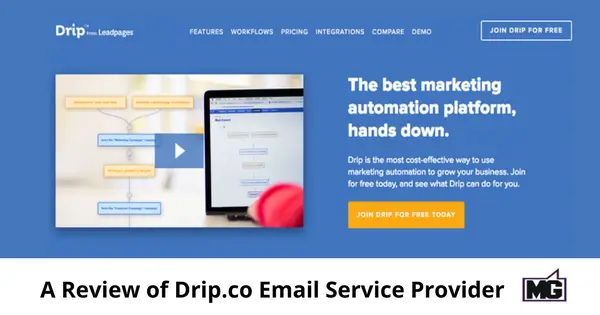 It doesn't matter how well-crafted that email is if it is sent before a lead is ready to convert or if that lead moved on. Through automation, drip marketing of emails allows your message to be delivered "on-time" over a set period. From weekly specials to the monthly newsletter, drip marketing connects your lead with your message. Drip.co is an email marketing tool that goes beyond simple email newsletter delivery to give you advanced and helpful, intelligent business features.
It doesn't matter how well-crafted that email is if it is sent before a lead is ready to convert or if that lead moved on. Through automation, drip marketing of emails allows your message to be delivered "on-time" over a set period. From weekly specials to the monthly newsletter, drip marketing connects your lead with your message. Drip.co is an email marketing tool that goes beyond simple email newsletter delivery to give you advanced and helpful, intelligent business features.
Drip's features make marketing automation easy. Here’s an overview of key areas in the online tool and what each part does.
Drip's workflows make life easier by uncovering the blind spots in your marketing strategy and strengthening your sales funnel. When it appears that a prospect is on the cusp of leaving or unsubscribing, an email will automatically be sent out to them.
As soon as a subscriber fills out that first form, your workflows applies tags to the subscriber and places them in a campaign. A subscriber stays in a workflow until all emails have been sent or a goal (like closing a sale) has been achieved.
The magic of workflows lies in that it's nearly hands-free once set up. For example, you can automatically funnel new subscribers to a page to download an eBook and thank them after they do so...all automatically.
Forget juggling multiple subscribers lists. Drip.co uses tags to segment subscribers based on their actions (what they downloaded, what pages have they visited). You can develop a profile of a set of prospects and target them. Events give you the option to pinpoint the circumstances of the tags. For instance, dates when products were purchased and affiliates involved.
With Drip, you can fine-tune your email content by analyzing the results of an A/B Test campaign. Testing elements of your email will give you an idea of what's working and what isn't. By taking the time to see what customers are responding to, you're ensuring current and future growth.
By creating emails and sending them to 2 separate groups of subscribers (you can select subscribers based on factors like when they subscribed and if they've purchased), you can determine which segments of your subscribers responded to the optimized subject lines and copy.
As a bonus, the Drip team offers courses to help you create workflows and boost conversions.
Drip.co is a powerful email marketing tool. This service provides a ton of features at an affordable price (plans start at $1 a month). With Drip, you can harness email marketing automation to improve your marketing efforts and control your marketing campaigns.
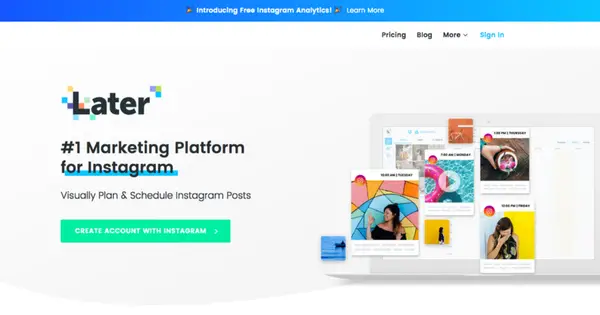 We all know a solid social media strategy requires consistency, organization, and timeliness. However, it is not always easy to stay on top of dozens of posts per month and a load of content. With Instagram growing massively in terms of users in the past year and adding many business marketing features, it’s a relevant platform for many businesses to have a strong presence on.
We all know a solid social media strategy requires consistency, organization, and timeliness. However, it is not always easy to stay on top of dozens of posts per month and a load of content. With Instagram growing massively in terms of users in the past year and adding many business marketing features, it’s a relevant platform for many businesses to have a strong presence on.
Need help implementing your Instagram marketing plan? There's an actually an app for that. Let's get acquainted with Later.
Later (formerly Latergram.me) is a simple (and free!) app that helps keep your Instagram account updated with less effort. The Later app has the following features:
Have trouble keeping your page consistently updated? Later lets you pre-schedule your posts months in advance. Just upload your content and pick the publish date. Upload your photos in bulk, schedule when they roll out, and you're nearly done. Simply stay current with your mobile device alerts and you can then easily roll posts out at the scheduled time. Plus, your pics are automatically organized in chronological order in the Media Library, saving you a good amount of time in a search.
Schedule your posts from virtually anywhere with your phone. In addition to a PC version, Later offers a mobile app that lets you create and schedule posts on-the-go.
Later lets you preview how your posts will look before they get sent. For an entire month, get a chronological calendar and gallery view of your posts as the audience will see them. This gives you a feel for the flow of the content and how each post fits thematically. Want to add more posts? Just drag an image from the gallery to the calendar.
Writing a proper caption on a mobile device can be nothing short of frustrating, With spacing issues appearing during the transition between mobile and desktop and difficulty typing on tiny keyboards, typos, and weird formatting can crop up in your posts. Later smooths out these kinks by keeping the spacing the same regardless of what device you draft the post on.
Want to go beyond a basic caption and hashtag? With Later, you can flesh out your brand's story. With the ability to start a post on mobile and finish it on a desktop. You can write the kind of engaging content that tells your brand's story and keeps the follower count rising.
Add your favorite posts from users in your community to your library with a simple click. You can search for content to repost through location, hashtags, and usernames. Once you've found the posts to share and added them, they can be dragged into the calendar like your uploaded images.
When it's time for your content to be scheduled, Later doesn't auto post as this goes against Instagram's terms of service. Instead, notifications are sent right to your phone. Tapping them sends you directly to Instagram, where your post is ready to be activated and sent out to your page.
Later makes managing your Instagram marketing efforts much easier. Schedule and edit posts in advance while staying on track. Gain control over your Instagram content with Later.
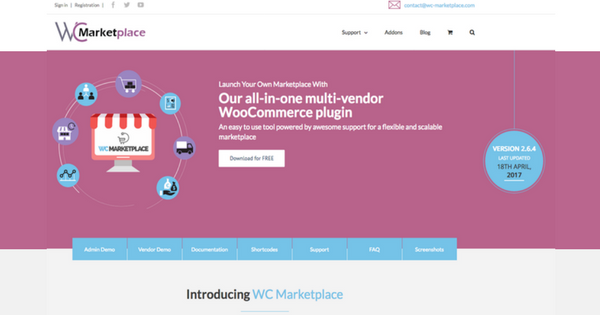 While they might not be the first thing that pops into your head when you think of ecommerce sites, marketplaces have been around for a long time. The concept of a multi-vendor market is not just for the local farmer’s market but now also is an available platform that has spawned many internet success stories.
While they might not be the first thing that pops into your head when you think of ecommerce sites, marketplaces have been around for a long time. The concept of a multi-vendor market is not just for the local farmer’s market but now also is an available platform that has spawned many internet success stories.
There are the retail-based marketplaces like Etsy and eBay, and service based platforms like Upwork (formerly oDesk and Elance) that have been generating income online for many years by allowing others to buy and sell on their sites. You might think these types of sites are outside of your budget or web design skill set, but there are several commercial website tools and plugins that can transform a basic WordPress website into a custom marketplace. MultiVendorX is one of these robust tools.
MultiVendorX is a WordPress plugin that adds marketplace and multi-vendor functionality to a regular WordPress site or blog that is already using WooCommerce for e-commerce on the site. In other words, instead of having to code your marketplace from scratch, you download this plugin and install it on your site. Configure the backend settings as needed, and launch your marketplace in no time at all where sellers and buyers can all converge.
The truth is, while plugins like the former WC Marketplace, now MultiVendorX, do take hundreds of hours of coding out of the process of launching a site like this, there are still some steps to get your marketplace making money.
You'll need to:
It will take some time to get your marketplace ready for public use. But compared with doing it from scratch, it's practically nothing.
MultiVendorXis a very complete and comprehensive plugin for WordPress. It features all the tools you would need to own and manage your marketplace.
Admins have the ability to approve, reject and ban users. They have access to messaging and forums, as well as the ability to approve and edit listings on the site. They can set commissions, and make changes to financial and other areas of the site that users cannot access.
Vendors can create profiles, add their own products and services, invoice and contact customers, and more among many other features.
Buyers can search by category or keyword, create project requests, and communicate and pay via the platform.
In short, anything those big, fancy marketplace platforms like Etsy can do, you can do on your website, with this plugin. Which is pretty phenomenal when you think about it!
You're probably not going to knock Etsy or Upwork off their spot in the internet hierarchy. But if you have a great idea for a new twist on the marketplace idea, then MultiVendorX is a great place to start. Well worth the small investment, and easy enough to figure out if you have basic web design and internet skills.
If you are looking for a multi-vendor ecommerce solution you can manage, MultiVendorX is one to consider!
 Putting your company's identity onto a social media platform inherently involves more direct communication with: customers, associates, rivals, the potential trolls, and so on. While the Instagram interface is good for interacting with people, it's not spectacular at analyzing their behaviors and measuring marketing impact.
Putting your company's identity onto a social media platform inherently involves more direct communication with: customers, associates, rivals, the potential trolls, and so on. While the Instagram interface is good for interacting with people, it's not spectacular at analyzing their behaviors and measuring marketing impact.
That's why I love the world of Cloud services. I always get excited when I see software that helps small to medium businesses compete with the big dogs. I recently took a look at an Instagram-focused service named Tack, using both their free area report tool and their Instagram curation service on a Pro-level account trial.
Tack comes swinging out of the gate with free access to their area report tool whether or not you sign up for their service. Either 500 posts or up to 12 months of activity are combed through and picked apart. Then you get a rundown of important data points like what the most popular posts were or which hashtags saw the most activity.
It would be nice to get the updated reports in real-time, but the emailed reports are easy to share with your team. You can run up to 4 locations per hour per account, which is plenty enough to look at a city with a couple neighborhoods and landmarks.
Let's move to the account-based Instagram curation tool. It comes in 3 levels (Starter, Pro, and Enterprise) with the major difference being the number of Instagram user profiles and the maximum number of followers managed.
Once you've connected a profile to an Instagram account, you can look through user activity using a hashtag or a location. Input a hashtag or location into the large boxes, and you'll be treated to posts that match your request. From there, you can quickly like, comment, or request permission to use the media yourself. All of these increase your Instagram visibility in the targeted field. It gives you the opportunity to use user-generated content in your own account.
On the main menu, you can perform several functions. Review activity on your posts, comments, requests, and manage your media library just below the curation fields. The last two fields let you customize your request message and response hashtag to whatever you'd like them to be.
Yes, if you intend to take your social media presence seriously. Also if your audience has a heavy focus on Instagram use or image-based media. Tack is useful for any company looking to run a social media blitz on a specific city or neighborhood. Especially due to the information you get in the free area report and the curation tools. Are you a new restaurant trying to break into a packed downtown scene? Are you an app creator selling a new game that wants you to walk around hunting for monsters? Tack is a useful tool.
Try a two-week trial of the starter and pro versions to see if the curation tool works for you. It doesn't come with training wheels. However, it has a straightforward interface that should be easy for anyone with an understanding of social media. The staff is very responsive. They were more than willing to help walk me through the ropes of using the tools effectively.
Please enable pop-ups to receive the download.
 There's no denying the traffic potential for your website that can come from Pinterest. Many business-to-consumer businesses report that Pinterest is one of their top traffic referrers. You can see similar results if you use the platform correctly.
There's no denying the traffic potential for your website that can come from Pinterest. Many business-to-consumer businesses report that Pinterest is one of their top traffic referrers. You can see similar results if you use the platform correctly.
One of the best ways to get the most out of your Pinterest is simply to pin, and pin a lot and consistently. Spending time on Pinterest every day isn't conducive to a busy business owner, which is why there are tools like Board Booster.
Board Booster is an online web software that can help automate your pinning so you're still pinning regularly without putting in the individual effort of everyday pinning.
Board Booster has several techniques for automating your pinning. Work on your Pinterest account when you have the time and schedule your own pins and pins from other websites to post over the course of a week or so.
Scheduling pins is a great strategy because it allows you to save hundreds of pins at once, but will share them with your followers over time. This is extremely helpful because you increase the possibility that many users will see your pins over time, rather than a handful seeing all of your pins at once.
Board Booster also has a feature called Campaigns, which allows you to create a single pin that will get repinned multiple times over a few days, weeks or even months. This is a great way to share your own pins (i.e, your blog posts, content extras, infographics, quote graphics, etc.) over and over again to your boards and increase their reach and engagement rate.
There are two types of Campaigns: scheduled and random. In a scheduled campaign, you pick the pins that are sent out multiple times during the course of your campaign. In a random campaign (which is great for bloggers who don't have many web pages except their blog posts, but not great for websites with lots of pages that aren't Pinterest-friendly), you choose the URL (i.e., your website) and the campaign pulls random links from that source.
A third feature that can really increase your website traffic is Looping. Board Booster's Looping tool allows you to revive old pins that you saved before new users followed you. Old blog posts and website links that are helpful but buried deep down in your old boards will be reshared. Effectively put in front of your new followers.
Your business should be using the power of Pinterest. Board Booster can help you ramp up your Pinterest game. Also, it's extremely affordable when compared to its competitors. Use tools like Board Booster to help you to grow your Pinterest followers. Therefore increasing the number of people who see your pins and click-through to your website. This increases the potential of becoming paying customers. And that makes the tool 100% worth it in my book.
Please enable pop-ups to receive the download.
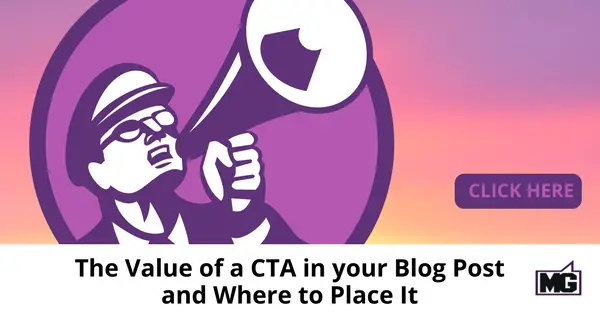 A blog is the best resource to connect with new website visitors and to keep returning visitors engaged. It’s one of the reasons CMS platforms like WordPress are so popular. They make blogging easy.
A blog is the best resource to connect with new website visitors and to keep returning visitors engaged. It’s one of the reasons CMS platforms like WordPress are so popular. They make blogging easy.
There are a few golden rules when it comes to a successful blog. CTAs (Calls To Action) are a must have.
Without a CTA, customers who are interested in your products may not know what to do next. You may lose them even though they were ready to buy. Instead of hoping they contact you, a CTA tells them what the next step is, and invites them to take it.
One of the metrics search engines use to rank websites is traffic. The more quality traffic your site gets, the more online clout your site has. Use a link in your CTA to funnel visitors from your blog to your main website, and get the benefit of the added traffic source.
If your CTA includes an embedded form, you'll get leads directly from your blog posts. While you won’t get site traffic, you'll get quality leads from people already reading your blog and interested in what you do.
Quality content helps to keep visitors on your website and proves you're an expert in your field. Well written content answers questions and establishes a relationship. So when visitors do contact you, they feel like they’re talking to a trusted peer, rather than a complete stranger. That’s a major leap forward in the sales process!
When your viewers read your content, you'll build trust. It’s always a good idea to lead your readers to more content. Do this with links in the post and a “Related Content” section.
Billions of people use social media every day. It’s no surprise that “going viral” is the holy grail of digital marketing. Make sure you write killer content and include social sharing buttons, to encourage visitors to share your posts with their networks.
Another great use for CTAs is to encourage readers to opt into your email marketing list. A simple offer or a reminder there’s more great content in your newsletter can encourage visitors to share their email addresses with you. Now you’re marketing to a prequalified, captive audience.
Get the most out of your Call To Action links and buttons using the following tips:
A well planned CTA can be a powerful marketing tool, so start experimenting, and see what works on your blog.
 There's no denying that market feedback is just as important as ever. Companies still need to get insight into their customers and prospective customers thoughts. The more you know, the better you're positioned to deliver exactly what your customers want.
There's no denying that market feedback is just as important as ever. Companies still need to get insight into their customers and prospective customers thoughts. The more you know, the better you're positioned to deliver exactly what your customers want.
The good news is that technology has stepped up to the plate. It's easy to poll or survey your customers, website visitors, and even social media followers, and SurveyAnyplace.com is one of the best ways to do just that.
SurveyAnyplace.com is a platform to create “entertaining” surveys and quizzes, to ask questions, engage with prospective customers, and gather data, especially geared for today’s “mobile-first” Internet users. I especially like the “emoji” selections and ability to use mobile swipe features for fun things like “scratch to see if you win” options and more.
You don't have to be particularly technically minded to create your business surveys and polls. It’s a simple, straightforward setup interface. As well, thanks to many different plugins and output types, you can post your surveys and quizzes on all sorts of platforms from your own website to social media and beyond. You can even generate a QR code and put it on your marketing materials!
SurveyAnyplace is priced for small business. In fact, since there is a free package, as well as several other paid options. Get started with the platform without spending a dime!
Internet marketing is an interactive game. People and companies who succeed are skilled at creating engagement. Customers online don't just want to have information force fed to them. If they did, they could just watch TV like they did in the old days!
The key to engagement with your customers is to make it fun or to allow them to have their say, and SuveyAnyplace does both.
Build fun quizzes on the site and share them on social media. The surveys are a great place for people to feel that they are being heard. Everyone loves being heard!
Many small business owners are technophobes who break out in a cold sweat at the thought of doing anything more complicated than sending an email. Fortunately, SurveyAnyplace uses a super easy interface, that feels much like creating a desktop document. Not a whiff of code or anything too scary here! Simply answer questions and make selections to create your custom survey.

Grabbed my logo from my email address!

Clean, easy to use
If you're looking for low cost, high impact lead generating tools that are easy to use, then SurveyAnyplace is a great choice. Signing up is quick and easy. You can get your first projects up and running in minutes. Best of all, if you try the free version before you buy, there's absolutely nothing to lose!
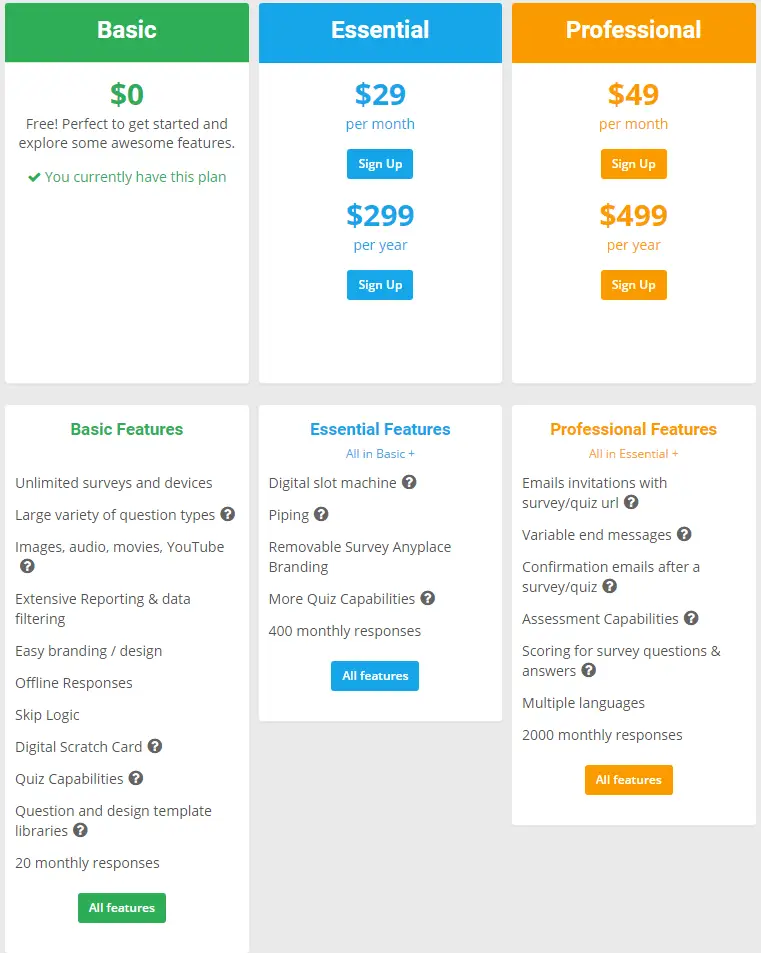
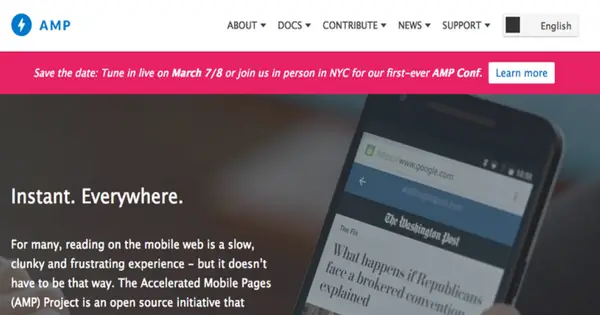
Google Accelerated Mobile Pages, also known as Google AMP, is a relatively new framework by Google that focuses on mobile content. When you follow this open-source standard, your website page content loads immediately on mobile platforms for the best quality mobile user experience. With more web users using mobile devices to surf than desktop, it’s an important item to consider. So how does this work, why does it matter and is it worth the time to implement on your websites?
An AMP web page is a static, simplified version of your web page that doesn't have resource-intensive elements on it. When a mobile user clicks on an AMP result, the article loads right away rather than going through a lengthy loading process. While you host the page yourself, you can also take advantage of Google's AMP Cache and third-party providers to cache and distribute the page for better load times.
Google's search engine ranking algorithm has made many mobile-centric changes over the past two years, so staying on its good side by catering to your mobile visitors is a good idea for ranking well. Google is also highlighting AMP pages in some results, which gives your content greater visibility with this audience. They're also marked in the search results, which can help you stand out from competitors that aren't using AMP.
You also provide a better user experience overall for mobile visitors to your site. The majority of your market has smartphones in their pockets, and they're doing a lot of reading on their devices. Your primary website may have a responsive design that adapts to the size of the screen, but the smartphone still has to render all of the visual elements on the page, supported scripts and other resource and data-intensive features. With AMP, all they need to do is load up the particular page without anything that's going to kill your page speed or their data limits.
You do need to take some time to implement AMP on your site, but your content management system or a good web developer may make this an easy and hands-free task for you. For example, WordPress has an AMP plugin that serves up this content without a lot of hands-on work. Other sites simply need a developer to implement the AMP protocols once and it will be done and ready.
Whether now is the time to implement it will be up to you. You can join in early and get a headstart on the competition or you can wait and follow suit in due time.

For all kinds of websites, businesses, and products, email lists are proven to be one of the best marketing tools available. With an email list, you can bring people back to your website and introduce new products or services. It's a great way to stay in touch with people and increase your reputation. Below, you will find 5 tips on how to do just that!
It's critical to put an email form on your website and make sure it shows up on all your pages. This form needs to be as simple as possible. Capturing leads and getting people to subscribe, shouldn’t be complicated and it shouldn’t take a lot of effort. Consider adding a pop-up page or a footer widget that follows the page.
While subscribing to your newsletter is beneficial. To entice a subscriber offer your email subscribers something special – something that they only get if they're on your list. Offer a free white paper, a free ebook, a free download of something that they can actually use and will benefit them.
Sharing is caring! If you really want to spread the news about your newsletter ask your employees, friends, even your family to sign up and share it with their friends, family, etc. Networking, even in a small group, is a powerful and efficient marketing tool. It doesn’t cost anything and yet can have amazing results. Make sure to include the “share” option in your newsletter so people can forward it via email, Facebook, Twitter, etc. Every little bit of sharing leads to more potential sign-ups.
Don’t stop at putting the form on your website or mentioning it once in awhile on Facebook. Share it to all of your Social Networks, put it on your business cards, place it on your letterheads, put it in the description of all your profiles, and include it in your YouTube video descriptions.
It's going to take time, energy and action to build your email subscriptions to your newsletter. Make sure to have a newsletter strategy that compliments your content marketing strategy. Don’t just send out mediocre newsletters. Send out newsletters people can't wait to get. Make sure to send out regular email campaigns to your newsletter subscribers. And don't forget the check if the email addresses are fully valid.
Hopefully, these tips will help you to get even more subscribers to your list and in turn, help your non-profit organization succeed! Need more help? Contact me to build your non-profit newsletter strategy.
Please enable pop-ups to receive the download.

When it comes to digital marketing strategies, email marketing has been one of the popular options. It refers to letting businesses share their products and updates by emailing their customers. Despite the rising popularity of social media channels these days, people utilize email for communication. This is probably one of the reasons why it can help you connect with a wider range of target audiences for your marketing efforts.
However, like other digital marketing strategies, email marketing can be challenging, especially if your contacts don’t open it. Fortunately, this article will walk you through using coupons and discounts to boost your email list.
Compare the carefully crafted email you wrote to your subscribers to a heartfelt love letter sent to your special someone. You most likely can't wait for you both to open that email. However, the subscriber email often ends up in the trash or it gradually floats out of sight to the bottom of their inbox in many cases.
Eventually, your brand (and reach) can start fading from view. Just because you send email marketing messages does not mean they are viewed. Stop the inbox-to-trash lifecycle by adding discounts and coupons to your email marketing strategy.
Which one has the most appeal? Of course, it’s the second headline. The first one reads almost as though you are ordering your customer to buy your services. However, the second is more suggestive, giving the customer the feeling of choice and power. It demonstrates your brand's willingness to provide services with value.
Think like a customer. Would you rather read an email that gives you an offer? Or do you want to be dictated to? Keep that in mind and get creative on how you incorporate coupons and discounts in your emails.
Seasons and holidays are a prime time to add offers to your marketing schedule. Brainstorm how users can utilize your services seasonally or during cultural events.
Keep customers coming back by offering a "thank you" coupon 1 to 3 months after their first purchase. By sweetening the pot with a discount, your customers more likely to return.
Offer a progressive discount when customers take action on social media while using a coupon. If a customer would have received 10% with a coupon, they would receive 15% off for being a Facebook fan and 20% off for sharing posts while being a fan.
While email marketing is a proven method of capturing customer loyalty, your subscribers can disappear if you aren’t consistent. Your email marketing should keep and grow our list.
To be consistent with your email marketing efforts, there are some essential things to consider. For one, you should create a schedule to know the perfect time to send emails to your contact list. That way, you avoid overwhelming your subscribers with multiple emails each week or sending emails infrequently to the point that you’re already forgotten.
Another is to maintain your email marketing’s consistency is to provide formatted email subject lines. Doing so allows subscribers to recognize your emails easily, increasing the likelihood they’ll open them.
Use coupons and exclusive discounts in conjunction with your website and social channels. Seed your email list with coupons to keep your audience engaged after signing up. If you want your email to drive more sign-ups, you may incorporate digital coupons and discount codes for some popular shops and marketplaces online. Just learn from the experts of DontPayFull.com, and you can find the best deals for your email marketing efforts.
With coupons and discounts ready, you can consider some things when using these items to generate more sign-ups. Convey value over deals. Coupons should not be the end all be all of your marketing. Create engaging and informative content that is relevant to your brand.
Waftio makes it easy to offer coupons to your audience. With Waftio, you can create a simple form for your site visitors to fill out. Once they've completed it, they get their discount code or printable coupon and you add another lead to the list.
Waftio can be integrated with marketing tools like MailChimp and Aweber to automatically add visitors to your list.
Do you use coupons for email marketing? If not, keep the information mentioned above in mind to know and understand how to use coupons and discounts to boost your email list and achieve a more desirable marketing outcome.
 Please enable pop-ups to receive the download.
Please enable pop-ups to receive the download.

Today's consumers expect more than standard customer service. They have a lot of choices and your competitors waiting right around the corner. Want to go one step further and delight your customers? Use these tools for the edge you need.

Let your customers know that you're thinking about them by sending a personalized sweet gift! Your customer gets a link to an online candy store, and they can pick out their favorites. A few days later, they get to enjoy their favorite candy, courtesy of you! New customers are impressed right off the bat, and these make a perfect current customer birthday gifts.
Emails are great, but they often get lost among the hundreds of other messages in the customer's inbox. Stand out by putting yourself in their snail mailbox with Send Out Cards. You personalize the cards with unique messages, and they're great for holidays and other significant events.
Want to send a physical card to your customers but tie it back into the digital experience? Much like Send Out Cards, Enthusem gives you the space to personalize the messaging on the cards, but you also include a special link to a video. You loop this offline experience back into the online world, which creates an excellent foundation for an integrated marketing campaign. You can use this service for pretty much any customer outreach, from thanking them for a recent purchase to sending a "just because" card.

Video content attracts a lot of attention and engagement from viewers, so make sure to incorporate it into your customer relationship building strategy. BombBomb sends a personalized video to their email address, so you have a great chance to have them watch your video. Once they open the email and watch the video, you get a notification to track your engagement rates.
Your clients and customers want to know that they represent more than just dollar signs. By using these methods to exceed expectations, delight your customers and build your relationship, you show them exactly how you think of them. That goes a long way to keeping them around as loyal clients and getting word of mouth recommendations coming through your door.
Tell us how you delighted your customers below!
 You have the perfect video content for your audience, but your Facebook Insights show low engagement and views.
You have the perfect video content for your audience, but your Facebook Insights show low engagement and views.
Not sure what the problem is? Your answer might come from where and how your followers check out your content.
People check Facebook throughout the day, including while they're at work. In fact, they are spending over 40 minutes a day on the platform, far more than on any other social media network. They don't want the boss to know they're on their work device going through social media, so they use their mobile phone. When on Facebook, the videos auto-play in the news feed, but they do so SILENTLY. Without subtitles, people can't check out the video in detail or understand what's going on.
Now, however, that issue is over! Facebook has added an automated video captioning that tool gives your videos a simple way to gain more viewership and consumption.
Facebook videos have always supported manual captioning, but that requires a significant time and resource investment, as well as some technological skill. Facebook wants people to understand and engage with video content, so they created the auto-captioning feature to add context for the people who watch videos without the sound on, and they made it dead simple for the average person to use.
 When you upload your video to your Facebook page, it goes through an automated process that attempts to accurately transcribe the video.
When you upload your video to your Facebook page, it goes through an automated process that attempts to accurately transcribe the video.
While auto-captioning is very effective, it doesn't always get everything right on the first try. So Facebook gives you a simple way to edit, line by line, the transcription of the video. Generally, Facebook does a solid job transcribing and it can be from 75-95% correct from the start!
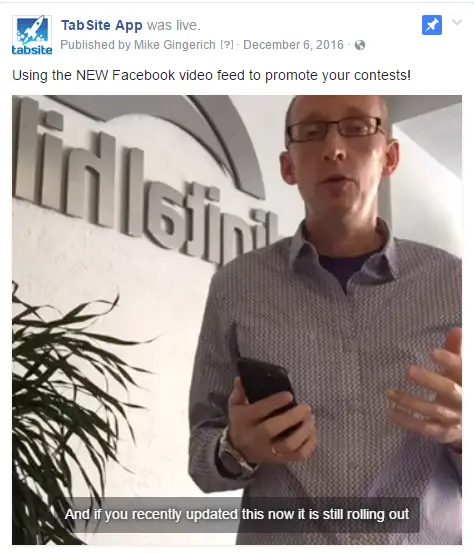
Just an FYI ... If you embed a Facebook video into your website the captions do not show up.
You're losing out on a large portion of your audience if you rely entirely on sound to convey your message. Many people on Facebook browse without their sound, and you also have an entire audience of deaf and hard of hearing viewers that can't hear the video.
Captioning your videos gives you a better reach, viewers can watch your content anywhere, anytime. Manually adding subtitles to your videos may not have been cost efficient. But with the automated process, there's no reason not to get captions.
People also engage more with these videos. It doesn't matter if they're in a crowded location or where the sound is difficult to hear. Your audience lingers on the video in their feed, improving your brand awareness and encouraging engagement.
Adding subtitles to on your Facebook page videos will give them a larger audience and more engagement!
 If you've done any sort of online marketing at all, chances are, you've heard of Fiverr.com in some way. Whether it's a good (or bad) review or using the platform yourself. You may wonder whether the platform is legitimate, or a scam that is too cheap for quality work. Here's what you need to know:
If you've done any sort of online marketing at all, chances are, you've heard of Fiverr.com in some way. Whether it's a good (or bad) review or using the platform yourself. You may wonder whether the platform is legitimate, or a scam that is too cheap for quality work. Here's what you need to know:
Fiverr.com is an online platform that connects buyers of digital services, with people willing to do them. Services used to all cost $5 (hence the name), but that's now been changed to include higher priced services.
For users of the service, you simply create an account and link a payment method. Browse available services or create a special request. Choose a service provider, pay, and wait for your service to be delivered in the timeline outlined.
As with anything, there are also a few pitfalls you should look out for on Fiverr:
I’ve used Fiverr with a mixture of results, some good, some not so good.
The infographics I’ve gotten have been both wonderful and horrible. You definitely need to do so due diligence to find the provider that understands your style. I gave them a link to my website to check out to see what I had posted in the past. Also, I gave them tight requirements for font, colors, layouts and images. What I learned is that I also have to specify how wide the infographic needs to be.
It took a couple of tries to find an infographic artist I was happy with and even then I’m now using Visme for my infographics. Also, the price for an infographic is a lot more than $5. Most people charge by the number of points in your image.
This is the service that I love on Fiverr. I’ve found a brilliant provider that is a wiz with PDF forms. CEBooker is very professional, does multiple revisions if necessary, (I’ve only ever needed 1 revision) and makes complicated PDF’s clickable and fill-in-able. Instead of buying Adobe PDF maker, I create a Word Doc, send it to CEBooker and in a day or 2 I have a beautiful, usable PDF. He’s not $5, but he’s well worth the cost.
Again Fiverr shines here. I’ve found a couple of great providers. The cost is well over $5 but the transcripts are virtually word for word. I do read them over and correct grammar. Reading the spoken word can sometimes be confusing, so I make sure they’re understandable when read. This has to do more with the speaker and not the transcriber. AnnPhillPotts https://www.fiverr.com/annphillpotts and TransExpert https://www.fiverr.com/transexpert are my go to transcriptionists. They have both done a wonderful job for me and I switch back and forth as their workload necessitates.
A long time ago, I ordered a logo that was so hideous that I couldn’t even stand looking at it. It was $5.
I’ve ordered a couple of pencil and ink drawings that I’ve used for blog post title images that were wonderful. And they were $5. Probably someone scribbled something quickly while watching TV and it turned out perfect.
Like any service, there are pros and cons to using Fiverr.com, and you do need to be selective and cautious about what you purchase on the platform.
On the other hand, if you have limited time and a small budget, it's a treasure trove of great services, that can help you to build up a quality marketing portfolio quickly and easily.
Choose wisely, and this may well be the best 5 bucks you ever spend.
Please enable pop-ups to receive the download.