Are you using Pinterest for your business? Maybe you should be. Maybe you are and need to use it better!

Welcome to another episode of the Halftime Mike!
My podcasts focus on practical, doable tips that I share to inform, inspire, and educate business listeners. My goal is always to help marketers and owners grow leads and leverage online.
In this episode I dig into Pinterest and a power tip that you can used to help grow your network on Pinterest and leverage the pins that people are creating from your website.
[powerpress]
Subscribe to my podcast:
via iTunes: Halftime Mike on iTunes | Android users via RSS | Listen on Stitcher.
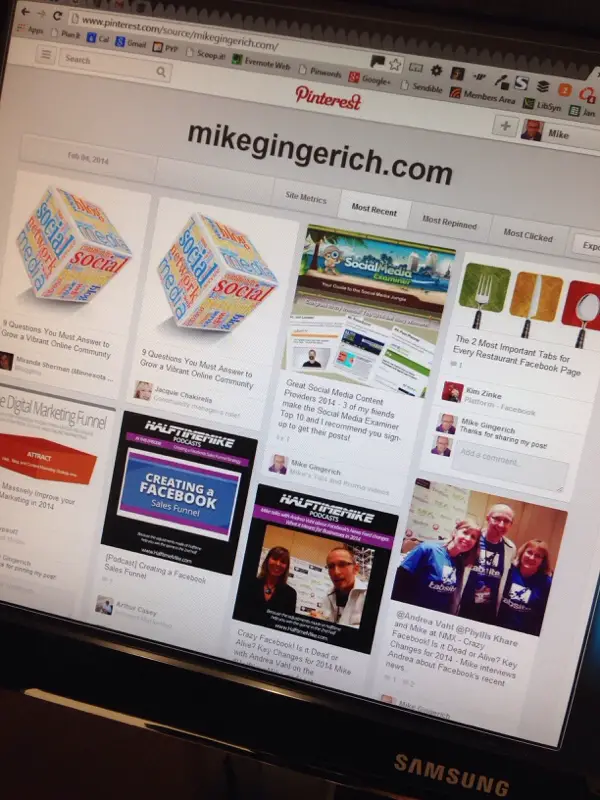
2013 Traffic Stats Fact: Pinterest was the #2 source of social traffic to TabSite!
One of my discoveries in the past few months was the role that Pinterest was playing in driving traffic to our website. I was surprised to learn that it was a powerful #2 source of referral traffic to TabSite, far above the #3 source. (Facebook was a dominant #1, which is not surprising since our software has been Facebook focused!)
What was really surprising was the value I was getting from Pinterest for the small amount of time I was actually using Pinterest. I was pinning posts from our blog maybe 2-3 times a week to Pinterest, as compared to tweeting 8-10 comments and links on Twitter each day. Despite my greater focus on Twitter, Pinterest was driving double the traffic to our site compared to Twitter which was our #3 source of referral traffic!
You can be sure I'm going to spend more time on Pinterest this year!
The key for me was discovering how others who had visited our site were pinning images. Visitors were pinning images of infographics and social media image tips we had within posts to boards on their Pinterest accounts. When I looked into this more on Pinterest I found a simple little way to find out who posted, what board they posted to, and how I could offer some "social media love" to them by thanking them or repinning.
Pinterest Fast Facts:
Here's How To View All Pinterest Pins by others from your Site:
1. First, on your computer, enter this URL and replace "mydomain" with your website: http://www.pinterest.com/source/mydomain.com/.
This gives you a list on Pinterest of all the pins on Pinterest from your domain. It includes the name of the "Pinner" (the person that pinned it) and any comments by others on that pin. For example, to view pins from MikeGingerich.com, I enter: http://www.pinterest.com/source/mikegingerich.com/.

2. Click on any of the displayed images to view the pin in full on the Pinner's board.
3. From this location you can comment and say "thanks", "like" the pin by clicking the "heart" icon, or even re-pin the image to a board of yours.

1. It's social!
By commenting on pins posted by others from your site, you are building loyalty and being socially engaging with the pinner.
2. They are notified of your comment.
This gives you a "next touch" moment. If it takes seven connections on average for someone to truly consider buying from you, this can be a next connection in that process. Plus, it encourages them to pin more of your content in the future by you taking the time to comment and reach out to them.
3. It helps extend the reach of the pin to others.
Pinterest shows activity on pinned items, and if you have integrated Facebook with Pinterest, this can also be seen as activity by your friends and followers on Facebook.
One last tip:
In order for this to work well, it's best if your site makes it EASY for visitors to Pin your images to Pinterest. By adding social media sharing buttons, including the "Pin It" button to your sites key pages or at least your blog, you make the process simpler and you encourage more sharing. I use the Digg Digg Wordpress Plug-in created by the team at Buffer.
IMAGES FOR PINTEREST:
A great size for your Pins on Pinterest is 600 wide x 900 pixels high. This is the optimum for visual display AND it works for the vast majority of blogs as well as displays well on Google+. Plus, research has shown that taller pins get more repins, so aim for this size!
EMAIL ALERTS FOR PINS FROM YOUR SITE:
Yes, you can setup a free service to get email alerts when a user pins a image from your site. This is a very handy way to stay current on pins so you can follow-up and thank them for the pin. This also helps you to know easily what images are popular and being pinned often on your site.
To setup this service, visit Pin Alerts >
Haven't setup a Pinterest account yet?
Use this guide to get started from Social Media Examiner.
--------
Via Peg Fitzpatrick -
All Things Pinterest Google+ Resources
For Pinterest: (via the Buffer Team)
Like this Podcast? Let me know what you think below!
Help Spread the Word!
Please let your Twitter followers know about this podcast. Simply click here now to post a tweet >>.
If you enjoyed this episode of the Social Media Marketing podcast, please "go over to iTunes, leave a rating, write a review and subscribe.
Why the Halftime theme Mike?
I'm a Indiana Hoosier native where basketball is the top sport. Every team heads to the locker room at halftime to evaluate the first half and create a updated plan for the second half. That plan includes adjustments based on reviewing what worked and what didn't. The "halftime" is a key review point where the game stops, the team pulls away to huddle in the locker room away from the fans, and they come out prepared and ready to succeed in the second half.
That's what this podcast is all about, taking the time to pull away for bit to evaluate, learn, and set some strategies for your business to succeed in the second half.
Join me by subscribing and let me be your "business halftime" to help you find great success going forward!
Subscribe via iTunes: Halftime Mike on iTunes | Android users via RSS | Listen on Stitcher.