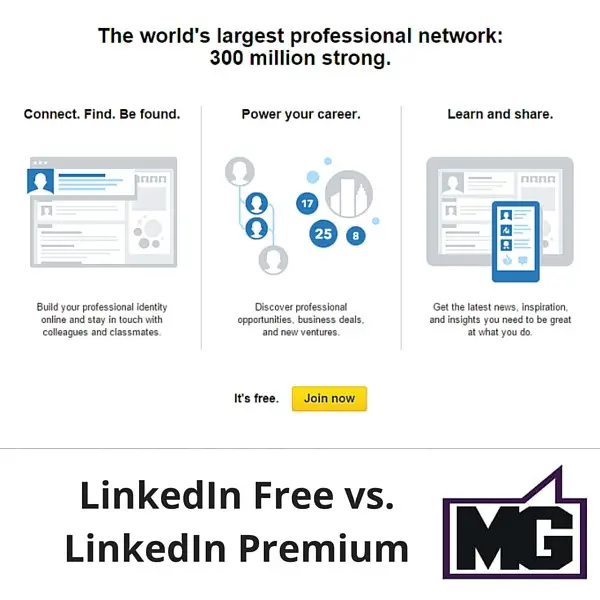
When people think of social media, the two platforms that come to mind first are typically Facebook and Twitter. However, in the business community, LinkedIn is the dominant social network of the professional community. Users spend an average of nearly 10 minutes per day on the social platform. Users of LinkedIn say they are 50% more likely to buy from a brand they engage with on the platform, thus making the case that LinkedIn should be part of any business' social strategy.
LinkedIn has two versions, free and premium. The free version is used by the masses and covers the social media aspect of the platform: individual profiles, search tools, connecting, messaging, posting articles, groups, and so on. According to LinkedIn's help center, the free version features include ability to:
The premium version has a few major feature differences:
If you've made the decision to move to a premium account, you can now choose the membership that best suits your needs. LinkedIn offers four premium tracks, which are tailored for:
Each one of these premium options requires a monthly subscription cost, which can be done month-to- month or as an annual purchase. The annual purchase price is typically discounted 20%. Here are more ways to get a LinkedIn Premium Discount.
You’re likely familiar with the free version of LinkedIn but how about the premium options? Whether you are seeking the right job, to hire the right person, to increase your professional networking opportunities, or to grow sales. LinkedIn has some key tools that might be of value for your specific need. You may look at the LinkedIn automation tools for faster growth. LinkedIn has proven to be an essential tool for companies and professionals across the business spectrum. Hopefully, this outline of premium options gives you some new insights on tools you might be missing.