Visualizing text content can bring more value to your site than you might think. High-quality thematic pictures dilute the text and make it more accessible for perception. Visitors read articles filled with images much more willingly than plain ones, so they spend more time on the page, which consequently has a positive effect on rankings.
Texts with illustrations work 323% more efficiently than regular ones. But this is not all the benefits. You can build links with images. However, before proceeding to it, you may ask yourself:
You'll get answers to these and other important questions. Let's roll!
Image link building is a fairly simple but highly effective strategy that, if done right, can improve a website's link profile and also drive organic traffic (whatever type of image links you build). Let's see how it works. So, you will probably agree that the easiest way to get free images for your material is to search for it in a search engine. Over 80% of bloggers and writers do just that. This way is universal, fast, and affordable. And you can take advantage of it.
The more resources linking to your image, the greater the benefit to your site. You don't have to do anything after posting the picture. This is a passive strategy that does not require additional efforts from the creator.
To prove that, let’s take the following graph from an article on Search Engine Optimization – Learn to Optimize for SEO published on the WordStream website.

We can see the number of backlinks to this page using Ahrefs Site Explorer:

And here are the number of backlinks to the URL of a picture itself:

As you can see image link building does work. We agree that the process of creating clickable attractive images takes a lot of time and effort. You can't expect a random photo to generate links. If you're looking for an easier link building solution, you can buy backlinks for SEO by posting content on reputable sites.
It would be too easy if all pictures worked for link building. Users are becoming increasingly demanding of the quality of visual content. If you want an image to work to increase the reference mass, approach its creation professionally. Study your target audience. Take advantage of the possibilities of graphic editors. We will tell you which types of images attract links most effectively.
Infographics have the same practical value as text, but they are better perceived by our brains. The visual component makes information more accessible and understandable; it is able to convey experiences and emotions and encourages decision-making without complex deliberation. Users are also willing to share infographics if pictures meet the following requirements:
In the picture below, you can see how infographics affect website SEO. Please note that the text is presented very concisely. Text blocks are supplemented with graphic elements. Using such content allows the visitor to quickly get acquainted with the information and get a general picture of what the author of an article writes about in the text. And, of course, we add a link to the source.
You can create infographics yourself using tools like Canva, Microsoft PowerPoint, and others.
Your efforts will not go unappreciated. Try it, and you will see that building links with images is a simple and interesting process.
Our example of an infographic created using Canva
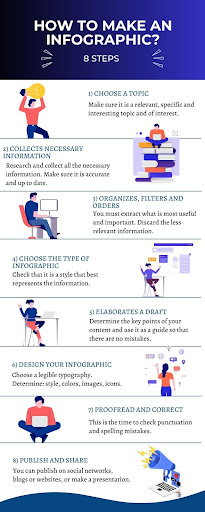
Survey and research results are best presented in the form of graphs and charts. Users love statistical data. Choose trending topics for your charts. Post visual content about what your target audience is interested in.
Are you selling any products? Great! Set up a photo zone and take beautiful photos of the items you sell. Yes, we agree that downloading photos from the Internet or using images provided by the manufacturer is easier. But by publishing your own beautiful photo on the product page, you can not only attract the attention of potential buyers but also build links using images.
Use empty maps to post relevant data. The visual content of this type is actual in articles on various topics: geography, sports, economics, business, development, etc. Look at the picture below. The Indeed website provides interactive maps of specialist salaries by state. Information in this form is very easy to perceive and remember.
Learn to get ahead of the times. What does this mean? For example, you make Easter decorations with your own hands. A few weeks before Easter, start posting photos of finished sets, step-by-step instructions, and detailed descriptions for those who want to learn how to do the same things. Prepare articles for your site and fill them with unique photos. Just remember about the quality of the pictures. Nobody likes blurry, dull images.
Memes work well too. You don't have to spend a lot of time editing photos. Use special resources like Imgflip instead. With such tools, you can create bright trending memes on any topic.
Our example of a meme created using the Imgflip service

The process of obtaining links using images can be divided into several stages. First, you should do your research and determine your target audience. The next step is to create the pictures themselves. And the third step is image optimization and promotion. Let's take a closer look at each stage.
Google Trends is one of the most accessible and popular platforms for searching for topics and keywords. Enter a relevant to your site theme name in the search bar. Let's look at an example.
Suppose you are the owner of an auto repair shop. Enter the word "car" in the search bar. Filter the results by time and geography, select a category, and don't forget to pick "Image Search".

What do we see? Users are looking for pictures of accidents on the road. For example, a photo from an accident with Princess Diana has gained +2700% popularity over the past 12 months. How can you use it? Tell the target audience about this accident. Give advice on how to avoid problems on the road.
For specific keywords, use services like Answerthepublic and Keywordtool.io. These powerful marketing tools give you complete insight into short and long tail keywords. With the help of the received phrases, you can not only choose the right topic for the picture but also competently optimize the image. However, you will have to pay for a full version of these resources.
To effectively implement an image-based link building strategy, you should only use unique images. Where to take them? It's much easier than you think. Learn to work with editors to create images. Here are some of the most popular tools:
Another option is to look for themed stock images such as Getty Images, Freepik, etc. For instance, the Freepik database holds more than 4 million photos that you can download for free, adapt to your material, and place on your website.

You can't finish the question how to use images for link building without looking at how to promote images in search engines. Yes, you got it right. It's not enough to just create pictures. You should make sure that as many people as possible see your images. To achieve this goal, do not forget to fill in the attributes.
Images must be properly compressed. It is important to keep the resolution high and reduce the file size to a minimum so that the image loads faster on the page. Use Adobe Photoshop to select the appropriate compression ratio.
Visual content should not just dilute the text but carry real practical value for the user. Think about this when creating pictures. And once the images are ready and optimized, start promoting them. You should reach the most important goal for building a hyperlink, that is, to make sure that visitors are ready for sharing your pictures and embed them on their web resources. All methods of promotion can be divided into free and paid.
You can promote pictures with codes. Generate the image embed code and copy and paste it through the HTML viewer in your content management system. The essence of the second free promotion method is to place photos in directories. You can publish infographics on such resources as Visual.ly and The Infographics Show. And another way is to simply offer bloggers your materials by email outreach.
Paid strategies are more effective and take less time than free ones. But in this case, you will have to spend money on image promotion.
If you have really good visual content that resonates with your target audience, promote it in every way possible.
Ordinary photos do not work for implementing an image-based link building strategy. Instead, you should create unique and interesting content as well as optimize and promote it. Invest time and effort in choosing a topic, creating a picture, adding attributes, and promoting your image to achieve your goal. If you do everything right, you can automate the acquisition of backlinks in the future without any further participation.
Image link building is an effective promotion strategy that helps improve a website's link profile and drive organic traffic.
Place the images on the web resource. It can be your website/blog, a third-party site, or a directory.
People post your images on their websites/blogs. The copyright for visual content belongs to you. An image link is required. The more resources linking to your site, the stronger its link profile.
Create high-quality visual content. Use informative infographics, charts, or photos on trending topics. Be sure to include image attributes.
Write to a webmaster or a blogger. Invite them to post a link to the source or ask them to remove your image.