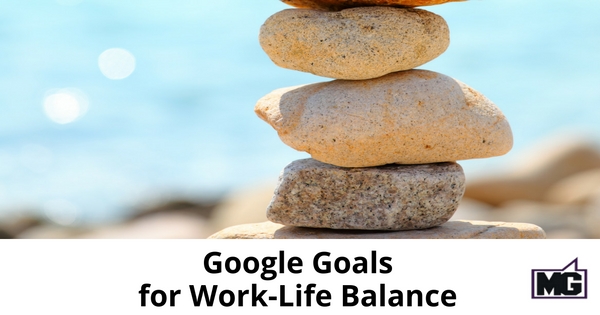
Managing any business is intensive and can easily consume significant amounts of time. It may also have a tendency to gobble up open time on your schedule if you allow it to. Any long-term goals that you intend to accomplish can easily be sidelined or put on the back burner if you're not careful. Fortunately, Google has a solution to help with these woes.
Google has released a new and very interesting time-management tool as a part of their Google Calendar service. This new feature, aptly named "Goals" allows you to set up various goals that require constant practice, persistence, and upkeep.
In the past, it was quite challenging to use a Google Calendar to manage long-term objectives like learning a new language or implementing yearly business objectives. The difficulty springs from the nature of long-term goal achievement in that it requires the scheduling of commitments to be spread out over a long period of time at fairly irregular intervals.
The feature presentation video does a great job of showing how real life is made up of unexpected interruptions. And how the new Goals feature manages this unpredictability in the context of long-term goal achievement.
If you are forced to choose between popping into Duolingo for your Dutch lesson or attending an impromptu branding meeting, you'll likely choose the latter. Job security is, of course, desirable and Dutch fluency can wait, right?
While there's nothing wrong with making the best choice at the moment, especially when clients and short-term deliverables are on the line. You still want to make sure that your personal objectives are being advanced.
With Goals, when some unexpected event comes up and challenges your personal goal, it's easy to manage the scheduling conflict. On the event notification "defer" that particular goal-related time commitment and Google Calendar will automatically re-schedule another time for you.
Now, in addition to Event and Reminder, there is a new scheduling choice available in the Calendar interface, Goal. Simply add a goal to your schedule and Google will prompt you to select from a few standard goal categories. Or create a custom objective.
You might choose something related to learning, exercise, or you can also create a self-improvement goal. Heck, you can even use the feature to have Google remind you to call Mom or practice your Baroque-period vocal stylings. The limitations are only bound by your personal ambitions and creativity.
The Google Goals feature is a powerful scheduling upgrade to their already well-loved and widely used Calendar tool. Busy marketing professionals are constantly challenged to optimize their work-life balance and too often personal self-improvement had to be sacrificed.
It's easy to tell your Calendar how often you'd like to work on that particular objective, what part of the day is best-suited for that sort of activity, and let Google do the rest.
You're the final word on which goals take precedence over others, and any time-management system is merely a helpful tool. The new Goals feature is a useful ally in helping you achieve your long-term self-improvement objectives.