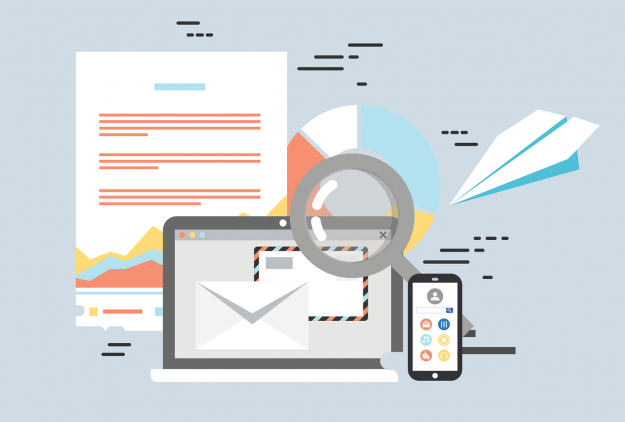
There is no general standard for emails, therefore each email client renders emails differently. Their rendering engines are also completely different from each other. For example Microsoft uses the same rendering engine as MS word for MS Outlook. It is natural for HTML email developers to face rendering issues due to the absence of a common standard, and often emails don't render properly. This results in formatting changes, missing images, and broken links that ruin your email design. In this article, I discuss the tips and tricks for overcoming email rendering challenges.
To understand solutions for renderability issues, you must first understand how they arise. This will give you an idea of technical and design considerations to follow. Firstly inbox providers remove code that can impact the deliverability of your messages, which mostly results in removing images and links. This is done to safeguard users.
Additionally, app and web-based mailbox providers render slightly different versions of the messages with the operating system playing a major role in how your message is rendered. Screen size is an important factor for causing renderability problems as a 5-inch smartphone screen and a 15-inch laptop screen have completely different usability features to offer. Thus, renderability issues arise due to one or a combination of the above-mentioned reasons. Missing on an ROI of 4400% due to such problems isn’t something any business wants to face.
Lets discuss how you can avoid readability issues.
Many mailbox providers strip images by default, while many users, also, turn off images. This is done to prevent security threats such as phishing and malware, as well as limiting bandwidth issues. If you are sending messages with visual elements, include alt text that will help your readers understand what those images represent. This is the main reason why you should not send image-only messages as they can leave your subscribers frustrated and confused.
Most mailbox providers don't support <div> tags as opposed to websites. Thus, you should avoid using divs and go for HTML tables. This also allows for adding responsive functionalities. It is also recommended to use <br>, i.e., hard line breaks instead of "clear" and "float" CSS properties. The CSS styling can easily get mixed and ruin your design. Hard line breaks can help keep your design intact.
CSS styling sheets are compatible with websites, however email clients don't support them. You should go for either inline styling or HTML tables to ensure proper renderability.
Using custom fonts for branding isn't a smart idea for email marketing. It is advisable to use web-safe fonts only as the support for various custom fonts isn't available homogeneously across all ESPs. However, you can reinforce your messages with fallback fonts as a safety net. This applies equally for bullet points using standard bullets is recommended verses custom bullets.
The 600 pixels width is considered the industry standard as it facilitates better rendering capabilities. You can also use VML attributes in the <head>, but sticking to 600 pixels will do the job without working much on the code. Also, mention the sizes of elements like images in pixels as a post to percentage guideline to avoid possible skewing.
As already discussed, images are a grey area for the email developers. CTA buttons are the most important elements of your messages, and the entire copy revolves around them. It is mandatory to use HTML text for CTA buttons and avoid using images as CTAs or even reading them to the background.
Many challenges with email rendering can be solved by simply using responsive HTML email templates. They adjust the message elements as per the device type and screen size available. Many times some elements are excluded for smaller devices to keep the messages font size and readable. It helps improve your deliverability and makes your messages accessible for mobile devices.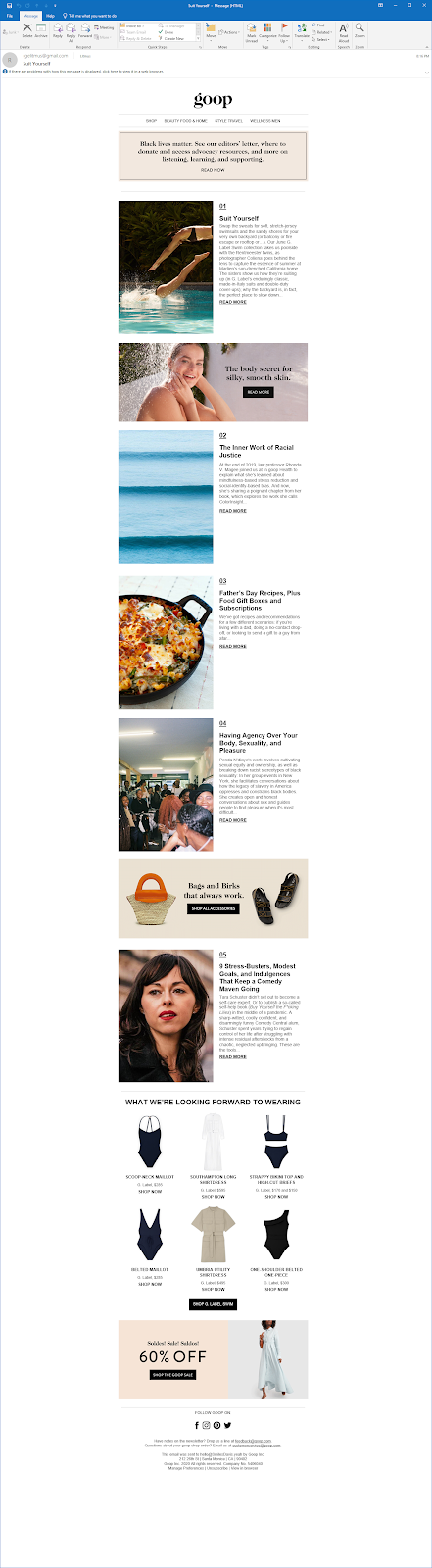

There are two major reasons behind the renderability challenges. First, there is no standardization for email development, like in the case of website development. In fact, any email developer will tell you that both of them are quite the opposite. Secondly, all the mailbox providers have their own practices to prevent spamming along with the device-OS considerations impacting rendering. With 306.4 billion emails sent and received daily, improper rendering will damage your branding for subsequent messages too.
You can overcome most of the challenges in email rendering by using the above-mentioned tips. Your ESP will also provide a rendering tool where you can check your messages before hitting the send button. Additionally you can use tools like Litmus, but I recommend sending messages to your device first for best results.