
Apple iPhone is still the leader of the smartphone pack. There are some competitors that are pushing them (we're looking at you, Google Pixel), however, if you want a great, reliable phone, the iPhone is a top choice.
Because iPhones have been around for awhile (they launched way back in 2007!), Apple has managed to smooth out and improve their phone operations. That includes their native email application, which is currently pretty good but not all inclusive of great features you might want.
If you want to explore other email app options for your phone, here's what you should know.
There are several reasons why you might consider trying a third party email app, including:
There are plenty of third party email apps out there, and many of them have great features. Some of the best options at the moment include these apps:
Most of these apps are free. And you'll find even more if you run a quick search on the app store. If you have the time and inclination, it won't hurt to try more than one before deciding!
There are many ways to go about selecting a third-party email app for your iPhone, but here's what I'd recommend:
The truth is, we're truly spoiled for choice these days. We've come a long way from phones that could only call and text, and most modern apps will get the job done if your email needs are basic.
However, if you do need to get more out of your iPhone's email, there are many options out there too, so you don't have to settle for good enough!
If you want to save time searching for the right alternative to the iOS native email app, then there are currently three options that consistently make the "best of" lists. It's probably no surprise that they are three of the biggest names too: Gmail, Inbox, and Outlook. Here's what you need to know about each of them.
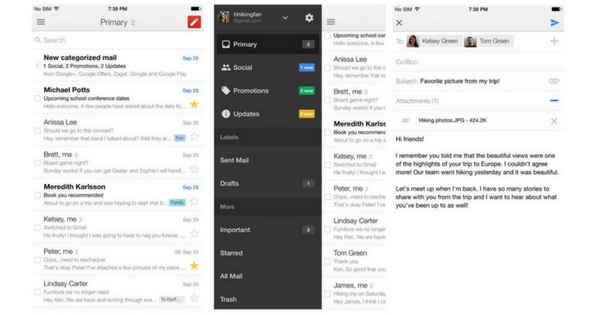
The Gmail app has just undergone a bit of a facelift, and it's currently got 4.5 stars on the iStore. It's free and allows you to have up to five accounts. Like the familiar desktop version, there are different tabs for different types of mail, and it's got all the familiar and well-loved features like calendar integration and vacation messages.
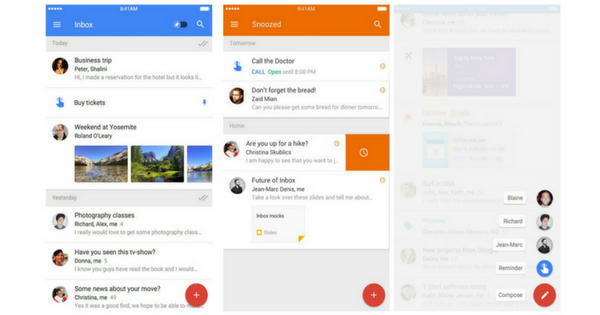
Inbox is also made by Google, with bells and whistles. It's a simpler, more streamlined app for people who don't have many different accounts, and who just want to be able to check their mail on the fly. Some users feel that this approach simplifies everything, and is brilliant, while others find it frustrating and hard to find key functions.
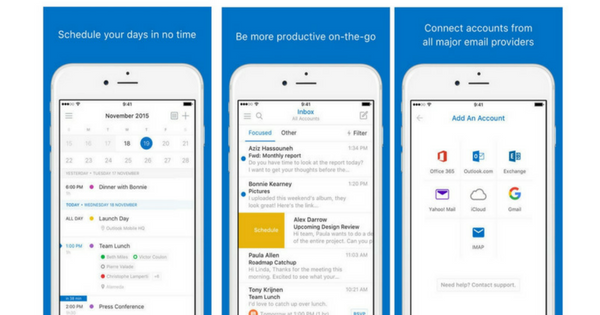
If you're a PC user, then you're going to want the Outlook App. It's got all the familiar features and functions and works brilliantly. As opposed to its clunky desktop version this app rates very high to receive emails from all sources and render them beautifully.
Do you use an email reader app on your iPhone? Which one works for you?
 Please enable pop-ups to receive the download.
Please enable pop-ups to receive the download.