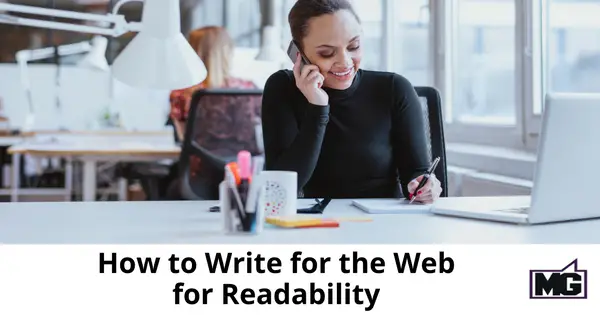
There's no denying that the phrase "content is king" is as true today as it was back in the early days of the internet. The best content wins online. However, when it comes to today's content, both from the perspective of web users and search engines, it’s important for businesses to know that quality is as important as quantity. Here's how to write for the web for readability.
Your written content is no longer simply a vehicle for your keywords to help you rise in Google search rankings. Google is smarter than sites that try to “stuff in” keywords. These days, readability is even more important. Here's how you can achieve the perfect balance between great content, great grammar, and great readability.
These days, there's definitely a place online for long form content. Search engines, in particular, love articles that contain a couple of thousand words. However, the average internet user may not have the time or inclination to read a longer post like that.
Keep the majority of your written content short and easier to digest, and link to longer pieces for those who want to know more. The optimal length for written articles is between about 600 and 800 words.
Another important factor in website and blog writing usability is the language you use. Stay away from jargon and also highly technical language (unless your audience is highly technical!)
Research consistently shows that the average internet users read at a high school level. So make sure your content is at a 9th-grade reading level. Not because your readers lack intelligence, but because it's easy and quick to scan and read.
Make sure that you also use the active voice, and write directly to the reader. Your readers are always “you”, and your own organization is always “we.” If you mix that up, you might confuse your readers or sound cold and aloof.
Another way to make your content accessible to time-strapped internet users is to make it easy to scan. Avoid big blocks of unbroken text, and use the following methods to make it easier for readers:
It's important to space out your content so that there are clear breaks between lines and paragraphs, and just to give your readers' eyes a place to rest. Remember that it's harder to read on screens than on the paper page, and lay your articles out accordingly.
If you're reading all of this, and it's sounding like a lot of work to write great content for your site or blog, that's because it is.
The good news is that there are plenty of freelancers and ghostwriters out there who specialize in writing for the web, and who will create your content for reasonable a fee. This is usually an affordable and easy method to ensure you get great articles that your readers love.