Facebook Videos: How to Create Optimized Videos with Apps
What is currently the post type on Facebook that gets the most reach?
Did you know it’s video?
Do you know what type of video and how to make those videos?
Did you know YOU can make those videos?

In this podcast episode I dive into the details of successful Facebook video creation.
Listen Now:
Subscribe: Halftime Mike on iTunes | Android users via RSS | Listen on Stitcher.
Facebook Videos: How to Create Optimized Videos with Apps:
It’s true, Facebook video is getting the most reach by far of any post type for most Facebook Pages. Facebook Pages should be reviewing their Insights and testing post types to see what works for them. In my tests on TabSite, Digital Hill, and Mike Gingerich.com, it’s been video by far getting the most reach.
Note: Reach is the amount of people on Facebook that see a post.
Facebook Link Post vs. Facebook Video Post:
Here’s one example from my tests:
I created two posts on TabSite within 2 minutes of each other. I used the exact same text and and linked to the same blog post. I let them run just over 30 minutes and checked the results….The video post had a reach better than 3x the reach of the link post! More eyeballs is important as it helps drive more clicks and the potential for more engagement. Thus video is important!
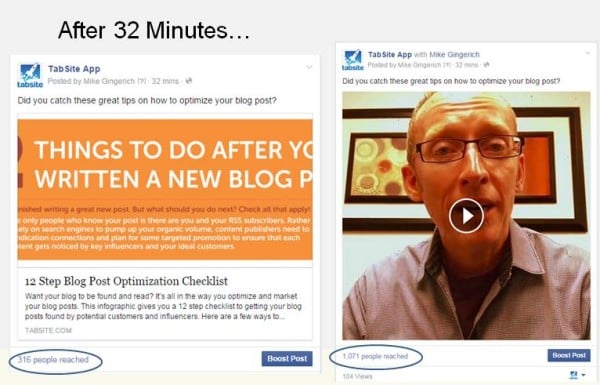 Any video?
Any video?
No! This is not simply sharing video links on Facebook such as videos from YouTube or Vimeo.
This is video that is loaded to your Facebook Page! Call it “native” or “organic” videos, it is video that is uploaded to and resides on Facebook. Yes, Facebook is giving preference to their own videos over videos from others. No big surprise. Note that ONLY with native videos is their the advantage of the auto-play in the news feed.
What’s auto-play?
Videos loaded to Facebook and shared in a post will start playing automatically in the news feed when as users scroll through their news feed.
It’s a great feature rolled out by Facebook in 2014 that helps capture attention and visually draws in the user to look at the video.
A video is considered”viewed” by Facebook if it is seen for over 3 seconds by a Facebook user. A “view” is different than “reach”.
The key then is that the first few seconds matter significantly in terms of whether a viewer’s interest is piqued enough to click to launch the audio of the video. Therefore, a strategy for the first few seconds is critical. What will you do to capture attention?
Ideas for Facebook Video Use:
So how can your business incorporate video into your Facebook strategy? Do you need a “green screen” and lots of equipment?
No way! In the words of Amy Schmittauer, BYOD! (Bring Your Own Digital).
All you need is your smartphone!
Uses of video on Facebook can be for:
- Introducing new blog posts (my favorite)
- Product intros
- Behind the scenes clips
- Demonstration videos
- Tutorials
- Announcements
- Showing your brand style, culture through fun or action
Tips for Facebook Videos:
- Keep them short (I often aim for 30-40 seconds. 1 minute can work, but keep them under 2 for sure! Attention spans are short)
- First 6 seconds matter! Either use text intro on your video or use action to capture the attention and motivate a viewer to click the video so the audio plays
- Use the Call-to-Action (CTA) offered on Facebook desktop video posts (see image below)
- Use your smartphone and a simple tripod so the video is stable
- Aim for a clean background (solid) so that viewers are not distracted
- Be careful with outdoor video to ensure your mic is not picking up wind
- Use simple apps like those below to edit the video quickly!
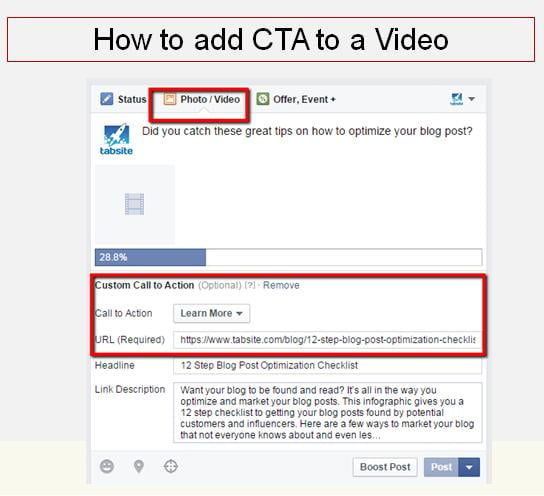
I review 4 apps that can be used to easily edit and produce your videos on your phone and give you my process for it all!
4 Smartphone Video Apps to Consider
1. MoviePro ($4.99)
Available for Apple users, this app was my first video editor. It does the job well with easy features to clip, add, and adjust videos.
2. Videoshop ($1.99)
Again, available to Apple users, this is one of my mainstays. Easy to use and edit videos. I like the easy clipping and ability to add text to videos at set points and to fade it out.
3. iMovie ($4.99)
One more Apple video tool. This one has all the bells and whistles, including ability to create trailers. For me, the interface was a little more complex and time consuming so it’s not in my go-to list.
4. VivaVideo (FREE)
It’s hard to be free! And, this app is available for Apple as well as the Android!
I like VivaVideo for ease of use. I can quickly crop a video and what I really like are the creative ways to add text. It’s not just text but I can add text “bubbles” and “chat” lines that actually have animation. Again, for capturing that user at the start of a Facebook auto-play video, this is a great tool with easy ways to add creativity. It’s in my “go-to” list along with Videoshop!
My Video Tools and Process:
I keep three items with me: My iPhone 6, my Gorilla tripod. and my Selfie Stick. That’s it!

- Most often I use the tripod on a flat surface. I like it over the Selfie Stick simply for ensuring no shaking in the video. It’s about 12 inches tall and my iPhone simply clips in.
- I use the Front Facing camera and typically start by dipping my head, then raising it so I can easily find the place to clip when I edit.
- I use native video function to record and I do it in horizontal (not square) format. (I use the native because most of the apps have square preset and I’d rather just import the wider video and go with it!)
- I record in one take most often, at tops 2. This is not perfection, this is being real and getting it done!
- I end with a head tip and then turn the camera off, again to make it easy to clip.
- I import the video into one of my apps, then clip the front and end.
- Often I add text to the beginning that informs or captures the attention of the viewer. I typically fade this out at the 6-7 second marker.
- The video is then exported to my camera roll where I send it to Dropbox.
- Once in Dropbox I switch to my desktop and load the video to my Page, adding a CTA with URL to where I want the viewer to go.
- And publish!
When I’m on my game, this can all happen in about 5 minutes, 10 tops!
Hopefully that is helpful information and gives you some guidance on how you can produce some quality, quick videos for your Facebook Marketing!
Remember, video is not the ONLY type of post you should use! You’ve created great content on your blog/website, so maximize the shares by sharing about it on Facebook at different times using a video, a link post, and a image post. I most often start with a link post for any new blog post and then follow that in a prime time slot for my Pages with the video post.
Try, evaluate results, make adjustments, try again!
Go for it!
Want to Discover More Facebook Secrets?
Join me for my online course that launches June 17!
4 Online Sessions to equip you for success!
<< SOLD OUT>>
Next Doable Task:
Why the Halftime theme Mike?
I’m an Indiana Hoosier native where basketball is the top sport. Every team heads to the locker room at halftime to evaluate the first half and create a updated plan for the second half. That plan includes adjustments based on reviewing what worked and what didn’t. The “halftime” is a key review point where the game stops, the team pulls away to huddle in the locker room away from the fans, and they come out prepared and ready to succeed in the second half.
That’s what this podcast is all about, taking the time to pull away for a bit to evaluate, learn, and set some strategies for your business to succeed in the second half. Join me by subscribing and let me be your “business halftime” to help you find great success going forward!
Subscribe via iTunes: Halftime Mike on iTunes | Android users via RSS | Listen on Stitcher.










