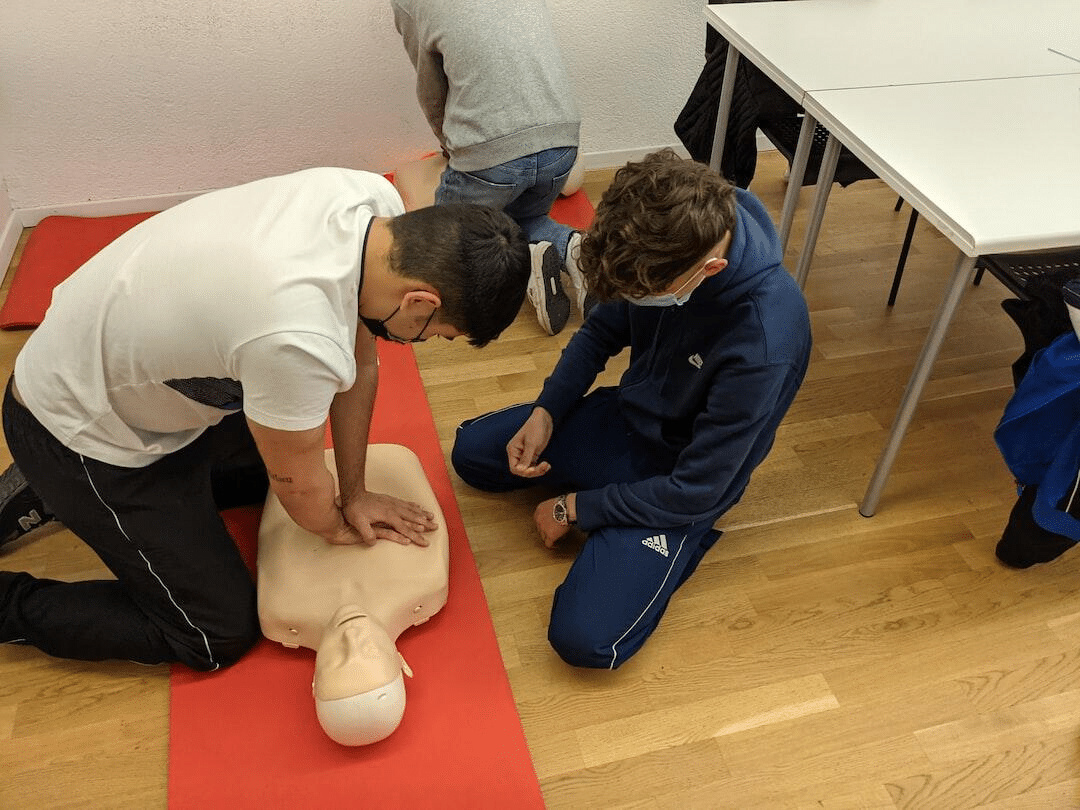Selecting a New Laptop: A Guide


It doesn’t matter if your loyalties lie with Windows, Linux, or Apple – you should know what you want from a laptop before you actually invest in one. The operating system does make a world of difference, but that’s not the only thing that matters (and you can even use tools like boot camp to run a different OS on your chosen laptop. You also need to think about how you might use your laptop and think of the factors that will make it suitable for your use when selecting a new laptop.
Whether you’re a gamer, a Mac, or a PC, you need to identify what you’re looking for in your new exciting laptop so you can be assured it’s the best investment for your needs. Below are pieces of information to guide you in selecting a new laptop.
Choosing the Right Size
Before you deliberate over specs and prices when selecting a new laptop, you first need to think about the size of the laptop you want. In order to figure out which laptop size is best, you need to consider what your laptop is being used for – if you are going to be spending time editing videos or images or other tasks that require a detailed view, you might want to go for a bigger size. If you’re a hardcore gamer, a bigger size will also enhance your performance. However, if you’re a businessman, portability might be more important, so you might want to pick a smaller, lighter model.
Laptops tend to be categorized by the following display sizes:
- 11 to 12 inches. These are the thinnest and lightest laptops that the market has to offer. They have 11 or 12-inch screens and weigh between 2 and a half and three and a half pounds.
- 13 to 14 inches: These tend to give the user a good balance between portability and ease of use – but weight can start to have an impact, so you might want to look for something around the four pounds and under mark if you value portability.
- 15 to 16 inches: These are the most popular size bracket, as the larger screen allows you to view your projects in better detail. 16-inch laptops are rarer, but Apple is trying to popularize them with its MacBook Pro, so you will likely see more of them in the future. They tend to weigh between 5 and 6 pounds.
- 17 to 18 inches: If you don’t carry your laptop around much and need high processing power for games or work, this large computer might suit your needs. They can get really heavy, though, so avoid them if you need a portable option or if you have a bad back!
The Keyboard and Touchpad
You can have the best processor and the best graphics, but if you can’t use your computer properly, you’ll be throwing money down the drain. If you need to use your computer a lot, you need to make sure the type of keyboard you pick is one that is ergonomically designed and gives you the right kind of tactile feedback for your liking. It’s also important to have enough space between keys. If you are going for a Windows computer, make sure it is equipped with precision touchpad drivers. You will also want a touchpad that acts smoothly, isn’t jumpy, and can function well with multi-touch gestures.
USB-C or Thunderbolt Ports
USB slots are vital for adding important memory devices for back-ups or memory transfer, as well as connecting to different units for gaming or creative activities (like midi controllers). If you are choosing a thin computer, it will likely not have those USB-A ports. – instead, it will probably be equipped with USB-C ports. For many people who don’t plug things into their laptop (apart from their charger), the port isn’t the biggest concern. However, it is worth noting that if you buy a laptop that only has USB-C slots, you will need to purchase an adaptor to make it compatible with other USB features.
These tips should give you a good foundation as you look at selecting a new laptop for your business use.