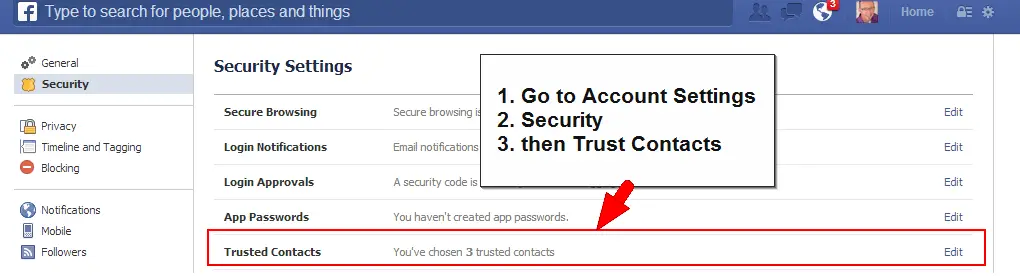
On May 2, Facebook announced a new, very helpful, security feature for users called:
Facebook allows you to choose and manage your trusted contacts anytime from your Security Settings. The value is that this provides a means if you are having trouble with your Facebook account (lost password, too many failed login attempts, etc) for you to reach out to your friend and they can assist you. The tool existed in previously as Trusted Friends, but has been updated and upgraded to make it easier to use, more accessible, and to give those Trusted Contacts more information as to the issue and how they can help you.
I definitely recommend you go and set this up. As Facebook has become more and more an everyday part of our lives, it's important to have the security settings up-to-date to help you in the event you get locked out or have another issue.
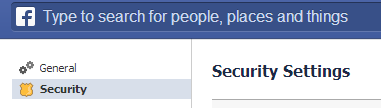 Facebook allows users to choose and manage their trusted contacts anytime from the Security Settings, instead of only when you're having trouble accessing your account. This way, you can personally choose friends you really trust to help you.
Facebook allows users to choose and manage their trusted contacts anytime from the Security Settings, instead of only when you're having trouble accessing your account. This way, you can personally choose friends you really trust to help you.
When you setup a friend as a Trusted Contact, they receive a Notification from Facebook and when they click it, they see a message like this below.
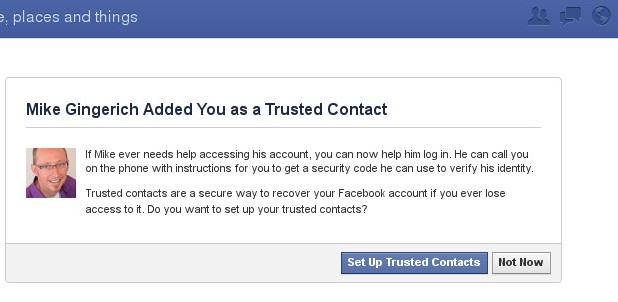
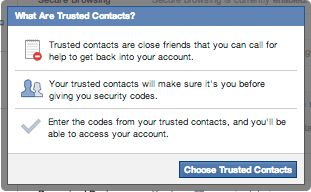 Once you've set up your trusted contacts, if you ever have trouble logging in, you'll have your trusted contacts as an option to help.
Once you've set up your trusted contacts, if you ever have trouble logging in, you'll have your trusted contacts as an option to help.
1. Call your Friend
Simply call your trusted contacts and let them know you need their help to regain access to your account.
2. Get Security Codes
Each of them can get a security code for you with instructions on how to help you. Once you get three security codes from your trusted contacts, you can enter them into Facebook to recover your account.
With trusted contacts, there’s no need to worry about remembering the answer to your security question or filling out long web forms to prove who you are. You can recover your account with help from your friends.
- Choose people you trust
- Select people you can reach without using Facebook, ideally over the phone or in person, since you’ll need to contact them when you can’t log in.
- Choose more people to help you, up to 5. The more friends you choose, the more people who can help you when you need it.
That's it! A helpful security feature from Facebook that was updated and is a recommended feature to setup!
See the full Facebook announcement here. >