If you’re starting to use Instagram to market your business, you know the importance of creating the perfect image.
Photoshop gurus can create the perfect photo but even they struggle with Instagram because they'd have to transfer their masterpiece from their computer to their mobile to upload onto Instagram.
But if you don’t have the time or the patience to learn Photoshop and do the file transferring, or if you want to edit your images on the fly, there are a lots of mobile image editing apps that can help.
This is a neat app for Apple and Android smartphone users. It allows you to dress up images to share on social media by easily adding text.
Offering a variety of fonts and styles, Phonto is a good choice for creating quote images to share or adding a bit of text to your own photos.
The app also offers stickers and stenciled letters as well. For free, this is a great app to consider for sprucing up your images!
Yes, Photoshop for your mobile device!
For basic image editing, Photoshop Express is a good choice. It’s free, it’s easy, and it works on Android, iOS (iPhone), Windows Phone, and Windows 8.
It offers all the features you use most often—crop, flip, rotate, straighten, etc.—plus a handful of more advanced options.
You can adjust brightness and contrast; hue, saturation and temperature, and more. It offers multiple built-in effects and allows you to import photos or take them directly in the app.

If you want a great all-purpose app, Aviary is it.
On top of the basics, it offers Tilt/Shift and cosmetic fixes like blemish removal, red-eye removal, and the ability to whiten teeth.
It also adds a ton of Instagrammable features like stickers, photo effects, and the ability to add text and create memes. Aviary is available for Android or iOS and is one of my recommended "go to" apps.
This is simply one of the easiest ways to add text to an image. It does one thing very well.
With Quick, you can add text to an existing photo, or take a picture from within the app and add text. Then, after adding simply choose a font style, position it, and share it on Instagram, Facebook, or other social channels.
It’s that easy. I like the quick scroll through fonts making it a snap to see how each font would look on the image. Available for iOs and Android. This is a great app for creating shareable quotes.
WordSwag is another "go to" in my mobile app bucket. At a cost of $2.99 it's not the cheapest app out there for editing, but it's one of the best!
Like Quick, it's designed to help you quickly create text on images. With a number of great templates and styles it adds design flare to any quote you want to create.
You can use your own images or select from a wide array of free image they offer. Simply select your photo, add your text, select your text layout, and create! Yes, it's free and for iOS users at this time.
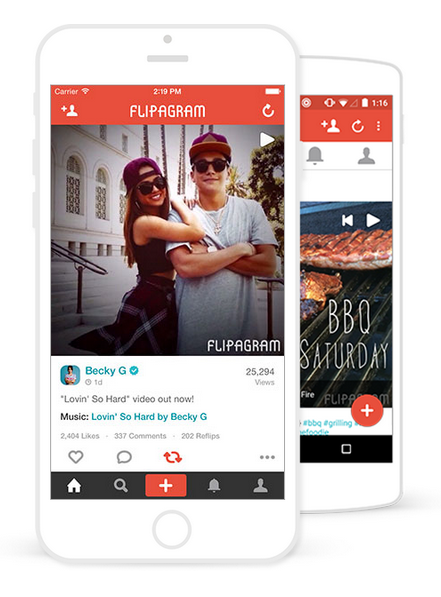 Flipagram
FlipagramDifferent than the others, this great little app lets you combine photos and create a slick slideshow video that can be shared on social media, including Instagram.
It connects to your phone photo album and lets you select a series of images or even video and then add music to create a "photo-story" that can communicate really well on social media, including Instagram. It's available free for iOS, Android, and even Windows.
So go ahead and download a few of these mobile apps are start taking your Instagram marketing to the next level!
What apps do you use to enhance your Instagram images? Tell us in the comments below.